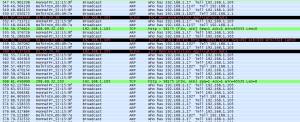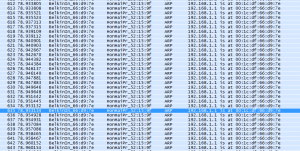underdone
MemberContent Type
Profiles
Forums
Events
Everything posted by underdone
-
Problem with Lenovo x60 and Wireless Network
underdone replied to underdone's topic in Windows Vista
That's what I was afraid of. Figured I would give it a shot anyways. Thanks for the help. -
Problem with Lenovo x60 and Wireless Network
underdone replied to underdone's topic in Windows Vista
I'm trying to connect as n (not b or g). When I get home tonight I will try forcing n only. Although that will break the one other computer that uses it. I have one other machine that connects to the wireless. I have tried disabling it to no avail. I haven't had any problems with wireless on other networks. try it both ways as well, force your router to only b or g and force the wireless card to only do B or G as well, then try forcing N for both. I'm shocked. This router does not allow me to force a certain wireless mode. I've uploaded a screenshot to remove any doubt. edit: I've also tried enabling the so-called "Protected Mode" in the router without any luck. -
Problem with Lenovo x60 and Wireless Network
underdone replied to underdone's topic in Windows Vista
I'm trying to connect as n (not b or g). When I get home tonight I will try forcing n only. Although that will break the one other computer that uses it. I have one other machine that connects to the wireless. I have tried disabling it to no avail. I haven't had any problems with wireless on other networks. -
I have no doubt that the same thing will happen whenever Windows 7 is released. Although, people do seem to be getting over it now that vista SP1 fixed the majority of the issues.
-
Problem with Lenovo x60 and Wireless Network
underdone replied to underdone's topic in Windows Vista
It's a F5D8233-4. http://catalog.belkin.com/IWCatProductPage...oduct_Id=372043 -
Totally. But then again, they've always done that. Again, someone today calling XP a "dreadful OS" because the upgrade from Win ME didn't work out so great... The same as people have driver problems causing BSODs -- no way they'd blame the hardware makers, they go on about how windows sucks. It's all MS' fault! MS should consider changing the BSOD so that it clearly states what caused the BSOD in huge letters at the top. This BSOD brought to you by: <Insert Hardware Manufacturer Here>. Then Nothing else on the screen.
-
I've noticed that a significant number of people who bash vista have either never used it, or only used it for 10 minutes.
-
Problem with Lenovo x60 and Wireless Network
underdone replied to underdone's topic in Windows Vista
bump -
Problem with Lenovo x60 and Wireless Network
underdone replied to underdone's topic in Windows Vista
That didn't work. I took a screenshot of what it looks like in wireshark. You can seen that about 50 seconds after the computer receives the ARP requests it replies to all of them simultaneously. coudl you attach the screen shot so we can see what you is coming across the wire? also have you updated the firmware for the belkin router? are you allowing windows to manage the wireless connection or is it the wireless software from Lenovo? I added the screenshots to my previous post. If necessary I can post an entire wireshark log. The Belkin router is also running the latest version of the firmware. I'm allowing windows to manage the wireless connection. -
Problem with Lenovo x60 and Wireless Network
underdone replied to underdone's topic in Windows Vista
That didn't work. I took a screenshot of what it looks like in wireshark. You can seen that about 50 seconds after the computer receives the ARP requests it replies to all of them simultaneously. -
Problem with Lenovo x60 and Wireless Network
underdone replied to underdone's topic in Windows Vista
bump -
Problem with Lenovo x60 and Wireless Network
underdone replied to underdone's topic in Windows Vista
Alright, I'll try that when I get home. FYI: IPV6 stands for Internet Protocol Version 6 so Internet Protocol is implied when using IPV6 That didn't work. Which kind of makes sense. If it was a problem with the IPV6 stack I have seen the problem across all networks wired and wireless. Any other ideas? -
Disable only if you use your computer for gaming but you should experience yourself. I would leave superfetch enabled. Yes, when you first turn your computer on it is going to be loading stuff for a couple minutes, but remember that it makes programs launch faster and the superfetch process runs at the lowest possible priority (ie everything else takes priority).
-
Unable to open files from Web with UAC enabled
underdone replied to Kindovic's topic in Windows Vista
Check the permissions on the file, could be that only the administrator has read access to it but UAC is failing to prompt you. -
Problem with Lenovo x60 and Wireless Network
underdone replied to underdone's topic in Windows Vista
Alright, I'll try that when I get home. FYI: IPV6 stands for Internet Protocol Version 6 so Internet Protocol is implied when using IPV6 -
I have a lenovo x60 with the Atheros wireless card running the latest driver version and Vista SP1. When I connect to my Belkin wireless network it only works for two minutes. I have ruled out signal problems and interference. The laptop does not lose it's IP address during the connectivity loss. This problem does not happen on every wireless network I connect to. So, after I started seeing these problems I monitored the network traffic with wireshark. Right before the connection stops working I see alot of "TCP Dup" and "TCP Retransmission"; Then there is a constant stream of ARP packets from the router looking for the laptop and the laptop looking for the router. Any help would be greatly appreciated. The network connection will come of intermittently every 10 minutes for about a minute.
-
Recently on my Vista Business x64 machine the sleep button on the start menu stopped working correctly. Whenever I hit the button it will lock the computer instead of sleeping (I'm not hitting the lock button!). I have checked the power settings and it says that the button is set to sleep and not to lock or log off the computer. If anyone has some ideas I can try out I would be grateful.
-
Try some of the tips in this MSDN article. http://msdn2.microsoft.com/en-gb/library/ms793935.aspx
-
I can't say which patch it is specifically. But since SP1 does fix it I would try slipstreaming all of the updates that have been released so far to your install dvd. Here's a link to a website that has an update pack for vista x64 and x86. http://www.ryanvm.net/forum/viewtopic.php?t=5698 Let me know if this works out for you. One of the updates in that pack should fix the 2GB problem. If that doesn't work I would wait for SP1 final to be released since it seems to fix the problem.
-
I read through your posts and I can only find ones regarding using a .cab update to integrate the update and not to install it. Do you have a link to a specific post with how to install a .cab on an already running version of windows?
-
I'm pretty sure that you cannot install updates that are in the .cab form. Those are meant for slipstreaming updates onto the install disk. Try getting the updates from the windows update catalog here. http://test.catalog.update.microsoft.com/
-
First time I hear this... The Hibernate does finish this is totally about the progress bar... As far as I know there isn't an option for a hibernation progress bar. Every computer I have vista on doesn't have the progress bar when hibernating.
-
It seems to be a very very selective problem. Many of the forum articles I read listed people with multiple machines, some worked others did not. The effects on the machines that did have problems also varied. Some would not boot, others would boot and re-boot over and over, and finally others were like mine, just locking up randomly. Did any of the reports you see mention any specific hardware? It might be possible to work around the bug by disabling something.
-
I don't know about you guys, but I am exstatic that they finally added the HD driver. I have had innumerable issues with slipstreaming them.
-
You should be able to put it in manual mode and then right click on the update you don't want and select "Hide Update." P.S. KB925902 is not the ANI patch it is a GDI vulnerability fix. http://support.microsoft.com/kb/KB925902 I don't think his question is related to which version of vista is installed as they all have the same exact updates. Excluding the separate x86/64 updates.