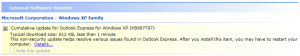cybpsych
MemberContent Type
Profiles
Forums
Events
Everything posted by cybpsych
-
LOL, i'm chinese ... fyi, my uA uses Classic Style, turning off all Visual Effect ... this is what i put in my RegTweaks.reg: [HKEY_CURRENT_USER\Software\Microsoft\Windows\CurrentVersion\Explorer\VisualEffects] "VisualFXSetting"=dword:00000002 oh and i'm not using any themes here so ... also, i'm using RyanVM's latest v1.0.4 Update Pack, so the uxtheme.dll has been 'patched/hacked' ... my suspect was due to the disabled Visual Effects ... any more suggestions?
-
i know what astalavista wrote ... that's what i did way back ... it WILL be copied over ... that's tested and proven ... BUT, how do you automatically APPLY the wallpaper during Unattended Setup? on my uA CD, the wallpaper was not applied ... so was just wondering why it didn't apply after i cab the bliss.jpg -> bliss.jp_ ...
-
after cab-bing it, how do i apply the wallpaper to stick with the new bliss.jp_?
-
How to remove Adobe Reader 7.0 Desktop Shortcut?..
cybpsych replied to cybpsych's topic in Unattended Windows 2000/XP/2003
yeah, noticed that too earlier ... already fixed it in my uA CD BTW, RyanVM's special switchless repacked of Adobe Reader 7.0 has been uploaded! http://www.ryanvm.net/msfn/ -
While waiting for RyanVM's wonderful repack of Adobe Reader 7.0, I was wondering how to remove this Reader 7.0 shortcut created on the Desktop. i've found the link of the shortcut and it's located at %AllUsersProfile%\Desktop\ ... but in my cleanup.cmd batch file, i ammended the line as highlighted Red below ... still, it's not removed
-
Unattended Boot.ini Modifcation
cybpsych replied to Erlkönig's topic in Unattended Windows 2000/XP/2003
ok now is see what has confused me lemme try again in VM ... *UPDATE* No luck, it's not added to boot.ini at all. The only way i tested working is through batch file and point it from cmdlines.txt -
Unattended Boot.ini Modifcation
cybpsych replied to Erlkönig's topic in Unattended Windows 2000/XP/2003
hi again ... having trouble with boot.ini .. what i have here is this for my cmdlines.txt: [COMMANDS] "RunOnceEx.cmd" "UserAccounts.cmd" "IESmallIcon.cmd" "REGEDIT /S RegTweaks.reg" "bootcfg /raw "/Execute /fastdetect" /id 1" the bootcfg command didn't modify the string at all ... should i ammend it to be this?: [COMMANDS] "bootcfg /raw \""/Execute /fastdetect\"" /id 1" -
Unattended Boot.ini Modifcation
cybpsych replied to Erlkönig's topic in Unattended Windows 2000/XP/2003
thanks Kishiro, i'm not sure what the /Execute switch do, but i've corrected it to be this way: bootcfg /raw "/noexecute=AlwaysOff /fastdetect" /id 1 thanks again! *EDIT* OK, found out that /Execute is the reverse of /noexecute ... use /noexecute if you want to determine the switch above or just put /Execute to remove it totally Kishiro, your code is fine ... sorry for my previous reply For all, here's an explanation guide to the switches available for boot.ini. http://www.sysinternals.com/ntw2k/info/bootini.shtml -
Unattended Boot.ini Modifcation
cybpsych replied to Erlkönig's topic in Unattended Windows 2000/XP/2003
a bit confused here ... what if i wanted to change from /noexecute=optin -=> /noexecute=AlwaysOff ??? -
ok, did a VM installation above ... still shows the dreaded tool re-edit my regtweak.reg to include this back: [-HKEY_LOCAL_MACHINE\Software\Microsoft\Windows\CurrentVersion\Shell] *UPDATE* After included the line above, the tool was not detected by WU! No harm done
-
tried the solution and it's *working!!* kudos! oh btw, i omittted this line in the registry file ... [-HKEY_LOCAL_MACHINE\Software\Microsoft\Windows\CurrentVersion\Shell]
-
HOTFIXES: Windows XP SP2 & Windows 2000 SP4
cybpsych replied to Incroyable HULK's topic in Unattended Windows 2000/XP/2003
here's something bothers me ... if we use the switches /q /n /z for the latest XP SP2 hotfixes, it should run them silent, no reboot, and no backup. i tried running all the latest 4 hotfixes 1-by-1 using /q /n /z ... all executed silently --=> but way too silent until i'm not sure if it's finished or still running before executing another hotfix so, i checked the Task Manager to examine whether the hotfix still being processed .... what i found out that the hotfixes STILL loaded in the memory ... then i removed the switch /q to let it shows the dialog box ... as usual, it executed normal ... and no processes running at the background ... so, i'm curious of why when running hotfixes in silent (/q) mode forces it to be loaded in the memory until the next restart/reboot? -
Making Windows think KB836528 has been run
cybpsych replied to RyanVM's topic in Unattended Windows 2000/XP/2003
that's the closest thing i've seen to totally removing this dreaded tool i simply hid it away in WU ... ur steps fools WU to think it's been executed or installed ... what if you dump the doomcln.log file? does WU look for the exe or log (string search)?? -
thanks guys, for the explanations ... i found that 7za.exe stated it's command-line => assuming it can be used under DOS mode ... i was trying to find alternative to pkzip.exe because of its lack of compression ratio ... i'll fiddle with rar32.exe and/or rar.exe in DOS mode now again, thx!
-
guys, i'm dire to enlist your help here ... is there any1 know how to create 7-Zip in DOS mode? i've been playing with 7za.exe and working fine on my XP-based PC. but when i copy over 7za.exe to a DOS-based system, it would not run and stating that '...cannot run in DOS mode' msg ...
-
HOTFIXES: Windows XP SP2 & Windows 2000 SP4
cybpsych replied to Incroyable HULK's topic in Unattended Windows 2000/XP/2003
sorry, i'm not sure if it's Critical Update or just Optional Update ... i installed it previously when it was released and after i did a comparison with the 1st page of this thread also, my Windows Update now shows up a new KB which is NOT available in Microsoft.com ... it's listed as Optional Updates, btw .... :: KB887797: Cumulative Update for Outlook Express for Windows XP Am figuring out now to get this update off after downloading from WU -
HOTFIXES: Windows XP SP2 & Windows 2000 SP4
cybpsych replied to Incroyable HULK's topic in Unattended Windows 2000/XP/2003
there's one KB missing here: KB885932: Update for Internet Explorer 6 for XP Service Pack 2 Page: http://www.microsoft.com/downloads/details...&displaylang=en -
uppercase 'MM' is only for Date ... lowercase 'mm' is only for Time ... that way, it wont conflict between both
-
it's not that simple USB boot support must be from 2 areas in this case: :: BIOS (hence the motherboard itself), :: USB drive itself. BIOS of the m/b must be able to support USB boot-up. this means that the m/b must be able to detect the presence of USB drive and the ability to boot from it. The USB drive itself must be able to support boot-up (or bootable) through using the bundled software. this support depend on whether the USB drive's controller support boot-up. FYI, every single USB devices, i.e. pen drives, memory cards such as MMC, SD, RS-MMC, miniSD, card readers, WILL have at least 1 main controller. this controller is the 'processor' of the device that dictate the speed, data processing, etc. etc. ...
-
Hotfixes For Windows XP Professional SP2
cybpsych replied to Aaron's topic in Unattended Windows 2000/XP/2003
Critical Update for Windows XP (KB885626) http://www.microsoft.com/downloads/details.aspx?FamilyID=9b99c199-5d75-454f-ae07-b620727be8d8&DisplayLang=en -
Hotfixes For Windows XP Professional SP2
cybpsych replied to Aaron's topic in Unattended Windows 2000/XP/2003
thanks RyanVM! if it didn't execute on my svcpack.inf, well i'm going run it on cmdlines.txt ... will feedback later =) Updates: it finally installed when run through cmdlines.txt, inside a batch file, script8825.cmd (my preferred ) @echo off echo. echo Installing MS Windows Script v5.6.0.8825 start /wait %systemdrive%\install\Xtra\script8825.exe /Q:A /R:N echo. exit -
Hotfixes For Windows XP Professional SP2
cybpsych replied to Aaron's topic in Unattended Windows 2000/XP/2003
yes, bucketbuster here's my svcpack.inf: [Version] Signature="$Windows NT$" [SetupData] CatalogSubDir="i386\Update" [ProductCatalogsToInstall] [SetupHotfixesToRun] script8825.exe /Q:A /R:N qchain.exe fyi, i've added: [OptionalSrcDirs] Update in my DOSNET.INF too ... -
Hotfixes For Windows XP Professional SP2
cybpsych replied to Aaron's topic in Unattended Windows 2000/XP/2003
on my uA in VMware, WScript 8825 didn't install. my scripts' DLLs still show 8820 am i missing something here? -
Adobe Reader 6.02 silent install
cybpsych replied to DisabledTrucker's topic in Application Installs
= removed - double-post = -
Adobe Reader 6.02 silent install
cybpsych replied to DisabledTrucker's topic in Application Installs
it's working for me ... i'm using ARSU 1.28 ... btw, u must follow the instruction carefully when trying the Tweak to disable WISPTIS.exe ...