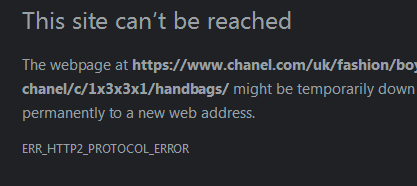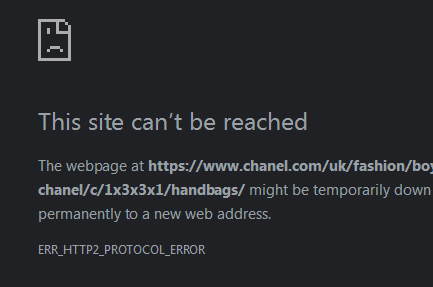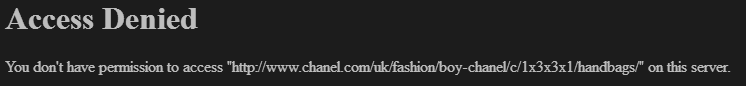Search the Community
Showing results for tags 'vpn'.
-
Hi folks! I'm trying to purchase a Chanel Boy bag for my new girlfriend, yes, those damn zoomers don't want simple bags anymore! Born in 2003 is zoomer, right? But I get an ERR_HTTP2_PROTOCOL_ERROR from my real IP, and completely blocked if I use a VPN. Those dimwits at Chanel don't want customers? I just don't get it... Suggestions? Why I want to buy from US or UK, it's just cheaper. GB https://www.chanel.com/gb/fashion/boy-chanel/c/1x3x3x1/handbags/ US https://www.chanel.com/us/fashion/boy-chanel/c/1x3x3x1/handbags/ Everyone, thanks!
-
DirectAccess is the latest feature to hit the list of deprecated features in Windows client and server editions. For those unfamiliar, DirectAccess was introduced in Windows 7 and Windows Server 2008 R2 as a new method for clients to connect to their corporate networks without installing a VPN. However, with time, Microsoft developed new network capabilities to improve the experience, and now it is ready to replace DirectAccess with a better alternative. According to the official documentation, Microsoft suggests migrating from DirectAccess to Always On VPN: DirectAccess is deprecated and will be removed in a future release of Windows. We recommend migrating from DirectAccess to Always On VPN. Microsoft has a dedicated page that describes why users should move from DirectAccess to Always On VPN and how IT admins can implement the change. You can check it out on the official Microsoft Learn website. Besides DirectAccess and NTLM, in 2024, Microsoft deprecated Driver Verifier GUI, NPLogonNotify and NPPPasswordChangeNotify APIs, TLS server authentication with short RSA keys, and Test Base for Microsoft 365. As a reminder, deprecated and removed features are not the same. Components that are no longer in active development may remain in the operating system for a while and even continue to work. However, they do not receive new functionality or fixes. Eventually, Microsoft deletes them from Windows, as was the case with WordPad, which is no longer part of the upcoming Windows 11 version 24H2 update. You can track the list of deprecated features in client Windows versions here. Recently, we also published a list of features Microsoft no longer develops in Windows Server 2025, so check it out here. Source: Taras Buria · Jun 11, 2024 17:22 EDT · HOT!6 https://www.neowin.net/news/microsoft-to-remove-directaccess-from-windows-recommends-switching-to-always-on-vpn/
-
Hello fellow members . As some of you already know , Instagram went totally nuts and tighten up their security lately . The levels are insane . Just a couple of examples from MSFN topics. Members reporting not working videos : https://msfn.org/board/topic/178259-instagram-videos-not-working-in-firefox-52-esr/ From a French member : "all my browsers don't work (get loggin page) after getting this login page in one of my browsers..." "New surprise to me: I get the login page after 3 times reloading page ..." https://msfn.org/board/topic/178259-instagram-videos-not-working-in-firefox-52-esr/?do=findComment&comment=1211117 I am also having the exact same problem , even now , when I had to purchase a "good" VPN . A very funny discovery just came to my attention : Instagram favours IP addresses from some coutries , such as Russia and similar !!! Who would have thought !?!? From my real IP I get the login page after the 3 times of reloading , just like @msfntor, but if I switch to a russian IP - voilà : no more login crap !!! The problem is , this VPN service doesn't have some IPs constantly, so it's not a good solution . And as of now, it got worse, I can't even login from my real IP anymore ! Please help to find clean proxie lists . All well-known VPN solutions do not work . Instagram knows about them , obviously !!! Thank you all ! P.S. A side note , it doesn't have to be super secure , ordinary proxies would do just fine . Instagram already knows about me and my IP.
-
Hello, does anyone know a good VPN service, which is using a protocol supported by Windows 95/98SE/ME? I am now using AirVPN, which only has OpenVPN, which doesn't support Windows 9x. Thanks
-
Hello All, I am learning all I can about networking and at 48 yrs old, I am beginning college next month for studies in just that. In the meantime, I'm trying to learn all I can on my own, as well as apply as much as possible to a hands on experience. A couple days ago I configured Windows Server 2008 R2 for Active Directory, DHCP, DNS, and File Services roles within my home network of 3 machines and two devices; successfully too....... What I am attempting to do is set up a VPN to enable a select few family members to some of my media. I have installed Networking Policy and Access Services including Routing and Remote Access. Beginning the configuration, selecting VPN & NAT, I come to the decision of what interface to use. This is where I'm stuck. This server is on a laptop with only 1 LAN and 1 WLAN connection. The installed roles (mentioned above) use the local area connection that's assigned a static IP outside the DHCP pool used for the domain users. It's connected to a home user type router/WAP with which DHCP is disabled. The other listed is the WLAN which states DHCP yet does not show up in ipconfig /all. Should I use the interface that all else is on or the wireless? If wireless, do I have to config the router to assign a IP to the wireless or use static? Why is the wireless interface not showing up in ipconfig or the router? I know this is newbie stuff yet any help would be greatly appreciated.