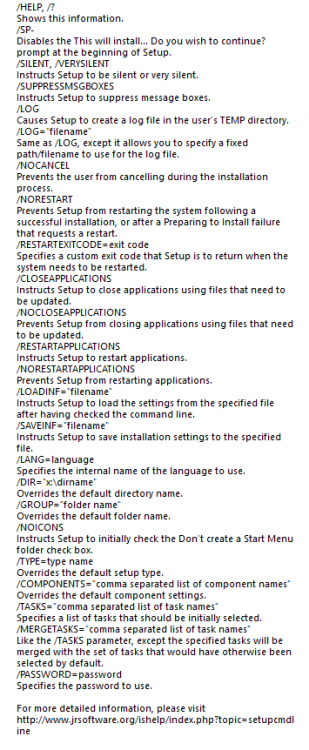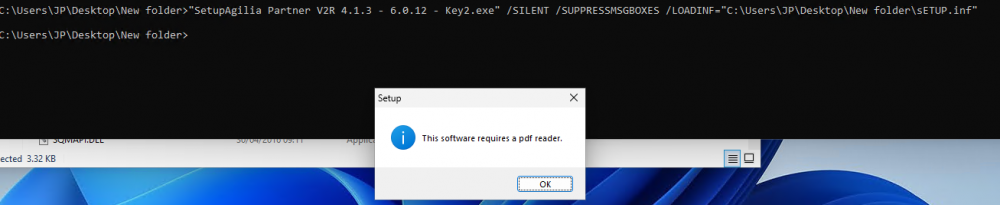Search the Community
Showing results for tags 'command'.
-
I am trying to install a application called (Agilia Partner) silently but its keep getting a pop up message(This software requires pdf reader), and when i click ok its closed and it is not installing silently. Could you please give some help. I have attached switches for the app and popup message screen shots herewith. I have tried different commands, SetupAgilia Partner V2R 4.1.3 - 6.0.12 - Key2.exe" /VERYSILENT /SP- /LOADINF="C:\Users\JP\Desktop\New folder\sETUP.inf" "SetupAgilia Partner V2R 4.1.3 - 6.0.12 - Key2.exe" /SILENT /SUPPRESSMSGBOXES /LOADINF="C:\Users\JP\Desktop\New folder\sETUP.inf"
-
- Powershell
- command
-
(and 3 more)
Tagged with:
-
Since there is no Win10 unattended subforum I am placing this here: How to set the default program by a command (CMD) or Powershell or registery modification? I have searched a lot and only found a way to associate files to specific programs, but that will only add them to the context menu list (Open With...>): @echo onassoc .mkv=MPC-BE.AssocFile.MKVftype MPC-BE.AssocFile.MKV=c:\Program Files\MPC-BE x64\mpc-be64.exe "%1"pauseThe command assoc creates the file type in the registry, the command ftype associates the program. In this example, "MPC-BE" is just a name that I use, you can also use "MPCHC or MPC or whatever, just as long as it matches the same you use in ftype command. But HOW can we set default program? I am particularly intested in: PDF, video files, image editor (Paint.net), 7z/zip. Paint.net silent install arguments do work, but the ones that set the file type associations do not work in Windows 10. (again, only added to the context menu "Open With..." not the context menu "edit". In win7 it worked flawlessly).
- 13 replies
-
- win10
- windows 10
-
(and 5 more)
Tagged with:
-
Hi, Dism for Windows 7 offers no function to remove components like in Windows 8 or at least I didn't find it. Example for Dism in Windows 8 DISM.exe /Online /Disable-Feature /Featurename:Solitaire /Remove However in Windows 7 you can remove single components via Control Panel -> Programs and Features -> Turn Windows Features on or off. This starts OptionalFeatures.exe, but I couldn't find any arguments for this exe. With WinToolkit you can for example only remove the whole game group, but not single games. Is there a way to remove components via a command?
-
- Remove
- components
-
(and 1 more)
Tagged with:
-
Hello all. Let me start out by saying that I am not a real Excel user. For me, Excel exists for an easy list maker. Perhaps I did not query the database correctly but I didn't find an answer to my question. The situation is as follows: there is an existing Excel (2010 or 2013; it's a Mac) spreadsheet which is populated with columns and rows of information about newspaper publications. What the gentleman involved would like to do is be able to choose multiple entire rows (ctrl-click?) and when finished choosing have all that data appear in a new spreadsheet along with any calculations from the original document. This way he can avoid the copy/paste and figuring out the math that he has to do now. Is this what a macro is for? Thank you for your time.