Search the Community
Showing results for tags 'excel'.
-
I need a change script to change some registry entries for M$ Excel program (solely 2010, 2013 and 2016), to make it work along with Sandboxie. I can't do a fixed reg file since it has some variables that changes and become unique on every installation on every different scenario. Requirements: 1. The script needs to make a backup (reg file) of the following entries as a first function (here don't matter Office version or achitecture): HKEY_CLASSES_ROOT\Excel.Sheet.12\shell\Open HKEY_CLASSES_ROOT\Excel.Sheet.8\shell\Open HKEY_CLASSES_ROOT\Excel.SheetMacroEnabled.12\shell\Open 2. Then, the script must be able to make the following changes depicted in the image: The image shows only Excel.Sheet.8 entry yet the script must consider Excel.Sheet.12 and Excel.SheetMacroEnabled.12 as well. To all the scriptmasters in here, thanks in advance for you help.
-
I have several old excel files that got corrupted when a server had a power surge. I attach one here. They were being used on a Windows 7 client and I have tried to fix with disk utility, many excel file repair packages on mac and pc and online, tried also opening in alternate software like open office and JMP to no avail. Is there any hope for this data?EPC-Study-Cell-Counter-DataQ3.rar
-
Hello all. Let me start out by saying that I am not a real Excel user. For me, Excel exists for an easy list maker. Perhaps I did not query the database correctly but I didn't find an answer to my question. The situation is as follows: there is an existing Excel (2010 or 2013; it's a Mac) spreadsheet which is populated with columns and rows of information about newspaper publications. What the gentleman involved would like to do is be able to choose multiple entire rows (ctrl-click?) and when finished choosing have all that data appear in a new spreadsheet along with any calculations from the original document. This way he can avoid the copy/paste and figuring out the math that he has to do now. Is this what a macro is for? Thank you for your time.
-
Let's see if anyone out there could help me out with this problem... Let's say I was needing to sum up the total in column B.. Easy enough, huh? Well, if it were only that simple (which I am sure it is for most of the people reading this or I wouldn't be here). Let's say the only cells in column B i wanted to add up were cells that contained a specific "Client Code" in column A. Example: | A | B || ABC100 | $500.00 || ZZZ900 | $100.00 || ABC100 | $200.00 || XYZ350 | $ 50.00 |I am needing it to automatically add up all the #s in "B" that has the client code of ABC100. So that would be B1,B3, and to ignore the rest. Is there a formula that would allow me to do this? Thanks in advance!