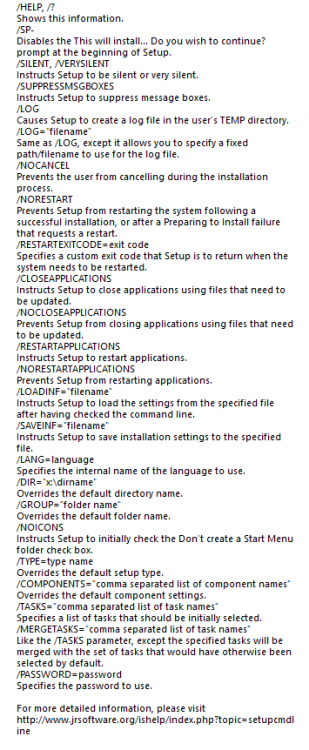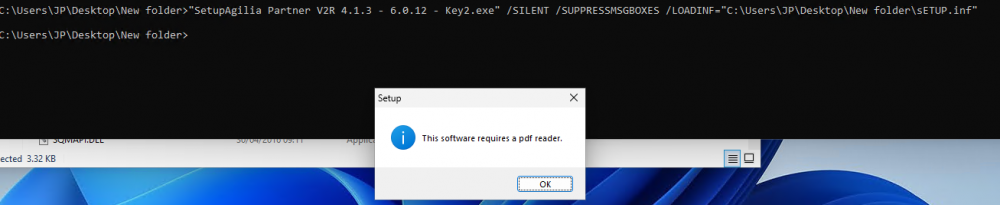Search the Community
Showing results for tags 'switches'.
-
I am trying to install a application called (Agilia Partner) silently but its keep getting a pop up message(This software requires pdf reader), and when i click ok its closed and it is not installing silently. Could you please give some help. I have attached switches for the app and popup message screen shots herewith. I have tried different commands, SetupAgilia Partner V2R 4.1.3 - 6.0.12 - Key2.exe" /VERYSILENT /SP- /LOADINF="C:\Users\JP\Desktop\New folder\sETUP.inf" "SetupAgilia Partner V2R 4.1.3 - 6.0.12 - Key2.exe" /SILENT /SUPPRESSMSGBOXES /LOADINF="C:\Users\JP\Desktop\New folder\sETUP.inf"
-
- Powershell
- command
-
(and 3 more)
Tagged with:
-
Hello, I created an SFX archive using the dialog box in WinRAR. I checked the box for Request administrator access, which corresponds to the command-line switch -iadm. I also ran the SFX as administrator from the context menu. Win7. UAC disabled. However, in all instances, the bat file returns an "Access denied" message for the same line (del OriginatingArchive). From what I understood, it was possible to delete an SFX archive by calling a batch file with the SFX archive, after it finishes extracting? Unless the SFX archive is still in use, until whatever program it called upon was finished executing? Otherwise it's a privilige issue. Any help anyone can give would be appreciated.
- 4 replies
-
- -iadm
- SFX script
-
(and 2 more)
Tagged with: