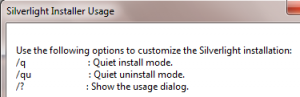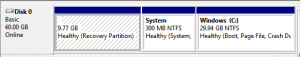Content Type
Profiles
Forums
Events
Everything posted by maxXPsoft
-

Slipstream W7 Sp1 RC - Dism ?
maxXPsoft replied to zakspeed's topic in Unattended Windows 7/Server 2008R2
Nobody said anything about the .cmd so I never went back and updated it. new version gets created when slip sp1 with Se7en_UA -
princektd I'll add that to my to do list. this is an update. It didn't work with X86 but now does. 'Se7en_UA.exe 6.4.5: November 14, 2010, 7:21:20 PM ' Include slip of SP1 windows6.1-KB976932. Do right after copy dvd ' Added if you have Autoit installed it compiles an exe to install .themepack and close window ' Logging injecting Windows Updates added ' Remove all IE9 tweaks cause when injected causes setup to hang a long time. You need 7zip installed for slipstream of SP1. Do not pause the extraction it will corrupt. You can add 1 language to this besides en-us. Processing 1 of 1 - Adding package Package_for_KB976932~31bf3856ad364e35~x86~~6.1.1.17105 [==========================100.0%==========================] The operation completed successfully. Wait /Get-Features SP1 Wait /Get-Packages SP1 Wait /Get-Drivers SP1 Deployment Image Servicing and Management tool Version: 6.1.7600.16385 Image File : D:\Se7en_UA\uaDVD\sources\install.wim Image Index : 2 Saving image [==========================100.0%==========================] Unmounting image [==========================100.0%==========================] The operation completed successfully.
-

Slipstream W7 Sp1 RC - Dism ?
maxXPsoft replied to zakspeed's topic in Unattended Windows 7/Server 2008R2
I got it to work. Not sure what I was doing wrong -

Slipstream W7 Sp1 RC - Dism ?
maxXPsoft replied to zakspeed's topic in Unattended Windows 7/Server 2008R2
I posted a .cmd file over at mdl and I am on a full install of sp1 now Did anyone ever get it to work removing other languages and how? -

Unattended themes problem... :(
maxXPsoft replied to djonur007's topic in Unattended Windows 7/Server 2008R2
-

Ask your Seven xml ? here
maxXPsoft replied to maxXPsoft's topic in Unattended Windows 7/Server 2008R2
coucou you do have the waik help WAIK help file The following diagram and XML output shows Autounattend.xml Disk Configuration settings for a system with primary, extended, and logical partitions: that was one I was looking at myselfdiem picture but you don't want them 0x27 -

Ask your Seven xml ? here
maxXPsoft replied to maxXPsoft's topic in Unattended Windows 7/Server 2008R2
Are you looking at adding the Recovery which usually goes at start of drive? If not then you won't need otherwise my Dell had a 15gb recovery I lost. I see it don't really need like a 10Gb. Extract boot.wim there and your custom install.wim. WORK IN PROGRESS System partition is the small 200-300mb part that is used for repair and such and is not needed actually, you can eliminate it and combine into the Windows partition unless you are doing the Recovery. How to configure? Are you going to do this with xml? Waik.chm has 5 drives included in it Me i'd split that into 3 partitions, Windows, Backup location for files, spare i can move all of first 2 partitions to in case and maybe an Acronis Image location -
Mak belongs in specialize and nothing in PE. Can just hit next there remove completely that entry <ProductKey> in PE.
-

Ask your Seven xml ? here
maxXPsoft replied to maxXPsoft's topic in Unattended Windows 7/Server 2008R2
40 gb in VM that was it. You have to create the small <!-- System partition --> then this will work. Currently installing with a 10000 recovery partition which will be big enough to expand the boot.wim there and add a custom install.wim. Now to work out all that stuff. -

Ask your Seven xml ? here
maxXPsoft replied to maxXPsoft's topic in Unattended Windows 7/Server 2008R2
found this Set CreatePartition\Type to Primary, and then set TypeID to 0x27 Don't think you set a drive letter will try when I get a chance but messing with integrate sp1 RC right now I have Dell utility that does this but it was too small at 4gb but my dell recovery was 10Gb untill I accidentally lost it -

Ask your Seven xml ? here
maxXPsoft replied to maxXPsoft's topic in Unattended Windows 7/Server 2008R2
That my friend I have been working on and no solution yet here. The OEM reinstall partition -

Ask your Seven xml ? here
maxXPsoft replied to maxXPsoft's topic in Unattended Windows 7/Server 2008R2
Ok here it is I forgot some things last night like InstallTo. This is working right now in VM. I have a 40GB drive there so adjust as needed. Last drive under <CreatePartitions> don't put size but do add the <Extend>true</Extend> <DiskConfiguration> <WillShowUI>OnError</WillShowUI> <Disk wcm:action="add"> <DiskID>0</DiskID> <WillWipeDisk>true</WillWipeDisk> <CreatePartitions> <CreatePartition wcm:action="add"> <Order>1</Order> <Size>15000</Size> <Type>Primary</Type> </CreatePartition> <CreatePartition wcm:action="add"> <Order>2</Order> <Extend>true</Extend> <Type>Primary</Type> </CreatePartition> </CreatePartitions> <ModifyPartitions> <ModifyPartition wcm:action="add"> <Format>NTFS</Format> <Label>WIN7</Label> <Letter>C</Letter> <Order>1</Order> <PartitionID>1</PartitionID> </ModifyPartition> <ModifyPartition wcm:action="add"> <Active>false</Active> <Format>NTFS</Format> <Label>Test</Label> <Letter>D</Letter> <Order>2</Order> <PartitionID>2</PartitionID> </ModifyPartition> </ModifyPartitions> </Disk> </DiskConfiguration> <ImageInstall> <OSImage> <InstallFrom> <MetaData wcm:action="add"> <Key>/IMAGE/NAME</Key> <Value>Windows 7 HOMEPREMIUM</Value> </MetaData> </InstallFrom> <InstallTo> <DiskID>0</DiskID> <PartitionID>1</PartitionID> </InstallTo> </OSImage> </ImageInstall> -

Ask your Seven xml ? here
maxXPsoft replied to maxXPsoft's topic in Unattended Windows 7/Server 2008R2
I can't read it to see what is wrong. -

Ask your Seven xml ? here
maxXPsoft replied to maxXPsoft's topic in Unattended Windows 7/Server 2008R2
You do it similar to this in <settings pass="windowsPE"> This example makes that small System Partition if you want. Can also make the 2nd partition extend to end of drive <DiskConfiguration> <Disk wcm:action="add"> <DiskID>0</DiskID> <WillWipeDisk>true</WillWipeDisk> <CreatePartitions> <CreatePartition wcm:action="add"> <Order>1</Order> <Type>Primary</Type> <Size>300</Size> </CreatePartition> <CreatePartition wcm:action="add"> <Order>2</Order> <Type>Primary</Type> <Extend>true</Extend> </CreatePartition> </CreatePartitions> <ModifyPartitions> <ModifyPartition wcm:action="add"> <Order>1</Order> <PartitionID>1</PartitionID> <Label>System</Label> <Format>NTFS</Format> <Active>true</Active> </ModifyPartition> <ModifyPartition wcm:action="add"> <Order>2</Order> <PartitionID>2</PartitionID> <Label>Windows</Label> <Letter>C</Letter> <Format>NTFS</Format> </ModifyPartition> </ModifyPartitions> </Disk> <WillShowUI>OnError</WillShowUI> </DiskConfiguration> -

Slipstream W7 Sp1 RC - Dism ?
maxXPsoft replied to zakspeed's topic in Unattended Windows 7/Server 2008R2
can you give better instructions than they did? kinda confusing to me.Keep extracting to same folder or what -

Ask your Seven xml ? here
maxXPsoft replied to maxXPsoft's topic in Unattended Windows 7/Server 2008R2
Thanks for the information I done theme here -
I make a panther.cmd file on my usb stick and copy the logs when this happens. Just use CD to move to stick and run it. You get command prompt on setup by hitting Shift+F10 up to logon screen if logging in. Helps diagnose cd /d %~dp0 @ECHO OFF robocopy %systemroot%\Panther /MIR %~dp0$Panther robocopy %systemroot%\System32\sysprep /MIR %~dp0$sysprep robocopy %WINDIR%\Setup\State\State.ini /MIR %~dp0$State.ini Pause