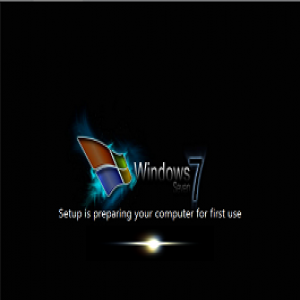Content Type
Profiles
Forums
Events
Everything posted by maxXPsoft
-
because thats a protected file there is no fix right now. I see they have changed authui.dll http://www.askvg.com/windows-7-logon-reworked-get-longhorn-styled-aurora-welcome-screen-in-windows-7/ also have you seen this? maybe something can be done to force that FIX: Windows 7 animated boot screen is missing or switched to Windows Vista boot screen after Startup Repair
-

Find standalone oficial windows driver updates
maxXPsoft replied to semo.pz's topic in Unattended Windows 7/Server 2008R2
this will collect them for you Drivermagician Lite > http://www.drivermagician.com/PortableDML.zip -
princektd That's what I already knew. Have found nothing new on replacing it. 'Se7en_UA.exe 6.3.5: August 05, 2010, 5:20:55 PM ' Found error when dismounting only if using compress ' Does not copy extra dism files if running on Windows 7 Loads faster but still mount to get features and packages. You select image you want to use when it goes to do that. No longer uses Ultimate by default
-
'Se7en_UA.exe 6.3.4: July 30, 2010, 7:34:01 PM ' Beta Test. Have switched to use Dism for operations instead of Imagex if running from Windows 7. ' For me this has fixed [ WARN ] An objectID is in use on this volume ' Fix file copy error adding applications if file doesn't exist which crashed. Se7en_UA6.3.4_BETA.zip This is a test to use Dism instead of Imagex if you are running Windows 7. So far everything is working for me but I have not completed full tests. For me this has fixed [ WARN ] An objectID is in use on this volume mounting multiple images on the C: drive. If this is sucessfull then I can remove mounting image at first to extract dism tools except for non Windows 7 OS This changes the right click .wim also so remove and then add back Let me know if you have error's
-
1. I have seen a multi dvd and they copied all OEM in as I said but then they run scripts to determine which oem and which image/key and points to correct folders. can't remember where I seen it but look for pre-activation_kit_v2.7.2 but may be later version now 2. MountDir & "\Windows\System32\oobe\FirstUXRes.WIM is the animated logo and consists of numerous bitmaps. You would have to mount each image and replace ;(. I just mount the wim and replace the background with mine and it looks good.
-
I have not tried this with SP1 sources yet since it was a beta.It should work with multiple images but it will only inject driver and update into 1 image when Finalize. It give warning about dvd size only if burn to dvd, dual layer or larger usb no problem I had separate problem with sp1 where I got a warning when moving folder in explorer and turns out it was the Remove All Libraries in Windows explorer tweak from askvg.com
-
$OEM$ you can create yourself right in the dvd\sources\$OEM$ folder $OEM$ $$ <<- C:\Windows $$\Web\Wallpaper <<- Wallpapers here Setup\Scripts <<- setupcomplete.cmd System32 <<- $$\System32\OEM <<- OEM *.xrm-ms + valid Product Key $1 <<- Drive Root Drivers <<- where some OEM place driver files Install <<- where I place most things and call from there. EX: %SystemRoot%\Install\Firstlog.cmd I copied this here somewhere Edit the registry on a mounted WIM Mount the WIM file to a local folder using ImageX. Load the registry hive you need. In this case let's mount HKLM\Software. C:\mount>reg load HKLM\test c:\mount\windows\system32\config\software Open Regedit to make changes or use Reg Add from the command line. Unload the reg hive. C:\Windows\system32>reg unload HKLM\test Unmount the image
-
That certainly won't work, You may try go back to beginning and let Se7en_UA copy it in but No app I know of will work with both version x86 x64 combined images. give a try and let us know Edit: from what I have seen those are pretty much self built although I have seen several things on building them I haven't done that as I don't need it. 64 is the way to go when you can get a system that will do it, or wait like I did
-
If you are installing Windows® to a blank hard disk, you must use the CreatePartitions and ModifyPartitions settings to create and format partitions on the disk. You must also specify either the InstallTo or the InstallToAvailablePartition setting. example <DiskConfiguration> <WillShowUI>OnError</WillShowUI> <Disk> <DiskID>0</DiskID> <WillWipeDisk>true</WillWipeDisk> <CreatePartitions> <CreatePartition> <!-- Create the system partition--> <Order>1</Order> <Type>Primary</Type> <Size>100</Size> </CreatePartition> <!-- Create the Windows partition and fill the rest of the hard disk --> <CreatePartition> <Order>2</Order> <Type>Primary</Type> <Extend>true</Extend> </CreatePartition> </CreatePartitions> <ModifyPartitions> <!-- Modify the system partition--> <ModifyPartition> <Order>1</Order> <PartitionID>1</PartitionID> <Format>NTFS</Format> <Label>System</Label> </ModifyPartition> <!-- Modify the Windows partition --> <ModifyPartition> <Order>2</Order> <PartitionID>2</PartitionID> <Format>NTFS</Format> <Label>Windows</Label> </ModifyPartition> </ModifyPartitions> </Disk> </DiskConfiguration>
-
you tell us after you try actually i had never tried it but I tracked changes while it installed and it creates things here also AppData\Local\Apps\2.0 Also lots of registry entries so right now you are better off running in setupcomplete.cmd Funny, google pays itself sponsored link? no wonder their stock is ridiculous
-
yes same 64 bit I had to do this anyways [ExamDiff_Pro_x64] REM http://www.prestosoft.com/ps.asp?page=edp_examdiffpro REG ADD %KEY%\iAdd /VE /D "ExamDiff Pro 5.xx 64bit" /f the x64 makes it grab things from Program Files and not Program Files (x86) when it copies Trying to work out a problem after installed SP1 where I get a dialog box saying not found when moving folders so I have to image back to Sp1 and try something with ProcessMonitor. The windows system image works quite well although a bit slower and creates larger WindowsImageBackup folder
-

Advice on copying packages - Win 7
maxXPsoft replied to bobsapp's topic in Unattended Windows 7/Server 2008R2
$OEM$ $1 <<- Drive Root Not sure wds does same but on a dvd you just add $1 folder which is drive root. drop whatever folders there -
I don't see you setting up a user in auditsystem my example also generalize will computer-specific information is removed from the Windows installation enabling you to capture and reapply the Windows image to different computers. For example, during this pass, the unique security ID (SID), unique device drivers, and other hardware-specific settings are removed from the image. If you not applying this to shutdown and capture this image for that then I'd remove the generalize
-

Sripted install Windows 7 Updates
maxXPsoft replied to VATERNL's topic in Unattended Windows 7/Server 2008R2
Dism /image:D:\zMountDir /Add-Package /PackagePath:"D:\zMountDir\Sandbox\Windows6.1-KB958644-x86.cab" /LogPath:D:\Se7en_UA\Logs\HOTFIXES.log -
I just done it on a running windows and it worked. Place the cmd file and the vbs script in same folder PinTaskbar.cmd cd /d %~dp0 WScript.exe %~dp0PinToTaskbar.vbs %windir%\explorer.exe WScript.exe %~dp0PinToTaskbar.vbs %windir%\notepad.exe Exit PinToTaskbar.vbs Set objShell = CreateObject("Shell.Application") set filesystem = CreateObject("scripting.Filesystemobject") Set objFolder = objShell.Namespace(filesystem.GetParentFolderName(Wscript.Arguments(0))) Set objFolderItem = objFolder.ParseName(filesystem.GetFileName(WScript.Arguments(0))) Set colVerbs = objFolderItem.Verbs For Each objVerb in colVerbs If Replace(objVerb.name, "&", "") = "Pin to Taskbar" Then objVerb.DoIt If Replace(objVerb.name, "&", "") = "Unpin from Taskbar" Then objVerb.DoIt Next
-
UnattendGC will be found in C:\Windows\Panther folder after an installation