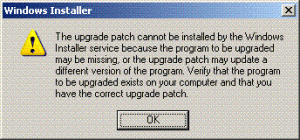Content Type
Profiles
Forums
Events
Everything posted by Pis19
-
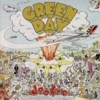
Latest Outlook 2003 junk mail filter wont slipstream into O2K3 SP3?
Pis19 replied to fragbert's topic in Microsoft Office
Microsoft has released a new KB936677, now you can slipstream it without problems! -
LOL! It works also for me!
-
So, the only possibilities are to modify the PRO11.msi file with Orca or to copy the FM20ENU.DLL file in the system32 folder before installing Office? I hoped in something better.... I made a lot of tests but I didn't find any final solution....
-
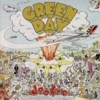
Latest Outlook 2003 junk mail filter wont slipstream into O2K3 SP3?
Pis19 replied to fragbert's topic in Microsoft Office
Thanks fragbert! Somebody found how to slipstream KB936677? Or fragbert and me are the only two with this problem? -
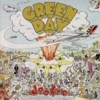
Latest Outlook 2003 junk mail filter wont slipstream into O2K3 SP3?
Pis19 replied to fragbert's topic in Microsoft Office
Same problem here (Office 2003 Pro ITA)! KB936677 doesn't slipstream! I read that you could slipstream SP3 and install Office 2003 SP3 without any problem with your MST. I'm trying also to do it, but I'm not able: can you explain me how to do it? Thanks! -
But with this batch file you don't modify the PRO11.msi file with zorro1's modifications! I'm trying to modify automatically the PRO11.msi file deleting the 3 lines founded by zorro1....
-
I'm trying to create a batch file that can modify the PRO11.msi file with zorro1's modifications. With Orca I created a .mst file with the 3 changes, but it doesn't work.... I used this line (found here on MSFN): msiexec /i C:\Office11\PRO11.msi TRANSFORMS=C:\Office11\PRO11.mst Somebody can help me???? This is the complete batch file: @echo off mkdir %systemdrive%\OfficeTemp echo Integrazione Service Pack 3.... start /wait office2003SP3.exe /q /t:C:\OfficeTemp /c msiexec /p C:\OfficeTemp\MAINSP3.msp /a C:\Office11\PRO11.msi shortfilenames=true /qb msiexec /p C:\OfficeTemp\OWC11SP3.msp /a C:\Office11\OWC11.msi shortfilenames=true /qb del /q %systemdrive%\OfficeTemp echo Integrazione completata con successo! echo. Thanks!
-
Work also for me (Office 2003 Pro ITA)! Thanks zorro1! That's very boring anyway.... also, I can't slipstream KB936677 (Update for Outlook 2003 Junk Email Filter), I always receive an error....
-
Same problem! Office 2003 Pro ITA!
-
That's really a great job! Great work peyronnx, thank you very much!
-
Thanks Bledd! I have tried VistaCG and also VistaLuna.... but I continue to prefer Luna Royale theme! Very nice work, anyway!
-
Hi Pgase! Sorry for my ignorance.... I download this theme (from preview I think I will prefer your Luna Royale, but I'd like to try), but in the package there isn't any .theme file.... so, how can I install it? Also.... do you know what's the difference between the themes in the VistaCG48 folder and the themes in the VistaCG32 one? Thank you!
-
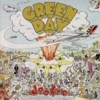
[RELEASE] FlashPlayer 9-EuroFont 1.1-MSUpdate 5.8.2694-KB892211/917344
Pis19 replied to Pis19's topic in Application Add-Ons
Hi Shark! I'm a bit surprised, because I really didn't know that, I found some explanations on an external site (that I think it doesn't cite your job) and I use them to do this installer. Also, now I have discovered that it was already done by johndoe74. Lol, I had to do a lot of test before this silent installer work for me! I acted in good faith, I thought I was the first to do it, in fact in the Addon List there aren't johndoe74's jobs ( who did also with Mozilla and Opera plugin! ) So, I totally agree with you, and I am very very sorry for this. The last thing I want to do is to copy other person's job! I'm also quite angry with me, because I spent a lot of time, while the job was already well done! So, I remove my links and put johndoe74's one! Sorry for this inconvenience and thanks for your explanation! Pis19 -
For those people like me who don't use RVMUpdatePack, I have created these addons for nLite, that are the updates for Windows XP post SP2 that in the official RVMUpdatePack are under the "Other Updates" section. In pratice, I have created the addons for: Macromedia Flash Player 9.0.28.0 Microsoft European Union Expansion Font Update 1.1 Microsoft Windows Update 5.8.0.2694 (latest version on Microsoft website, thanks to nonno fabio) Microsoft Web Folders 9.60.6715.0 (KB892211) Microsoft Windows Script 5.6.8831 (include KB917344 Hotfix) In practice are not included: Microsoft Qfecheck 6.1.0.0 (not useful for me), MSXML 4.0 SP2 e 6.0 (that can be integrated directly by nLite) and Macrovision SafeDisc Driver Fix 4.00.060 (I couldn't find silent installation switches). Enjoy! Adobe Flash Player 9.0.28.0 (All languages) Links removed. You can download the silent installers here (johndoe74 installers): http://www.msfn.org/board/index.php?showtopic=87755 My installer and johndoe74's ones are made with Shark007's switchless installers! European Union Expansion Font Update 1.1 (All languages) Filesize: 1,23MB Build date: 2007/01/10 Link1: http://files.filefront.com//;6506752;;/ Link2: http://depositfiles.com/files/515494 MD5: f91cdfd9eb6d99da06ba3ebd7fbfcafd Microsoft Web Folders 9.60.6715.0 (KB892211) (Italian) Filesize: 1,69MB Build date: 2007/01/10 Link1: http://files.filefront.com//;6506779;;/ Link2: http://depositfiles.com/files/515507 MD5: b32132d57d32ae5b0b0a979a79420f6e Microsoft Web Folders 9.60.6715.0 (KB892211) (English) Filesize: 1,69MB Build date: 2007/01/10 Link1: http://files.filefront.com//;6506900;;/ Link2: http://depositfiles.com/files/515555 MD5: 17dd4adf93f2e48702b45b3e66b99719 Microsoft Windows Update 5.8.0.2694 (Multilanguage: ar-cs-da-de-el-en-es-fi-fr-he-hu-it-ja-ko-nl-no-pl-pt-ptbr-ru-sv-tr-zhcn-zhtw) Filesize: 4,00MB Build date: 2007/01/10 Link1: http://files.filefront.com//;6506833;;/ Link2: http://depositfiles.com/files/515505 MD5: 5995390d2038db192e1df29f2944d49d Microsoft Windows Script 5.6.8831 (include KB917344 Hotfix) (Italian) Filesize: 711KB Build date: 2007/01/10 Link1: http://files.filefront.com//;6506974;;/ Link2: http://depositfiles.com/files/515588 MD5: 8f730f5e8dd8d2fc8611ec1d57d800c9 Microsoft Windows Script 5.6.8831 (KB917344 Hotfix included) (English) Filesize: 700KB Build date: 2007/01/10 Link1: http://files.filefront.com//;6506924;;/ Link2: http://depositfiles.com/files/515545 MD5: 1e3e337d64896e11a757edd62e0c1d8c
-
I discover that with IE7, only 3 files from hotfix KB917344 are updated. All the others are updated by the hotfix: so, if KB917344 isn't installed, all the other files aren't updated. Details: Updated by IE7: ADVPACK.DLL (7.0.5730.11), jscript.dll (5.7.0.5730), vbscript.dll (5.7.0.5730). Updated by KB917344 and NOT by IE7: cscript.exe, dispex.dll, jsit.dll, scoit.dll, scrobj.dll, scrrnit.dll, scrrun.dll, vbsit.dll, wscript.exe, wshcon.dll, wshext.dll, ws***.dll, wshom.ocx. So, in my opinion, if you remove KB917344 because IE7, you will update only those 3 files, while all the others will remain those original from XP SP2. So, I think it is necessary not to remove KB917344. Somebody agree with me?
-
It works! But now I don't understand why the Google Toolbar is positioned beetween the Menu Bar and the Address Bar! I don't like this setting! I like the Google Toolbar at the end, after the Menu and Address bars....
-
KB925398 is required if you have WMP 6.4 installed, even if you have also WMP11. In fact, if you didn't delete it from XP installation (for example, with nLite), WMP 6.4 is always present. You can verify it: in WMP folder, see if there is a file called mplayer2.exe.... it is WMP 6.4, so KB925398 is required. On the contrary, KB923689 is not required if you have WMP11. I have also KB926247, that is not in your list. But actually, Windows Update didn't install it in my PC, because it's an hotfix for a windows service that normally isn't installed in a normal xp distribution. Bye!
-
I prefer green one too! Thanks Pgase! B)
-
Yes, very accurate answer man! Ok, I will delete the PVMSO integrating strings: in fact, I don't have Project and Visio! Thank you very much!
-
Hi everybody! I don't know if this problem has already been solved, but I didn't find any solution at this time. The problem appears when I try to integrate SP2 and all the post SP2 hotfixes in Office 2003 CD, so to burn it and install it with everything integrated. The problem is caused by the hotfixes that have two .msp inside. They are: KB917151 KB921566 KB923272 KB924424 In the first three there are MSO.msp and PVMSO.msp, in the last one there are MSXML5.msp and PVMSXM5.msp. When I try to integrate them, I always receive an error when integrating the second .msp (PVMSO or PVMSXM5). I try with both the standard method both IT Rider method, but always failed: First method: msiexec /p C:\Hotfix\MSO.msp /a C:\Office11\PRO11.msi shortfilenames=true /qb msiexec /p C:\Hotfix\PVMSO.msp /a C:\Office11\PRO11.msi shortfilenames=true /qb IT Rider method: start /wait msiexec /p C:\Hotfix\MSO.msp /a C:\Office11\PRO11.msi /qb /lv* C:\Hotfix\KB917151_1.txt start /wait msiexec /p C:\Hotfix\PVMSO.msp /a C:\Office11\PRO11.msi /qb /lv* C:\Hotfix\KB917151_2.txt So, at the end I can integrate only MSO.msp, and not also the second .msp. The error I receive is this (mine in Italian, but it's the same): Someone has solved this???? B)