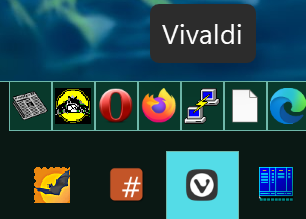Content Type
Profiles
Forums
Events
Everything posted by ender`
-
Right-click the taskbar, use the Toolbars menu?
-
No, the windows that were covering it weren't topmost (TigerVNC Client and Ripcord [Discord client], both of which are stretched to fill the full height of the monitor, but not maximised), though the taskbar sure behaved as if they were topmost as long as it didn't have focus; I then started RoyalTS, which I do run maximised on secondary screen, and I couldn't get the taskbar to appear at all by using my mouse, though after I closed RoyalTS, taskbar now behaves normally again. and appears on top of other windows. No idea what triggered this.
-
Today the taskbar on my secondary screen started appearing behind windows (it's set to auto-hide); no idea what triggered this (Windows 11 23H2 22631.4169, StartAllBack 3.8.10). There's one weird thing I just noticed – if I click the taskbar, it comes to top, but as soon as another window gains focus, the taskbar will appear behind all other windows.
-
My problem is that I am running on a tablet (and sometimes even use it as a tablet, with on-screen keyboard), but those gaps between files in Explorer really don't do anything useful for me.
-
Feature request, if possible: Explorer ignores "Compact view" and "Show checkboxes" options when it thinks it's running on a tablet, any chance to have StartAllBack override this and make it honour the settings?
-
Here are two Explorer dumps from the last few days, from different computers: https://eternallybored.org/misc/startallback/dumps/
-
A few times so far I've had Explorer freeze during login – taskbar appears, but only the Start Menu button is painted, everything else is empty; wallpaper also doesn't appear, nor do any of the desktop icons. Nothing responds to clicks, I have to kill and restart Explorer, then it works fine. Any way to help troubleshoot this (I've had this happen both on my 23H2 x64 and 24H2 Arm64 machine; IIRC, it also happened after SaB upgrade once)?
-
That was a quick fix for VMWare, thanks!
-
I noticed a weirdness with SaB 3.8.4 and VMWare Workstation Pro 17.5.2: I run it on my second monitor, and the taskbar button appeared on the secondary taskbar fine, but I also got a button on the primary taskbar, except it was without the icon; after closing VMWare, the button on primary taskbar did not go away, but changed to an empty button with VMWare icon. I then restarted VMWare, opened a VM, and got another button on the primary taskbar. Closing and opening VMWare, and then opening a VM adds another button on primary taskbar:
-
New weird crash: I've been opening several .ods (LibreOffice Calc) files from FAR Manager (Shift+Enter on the file, which opens the file in default application, in my case LibreOffice 7.5.3.2); every now and then Explorer crashes: explorer.exe caused an Access Violation at location 00007FFCC4A51878 in module StartAllBackX64.dll Reading from location 0000000000000018. AddrPC Params 00007FFCC4A51878 0000000000000000 000000000413F060 0000000003A701E0 StartAllBackX64.dll!LoadSVG+0x11838 00007FFCC4A48A81 0000000003A701E0 0000000003A4A890 0000000003AA0670 StartAllBackX64.dll!LoadSVG+0x8a41 00007FFCC4A46836 0000000000000000 00000000039B8EB0 00000000000C0A5A StartAllBackX64.dll!LoadSVG+0x67f6 00007FFCC4A32890 0000000000000000 0000000000000000 0000000080000022 StartAllBackX64.dll!PickGlyphDlg+0x17614 00007FFCCE2C89A1 00000000000C0A5A 00007FFCC4A32800 00000000000C0A5A user32.dll!UserCallWinProcCheckWow+0x2d1 00007FFCCE2C81EB 0000000000000001 0000000003A701E0 000000000413F5E4 user32.dll!CallWindowProcW+0x8b 00007FFCB34A8252 0000000000000001 00000000086E0200 00000000000C0A5A comctl32.dll!CallNextSubclassProc+0xb2 00007FFCB34A8178 0000000003A701E0 0000000000000000 000000000000044A comctl32.dll!DefSubclassProc+0x88 00007FFCC67D6149 0000000001794AA0 00007FFCCED16B17 0000D83807A955ED DarkMagicX64.dll!0x6149 00007FFCB34A8252 0000000000000001 0000000000000000 00000000000C0A5A comctl32.dll!CallNextSubclassProc+0xb2 00007FFCB34A8037 0000000000060438 0000000000000000 0000000000000000 comctl32.dll!MasterSubclassProc+0xa7 00007FFCCE2C89A1 00000000000C0A5A 00007FFCB34A7F90 00000000000C0A5A user32.dll!UserCallWinProcCheckWow+0x2d1 00007FFCCE2C81EB 0000000000000000 0000000003A701E0 0000000000000000 user32.dll!CallWindowProcW+0x8b 00007FFCC4A7C284 0000000000000000 0000000000000000 000000000413FAB9 StartAllBackX64.dll!DllGetClassObject+0x18a4 00007FFCCE2C89A1 0000000000000000 00007FFCC4A7BEF8 00000000000C0A5A user32.dll!UserCallWinProcCheckWow+0x2d1 00007FFCCE2C8461 000000000413FA58 0000000000000000 00007FF6DCF8F3E0 user32.dll!DispatchMessageWorker+0x1f1 00007FF6DCBDA34F 0000F1B750FD56D5 00000000037E0A70 000000000000282A explorer.exe!CTray::_MessageLoop+0x1af 00007FF6DCBDA110 0000000000000000 00000000037E0A70 000000000000282A explorer.exe!CTray::MainThreadProc+0x60 00007FFCCCA560DD 0000000000000001 00000000037E0A70 0000000000000000 shcore.dll!_WrapperThreadProc+0x11d 00007FFCCE5D257D 0000000000000000 0000000000000000 0000000000000000 KERNEL32.DLL!BaseThreadInitThunk+0x1d 00007FFCCED4AF28 0000000000000000 0000000000000000 0000000000000000 ntdll.dll!RtlUserThreadStart+0x28 StartAllBack 3.8, Windows 11 23H2 22631.3380
-
One more cosmetic issue: Win+X menu appears away from the screen border (I have taskbar auto-hide set), which looks a bit weird.
-
One more weird problem (also happens with RC3): if I press Win+X, the Shut Down or Log Off submenu doesn't open; this doesn't happen if I right-click the Start button. Oh, and a small cosmetic issue: in high contrast, the new taskbar uses window background colour for background, while the native taskbar used button face colour. Edit: correction, the background is the same as in original taskbar, it's just missing the top border.
-
The toolbar icons did change to smaller size when I connected from work (with lower DPI), but they stayed at this smaller size when I logged in locally again. With native toolbar, the toolbar icons changed back to large size when I logged in locally (and the taskbar height adjusted [almost] properly [almost because sometimes the taskbar would be about 2 pixels too thin, which caused the notification area icons to display in a single row instead of two rows – this happened completely randomly, and it's been a problem since XP if not earlier]).
-
One more problem: the taskbar doesn't deal with DPI changes too gracefully (my native DPI is 225%, while I use 168% at work, which I believe translates to 175% over RDP). When I was RDPed in, I only saw the top half of my taskbar (my 3 toolbars) and only the top of the taskbar buttons was visible, and now that I connected from home again, this is how the taskbar looks: I can manually enlarge it, but the toolbar icons remain small. That frame is the (keyboard) focus rectangle.
-
Another crash, after I connected with RDP; this time I got the backtrace: explorer.exe caused an Unknown [0xC0000374] Exception at location 00007FFFCD7BC8F9 in module ntdll.dll. AddrPC Params 00007FFFCD7BC8F9 0000000003B00000 00007FFFCD833908 00007FFFCB1CF000 ntdll.dll!RtlReportFatalFailure+0x9 00007FFFCD7BC8C3 0000000000C554B0 00007FFFCD8338B0 0000000000000008 ntdll.dll!RtlReportCriticalFailure+0x97 00007FFFCD7C595A 0000000000000008 00000000080403E0 0000000000C40000 ntdll.dll!RtlpHeapHandleError+0x12 00007FFFCD7C5C3A 0000000000C40000 00000000080403F0 0000000000000000 ntdll.dll!RtlpHpHeapHandleError+0x7a 00007FFFCD7D1C35 00007FFFCCEA0000 00007FFFCCEAED0E 00007FFFC2C70B70 ntdll.dll!RtlpLogHeapFailure+0x45 00007FFFCD6EC3AC 00000000080403E0 0000000000C40000 0000000003AFDB80 ntdll.dll!RtlpFreeHeapInternal+0x84c 00007FFFCD6EAFF1 00000000080403F0 0000000000000000 0000000000000000 ntdll.dll!RtlFreeHeap+0x51 00007FFFCABF1C7F 00000000080403F0 00000000080403F0 0000000000000000 KERNELBASE.dll!LocalFree+0x2f 00007FFF89DA6BD6 00000000032F3460 0000000003AFDB80 0000000000000000 StartAllBackX64.dll!Uninstall_AllUsersW+0x6d3a 00007FFF89D71E05 00000000032F3460 0000000000000000 000000000002035A StartAllBackX64.dll!PickGlyphDlg+0x16bb9 00007FFF89D7286C 0000000000000000 0000000034F8B0F8 0000000080000022 StartAllBackX64.dll!PickGlyphDlg+0x17620 00007FFFCCEB89A1 00000000C0000388 00007FFF89D727DC 000000000002035A user32.dll!UserCallWinProcCheckWow+0x2d1 00007FFFCCEB865C 0000000000000000 0000000000000000 0000000000000000 user32.dll!DispatchClientMessage+0x9c 00007FFFCCEC3B9D 0000000000000000 00000000015EDE20 0000000003CF9AA0 user32.dll!__fnDWORD+0x3d 00007FFFCD753FE4 00007FFF89D54A87 00000000032E4D00 0000000000000000 ntdll.dll!KiUserCallbackDispatch+0x24 00007FFFCB1B2754 00000000032E4D00 0000000000000000 00000000000700DD win32u.dll!NtUserDestroyWindow+0x14 00007FFF89D54A87 00000000032E4D00 0000000003AFE060 0000000000000000 StartAllBackX64.dll!GlassControls+0x505f 00007FFF89D54BF6 00000000000000D8 0000000003AFE060 0000000000000000 StartAllBackX64.dll!GlassControls+0x51ce 00007FFF89D86800 0000000000000000 000000000120AA70 0000000000020350 StartAllBackX64.dll!LoadSVG+0x690c 00007FFF89D7286C 0000000000000000 0000000000000000 0000000080000022 StartAllBackX64.dll!PickGlyphDlg+0x17620 00007FFFCCEB89A1 0000000000020350 00007FFF89D727DC 0000000000020350 user32.dll!UserCallWinProcCheckWow+0x2d1 00007FFFCCEB81EB 0000000000000001 0000000000000000 0000000003AFE4B4 user32.dll!CallWindowProcW+0x8b 00007FFFB38A8252 0000000000000001 0000000007DC7210 0000000000020350 comctl32.dll!CallNextSubclassProc+0xb2 00007FFFB38A8178 0000000000000000 0000000000000000 0000000000000452 comctl32.dll!DefSubclassProc+0x88 00007FFF89BD6149 0000000003AFEAD0 0000000000000064 0000000000C40000 DarkMagicX64.dll!0x6149 00007FFFB38A8252 0000000000000001 0000000000000000 0000000000020350 comctl32.dll!CallNextSubclassProc+0xb2 00007FFFB38A8037 0000000000000000 0000000000000000 0000000000000000 comctl32.dll!MasterSubclassProc+0xa7 00007FFFCCEB89A1 0000000000020350 00007FFFB38A7F90 0000000000020350 user32.dll!UserCallWinProcCheckWow+0x2d1 00007FFFCCEB81EB 0000000000000000 0000000000000000 0000000000000000 user32.dll!CallWindowProcW+0x8b 00007FFF89DBBDEC 0000000000000000 0000000000000000 0000000003AFEA28 StartAllBackX64.dll!DllGetClassObject+0x1810 00007FFFCCEB89A1 00000000C0000388 00007FFF89DBBA60 0000000000020350 user32.dll!UserCallWinProcCheckWow+0x2d1 00007FFFCCEB865C 0000000000000000 0000000000000000 0000000000000000 user32.dll!DispatchClientMessage+0x9c 00007FFFCCEC3B9D 0000000000000000 0000000003AFEAD0 0000000000000000 user32.dll!__fnDWORD+0x3d 00007FFFCD753FE4 00007FFFCCEB7F68 0000000003AFEB38 0000000000000008 ntdll.dll!KiUserCallbackDispatch+0x24 00007FFFCB1B1554 0000000003AFEB38 0000000000000008 0000000000000000 win32u.dll!NtUserMessageCall+0x14 00007FFFCCEB7F68 0000000000020350 00007FFF89DC0000 0000000000000000 user32.dll!SendMessageWorker+0x278 00007FFFCCEB7C87 000000000120C340 0000000003AFEC61 0000000000020336 user32.dll!SendMessageW+0x137 00007FFF89DB737B 0000000000010552 00007FF700000030 00007FF79EDDF3E0 StartAllBackX64.dll!Uninstall_AllUsersW+0x174df 00007FF79EA498EE 00000000000005B8 0000000000010552 0000000003AFECD0 Explorer.EXE!CTray::_HandleDisplayChange+0x7a 00007FF79EA0F993 00007FF79EDDF3E0 0000000000020336 00000000000005B8 Explorer.EXE!CTray::v_WndProc+0xaf3 00007FF79EA2B4CC 0000000000000000 0000000000000000 0000000080000022 Explorer.EXE!CImpWndProc::s_WndProc+0x8c 00007FFFCCEB89A1 0000000000020336 00007FF79EA2B440 0000000000020336 user32.dll!UserCallWinProcCheckWow+0x2d1 00007FFFCCEB81EB 0000000000000000 0000000003AFEFB0 0000000000000000 user32.dll!CallWindowProcW+0x8b 00007FFF89DBB6DC 0000000000000000 0000000000000000 0000000080000022 StartAllBackX64.dll!DllGetClassObject+0x1100 00007FFFCCEB89A1 0000000000000388 00007FFF89DBADF8 0000000000020336 user32.dll!UserCallWinProcCheckWow+0x2d1 00007FFFCCEB865C 0000000000000000 0000000000000000 0000000000000000 user32.dll!DispatchClientMessage+0x9c 00007FFFCCEC3B9D 0000000000000000 0000000000000000 0000000080000022 user32.dll!__fnDWORD+0x3d 00007FFFCD753FE4 00007FFFCCEC26BF 00007FFF89D727DC 0000000003B0B3E0 ntdll.dll!KiUserCallbackDispatch+0x24 00007FFFCB1B14D4 00007FFF89D727DC 0000000003B0B3E0 0000000000000001 win32u.dll!NtUserPeekMessage+0x14 00007FFFCCEC26BF 0000000000000001 0000000000B9D800 0000000000000000 user32.dll!_PeekMessage+0x3f 00007FFFCCEC258C 0000000003AFF598 0000000000000000 0000000000000001 user32.dll!PeekMessageW+0x9c 00007FFF89DBAC20 00007FF79EDDF3E0 0000000003AFF5F9 00007FF79EDDF7F0 StartAllBackX64.dll!DllGetClassObject+0x644 00007FF79EA2A226 0000CBAB2F0A3605 00000000031B9AC0 000000000000282A Explorer.EXE!CTray::_MessageLoop+0x86 00007FF79EA2A110 0000000000000000 00000000031B9AC0 000000000000282A Explorer.EXE!CTray::MainThreadProc+0x60 00007FFFCB8560DD 0000000000000001 00000000031B9AC0 0000000000000000 shcore.dll!_WrapperThreadProc+0x11d 00007FFFCC1B257D 0000000000000000 0000000000000000 0000000000000000 KERNEL32.DLL!BaseThreadInitThunk+0x1d 00007FFFCD70AF28 0000000000000000 0000000000000000 0000000000000000 ntdll.dll!RtlUserThreadStart+0x28 Additionally, my window metrics (window border thickness, scrollbar size, titlebar size) were reset.
-
Slovenian translation for 3.8 sl-si.txt
-
A few problems I noticed with 3.8 RC: - I've got taskbar auto-hide set up, and most animations in Windows disabled; SaB's new taskbar animates while showing and hiding, in a slightly weird way – the background appears/hides immediately, then the content slides up/down, here's a slowed-down screen capture: (native Windows taskbar would pop up/hide without animations) - The Bat! e-mail client doesn't show in the taskbar (the first pinned icon in the animation above – the program is running, and the window is on primary monitor); additionally, if I exit it, and then start it, Explorer (including taskbar) crashes and restarts Windows 11 23H2 22631.3880
-
My two problems with modern Alt-Tab are 1. there's a noticeable delay before it appears (especially on my low-end ARM tablet) and 2. the window previews don't add any value to me, because in high contrast mode windows look mostly the same, and the program icons are too small to be distinguishable For me the most important thing about Alt+Tab window is that it appears instantly, and that the program icons are recognisable (this is a problem with classic Alt-Tab window – modern apps all have the generic window icon, though I luckily don't use enough of those to be a problem). I don't care if the window has modern flat look, just as long as there's not too much clutter.
-
Tihiy: not sure if this is something you can fix, but I noticed that the classic Alt+Tab dialog box (shown if you hold down Alt, tap the other Alt key, and then press Tab, or if you set HKCU\Software\Microsoft\Windows\CurrentVersion\Explorer→AltTabSettings to 1) doesn't work any more on 24H2 (Windows 11 Pro 26100.268, Windows Server 2025 26100.560) – the dialog box doesn't appear at all, and Windows instead behaves as if Alt+Esc was pressed. Is this something that could be fixed by StartAllBack?
-
Those $5 keys are as much cheating as using digital licenses…
-
I've got a small problem with StartAllBack on my Volterra – when I connect with Remote Desktop, moving my mouse over the items in the right column of Start Menu often results in corruption of the background colour: I'm not sure if this is something you can fix (I wouldn't be surprised if the problem is somewhere in Qualcomm's graphic driver), though the problem only affects the default visual style (at least I can't reproduce the problem with Plain8 and Windows 7).
-
Ouch, that's a problem for me – the new taskbar's awful (random button widths when not grouping icons, no small icons, no quicklaunch toolbars…)
-
Another problem I noticed: when connected with Remote Desktop, the Start Menu → Power button default action setting doesn't work (it always resets to Log off, even if I choose Disconnect or Lock, the only other two options offered in power button's menu).
-
-
I'm not sure if this started with 3.7.5, but I noticed that tooltips are now white-on-grey instead of following my (high contrast) theme: (the pinned icon tooltips also appear above the taskbar, even if there's a quicklaunch toolbar in between)