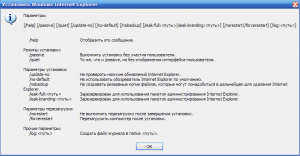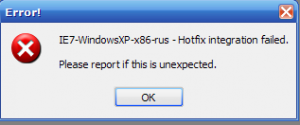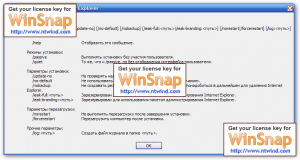Steam Trout
MemberContent Type
Profiles
Forums
Events
Everything posted by Steam Trout
-
Another idea - sub-apps. For example I have Firefox in different languages. Each language has separate executables (or, in case of some other apps, different switch values). I really don't want to have Firefox (English), Firefox (French), Firefox (Martian) etc. I think it would be helpful to have parent Firefox entry (which, by itself, will install the app too) and child entries which could install everything else you wish (instead of different translations it could be addons or who-knows-what-else)
-
I want some of my applications to install in the last possible moment (they are the ones I am unable to find silent switches for or the ones which do require my interaction in one way or another) so I just put their install order to some high value (like 999). However the problem is that I don't have apps marked as 1st, 2nd, 3rd etc. so my 999th application still installs in the same order WPI installs all other apps. I really don't want to go trough the list and assign install order values to each of them so is there any way to circumvent this ?
-
You are probably right because I allowed my DAEMON to run the WhenU installer. Never hurts to have an extra line just in case though
-
You forgot to remove %programfiles%\DaemonTools_WhenU_Installer dir which sometimes appears too.
-
Looking for some silent switches...
Steam Trout replied to Steam Trout's topic in Application Installs
Thank you very much. And I am already using Universal Silent Switch Finder which also uses PEiD method of determining which kind of installer is it...and fails miserably in 70% of cases. Those few are the ones I was unable to find switches for or was unable to unpack using Universal Extractor to repack myself. -
Could someone help me with silent switches for following apps: Thumbplug TGA COMODO Firewall Diskeeper (seems like when using silent install it doesn't activate properly even if license file is near the installer when installing) I heard COMODO doesn't have any but I am not sure. And yes, I did try to search. EDIT: And while I'm at it... What's SP- switch in Inno installers for ?
-
DOS commands don't work
Steam Trout replied to Steam Trout's topic in Windows Post-Install Wizard (WPI)
DELETE is automatically replaced with CMD /C del when WPI executes that line so if you are running from bat you don't need that. -
I was actually surprised to find only 2 problems. I was imagining a constant battle like the one when 2 antiviruses are installed on the system (dunno why would you ever want to do that though ). So thumbs up for the nice work.
-
There's a small problem with this addon (not sure if it was reported already). XPize and DarkSide are battling over Shutdown and Log Off screens constantly. Meaning XPize will reload those resources, reverting them to blue.
-
And I suggest using regedit.exe /s "%wpipath%\Install\RegFiles\cpclassicview.reg" instead. No promt for "Are you sure you want to add... ?" plus %CDROM% path never works for me when I burn image on CD although it works fine on HDD :\
-
DOS commands don't work
Steam Trout replied to Steam Trout's topic in Windows Post-Install Wizard (WPI)
Works like a charm when "" are added. Thanks. -
What I personally think would be useful is a dedicated variable for app path. It would be local for app entry and would help greatly when writing greyed out conditions for all apps. So instead of having !FileExists("%wpipath%\MyApp.exe") and Command Line 1 as "%wpipath%\MyApp.exe /S" you would have something like: App Path = %wpipath%\MyApp.exe Greyed Condition = !FileExists("%apppath%") Command Line 1 = %apppath% /S
-
If you install DAEMON Tools in silent mode it will also install WhenU Installer which is some toolbar for IE or something like that. Anyway I obviously don't want it on my PC so 2nd and 3rd Command Line params after installing DAEMON Tools themselves would be to DELETE %programfiles%\DAEMON Tools\SetupDTSB.exe and DELDIR %programfiles%\DaemonTools_WhenUSave_Installer. Each time I run WPI DELETE fails with code 1 and DELDIR with code 2. If I execute the same command myself it works as intended. Any help here would be appreciated. Here's the part of config.js with DAEMON Tools: prog[pn]=['DAEMON Tools']; desc[pn]=['DAEMON Tools is a virtual cd/dvd-rom emulator. It is able to emulate nearly all known copy protections on the market today.']; uid[pn]=['DAEMONTOOLS']; dflt[pn]=['yes']; cat[pn]=['Applications']; forc[pn]=['no']; gcond[pn]=['!FileExists("%wpipath%\\Install\\daemontools.exe")']; cmd1[pn]=['%wpipath%\\Install\\daemontools.exe /S']; cmd2[pn]=['DELETE %programfiles%\\DAEMON Tools\\SetupDTSB.exe']; cmd3[pn]=['DELDIR %programfiles%\\DaemonTools_WhenUSave_Installer']; picf[pn]=['Daemon_Tools.png']; picw[pn]=['192']; pich[pn]=['192']; textl[pn]=['Top']; pn++;
-
Greyed condition question
Steam Trout replied to Steam Trout's topic in Windows Post-Install Wizard (WPI)
Completely forgot about the thread :\ Here's the config because the problem is still unsolved. All apps always fail to install because of this too. EDIT: OK. Replacing all %CDROM%\WPI\ with %wpipath% seemed to help. The funny thing was that if I put WPI dir in the root of my HDD (so that it was, for example: F:\WPI\) it worked fine. But as soon as I placed it on a CD - it stopped functioning properly. config.js -
I decided to go all out crazy and put greyed condition for !FileExist on each of my app. Now when I launch WPI (from CD or HDD) all applications are unchecked although they were set to be checked by default. I can, of course, check them manually and will install fine. W\o greyed condition all works fine. Although they aren't really greyed :\
-
Just tried doing it on a clean Win distro and it worked. Something I removed may have caused this ? Check out config I posted above. Maybe you know what probably causes this ?
-
Here. That's better. Somehow half of registrations for software got reset and I haven't noticed that. Probably has something to do with recent registry cleanup.
-
Nope, it's enabled. Here's the LastSession.ini and the screenshots. EDIT: Oh ****. Screenshots didn't work. Lemme retake and reupload. Last_Session.ini
-
I tried integrating IE7 into WinXP Pro and on integration stage pop-up with all installer switches appeared and then nLite showed an error dialogue saying that it was unable to integrate IE. What should I do to fix it ?
-
Wonderful update ! Thanks. I especially love the new Start button.
-
4090. Still got around 700 to go
-
How about the ability to replace XP's icons with your own ? Turn XPize into a sort of a ResHacker dedicated to replacing specific icons. That way you won't have to make Vistaize, NextWindize or any other MacOsize or KDEize
-
WPI 4.3.8 & WPI Lite 1.2
Steam Trout replied to Kelsenellenelvian's topic in Windows Post-Install Wizard (WPI)
Except that 4.3.8b2 works and 4.3.8 does not -
WPI 4.3.8 & WPI Lite 1.2
Steam Trout replied to Kelsenellenelvian's topic in Windows Post-Install Wizard (WPI)
Error when starting. Path not found "undefined" is not null or not an object main.js line 406