Content Type
Profiles
Forums
Events
Everything posted by airmr
-
Hi, been searching for a while now, but couldnt find anything. Im sure i ve seen it here before. Im searching for a Reg Tweak to add a Link into the classic control panel for a Lokal Helpdesk site.
-
ARRGGLL thnx helping a blind man over the street
-
Hi, is there any easy way to use this utility just for software installation without the user creation?
-
Im using a Multiboot winxp CD. It contains a few xp unattended installs. The problem is, under win98 or dos you can put a partition batch file to start with no problem. Under XP i dont know how to start such a batch file. I even would use a different disk for automated formatting if there would be a way. All tools under win98 or dos just provide FAT partitioning. I thought there must be a better way to partition the HD , format and then install unattended.
-
Is there any way to run diskpart with a batch file at boot from CD? Cant figure that out somehow.
-
May be a dumb question, but i cant seem to find a solution here. How can i start an XP CD Boot with the option to start diskpart? I made several Boot CDs but dont have any idea to do a CD Boot where i can start a batch file with the diskpart command. Any help would be appreciated.
-
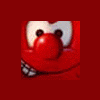
XP SP1a all hotfixes today installed-no errors
airmr replied to ssultan58's topic in Unattended Windows 2000/XP/2003
Thnx Dark, that might be it -
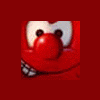
XP SP1a all hotfixes today installed-no errors
airmr replied to ssultan58's topic in Unattended Windows 2000/XP/2003
I have nearly the same svcpack.inf. The Funny thing is, that the hotfixes are not shown as installed software, that i can undesrtand, but when i run Windows Update, it says all the hotfixes are not installed. Is it that MS Update just checks a software entry, or is something wrong with my installation ?! [Version]Signature="$Windows NT$" [setupData]CatalogSubDir="i386\Update" [ProductCatalogsToInstall] [setupHotfixesToRun]Q330994.exe /Q:A /R:NJS56NDE.exe /Q:A /R:NKB823182.exe /Q /N /Z /OKB824105.exe /Q /N /Z /OKB824141.exe /Q /N /Z /OKB825119.exe /Q /N /Z /OKB826939.exe /Q /N /Z /OKB828028.exe /Q /N /Z /OKB828035.exe /Q /N /Z /OQ832894.exe /Q:A /R:Nqchain.exeQ828026.exe /Q /N /Z /O -
Is it possible to create a user and use that User in the winnt.sif instead of admin for autologon the first time ?
-
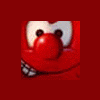
Program Files installation on D: partition
airmr replied to breinonline's topic in Unattended Windows 2000/XP/2003
Change the Path to "Programm Files" at the 12 min Mark when installing wit a regpatch. The D Partition has to be formatted for that though, otherwise you get an error. -
Heyas, just take this line: j2re-1_4_2_01-windows-i586.exe /s /v"/qn and it does an complete install
-
You can use these lines in a batch file ECHO Add Admin User SET /P user1=Name: SET /P pwd1=Passwort: net user \"%user1%\" %pwd1% /add net localgroup Administratoren \"%user1%\" /add ECHO Add User SET /P user1=Name: net user \"%user1%\" /add
-
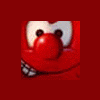
Printer Friendl Verions of the unattended windows
airmr replied to Undisclosedpowe's topic in Unattended Windows 2000/XP/2003
Where did you find the downloadable PDF ? I searched for it, but i must be blind -
;Detail mode in all folder[HKEY_CURRENT_USER\Software\Microsoft\Windows\CurrentVersion\Explorer\Streams] "Settings"=hex:09,00,00,00,04,00,00,00,00,00,00,00,00,77,7e,13,73,35,cf,11,ae,\ 69,08,00,2b,2e,12,62,04,00,00,00,03,00,00,00,43,00,00,00 Its in here somewhere......... i got it from here......... The truth lies inbetween the lines of this Forum, just gotta find them
-
Heyas, i made a Unattended Multiboot and everything was ok. NOw i wanted to optimize and added Hotfixes to svcpack.inf, started installing programms from cmdlines.txt etc. I have 2 different PC Configurations on my CD. MR and MR2. When i install with MR2 it automatically logs on to windows. If i install with the MR Configuration it prompts for password for admin user, no autologon. I use Diskemu to choose which configuration should be installed. I will post the winnt.sif Files here, maybe someone sees the mistake. I see none...... MR: ;SetupMgrTag [Data] AutoPartition=0 MsDosInitiated="0" UnattendedInstall="Yes" [unattended] UnattendMode=FullUnattended OemPreinstall=Yes UnattendSwitch="yes" Repartition=No TargetPath=\WINDOWS OemSkipEula=Yes DriverSigningPolicy=Ignore WaitForReboot="No" OemPnPDriversPath = drivers\001_agp116a;drivers\002_ide203;drivers\003_FW5664;drivers\004_sblive;drivers\005_at2500tx;drivers\006_usb [GuiUnattended] AdminPassword="xxxxxxxxx" AutoLogon = yes AutoLogonCount = 1 EncryptedAdminPassword=NO OEMSkipRegional=1 TimeZone=110 OemSkipWelcome=1 [userData] FullName="MR" OrgName="No Way Enterprises" ComputerName=MR ProductKey=xxxxxxxxxxxxxx [Display] BitsPerPel=24 Xresolution=1024 YResolution=768 Vrefresh=75 [TapiLocation] CountryCode=49 [RegionalSettings] LanguageGroup=1 SystemLocale=00000409 UserLocale=00000407 InputLocale=0407:00000407 [identification] JoinWorkgroup=xxxxxxxx [Networking] InstallDefaultComponents=Yes [branding] BrandIEUsingUnattended=No IEBrandingFile = INSTALL.INS Home_Page=http://www.winhelpline.info Help_Page=http://www.winhelpline.info Search_Page=http://www.google.de AutoConfig=0 [Components] msmsgs=off msnexplr=off freecell=off hearts=off minesweeper=off pinball=off solitaire=off spider=off zonegames=off [shell] DefaultStartPanelOff = Yes DefaultThemesOff = Yes [GuiRunOnce] MR2: ;SetupMgrTag [Data] AutoPartition=0 MsDosInitiated="0" UnattendedInstall="Yes" [unattended] UnattendMode=FullUnattended OemPreinstall=Yes UnattendSwitch="yes" Repartition=No TargetPath=\WINDOWS OemSkipEula=Yes DriverSigningPolicy=Ignore WaitForReboot="No" OemPnPDriversPath = drivers\kt7vta3\001_inf;drivers\kt7vta3\002_agp;drivers\kt7vta3\003_ide;drivers\003_FW5664;drivers\kt7vta3\004_usb;drivers\kt7vta3\005_ac97 [GuiUnattended] AdminPassword="xxxxxxxxxx" AutoLogon = yes AutoLogonCount = 1 EncryptedAdminPassword=NO OEMSkipRegional=1 TimeZone=110 OemSkipWelcome=1 [userData] FullName="MR2" OrgName="No Way Enterprises" ComputerName=MR2 ProductKey=xxxxxxxxxxxxx [Display] BitsPerPel=24 Xresolution=1024 YResolution=768 Vrefresh=75 [TapiLocation] CountryCode=49 [RegionalSettings] LanguageGroup=1 SystemLocale=00000409 UserLocale=00000407 InputLocale=0407:00000407 [identification] JoinWorkgroup=xxxxxxx [Networking] InstallDefaultComponents=Yes [branding] BrandIEUsingUnattended=No IEBrandingFile = INSTALL.INS Home_Page=http://www.winhelpline.info Help_Page=http://www.winhelpline.info Search_Page=http://www.google.de AutoConfig=0 [Components] msmsgs=off msnexplr=off freecell=off hearts=off minesweeper=off pinball=off solitaire=off spider=off zonegames=off [shell] DefaultStartPanelOff = Yes DefaultThemesOff = Yes [GuiRunOnce] Is tehre any other point where i could have done a mistake, then in the winnt.sif???
-
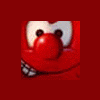
Let User select what applications to install?
airmr replied to Chris Lee's topic in Unattended Windows 2000/XP/2003
http://www.msfn.org/board/index.php?showtopic=17134 -
Good Point Bilou, it was from "whimsy"!
-
Jeppers, thats what i experienced and thought....i still hope theres an solution. The creating of the users at unattended installation is working fine, as long as you dont copy files to a profilename.... I did the workaround like you mentioned with the all users profile, but i want the perfect solution if there is one Thnx for the suggestions though
-
Frag mal in Englisch, dann erhältst du bestimt mehr antworten. Ausserdem ist es ein bisschen unfreundlich auf einem englischn Forum Deutsch zu posten. Just stated that his posts should be in english to get a load of Answers
-
Hi, im running an unattended Installation of XP. I use a batch file creator that is run from the runonce section in winnt.sif to choose what installations i want to have. I have Installations in there where i copy .lnk Links to a users desktop. I create users with the "net" command. After logging in, i have two nearly simmilar users in "Documents and Settings". One named "airmr" where the links are copied to the desktop folder and one called "airmr.MR" created when i log in the first time. Where "MR" is the name of the workgroup. First thing is: Why doesnt XP take the User Profile that is there with the login name at first login?! Is there any way to get the Links into the User Profiles desktop Folder with runonce section in winnt.sif and after logging in the user for the first time use that profile?!
-
Anyone remembers the XP Post Installer from a guy that posted it here? It was with .hta files. Dunno the name right now, sorry. You could select in boxes which programm etc. to install. You could give 1, 2 or 500 lines per installation in there. The only bad thing is, that you have to touch 5 Files and change them if you want to add a new installation. I modified it to get a Regtweak selection. So i get a box like the WAI and can check the boxes of what regtweak and what programm i want to have installed. Theres a "default" marker and an "All" marker for quick selections. I use this as Unattended installation from GUIRUNONCE Section because you can give it an autoinstall timer. I also build a CD with all Installations i may need and just have to put in the CD and check the Programms/Regtweaks i want to have installed and it installs from CD. It produces a batch file as output, that has to be run. I may have a look where the original thread of that guy is if i have the time. Check that out.
-
You can change all the values with Registry settings. I did that at work with W2K it works perfectly. I am at work again at 28th of march, i got holidays unfortunately i can post the settings then.
-
French just ignore language barriers........
-
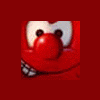
Applying "CURRENT_USER" reg tweaks to all users?
airmr replied to Professor Frink's topic in Unattended Windows 2000/XP/2003
Thnx a lot

