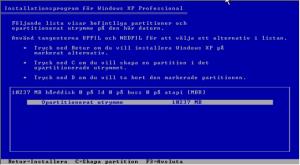Content Type
Profiles
Forums
Events
Everything posted by SwedenXP
-
Sorry - typo... Correct driver is 260.99. Integrated it via nLIte - drivers.
-
OK - then I go with my old drivers. Geforce 206.99 to a Geforce 210 card. Thanx anyway
-
Hello ladies and gentlemen, Been away fore some time - but here I am again... Question: Does anyone know if it is possibe to integrate the latest nVidia graphicdrivers (301.42) using nLite? Earlier drivers work - but then something changed within their package - I think - and I could not get it to work. So I am asking members here what their latest experience is? Thanx in advance SwedenXP (still using win xp pro) B)
-

Need a little help to understand the procedure...
SwedenXP replied to SwedenXP's topic in Install Windows from USB
Hi guys, have to confess that it turned out to much work - went back to the iso which works fine. /SwedenXP -

Need a little help to understand the procedure...
SwedenXP replied to SwedenXP's topic in Install Windows from USB
Well... I will definitely try it on "real hardware" the next MS update - next week. And now I have some reading to do during the weekend... Thanx! Question - If and when this method works - which I hope - the only change I have to do when reinstalling a machine is to copy my updated .iso file to the usb stick and run the install. The XP.ISO is fully exchangeable? SwedenXP -

Need a little help to understand the procedure...
SwedenXP replied to SwedenXP's topic in Install Windows from USB
@jaclaz Tried the version described on the googlepage - creating the usb-installation seems to work - but got smacked on the head when I was about to launch the install in the latest virtualbox - the VB-bios does not allow usb-boot.... Has anyone a tip for a virtualization software that allows booting from usb? SwedenXP -

Need a little help to understand the procedure...
SwedenXP replied to SwedenXP's topic in Install Windows from USB
@jaclaz - greatful for the tips - and I will try them! SwedenXP -

Need a little help to understand the procedure...
SwedenXP replied to SwedenXP's topic in Install Windows from USB
Thanx ilko_t! After reading about the different versions of usb installs I thougt that they all went direct through this part of the install (in with the usb, smack - bang everything ready after a standard install)... my languageproblem I see now. So - after all I have a couple of different medthods to choose from - my I ask for a recommendation - the first sticky by cdob looks pretty nice - since I work with completed isos (winxppro, 32bit). Have you any idea which method is most stable? -
Hey ladies and gentlemen. I have been a member for some years and now I trying to learn the procedure of booting and installing Win XP Pro from USB. Have been reading up i this subforum, but I nevertheless have some simple basic questions to ask. I know how to work nLite, like it and use it, and I have absolutely no problems to get a install from a cd to work. I really like to connect to/join the install process at the time where I can adjust the different partitions (picture attached) and then run the installation as I use to do it from the cd. Could anyone explain if this is possible and which thread/method I should focus on. Big thanx in advance /SwedenXP
-
@blue4603 - love the new release (0.3.2) and I want to make two x-mas wishes No 1 As I use the "windows classic theme" I would like a Theme-tab among the tweak-tabs where oldfashion guys like me can choose the "windows classic theme" in an easy way. No 2 An option to import/append my working autounattend.xml which I like very much... Big thanx from a snowy Sweden /SwedenXP B)
-
@blue4603 - I like it (0.2.4a)! Works great for me! OK with a suggestion I hope... Lets use "radio buttons" for choosing services under tweaks - I find it easier. Another option under tweaks could be to save or integrate choosen services from a text file - that would save time and limits the risk of picking the wrong service. Big thanx from SwedenXP B)
-
@blue4603 Couldn´t wait so I tried it already. Sofar I have only tried Unattended and Tweaks - the tweak part is new for today. I got the Show extension tweak to work fine and also the Hide desktop icons, but the Show hidden file and folders did not work for me... Keep up the good work - I will be waiting for the next version! /SwedenXP B)
-
@blue4603 Sorry for the confusion. What I meant was if there is an update site like the one for win xp (http://update.microsoft.com/windowsupdate/v6/default.aspx?ln=sv) where I can choose which of the updates (for win 7) that I want to dl and then dl them to the hdd and integrate them into my source with 7Customizer. /SwedenXP B)
-
@blue4603 - Thanx for something that will be really usefull, unfortunately I have not got it to work as I hope - yet. The only thing I have tried sofar is to create an unattended installation, but it does crash... with the message "Unexpected error: Check your log". The version of Your prog is 0.2.0a. You find my log beneath. Inspecting my log everything looks OK until the "Prepearing instructions to execute" part. Here I find "Unexpected Error: Det gick inte att hitta filen C:\Program Files\7Customizer_0.2.0\work\drivers.bat." translated it reads that it is not possible to find the file......drivers.bat. And when I check in the directory there is no file... I do my work on a win 7 pro installed in a Sun Virtualbox, lastest version, which is installed on a XP pro, all x86. Grateful for any tips - and I will try them out. /SwedenXP --->Sweden7 log.txt
-

Recommendation.
SwedenXP replied to SwedenXP's topic in Programming (C++, Delphi, VB/VBS, CMD/batch, etc.)
Thanks jaclaz! I will try your tips. /SwedenXP