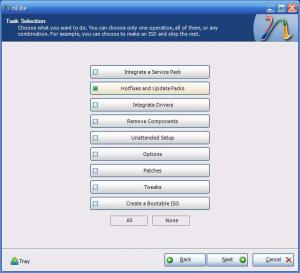clintb
MemberContent Type
Profiles
Forums
Events
Everything posted by clintb
-
Tugzip, my man. www.tugzip.com Supports .cab with folders.
-
How about an Acer 5672. Intel core duo @1.66GHz 2GB DDR2 RAM 120GB Hard drive Bluetooth 2.0+EDR Intel 3945 a/b/g wireless Realtek HD audio ATI x1400 graphics Multi-format DVD-DL burner w/DVD-RAM writing
-
Please don't say you're serious?! Umm, how about BartPE? How about modular boot disks? Oh man, Bart has been a God send for many tech guys.
-
[Question] How to change the predefined shortcuts...
clintb replied to shabador's topic in Windows XP
Download TweakUI from Microsoft. Install it, fire it up, then go to "Common Dialogs>Places Bar". -
Any disadvantage with no integrating the hotfixes?
clintb replied to ponghy's topic in Unattended Windows 2000/XP/2003
The main advantage I see is a much cleaner install. You won't have all the crazy directories left over in the Windows directory with a slipstreamed install. Try this: Install from a non-patched source cd, then do all the normal drivers, updates, etc... and see how many extra directories are left in c:\windows. All those "$NtUninstallxxxxxxxx$" will be very numerous. How about being able to install and not have a bunch of junk to do in the way of downloading patches, installing drivers, etc...? -
Check out what the guys on silentpcreview.com have to say. Summary: Panaflo, Papst & Nexus are highly regarded. It seems that Nexus are really good when you don't want to jack around with undervolting and such. That silly orange color though...
-
If you're referring to installing the modem at the same time as a new installation of XP, then have a look at HFSLIP along with the HFDRV directory. HFDRV adds drivers to the source so all connected devices get detected upon installation. The drivers are also cabbed...less space on the CD. I'm working with it right now.
-
How about slipstreaming it into your source? If so, check out HFSLIP. Very easy once you've got everything downloaded.
-
Hmm, I have a 1900+, don't know what core, and it idles around 37C. Although, I have a Zalman Reserator on it along with the GPU waterblock. A buddy of mine went with the Zalman 7000 CPU cooler and it took his temps way down...somewhere in the 30's. Very quite too.
-
I've had great success with HFSLIP to do all the SP2, hotfix, WMP 10, DX9, etc... Then I use nLite to install seperate add-on's, .Net 1.1sp1 & 2.0 bundle, tweaks, seperate drivers not covered in the BTS driver packs. Finally, the BTS driver packs at the end. This combo makes a very streamlined approach for me.
-
I've found an all-in-one installer that does both .Net 1.1 sp1 and .Net 2.0 in one go. The .inf inside says it was created by "HyPo" and the filename is "nLite_dotnet.cab". I *think* it came from RyanVM's forums and was posted on RapidShare. Anyway, I've used it in nLite the normal way (a Hotfix) and it's flawless.
-
http://www.buffalotech.com/downloads/ClientMgr2_120904.zip I've been unable to determine any switches for this utility through CMenu, so I come here for help. Also, I've searched the board with every iteration in terms I could think of. This would help me out greatly. Thank you
-
What's the exact model of motherboard?
-
Determine what SATA chipset the MB is using, then download the drivers and put them on the root of a floppy. At the text mode portion of setup you'll be asked to hit "F6" for any additonal SCSI/RAID drivers. Insert diskette and away you go. Another way is to integrate them with nLite onto the CD. p.s. Keep the .18. Knowledge is free.
-
Ah, ok. For some reason I was thinking that there were some packages of .Net 2.0 which would install during the T -13 stage and then others on first reboot or at the desktop via RunOnceEx. I've read so many threads on .Net 2.0 my head is spinning. It was in another thread I started about HFSLPxxx.inf and you pointed to Zxian's .net 2.0 installer. It seems there's really no way, as stated above, that 2.0 can be installed in any other fashion than RunOnceEx. Now I just need to research that as I'm new to all this... Yeah, that's the confusing part. I've seen some threads that kinda seemed to say things were good to go with HFSLIP and .net 2.0, but others that say it's just fubar. Oh well, one out of how many things that HFSLIP works perfectly on? I'm just glad HFSLIP is so kick a$$. Kudos to you and tommyp.
-
Ok, so I've got everything working like a charm with HFSLIP, including .Net 1.1 sp1. No matter what I do though, I can't get .Net 2.0 to install. I've tried the RyanVM switchless installer in HFSVPK...found out it's not supported via service pack install. I've tried one from Rogue Spear in HFSVPK...doesn't get installed. Found a post by Tomcat that said an installer from Zxian would work via HFSVPK and it doesn't. Here's the post: Post On all three methods, I've done the first reboot when the textmode is complete, get to the desktop and pop open task manager to see if the silent installer is going...nothing. I'm totally confused. ERROR_REPORT.TXT
-
And put that into HFSVPK?
-
Strange, cause that's what I did. Heck, I used the quote button in the editor window. edit: Hah, lookie there.
-
Well, I did the initial HFSLIP install, then installed chipset, NIC, video and sound drivers then rebooted. Once back up I immediately went to Windows Update and those two are the only things it picked up aside from .Net 2.0. Ah, crud. I don't know where I read to put it in that folder. I'm guessing it'll have to be where RunOnceEx can pick it up? Thank you for the welcome! Seems there are many very cool folks helping each other out on msfn. Excellent place, me thinks. I'll probably end up yanking out the XML stuff as I really don't need it, but thanks for the link. Hmm, tried quoting, but that was fubar. Weird...
-
As requested, here's the error report. I looked through it, as I do everytime I run HFSLIP, but didn't find anything that stuck out. It does seem as though everything was installed correctly except for a switchless install of .Net 2.0, but that's a different story...or is it? I used the one from RyanVM and put it in the HFSVPK directory. .Net 1.1sp1 is in there as well and it gets install just fine. The only thing Windows Update picked up to install was KB898461 and KB905915. That's it, just the two. Thank you. ERROR_REPORT.TXT
-
Thank you for a wonderful program and all the time you guys have put into it. Everything is working great after following the guides on Tomcat's page, but upon installation of Windows (XP SP2), it came up with a message saying it couldn't find "C:\WINDOWS\HFSLIP\HFSLIPxxx.inf". xxx, being 226-265. It seems as though everything gets installed, but the error is confusing at best.