
zedox
Content Type
Profiles
Forums
Events
Posts posted by zedox
-
-
Thanks for all the support!
@ arabianhorse...
I look forward to putting more than just this logonui into XPize.
I've started work on more icons and images that can enjoy a bit of XPize-ing!
Antonio
0 -
Media Center Edition Logon Screen
Known Issues:
- None!
Please give feedback on any issues you comes across.
Screenshots:
Disclaimer:
- I am not accountable for any problems/issues using any of my Logon Screens may cause your system, the only way any issues would occur is through user misuse, and if you are unaware of how to use this release correctly you should consult these forums for advice.
- NO RESOURCES in this release are taken from anyone elses work. Some resources created have used from resources made by Microsoft.
- This release has been compressed with an exe compressor to minimize the file size. I do not object to anyone wanting to use my resources from this release. If anyone would like resources from this release please contact me via PM (Private Message).
Download Mirrors:
- Primary Mirror (Thanks Kelsenellenelvian)
0 -
To keep everything consistent with the possible new logonui, i've created a go button that is the same style as the one in the Media Center Edition Logonui.
This is what the go button originally looks like...

This is my "XPized" go button...

Within the shell32 file, resources 230 and 231 under Bitmap needs to be changed.
@ Xpero, if you would like to go ahead with adding this go button to the next release I can provide you with the two bitmaps.
Thanks,
Antonio
If wanted, I'd be more than happy to create the Back and forward buttons with the same colours as the go button aswel.
0 -
-
Just to clarify first. The only images i used of the royale theme, is the top, bottom, and flag. Thats it, everything else i made from stratch, everything i edited.
Exactly what I have done except initially I took the top and bottom images from your logon using print screen, but now I know its on the start menu I've taken it from there...
You say you only used the top and bottom?Yep, only two parts I took were the top and bottom, which we have now established weren't designed by yourself so you bare no rights over them.
What about the green arrow, help, shutdown, the docking, etc buttons?They are not from royale. I made them also.
TBH you wasted time making them as they are available on the Media Center disc...
Check Disc 2 of Media Center Edition...
Within the folder CMPNENTS there is a CABINET File called MEDIACTR.CAB, Extract the contents of this cab and locate a file called ROYALE.MST, open this with Resource Hacker and under Bitmap there are two resources called ROYALE_STARTPANELLOGOFFBUTTONSHOT_BMP and another called ROYALE_STARTPANELLOGOFFBUTTONS_BMP... This is were I got the button images from!
I think Romey has a point, you should be proud at the input you had in XPize, and be pleased that someone else maybe having the chance to share their work!
 0
0 -
Morning everyone,
I should add: This isn't resolved...
We are still waiting for a reply from Seven Alive.
Not that he's got much to reply to really!
I'm also waiting for the go ahead from XPero to release the logonui for download publically on his forum.
0 -
Ok, the next version is nearly ready for release...
Those of you who have been following this logonui will be pleased to know the black box problem has now been resolved... by myself might I add!
Woo!
Watch this space, the logonui is is ready to be re-released but waiting for comformation from XPero first.
0 -
OMG, I've figured it out!!!
This has been bugging me for weeks...
UIFILE...
element [id=atom(product)]
{
animation: alpha | s | mediumslow;
}This is the animation of the windows logo when saving settings or shutting down... for some reason it turns the background black during the animation...
If we change this to...
element [id=atom(product)]
{
alpha: 255;
}then this stops the animation altogether, thus stopping the black outline!
woop!
0 -
I have searched the forums for an answer to this but loads of people have asked, but I can't seem to find an answer...
My setup is 100% unattended... but during detecting devices part the hardware wizard pops up...
I think if i just leave it setup continues and it finishes without user intervention but is there anyway to actaully stop the wizard?
 0
0 -
-
I've been tralling the Royale theme to find some decent shading that could be used as the new top and bottom bars in the new Media Center Themed Logonui.
I noticed the start menu top and bottom sections share a starkling resemblence with Seven Alives Energy Blue logonui...
So I guess if I just use the images from the screenshot taken off the start menu then the logonui won't be pirated or copied or whatever Seven Alive wants to call it, as It's not his material - as he is stating - in the first place.

I would like to see what the community think about using these images... so any feedback now would be appreciated.
Cheers.
 0
0 -

I feel a little embarresed, as I wasnt given the chance to defend myself in the other topic.
Well here is the reply to all the alegations put against me by Seven Alive...
I did not steel Seven Alives' login screen.You stole my login screen.I edited the default windows logonui to create mine, but used two of his images.
You cracked it open with a res editor changed the background rounded the box, added the selected login background and called it your own.I did NOT crack it open, besides I don't even know how to do this.
My logon screen is an edited default windows logonui.exe file.
Seven Alive is correct here, I did not ask for permission... I used two images from his logonui, the top and bottom bar, of which I got using Print screen... NOT CRACKING. I apologise for this, and I will make my own bars and re-release the logon.You did not have my permission at all. You stole my images and my design.You also are using my name, I own the name Enery Logons, Enery blue, energy green and energy silver.I didn't realise this name was personal to Seven Alive. I thought it was just another name for the Media Center Theme. So again, apologies for this.
This is a complete lie, like I said previously I edited the default windows logonui.You also are using my script! The only thing that you did was change the background and round off the password box.Its a complete rip, he just added 1 image, rounded the password box and changed the background.Seven Alive should have spoken to me first before flaming me to this extent on a public forum. Alot more effort was put in to this than just "rounding the password box off".
And you also have the f**king nerve to try and protect it with a pe compressor.I actually asked XPero how to do this. As it makes the file smaller and easier to download.
Not sure how this is having the "f**king nerve" and by Seven Alive saying "try and protect it" i'm guessing this means he has cracked my logonui open, exactly what he has accused me of doing with his.
The reason I created this logon is because I really like the Media Center Edition Theme, and I didn't think the current one included in XPize complemented it as much as it could have.
The only two things in this logon that Seven Alive can claim are his is the top and bottom bars, I didn't think it would be a problem. But I should have asked.
EDIT: There is nothing within my logon that he can claim as his, as it is now established that all resources Seven Alive used in his Energy Blue logon were taken from the Royale Theme.
It is similar to Seven Alives, they are both based on the Media Center Edition theme.
I will re-release a newer version that will have the top and bottom bars created using screen shots from the royale start menu, rather than the Energy Blue logon created by Seven Alive
The new version will not be released until I find a way to fix the black box problem with the logon.
0 -
-
Set up your Quicklaunch toolbar exactly how you want it.
Open Regedit and navigate to...
HKEY_CURRENT_USER\SOFTWARE\Microsoft\Windows\CurrentVersion\Explorer\Streams\Desktop
Export this part of the registry to your desktop (or where-ever suits you)
Open the exported reg file in notepad (or what-ever suits you)
Change the key name TaskbarRegXP to Default Taskbar (Personal)
And change [HKEY_CURRENT_USER] to [HKEY_LOCAL_MACHINE]
Save the reg file and execute it..
Wollah!
Any newly created users will have the quick launch bar enabled and set to how you like it.
 0
0 -
@ Romey...
Could you do me a favour, and test the logonui in resolutions lower than 1280x1024 please.
0 -
When I say reg mode I mean normal mode as in normal start up. I love how this looks tho, oddly enough it's anonnying....couldnt you compare both logins and see where they differ ? maybe you missed something when you where changeing things. Anyway hurry it up I say we should of used this from the start it's sexy and smooth.
-Romey
I've tried comparing. the only things I changed was replacing original images. and changing colours via the uifile.
I'm sure i've missed one, but no idea which!
any other mirror to downloadExtra mirror added to first post.
0 -
What is reg mode!?
This is the problem that I was talking about, although I personally had only came across it in safe mode.
I have tried finding out where the problem was but can't! Any ideas people?!
This is the only known problem with login, once this is fixed it will be ready to be included in the next release of xpize. Woop!
0 -
I second that thanks,
Thanks for taking my logon on board... didn't think that would happen!
0 -
PLEASE POST ALL FEEDBACK OF ANY TYPE.
0 -
So does anyone else no of a solution to this?!
I have an idea...
Is it possible to change what program pressing the shutdown button runs?
0 -
Morning People,
I love XPize, but not keen on the energy logon included.
I decided to do my own version in the same theme as the energy theme (Media Center)...
Here are a few screenshots...
Any problems please let me know, and I'll try and fix it to the best of my ability.
Known Issues:
In safemode: When logging off or shutting down, on the screen that says; Saving Settings, Shutting Down, etc..
Area around the Windows logo is black.
Only noticed this in safemode, if anyone knows how to fix this please tell me!!!
Many thanks, hope you like it.
PS: Please post any suggestions, criticisms and comments.
Download links removed
0 -
That registry setting does get implied... so why does it not work for me!!!
0 -
Hope you don't take this the wrong way but some of the icons don't have full transparency around them...
Maybe you could find someone on devientart or something who is interested in your project and wants to do the icons.
Other than that it looks pretty good! Good job
Hope you don't take this the wrong way but some of the icons don't have full transparency around them...
Maybe you could find someone on devientart or something who is interested in your project and wants to do the icons.
Other than that it looks pretty good! Good job
0 -
XPize_Logon
in XPize
right, figured out where it was going wrong...
applying the xpize logon to a custom logon doesnt work...
so I replaced the custom with the original, then ran xpize and it worked.
although it doesn't look like the screenshot on the website.
the username is in black text, where as the screenshot shows it in white text...
I've just tried to change it using reshacker but its been compressed...
Any chance of the version illustrated on the site? Or a version that I can modify?
cheers!
0









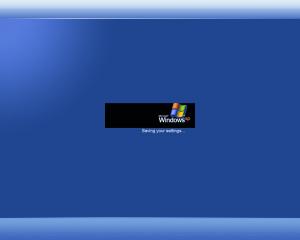
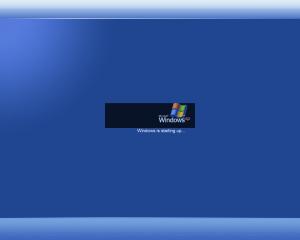







[Release] Media Center Edition Logon Screen
in XPize
Posted
Go for it!