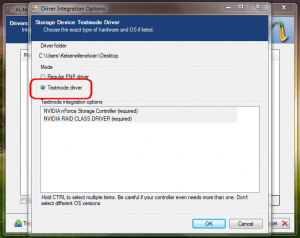Content Type
Profiles
Forums
Events
Everything posted by Kelsenellenelvian
-
Placeholder.
-
Placeholder
-
No you have gotten me wrong here, look at this: {RegDLL} "%systemdrive%\Program Files (x86)\BD_Rebuilder\MSCOMCTL.OCX " <-- commandline for wpi...
-
The first one works fine for me. As for the second one: RegDLL calls: regsvr32.exe /s %dll% UnRegDLL calls: regsvr32.exe /u /s/ %dll% InstINF calls: rundll32.exe setupapi,InstallHinfSection DefaultInstall 132 %inf% (%dll% and %inf% are your chosen files) LaunchINF calls: rundll32.exe advpack.dll,LaunchINFSection "Section" As you can see here if you just add the redgdll code for the ax and ocx files you will be fine also.
-

Languages, Themes, Manuals & Mods
Kelsenellenelvian replied to Kelsenellenelvian's topic in Windows Post-Install Wizard (WPI)
Thank you! -

Languages, Themes, Manuals & Mods
Kelsenellenelvian replied to Kelsenellenelvian's topic in Windows Post-Install Wizard (WPI)
WOW haven't seen you around in a long time. Hi! Thank you! -
Here is the BASE need winnt.sif file I use. Please add your key and try it. (Just to rule out any thing nLite + WinXP 64-wise. ;SetupMgrTag [Data] AutoPartition=0 MsDosInitiated="0" UnattendedInstall="Yes" [Unattended] UnattendMode=DefaultHide OemSkipEula=Yes OemPreinstall=no TargetPath=\WINDOWS [UserData] ProductKey=*****_*****_*****_*****_***** FullName="" OrgName="" [Identification] JoinWorkgroup=WORKGROUP [Networking] InstallDefaultComponents=Yes [Components] msmsgs=off msnexplr=off Dell drivers page. http://www.dell.com/support/troubleshooting/us/en/19/Index
-
NOTES: VERY IMPORTANT 1.DO NOT OPEN IE10 OR PC WILL CRASH. 2.MUST ALWAYS HAVE uDWM.dllRTM SET TO uDWM.dll FOR SIGN-OUT OR RESTARTING-PC OR SHUTTING-DOWN-PC (Screen Will Be Black). 3.MUST ALWAYS REPEAT STEP 4 ON STARTUP. WOW really?? Thats a HUGE PITA!
-
SATA mode and driver integrations: Fixed\cleaned\update drivers for nLite and SATA: Intel's SATA AHCI and RAID drivers = http://www.msfn.org/board/topic/107504-integration-of-intels-sata-ahci-and-raid-drivers/ NVIDIA's nForce RAID and AHCI drivers = http://www.msfn.org/board/topic/51140-integration-of-nvidias-nforce-raid-and-ahci-drivers/When adding SATA drivers the most important things to check are: You have the proper architecture of SATA drivers. Your TXTSETUP.OEM file is in the same folder as the SATA driver (Sometimes it is in the folder before the actual driver files just move it.) When you choose the SATA driver in nLite you will get this pop up: You need to select txtmode driver.
-
Service Pack slipstreaming and iso\folder size information: For this tests sake the integrations were done on a fresh VMWare installation. A base XP\SP3 OS was used and the only things installed are: VMWare Tools.Net 2nLite v1.4.9.3 XP Gold Disk: (Offical msdn .iso)6,491 Files, 134 Folders484 MB (507,949,777 bytes)Resulting .iso size = 492 MBXP SP1a Disk:6,625 Files, 157 Folders506 MB (530,877,016 Bytes)Resulting .iso size = 511 MBXP SP1a + SP2b Disk:6,963 Files, 202 Folders588 MB (617,421,723 bytes)Resulting .iso size = 594 MBXP SP1a + SP2b + SP3 Disk:7,147 Files, 202 Folders618 MB (648,563,296)Resulting .iso size = 624 MBXP + SP3 Disk:7,116 Files, 179 Folders587 MB (615,677980)Resulting .iso size = 593 MBSo what does this mean?: A "Step" XP is larger by the following: 31 Files, 23 Folders 31 MB Both iso and folder size. (All of these are nul files\folders that are not used at all.) There are no extra entries for the missing\old files because the core files for entries are all replaced and have been "cleaned" by MS (The hive files for registry, inf's, dosnet, sysoc and txtsetup). The only drawback to doing it this way is the fact of all the old junk that was removed\superseeded by the newer service packs is left over in your iso. Anyway this method even "might" be of a benefit would be on a running system as I have heard of a couple of very RARE apps that specifically look for something that would have been in sp1a but isn't in sp3. {That also is part of the reason you cannot take a running system directly from vanilla to sp3, you have to put sp1a in first} Also you can manually remove allot from your disk pre-nLiteing. Folders considered safe to delete in your Windows Setup Source are: My source I did this with was a MSDN XP SP3 .iso DOCS, VALUEADD, DOTNETFX and SUPPORT Folders. This will free up 60.9 megs. (DOTNETFX doesn't exist on XP gold. None of these files or folders are used during a standard install)SETUPXP.HTMREADME.HTMLet's go in further by navigating to the I386 directory with your Windows Setup Source. If you don't plan to use this CD to upgrade from a previous OS, you can delete the following folders:WIN9XMIG, WIN9XUPG and WINNTUPG. This will free up 37.7 megs. These 3 folders are only needed is your upgrading or migrating from an older OS.If you have a localized language version of Windows in your own language, then you can also delete the LANG folder. This will free up approximately 99 megs (This may vary) Also these files are so old by now you would be better off getting updated ones.With all of this removed you clear up 197 megs. My Bare sp3 disk size without updates? = 386 megs!
-
For the best nLite-ing experience please casually read through this FAQ as these are the most common issues people have with nLite: Personal suggestion from Kelsenellenelvian: If you are having issues with Windows after using nLite and have come to ask for help, please attach (not paste) your Last Session.ini file to your post to facilitate quicker assistance. When posting the last_session.ini file send the one from the root of your processed OS disk folder or the one on the ISO that you have created, Also the last session file with the "U" on it can contain personal information and should not be shared... The most important thing to remember with nLite is that you really should not run nLite multiple times on a single source. Slipstreaming a service pack with nLite in Windows Vista\7 is a no go. If you do the key will not be recognizable. http://support.microsoft.com/kb/950722 (Boils down to pidgen.dll file differences) Using nLite to modify a 64-bit image while running under a 32-bit environment will for the most part fail. (32-bit OS's don't have the capability of handling 64-bit files properly) As AV and anti-malware applications constantly scan files as they are being accessed you may see a rather large slowdown when nLite is doing its work. Some people have reported cab extraction errors also due to this. If you are having these issues try temporarily disabling malware and antivirus protections as they may conflict with nLite's processing. The latest (and most likely last) Service Packs for the nLite supported OS's are: Windows 2K - SP4 - http://www.microsoft...ls.aspx?id=4127 (Unofficial SP5 = http://www.softpedia...icial-SP5.shtml ) &\or ( http://majorgeeks.co...l_SP_d4817.html ) Windows XP 32bit - SP3 - http://www.microsoft...ails.aspx?id=24 Windows XP 64bit - SP2 - http://www.microsoft...s.aspx?id=17791 Windows XP MCE - SP2 - http://www.microsoft...ails.aspx?id=28 (nLite will combine the 2 MCE Cd's into 1 disk) Windows XP MCE 2005 - Already SP2! (Yes you can SP3 it but only properly on a running installation.) Windows 2003 - SP2 - http://www.microsoft...ails.aspx?id=41 Windows 2003 64bit - SP2 - http://www.microsoft...s.aspx?id=10018 XP & Service pack integration fact: See post #2 for greater details. You can & it is a fine idea as it will be a cleaner slipstream go straight from a "Vanilla", "Gold" or "SP0" XP straight to SP3. The main confusion is that MS says SP1a is "required" for SP3 they are talking about a running system. i.e. If you install a XP SP0 on a computer you cannot go directly to SP3 you have to install SP1a first. There are many ways to update your disks. These are the most suggested ways: Find your OS at the forum here: http://www.ryanvm.ne...85b26083b461484 and then get the latest update pack for it.For windows XP go here if you want a more interactive approach: http://xdot.tk/updates.htmlFor WMP11 only this seems to be a great addition: http://www.msfn.org/...ation-solution/ The 2 biggest issues we have here are the fact that allot of people want to use nLite in a business setting. As we see here: LICENSE AGREEMENT: Your use of nLite is governed by the following conditions. Please read this information carefully before using nLite. By using it you are agreeing to the following conditions: nLite is freeware and can be freely used for any personal non-commercial purposes, subject to the following restrictions.nLite can only be distributed electronically through the official host www.nliteos.com.nLite is supplied "as-is". The author assumes no liability for damages, direct or consequential, which may result from the use of nLite.Import Restrictions. International users also check any import restrictions that your government may impose. Reread eula.txt in your Windows\System32 folder.nLite is free for personal use only, you cannot use it for any company or business purposes at this time.MCDBNET2.dll is registered to the nLite author with the royalty-free license and can be distributed only bundled with nLite.nLite is a copyrighted material of Dino Nuhagic aka nuhi. You may not decompile, disassemble or otherwise reverse engineer this product. You may not include the parts of nLite in your software without the author's permission. You may not alter or modify nLite in any way or create a new installer for it. This is forbidden in the license that you agreed to when you install it. At this point in time arguing this is not going to get you anywhere. nLite website FAQ: There is also a FAQ over at the nLite website for you to check if you need more information = http://www.nliteos.com/faq.html Also No warez! Any ISO's of these OS's that were not downloaded from MSDN or TECHNET are illegal! I will update this as much as is needed to add.
-
f6flpy3286.zip <--- 32bit i.e. x86 architecture... Attach (Not paste) your winnt.sif file, it is in the I386 dir. Remove your serial. The drivers ARE on the dell site... I ripped them and attached them here for you. Floppy64.rar
-

Languages, Themes, Manuals & Mods
Kelsenellenelvian replied to Kelsenellenelvian's topic in Windows Post-Install Wizard (WPI)
Got them thank you. -
I remember this issue when vista first came out. SOMEHOW, when you slipstream a xp era SP it uses the pidgen.dll (Don't quote me on the name) file from the running OS and wreaks all sorts of havok. Thusly the key will not be recognizable to the XP os when installing. EDIT = THE OFFICIAL MS Bulletin on this: http://support.microsoft.com/kb/950722
-

WPI v8.6.3 Release Thread!
Kelsenellenelvian replied to Kelsenellenelvian's topic in Windows Post-Install Wizard (WPI)
WPI lifetime corp licenses are on sale now for $100 usd a peice. -

Updating manual
Kelsenellenelvian replied to Kelsenellenelvian's topic in Windows Post-Install Wizard (WPI)
http://www.msfn.org/board/topic/158272-languages-themes-mods/ -
Current Users! The 5 "core" WPI files need to be moved to the new dir. WPI will no longer recognize your files in the wpiscripts dir. To easily do this just run the cmd file "Upgrade", In your old WPI folder, then copy the created UserFiles folder to the new WPI folder. Steps to update your WPI folder: Download and extract the new WPI archive to a different location. Run the upgrade.cmd file in the old WPI folder. Copy the newly created UserFiles folder from old to new. Copy your Audio folder from old to new. Copy your Install folder from old to new. Copy Themes folder from old to new. Copy all of your Logos\Graphics files the new location. Rename or move your old folder in case something goes wrong. Move the new WPI folder to where you want it. Test it! MAJOR new step! Update your run WPI methods as WPI\WPI.hta no longer exists! You now need to use WPI\WPI.exe! Known Bugs\Issues! You cannot minimize the installer window. You cannot click 'n drag to highlight items. Enabling this exposes a bug that causes instabilities. The rewind button DOES NOT work on the media player... (Probably never has) Nero 7 messes with the IE scripting engine and WPI will not work if Nero 7 has been installed or is currently installed. HOWEVER, This link to Nero Clean tool --> HERE has been reported to fix this issue. So if you wish to use WPI and have had Nero7 installed you will want to clean your system first. Midi files should NOT be used if you are copying the audio to harddrive! (use MP3 Files!) Change log! v8.6.3 Updates - Released October 4th, 2012 ==================================================== *** Added some (all?) of the Win8 Edition OSSKU info. *** Better recognition of Win8. *** Better recognition of IE 9 & 10. *** Fixed getKeyboardID for x64 windows. *** Fixed getPointingDevice for x64 windows. *** Fixed getSoundDeviceID for x64 windows. *** Conditions ConnectedToInternet will return true or false. *** Conditions isDesktopLoaded will return true or false. *** Conditions hasDVDDrive will return true or false. *** Conditions hasDVDBurner will return true or false. *** Removed duplicate hasDVDROM entry. WPI Files Page! (You can find all of the needed files for WPI and Windows disks here) _____________________________________________________________________ There are tutorials in the manual that is now built into WPI! Please remember and donate!
-
Hot Keys: --------- "Alt+Enter" Begin Install. "ALT+F4" Exit WPI. "Alt+A" Select All. "Alt+B" Show Extra Buttons. "Alt+C" Toggle Config Wizard. "Alt+D" Select Defaults. "Alt+G" Toggle Global Variables Window. "Alt+H" Toggle Theme Wizard "Alt+K" Toggle Network Wizard. "Alt+M" Toggle Manual. "Alt+N" Select None. "Alt+O" Toggle Options Wizard. "Alt+T" Toggle ToolTips On/off. "Alt+W" Toggle About WPI. "Esc" If the screen is not the main install screen, will return to the main interface. Otherwise you will exit WPI. "F1" Toggle Manual. "F2" Toggle Options Wizard. "F3" Toggle Config Wizard. "F4" Toggle Network Wizard. "F6" Toggle Theme Wizard "F12" Toggle About WPI. Comparison operators: --------------------- ">" Greater Than "<" Less Than ">=" Greater Than or equal to "<=" Less Than or equal to "==" Equal to (not "=", which assigns a value to a variable.) "!=" Not equal to "!==" Not identical "===" Identical (equal and of the same type) Logical operators: ------------------ "&&" AND "||" OR "!" NOT Variables: ---------- %ALLUSERSPROFILE%: %APPDATA%: (Current User) %CDROM%: (WPI) %COMMONPROGRAMFILES%: %DOSPATH%: %OSLANG%: %PROGRAMFILES%: %ROOT%: (WPI) %SYSDIR%: %SYSTEMDRIVE%: %TEMP%: (Current User) %USB% %USERPROFILE%: (Current User) %USERPROFILEROOT%: %WINDIR%: %WPIPATH%:
-
Conditions: ----------- ConnectedToInternet() Usage: ConnectedToInternet() Returns: true or false DriveAvailableSpace(Drivespec) Usage: DriveAvailableSpace("C:")>75 or DriveAvailableSpace("C:\")>75 Returns: 150 (gigabytes) or -1 if not exists DriveExists(Drivespec) Usage: DriveExists("E:") Returns: true or false DriveFileSystem(Drivespec) Usage: DriveFileSystem("C:")=="NTFS" or DriveFileSystem("C:\")=="NTFS" Returns: FAT16, FAT32, NTFS, or "". DriveShareName(Drivespec) Usage: DriveShareName("X:")=="\\MyServer\Folder" or DriveShareName("X:\")=="\\MyServer\Folder" Returns: "" or a name like "\\server\share". Must be a mapped network drive. DriveTotalSize(Drivespec) Usage: DriveTotalSize("C:")>=100 or DriveTotalSize("C:\")>=100 Returns: 150 (gigabytes) or -1 if not exists DriveType(Drivespec) Usage: DriveType("D:")=="FIXED" Returns: UNKNOWN, REMOVABLE, FIXED, NETWORK, CDROM, or RAMDISK DriveVolumeName(Drivespec) Usage: DriveVolumeName("C:")=="Music" or DriveVolumeName("C:\")=="Music" Returns: "" or a name. C:\ is usually blank. FileExists(Filespec) Usage: FileExists("C:\Program Files\ReadMe.txt") Returns: true or false fileVersionGreaterThan(Version,Filespec) Usage: fileVersionGreaterThan("7.0",getFileVersion("C:\Program Files\Internet Explorer\iexplore.exe")) Usage: fileVersionGreaterThan("2.0.40115.0",RegKeyValue("HKEY_LOCAL_MACHINE\SOFTWARE\Microsoft\Silverlight\Version")) Returns: true or false FolderExists(Filespec) Usage: FolderExists("C:\test\") Returns: true or false getAntiVirusProduct() Usage: getAntiVirusProduct()=="AVG Anti-Virus Free" Returns: name of antivirus software registered with Windows Security Center. getArch() Usage: getArch()=="AMD64" Returns: x86, AMD64, or IA64 (Itanium). getArchIdentifier() Usage: getArchIdentifier()=="x86 Family 15 Model 4 Stepping 8" Returns: x86 Family 15 Model 4 Stepping 8 getArchMHz() Usage: getArchMHz()>1800 Returns: 2002 (2GHz) getArchName() Usage: getArchName()=="AuthenticAMD" Returns: AuthenticAMD, GenuineIntel, etc. getArchNameString() Usage: getArchNameString()=="Intel® Celeron® M processor 1.50GHz" Returns: Intel® Celeron® M processor 1.50GHz getBaseBoardManufacturer() Usage: getBaseBoardManufacturer()=="ASUSTeK Computer Inc." Returns: Name of motherboard manufacturer getBaseBoardModel() Usage: getBaseBoardModel()=="K8VSEDX" Returns: Model of motherboard getBIOSCaption() Usage: getBIOSCaption()=="BIOS Version 73.08" Returns: Long string BIOS version getBIOSManufacturer() Usage: getBIOSManufacturer()=="Phoenix" Returns: Name of BIOS manufacturer getBIOSVersion() Usage: getBIOSVersion()=="PTLTD - 6040000" Returns: Short string BIOS version getBits() Usage: getBits()==64 Returns: 32 or 64 getCDBurnerID() Usage: getCDBurnerID()=="PCI\VEN_.........." Returns: PnP Device ID. See Alt+G Hardware tab getCDBurnerName() Usage: getCDBurnerName()=="Plextor......" Returns: Name of burner. See Alt+G Hardware tab getCDROMID() Usage: getCDROMID()=="PCI\VEN_.........." Returns: PnP Device ID. See Alt+G Hardware tab getComSpec() Returns: C:\WINDOWS\system32\cmd.exe or other appropriate path. getEnvVar(variable) Usage: getEnvVar("USERNAME")=="Mark" Returns: The value of the same name passed. getFileSize(Filespec) Usage: getFileSize("C:\test.txt")>100 Returns: number of bytes or -1 if not exists getFileType(Filespec) Usage: getFileType("C:\test.txt")=="PNG Image" Returns: "" or type, ie, "Text Document" getFileVersion(Filespec) GetFileVersion() *Use lower case version, but this works! Usage: getFileVersion("C:\Program Files\AVG\AVG.exe") Returns: version number or 0 getFirewallProduct() Usage: getFirewallProduct()=="Sygate Personal Firewall" Returns: name of firewall software/hardware registered with Windows Security Center. getFolderSize(Filespec) Usage: getFolderSize("C:\windows\")>10000 Returns: number of bytes or -1 if not exists getFreeRAM() Usage: getFreeRAM()>300 Returns: 512 (megabytes) getHDDControllerID() Usage: getHDDControllerID("PCI\VEN_......") Returns: true or false. See Alt+G Hardware tab Note: Must know ID ahead of time. getIEver() Usage: getIEver()=="7.0" Returns: 5.5, 6.0, 7.0, 8.0 getKeyboardID() Usage: getKeyboardID()=="PCI\VEN_.........." Returns: PnP Device ID. See Alt+G Hardware tab getModemID() Usage: getModemID()=="PCI\VEN_.........." Returns: PnP Device ID. See Alt+G Hardware tab getNetworkAdapterID() Usage: getNetworkAdapterID()=="PCI\VEN_.........." Returns: PnP Device ID. See Alt+G Hardware tab getNumProcs() Usage: getNumProcs()>1 Returns 1, 2, 4, etc. getOSeditionID() Usage: getOSeditionID()=="Ultimate Edition" Returns: Home Basic Edition, Home Basic Premium Edition, etc..., or Not found getOSlang() Usage: getOSlang()=="ENU" Returns: three letter code; ENU, FRA, ITA, etc. getOSlocale() Usage: getOSlocale()=="English - United States" Returns: English - United States getOSver() Usage: getOSver()=="XP" Returns: 08, 03, Vista, XP, 2K, NT, ME, 98, or 95 getPointingDeviceID() Usage: getPointingDeviceID()=="ACPI\PNP.........." Returns: PnP Device ID. See Alt+G Hardware tab getSMBIOSVersion() Usage: getSMBIOSVersion()=="2.3" Returns: Short string BIOS version getSoundDeviceID() Usage: getSoundDeviceID()=="PCI\VEN_.........." Returns: PnP Device ID. See Alt+G Hardware tab getSPver() Usage: getSPver()==3 Returns: "", 1, 2, 3, 4, 5, or 6 (n) getSysManufacturer() Usage: getSysManufacturer()=="Gateway" Returns: Gateway, Dell,..., To Be Filled By O.E.M. getSysModel() Usage: getSysModel()=="MX3231" Returns: a string with model or To Be Filled By O.E.M. getSysPCType() Usage: getSysPCType()=="Desktop" Returns: Unspecified, Desktop, Mobile, Workstation, Enterprise Server, Small Office and Home Office (SOHO) Server, Appliance PC, Performance Server, Maximum. NOTE: Mobile does NOT refer to laptops. getSystemEnclosureType() Usage: getSystemEnclosureType()=="Laptop" Returns: Laptop, Notebook or Desktop. getSysType() Usage: getSysType()=="x64-based PC" Returns: x64-based PC, X86-based PC, MIPS-based PC, Alpha-based PC, Power PC, SH-x PC, StrongARM PC, 64-bit Intel PC, 64-bit Alpha PC, Unknown, X86-Nec98 PC NOTE: The 'x' is not always lower-case. getTotalRAM() Usage: getTotalRAM()>512 Returns: 1024 (megabytes) getVideoControllerID() Usage: getVideoControllerID()=="PCI\VEN_.........." Returns: PnP Device ID. See Alt+G Hardware tab getWirelessNetworkAdapterID() Usage: getWirelessNetworkAdapterID()=="PCI\VEN_.........." Returns: PnP Device ID. See Alt+G Hardware tab hasDVDBurner() Usage: hasDVDBurner() Returns: true or false. See Alt+G Hardware tab hasDVDROM() Usage: hasDVDROM() Returns: true or false. See Alt+G Hardware tab hasDVDDrive() Usage: hasDVDDrive() Returns: true or false. See Alt+G Hardware tab isComputerName(Name) Usage: isComputerName("Accounting") Returns: true or false isDesktopLoaded() Usage: isDesktopLoaded() Returns: true or false isInstalled(Program) Usage: isInstalled("Adobe Reader 8.1.2") Returns: true or false WARNING: This could take from 5 to 30 seconds for each check! isLogOnServer(Server) Usage: isLogOnServer("\\Server1") Returns: true or false Note: If not on a real network, domain will be the same as computer name. isUserDomain(Domain) Usage: isUserDomain("Workgroup") Returns: true or false Note: If not on a real network, domain will be the same as computer name. isUserName(Name) Usage: isUserName("Joe User") Returns: true or false RegKeyExists(Key) Usage: RegKeyExists("HKEY_CURRENT_USER\Software\WPI\Theme") Returns: true or false RegKeyValue(Key) Usage: RegKeyValue("HKEY_CURRENT_USER\Software\WPI\Theme")=="Windows" Returns: true or false
-
JScript: -------- {JSCRIPT}=alert(Message) Usage: {JSCRIPT}=alert("Open a window to show a message") {JSCRIPT}=ClearAutoLogonUser() Usage: {JSCRIPT}=ClearAutoLogonUser() {JSCRIPT}=CreateRegKey(Key) Usage: {JSCRIPT}=CreateRegKey("HKEY_LOCAL_MACHINE\Software\Microsoft\Windows\CurrentVersion\RunOnceEx\001") {JSCRIPT}=CreateShortcut(Description,IconLocation,Hotkey,TargetPath,Arguments,Destination,Folder) Usage: {JSCRIPT}=CreateShortcut("Shortcut to ChangeLog","C:\WINDOWS\NOTEPAD.EXE","Ctrl+F","C:\WPI\ChangeLog.txt","-c -q SILENT","Desktop","Work") {JSCRIPT}=CreateWindowsUser(Name,Password,Administrator) Usage: {JSCRIPT}=CreateWindowsUser("Mark","hkS8l23M",true) Note: Password is optional. Administrator=true/false. Switch user to take affect. {JSCRIPT}=DeleteRegKey(Key) Usage: {JSCRIPT}=DeleteRegKey("HKEY_CURRENT_USER\Software\WPI\WPI_Rocks") {JSCRIPT}=DeleteWindowsUser(Name,Delete) Usage: {JSCRIPT}=DeleteWindowsUser("Mark",true) Note: If second arg is true, this will delete all associated files. {JSCRIPT}=ErrorReporting(Enable,Notify,WindowsOS,Programs) Usage: {JSCRIPT}=ErrorReporting(false,true,true,true) {JSCRIPT}=FormatDrive(Drive,Label,FileSystem,ClusterSize,QuickFormat,EnableCompression) Usage: {JSCRIPT}=FormatDrive("G:","Games","NTFS","4096",true,false) Note: Requires user input during install process. {JSCRIPT}=MapNetworkDrive(Letter,Path,Reconnect) Usage: {JSCRIPT}=MapNetworkDrive("T:","\\Server\Share",true) Note: true or false for Reconnect at logon. {JSCRIPT}=PowerOptions(...) Usage: {JSCRIPT}=PowerOptions(...) Note: Reboot computer for all changes to take affect. {JSCRIPT}=removeEnvVar(Variable) Usage: {JSCRIPT}=removeEnvVar("USERNAME") {JSCRIPT}=RenameComputer(Name) {JSCRIPT}=RenameComputer("Computer1") Note: Reboot computer to take affect. No spaces or special characters. {JSCRIPT}=ScreenSaver(ScreenSaver,Minutes,IsSecure) Usage: {JSCRIPT}=ScreenSaver("ssbezier",10,true/fale) Note: A reboot is required for all changes to take affect. {JSCRIPT}=SetAutoLogonUser(User,Password,Domain) Usage: {JSCRIPT}=SetAutoLogonUser("Name","Password","Domain") Note: Password is optional. If not on domain, use computer name. {JSCRIPT}=setEnvVar(Variable,Value,Global) Usage: {JSCRIPT}=setEnvVar("USERNAME","Mark",true) {JSCRIPT}=SetFilePrinterSharing(state) Usage: {JSCRIPT}=SetFilePrinterSharing(true) {JSCRIPT}=SetFirewall(state) Usage: {JSCRIPT}=SetFirewall(true) {JSCRIPT}=SetPageFileSize(DriveLetter,InitialSize,MaximumSize,NoPageFile) Usage: {JSCRIPT}=SetPageFileSize("C:",1024,2048,false) Note: Reboot computer to take affect. {JSCRIPT}=SetSecurityCenter_XP(Firewall,Updates,Virus,FirstRunDisabled,DisableSecurityCenter) Usage: {JSCRIPT}=SetSecurityCenter_XP(true,true,true,true,false) {JSCRIPT}=ShareFolder(ShareName,Path) Usage: {JSCRIPT}=ShareFolder("WinCD","W:\XP_CD") {JSCRIPT}=TimedWaitForDelete(Delay,Filespec,Timeout) Usage: {JSCRIPT}=TimedWaitForDelete(10,"C:\Program Files\WinRar\WinRAR.exe",10) {JSCRIPT}=TimedWaitForFile(Filespec,Timeout) Usage: {JSCRIPT}=TimedWaitForFile("C:\Program Files\WinRar\WinRAR.exe",10) {JSCRIPT}=TimedWaitForProgram(ImageName,Timeout) Usage: {JSCRIPT}=WaitForProgram("Setup.exe",10) {JSCRIPT}=WriteRegKey(Key,Value,Type) Usage: {JSCRIPT}=WriteRegKey("HKEY_CURRENT_USER\Software\WPI\WPI_Rocks",1,"REG_DWORD")