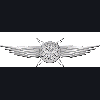Nope unfortunately that's not possible because by fundamental design, it is first and foremost a classic flyout style menu which Ivo and I believe is a better approach because it utilizes all of your screen when using multiple columns. Classic Shell in fact started as a classic menu because Windows 7 removed it and then "evolved" to become the XP style dual column menu+a little filter box like Vista/7. I know the usability of menus which expand and close by hovering the mouse pointer has been criticized by many usability experts for being inefficient. Classic Shell addresses this with a simple solution. If you find it difficult to navigate flyout sub-menus expanding horizontally because of the menu closing as soon as the mouse pointer crosses its boundary, you can set the "Menu Delay" setting on the 'General behavior' tab to a higher value. This causes the sub-menu to not close immediately but after a while. If you set it to a very high value, the sub-menu will expand and close only by a mouse click, not by hovering. What the non-flyout style introduces is a scroll bar and that is something to be avoided if all the programs can fit on the screen. Still, if you prefer a scrolling menu, you can have that as well with Classic Shell but just not the in-place expanding one. But even if you use a single column layout in the Classic Start Menu, you can use the mouse scroll wheel to scroll up and down the menu. The menu also supports scrolling with the mouse wheel if you place the pointer to the right of the single column so that the folders do not expand unnecessarily as you scroll. Or like I said, set the "Menu delay" setting to a very high value.


.png.3c9dc4f3b1255c45b307f0e781486565.thumb.png.22664a2751ea68c4eca6477931bbc3b9.png)