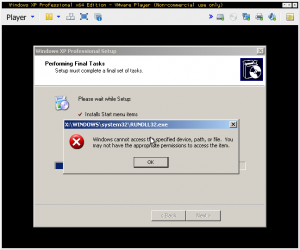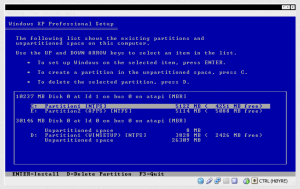tordenflesk
MemberContent Type
Profiles
Forums
Events
Everything posted by tordenflesk
-
Geting this with the latest update:
-
Try this: http://www.ryanvm.net/forum/viewtopic.php?t=6707 The default folders will still be created, but they will be virtually empty.
- 5 replies
-
- Program FilesXP64
- nLite
-
(and 4 more)
Tagged with:
-
See "Program Files path":
- 5 replies
-
- Program FilesXP64
- nLite
-
(and 4 more)
Tagged with:
-
HOWTO create a fully up to date XP x64 DVD (EoL Feb 2016)
tordenflesk replied to Kurt_Aust's topic in nLite
Not sure why, but it looks to me like µTorrent is banning you: I've also tried downloading the missing hotfix(es) WindowsServer2003.WindowsXP-KB961118-x64-ENU.exe and WindowsServer2003.WindowsXP-KB2813345-x64-ENU.exe manually. When re-checking µTorrent renames them to incomplete files KB961118 get set to 0b's done. -
XP Pro x64 won't accept any incoming connections.
tordenflesk replied to tordenflesk's topic in Windows XP 64 Bit Edition
It obviously was the system considering all other systems on the network work just fine. I've restored the system from a ghost disk image from a week ago, and all's back to normal. I would still like to know what would cause a system to not respond despite the ports obviously listening. -
OS: Windows XP PRO X64 SP2. Router:Netgear WNR3500L Running Tomato v1.28.7500 MIPSR2Toastman-RT K26 USB Ext User: Frustrated Up until yesterday various services running on my machine(VNC, SubSonic, µTorrent) were NAT'd just fine through my router, but now it won't accept ANY attempt at a connection. I've tried various online port-testers(they all say the ports are closed/stealth) and connecting via my Android phone(Remote Ripple for VNC, Chrome for Java VNC and DSub for SubSonic) on the same network. They all behave as though it's non-existant. I've also reset the router to it's default settings, no difference. According to netstat, the ports are listening for connections. I've done "netsh int ip reset resetlog.txt" "netsh winsock reset catalog" etc. with no discernible difference. I have also tried connecting a USB-WiFi dongle(thinking my Ethernet had gone bad), didn't help. I have removed Comodo Firewall(Windows Firewall is not installed), ran MS Security Essentials and disabled VMWare/VirtualBox's various networking doodads(not uninstalled though). I only seem to have made it worse. Just now it isn't even responding to ping. Forwarding a random port to µTorrent running in a fresh VM goes off without a hitch. This is incredibly odd seeing as the ports are forwarded correctly, the services are listening,YOU ARE READING THIS and it freaking worked yesterday.
-
It's only "possible" if you're willing to use an un-touched ISO, not exactly the nLite way now is it?. As I said, I've tried many ways of making this work. It's clearly an nLite issue. It seems to me like I would have to become somewhat of an expert in Grub, how the XP-installer works and more or less create my own tools (which I have no hope in hell of doing). I would have to become nuhi... Which is why it seems logical to me for nuhi to look into an option in the last stage of nLite for creating a bootable USB-stick that works with nLite. if nuhi doesn't know how to do it, who would?
-
I find it odd that one single thing I've "nlite'd" would cause these tools to fail in entirelly different ways. Some cause my auto-logon not too work(WinSetupFromUSB), some stop in the middle of "registering Components"(WinNTSetup) and others BSOD before I'm even able to select my drive in text-mode(UnetBootIn etc.) This too much? Last Session.ini
-
I would love the abillity to install an nLite'd XP x64 from USB-drive. I've tried many tools to accomplish this, and they all fail in their own ways. If XP is to "survive" a future with no readily available optical media and >4GB systems I feel this is wery much needed (Also I just want it NOW! ).
-
Original source: en_win_xp_pro_x64_with_sp2_vl_X13-41611.iso - Integrated WMP11 with the boogy slipstreamer. nLite: - Integrated 5eraph's Post-SP2 update pack and IE8 addon. - Integrated driver's I'll need once I'm ready to install on a live system.(Intel Chipset, Intel AHCI, ATI GPU etc.) - Other stuff I typically do without issue in nLite on an x86 source. LastSession.ini for that particular attempt attatched. Last Session (2013.11.23-02.07.08).ini
-
Doing a "trial-run" in VMWare I am getting this: I have already tested the source, it is in fact the OS in which I start WinNTSetup from, no issues installing that.
-
Using a Jetflash Transcend 32GB drive atm. I've never had any issue filling it up. I used to use an old Kinston DataTraveler 4GB stick. Both have had the issue. the 32GB just passed the test. Looks like it's something similar to the way I created the USB-boot VM I have now. Will check it out. EDIT: Yeah, using that it get's mounted as D:\ Running it in Vmware gets W:\ I'm not to worried about which virtualization-software I use. What matters is knowing what causes the drive to not get mounted properly in text-mode onwards. It seems I've accidentally made a source that works. I would like to know why all the others haven't worked despite looking near identical to me.
-
I do it from scratch every time 1. Clean out working directory. 2. extract ISO to working directory. 3. Integrate WMP11 using Booogy's slipstreamer. 4. run nLite Integrate 5er_UpdatePack_XPx64SP2_2013-07_1.7z, 5er_IE8_Addon_2013-07_1_x64.7zDrivers(Intel Chipset/AHCI, ATI GPU, Realtek LAN)Remove components similar to what I've done with XP32 the last ~10 yearsApply tweaks, full unattended, RunOnce etc.5. Copy Addons, RunOnce and Run1_XP-64.bat/Run2_XP-64.bat to my working directory. 6. Run WinSetupFromUSB 1.0b8, clean the drive with RMPrepUSB, tick auto-format, select my working directory as a source and hit go.
-
Right, I just re-did the source completely, cleaned the drive with RMPrepUSB and installed it to the drive with WinSetupFromUSB 1.0b8(as i always have). This time though, I decided to try it with Vmware Player(USB boot via plop ISO), and it ran through perfectly. Seems it was VirtualBox/the way I booted the USB messing all my testing up. Thanks for all your help. oh, and just to answer your questions: The drive was D: during text-mode, D: during GUI-mode, and IF i got into a "working" OS it was still D: My guess is the drive disappears from VirtualBox somewhere during install. EDIT: Ran through nLite one more time to fix some things I'd missed and now VMWare has gotten a similar issue. The drive gets mounted as -: in text-mode and D: in GUI-mode. Getting the same issues on first boot there aswell. I went back to the previous source, and It's back to W: and I'm assuming the rest of the install will work as before. What could I possibly be doing wrong in nLite to cause this? EDIT2: A quick comparison of the sessions of the working and non-working sources: Non-working removed: Network Setup Wizard Automatic updates DNS Client Indexing Service IPSEC Policy Agent NLA TCP/IP NetBIOS Helper Universal Plug and Play Device Host Volume Shadow Copy WebClient Non-working options: Delete drivers after install Working removed: MS Agent OOBE \SUPPORT removed Tweaks etc. more or less the same.
-
SIF's attatched, RUNONCE is called by this command: which in turn runs quite a bit of this: http://www.mediafire.com/download/doao4iks4ke363c/Config_XP-64_20Jul13.7z take a look at this thread, for info on how I've created my Source: http://www.msfn.org/board/topic/105277-howto-create-a-fully-up-to-date-xp-x64-dvd-july-2013/ And it installs just fine as an ISO in VirtualBox.
-
I've tried WinNTSetup, WinSetupFromUSB, YUMI, SARDU, Rufus and quite possibly a few other methods. WinNTSetup: Doesn't copy all files from the source, and gives a BSOD before I can select partition in text-mode. WinSetupFromUSB: Copies all files from the source and installs, BUT at first boot the install doesn't accept the password I've set in nLite. If i create an install with no password the install I end up with is missing huge chunks of the OS(when looking at the Windows folder I'm surprised it even booted). YUMI/SARDU: Grub appears reluctant in loading the menu for installing Windows, I end up with a blank grub prompt. Any help would be appreciated, and I'm prepared to test anything.
-
HOWTO create a fully up to date XP x64 DVD (EoL Feb 2016)
tordenflesk replied to Kurt_Aust's topic in nLite
Will do. As far as I could tell that was someone wanting to run it in a live enviroment. Looks to me to like it copies YUMI's method, and fails in exactly the same manner(doesn't load the grub menu properly) -
HOWTO create a fully up to date XP x64 DVD (EoL Feb 2016)
tordenflesk replied to Kurt_Aust's topic in nLite
I've tried that,as well as WinToFlash and a couple others. I've now pretty much admited defeat and decided to borrow the DVDRW-drive from another machine. It will be my first time using optical media to install an OS in 3+ years. I was kind of hoping to include this install on my main "install every OS, fix every issue"-USB-stick of awesome. Curses! -
HOWTO create a fully up to date XP x64 DVD (EoL Feb 2016)
tordenflesk replied to Kurt_Aust's topic in nLite
Rufus can run on a 64-bit OS, but it appears to be unable to read the ISO: Yumi fails to boot the ISO resulting in a Grub4Dos prompt: I have tried several USB-sticks. -
HOWTO create a fully up to date XP x64 DVD (EoL Feb 2016)
tordenflesk replied to Kurt_Aust's topic in nLite
Any fool-proof way of installing this from USB? I've tried WinNTSetup(doesn't copy all files, BSOD when loading AHCI-drivers), WinSetupFromUSB(Doesn't log in automatically if I've set a password in nLite, ~50% of the install is missing if I install without password). I've also tried a few manual ways of doing it involving firadisk etc. these were just as catastrophic. Why is X64 being so difficult? Would I have to use these tools from a X64 OS? That would be a bit of a "chicken and the egg" for me. My installs work just fine in VirtualBox after quite a bit of testing. -
How to install Windows from USB- WinSetupFromUSB with GUI
tordenflesk replied to ilko_t's topic in Install Windows from USB
How do I change the driveletter of the USB-drive? My nLite'd install uses D: for \Program Files etc. These get put on the USB currently. After a bit of research. Is this due to the way you boot USB in VirtualBox, and setup not seeing it correctly? migrate.inf etc. EDIT: Yup, that seems to have been it. I decided to not be lazy and restart my machine and boot on the "real" hardware. The Drive showed up as W: