Content Type
Profiles
Forums
Events
Everything posted by Lunac
-
Wow. Every time I run 0.3.4 on one of my Win2k servers it slowly slows down and until the machine becomes totally unresponsive. Takes about 20 to 30 seconds. Buggy!
-
Would it be possible to transfer a Win98SE installation into a virtualized environment? For example, if I decide to get a modern machine with 2k/XP/Vista/Linux (one that doesn't support Win98SE on a hardware level, PCI-E, etc), would it be possible to transfer my Win98SE installation into a virtualized environment on that machine? Has anyone tried this? Couldn't I just delete the hardware subsection in the Win98SE registry (kind of like you do when you swap motherboards) and let the Win98SE installation redetect the virtual hardware? Or is there more to it?
-
Like I said above, you can use something like Driver Cleaner Pro. (its free). Install the application, reboot into safe-mode, run the application and select the appropriate item from the "Cleaning Section". I can't stress this enough: be sure to make a correct selection. There are several nvidia entries, including: "nVidia WDM", "nVidia Stereo", "nForce Chipset", and plain "nVidia" (this is the one you need, graphics driver). You should consult the help file, since different releases of Driver Cleaner Pro might have selections that are named differently. Trust me, if you have a nForce based motherboard, you don't want to accidentally remove the drivers for it. Once the Driver Cleaner Pro finishes, reboot into your OS like you would normally and install the proper drivers.
-
I just wrote this in another thread, but I think it applies here as well: The issue is this: (and I have said this many times in many threads before) Windows 98SE does everything for me an NT based OS could (photo/audio/video editing, website design, gaming, word processing, web browsing, you name it) , plus Windows 98SE does some things an NT OS can't (primarily legacy DOS support and support for legacy hardware as well), and does all of it with much higher overall performance and less fuss. By fuss I mean the lack of a crappy Hardware Abstraction Layer which can be found in NT based operating systems. (2000/XP included of course) Hardware Abstraction Layer is one of the primary reasons I stay away from NT based operating systems. I've said this before in a previous thread but, HAL was a half-assed attempt at pushing NT into the mainstream by attempting to correct the obvious lack of hardware support NT kernel had at the time. HAL was supposed to assist developers in creating device drivers much faster by writing less code and letting HAL itself deal with any portability and compatibility issues. One way HAL does this is by emulating hardware and/or hardware features that are not even there to begin with. (Which is not unusal for an OS) In theory this was a dream come true. You could write minimal code with maximum results in record time. In theory of course. Problem is, the abstraction layer in NT operating systems is seriously flawed and simply inadequate when it comes to what it was designed to do. Also, HAL depended (and still does) on the driver creator to be responsible and create a retail strength driver in the time it would take to create a alpha driver for the same device. This is many times impossible, which ends up giving the user or consumer a buggy alpha strength driver. For basic information on what HAL is and what it does go here: http://www.answers.com/topic/hardware-abstraction-layer I can throw virtually any type of hardware setup at Windows 98SE and it will boot, it might not support the hardware in question, but it will boot. In Windows 2000/XP when it came to hardware upgrades I had to deal with all kinds of issues that are non-existent on Win9x platforms. Can you say Windows Stop Messages? I can! Nothing nicer than installing a new piece of hardware and then having a nice Windows Stop Message induced BSOD, courtesy of s***ty implementation of HAL. Sure, I got hardware induced BSODs on my Windows 98SE system every now and then, but not nearly as many as I did under NT based operating systems. Another primary reason I stay away from NT based operating systems is the clownish bul*****. XP is a toy OS, Vista is even more of a toy OS. Only Vista is even more bloated and restricted, and colorful. All the hallucinogenic color themes and LEGO-like shells are a major turn off to me. When XP was released one of the first things I noticed was all the colors, almost neon in their intensity. The window bars were over sized, all the buttons were huge and illustrated, there was even an animated dog in the search window! My first thought was: how clownish! It looked like a toy OS, something for kids to play with. Then I noticed the bugs, lack of performance, and lack of software and hardware compatibility. It was a toy alright, not even a good one. As for the multi-core CPUs, well, my single CPU along Win98SE handles everything just fine.
-
The issue is this: (and I have said this many times in many threads before) Windows 98SE does everything for me an NT based OS could (photo/audio/video editing, website design, gaming, word processing, web browsing, you name it) , plus Windows 98SE does some things an NT OS can't (primarily legacy DOS support and support for legacy hardware as well), and does all of it with much higher overall performance and less fuss. By fuss I mean the lack of a crappy Hardware Abstraction Layer which can be found in NT based operating systems. (2000/XP included of course) Hardware Abstraction Layer is one of the primary reasons I stay away from NT based operating systems. I've said this before in a previous thread but, HAL was a half-assed attempt at pushing NT into the mainstream by attempting to correct the obvious lack of hardware support NT kernel had at the time. HAL was supposed to assist developers in creating device drivers much faster by writing less code and letting HAL itself deal with any portability and compatibility issues. One way HAL does this is by emulating hardware and/or hardware features that are not even there to begin with. (Which is not unusal for an OS) In theory this was a dream come true. You could write minimal code with maximum results in record time. In theory of course. Problem is, the abstraction layer in NT operating systems is seriously flawed and simply inadequate when it comes to what it was designed to do. Also, HAL depended (and still does) on the driver creator to be responsible and create a retail strength driver in the time it would take to create a alpha driver for the same device. This is many times impossible, which ends up giving the user or consumer a buggy alpha strength driver. For basic information on what HAL is and what it does go here: http://www.answers.com/topic/hardware-abstraction-layer I can throw virtually any type of hardware setup at Windows 98SE and it will boot, it might not support the hardware in question, but it will boot. In Windows 2000/XP when it came to hardware upgrades I had to deal with all kinds of issues that are non-existent on Win9x platforms. Can you say Windows Stop Messages? I can! Nothing nicer than installing a new piece of hardware and then having a nice Windows Stop Message induced BSOD, courtesy of s***ty implementation of HAL. Sure, I got hardware induced BSODs on my Windows 98SE system every now and then, but not nearly as many as I did under NT based operating systems. Another primary reason I stay away from NT based operating systems is the clownish bul*****. XP is a toy OS, Vista is even more of a toy OS. Only Vista is even more bloated and restricted, and colorful. All the hallucinogenic color themes and LEGO-like shells are a major turn off to me. When XP was released one of the first things I noticed was all the colors, almost neon in their intensity. The window bars were over sized, all the buttons were huge and illustrated, there was even an animated dog in the search window! My first thought was: how clownish! It looked like a toy OS, something for kids to play with. Then I noticed the bugs, lack of performance, and lack of software and hardware compatibility. It was a toy alright, not even a good one. As for the multi-core CPUs, well, my single CPU along Win98SE handles everything just fine.
-
xtrm, multi-core CPUs are not exactly cheap, at this point at least. Also, you have to remember that you would need a motherboard upgrade as well (in most cases), and if you have an older AGP platform, that means a new video card, (PCI-E most probably) which means quite probably no Windows98SE either. Which...well you get the point. Not exactly cheap. You say: "more performance than anything else on the market", well, that is certainly debatable. More performance under what conditions? What are the real benefits? No, I believe multi-core CPUs are the iPods of the CPU world. Hyped to the MAX, that is. Overpriced, status items. No real innovation there. If I ever decide to decode the chimpanzee genome then I might consider a multi-CPU environment (notice I said multi-CPU as opposed to multi-core), or maybe a cluster based supercomputer. (Photo below) The KLAT2 cluster supercomputer
-
Dual-core or multi-core technology to be specific, just shows how much IT world has regressed. They are simply out of ideas. There is no innovation left. Anyone remember 3DFX's Voodoo5 6000? This card (photos above) never went retail. Only limited sample versions were produced. It has a total of 4 cores and requires an external power source. (Not internal, it needs an AC adapter. Although it could be modified to draw power from a standard PC PSU) 3DFX was going to declare bankruptcy, but they got bought out by nvidia before they could. Can you guess why things got so bad for 3DFX? I can: no innovation left. Nivida's much smaller, single core cards could run circles around the latest 3dfx offerings. (picture below) Voodoo5 5500 did go retail (photo below). It only had two cores, but it was massive. Produced right before 3DFX went away Don't buy into the multi-core hype. That's all it is, hype.
-
Yup, 7x.xx are not perfect like I said. (71.84 specifically) I've had problems with several games on my system with those. But I had to use 71.84 with my 6600GT/6800nu, since drivers with lower version numbers didn't even support those cards (4x.xx for example) and 81.98's are buggier. Also, in 3DMark2001 and GLExcess, 71.84's offer pretty good scores. Depending on your system awergh, you should really stick to 4x.xx, 40.72 specifically. Not much is gained when upgrading (except some compatibility with newer games), but you will take a performance hit. So its higher FPS count versus more compatibility, you can't have both. Seeing that you have a MX420, you need all the FPS you can get. Stick with 4x.xx.
-
Do I have any details? Let's see...well, probably the most critical one is that many times when shutting down my system (running Win98SE of course), it would not shut down. I would have to force a shutdown and/or reset. Also, many times while running several of my favorite games (D3D or OpenGL) they would simply exit in mid-play, crash that is. Sometimes there would be an error message, sometimes no errors, just a quick exit to the desktop. Using drivers 3x.xx, 4x.xx, 5x.xx, 6x.xx, or 7x.xx fixes all of those issues. (Although, on my GeForce3 TI500 and GeForce4 TI4600, anything above 4x.xx would result in performance hits) I've experienced these issues on 4 different nvidia cards with these drivers. (TI500, TI4600, 6600GT, and 6800nu). Also, like I said before, under Win98SE, they won't uninstall properly. For my Ti500/TI4600, 40.72 give the best benchmark results, while for 6600GT/6800nu compatibility-wise, anything in 7x.xx series is preferred. (Although, 7x.xx are not perfect, I didn't have as many problems as I had with 81.98's)
-
Use the search function. There was a master thread in this sub-forum on this exact topic, 20-30 pages long. Somebody asked your question already, and got an answer.
-
Nvidia's 81.98 are severely unstable. Also, you will suffer a serious performance hit in anything requiring DirectX 8.1 or below. (These drivers seem optimized for Directx 9.x). I got a drop of nearly 15% in 3DMark2001 with these drivers as compared to 40.72. On the other hand I got a small 3-4% boost in OpenGL benchmarks (GLExcess) when compared to 40.72. Oh yeah, uninstall under Win98SE is broken in 81.98, so you will have to use something like DriverCleaner to get rid of it.
-
I can vouch that X800GTO and X850XT (AGP versions) do not work right under Win98SE, I tested those on both of my machines. Also, a friend of my purchased a X850Pro just last month (AGP as well), it works just fine under XP, but it didn't work under his Win98SE install/partition. He couldn't even get as far as I did. His computer would BSOD upon boot and he would have to reboot. It worked fine in safe-mode though, which is fine if you like low resolution and minimal color setup. Although, in all honesty I'm not sure which version the drivers were. As for AMD vs Intel, well... when Intel starts making affordable AND fast CPUs again, they'll have me back as a customer. (I've been Intel free since 2002.) Intel seems to be more concerned with marketing and their public image than actual technology. Example: Those ridiculous Intel Duo commercials with some really ugly yuppies doing some really bad dancing (on acid I presume). If Intel spent half the cash on R&D they spend on marketing, they could do wonders.
-
Plain X800? I don't know about that. But my X800GTO or X850XT didn't function properly, plus the X850XT's fan was stuck @ 5% (a driver issue is my guess) so it would overheat pretty quickly. I've gone through many cards in the past 2 years, and although nvidia's drivers for 98/ME are not perfect by any means, I've never had too many problems. Other than a fan failure on my 6600GT (a card which I don't even have anymore), but I don't think drivers were to blame for that.
-
Hmm, really? On this page it says Feb. 9th 2005. http://ati.amd.com/support/drivers/98me/radeonaiw-98me.html By the way, your link doesn't work. I've actually had experience with ATI x8xx AGP cards this past summer. I purchased both X800GTO AGP and X850XT AGP, (one after the other) on Newegg, and it was a no-go situation. (I would get blue screens on boot up, I couldn't change the refresh rates or the resolution, etc) It would only boot up properly in safe-mode. I think on the driver CDs, the driver versions were 6.2, but I never bothered to read the docs back then. People at Newegg refunded my money even though the specs for both cards said "2000/XP", no mention of other operating systems. According to the Catalyst 6.2 PDF I've got, it does say there is beta support, but it does not mention Windows 98 explicitly, only it mentions that "Windows 98/98SE is supported through the Windows Millennium Edition driver", which from my personal experience is not true. Beta? Maybe alpha, but I was stuck in 640x480 resolution and 16 colors.
-
One of your video card choices might be problematic. (ATI RADEON Xpress200?) I'm not 100% sure but I believe ATI stopped supporting Windows 98/ME after they released Radeon 9800 series. According to the ATI/AMD driver page ( http://ati.amd.com/support/driver.html ), Windows 98/ME is listed as Legacy, and the latest GPU supported is listed as "Radeon 9800 series". Latest driver for Windows 98/ME is dated February 9th, 2005. There is also a selection captioned "Radeon series", but this leads to that same "February 9th, 2005" driver. There might be some 3rd party ATI drivers (enhanced/hacked/custom?) that might do the job. If not, there are plenty of nvidia cards out there for you.
-
Securing Windows 98SE? Nothing special is necessary. A decent software firewall and an Anti-Virus application would suffice. (plenty of free solutions out there for both). I recommend getting rid of IE as your default browser. IE is like a malware magnet. That's about it. Fresh/unpatched Win98SE is not that vulnerable out of the box (with the exception of IE components) when compared to security nightmares of the NT variety. (Remember, you can't exploit any services if the OS dosen't have any, or close to none as it is the case with Win98SE) People coming over from NT environments (for whatever reasons) have a reflex reaction to secure the OS first and foremost, which is admirable, but in reality, nothing special or extensive needs to be done in the case of Win98SE. Your specs are just fine. An 800MHz CPU is overkill for Win98SE (Win98SE flies on anything above 300-400Mhz) Your amount of RAM (64MB) is just fine. Even 32MB would be adequate. (RAM footprint of a standard/fresh Win98SE installation is around 30-35MB, depending on the type of hardware you have) Oh yeah, one last thing, I recommend you stay away from AutoPatcher (at least NT versions) It's unintuitive, put together poorly, buggy garbage. This goes for NT versions at least. Unofficial Windows 98SE Service Pack should be enough. Have fun.
-
Plenty of alternatives out there for pretty much anything and everything when it comes to Win98. (Although, not all are open source or freeware.) That goes for AV, firewall, word processors, and other core utilities. There are few reasons for the phasing out of 9x support, but I think there are 3 that seem primary. A bit off topic, but... 1. As developers update/release new versions of their software and/or software suites (which is quite normal) many decide to use the opportunity to clean up their codebases, many times this means dropping support for 9x. Interestingly enough this is a result of many developers switching to newer development platforms such as .NET which are inherently NT oriented. So in many cases upgrading their codebases means they must drop 9x support, or face long and costly redevelopment cycles. This is not accidental though. Which brings me to my next point... Microsoft. 2. It is no secret Microsoft would like to see anything 9x related drop dead and disappear. (In fact I can probably dig up a few quotes from Microsoft head honchos saying stuff to that effect) If you look at what Microsoft has been doing during the past 4-5 years that much is obvious. They develop tools many (you could say majority) of WinOS software developers use on their projects. It's no secret that Microsoft wants to rent us their software, instead of selling it. (There was a series of articles few years back about this. It would be cheaper for large corporations to rent software instead of buying it.) So because of this, Win2000 and XP will suffer a similar fate. Also lot of it has to do with marketing... 3. Lot of software publishers and/or developers implicitly do not allow older version of WinOS (9x, NT 3.x, etc) to be listed as supported even though in many cases software in question supports these operating systems just fine. Simply because they believe that if a consumer/buyer (individual or corporate) sees support for such "antiquated" systems, software in question might depreciate in their eyes: Individual buyer: This supports Windows 98/ME?! Ewwww! This is crap I bet! Corporate buyer: This supports Windows 98/ME?! Why haven't they updated their codebase?! In reality your average buyer (individual or corporate) is not that bright. Sadly, your average buyer (individual or corporate) makes up the majority of the target audience for whatever latest bloatware MS decides to release. We are a minority. A slightly brighter minority, in most cases at least. So we don't matter in the eyes of Microsoft. But no worries, there are plenty of alternatives for WinZip, or ZoneAlarm, or whatever...
-
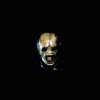
Enable48BitLBA | Break the 137Gb barrier!
Lunac replied to LLXX's topic in Windows 9x Member Projects
Update: There is no off option for DataGuard (only on or auto). I tried both, no difference. I turned off the built in anti-virus stuff, also no difference. Could the driver be misbehaving because of my perhaps unusual partitioning (multiple Win98 installations on a single disk)? Two of them to be exact, and both have the updated driver. -
No great loss. I quit using WinZip sometime around late 1999, early 2000. There are so many alternatives out there, many are freeware and do a better job than WinZip (more formats, more options, faster operation, etc). Like I said, no great loss. Now when Anti-Virus companies stop releasing updates for Win98, that's when you should start worrying. Although, even if that happens, there are open source AV solutions out there that support Win9x (ClamAV for example). Win98 is still a viable OS, and will remain viable for at least another decade, in great part thanks to the open source community. Note to Microsoft: Don't make the same mistakes again. In your next generation OS you should include some kind of OS expiration mechanism, so that after a certain amount of time (5 years for example), the OS stops functioning, and the user is presented with a message upon booting informing him (or her) to buy an upgrade.
-
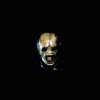
Enable48BitLBA | Break the 137Gb barrier!
Lunac replied to LLXX's topic in Windows 9x Member Projects
The chipset has a native driver, but it's only for Win2k/XP. You already know the manufacturer (I already told you about it in a PM I sent you week ago, before posting in this thread) I think I know what you're aiming at though: the system is using your modified driver, I checked. As far as I can tell, the modified driver is a failure, on my system at least. Quite probably the only reason my data is intact is because I have heckuva motherboard with built in virus protection and plenty of security features (on-chip). It just happens that one of the BIOS options is MBR protection (from viruses) as well as other data loss prevention features. So, the modified driver would probably ^&*$-up my system if it wasn't for the BIOS security features. I suspect the stalling during the transfer is probably because BIOS firmware is halting it. Only reason my BIOS firmware would halt the transfer is because something on my system was up to no good. Since the stalling occurs at a pretty specific time/period during the transfer (once it reaches around 130GB-140GB ), its pretty obvious what is happening, no? Any ideas, anyone? -
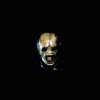
Enable48BitLBA | Break the 137Gb barrier!
Lunac replied to LLXX's topic in Windows 9x Member Projects
I tried the patch and there might be a problem. I unplugged my VIA PATA/SATA/RAID card, uninstalled all the related drivers and gave the patched driver a try. Problem is this: When testing the drive (trying to fill up a 160GB PATA HD) once it reaches around 130GB-140GB or so, the file transfer stops, and it immediately my mouse/system freeze for 3-4 seconds. Then the system unfreezes for 3-4 seconds, after that it again freezes for 3-4 seconds, and it keeps doing that (freezing/unfreezing) until I stop the transfer. There was no damage of any kind to my data or system, so far. I tried breaking the limit several times, it would always end up doing the same old freezing/unfreezing loop once it reaches a certain point. (around 130GB-140GB) No data corruption though. Any idea, anyone? (By the way I'm using driver ver. 4.10.2225) -
Behold, a photo of your average Windows XP user with a special XP-KidPlay Console from Fisher-Price.
-
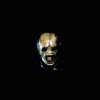
Enable48BitLBA | Break the 137Gb barrier!
Lunac replied to LLXX's topic in Windows 9x Member Projects
My esdi_506.pdr is 4.10.2225, also my Kernel32.dll is 4.10.2225. Running Win98SE of course. LLXX good luck with the build. -
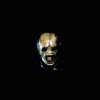
137GB limit - ESDI_506.PDR and other limits
Lunac replied to Petr's topic in Windows 9x Member Projects
I understand. Maybe a page that lists all tested PATA/SATA chipsets and/or HDs would not be a bad idea. Maybe a thread/sticky here in this subforum? Or is the driver itself chipset/hardware independent? I wish I had a way to backup my data, but I don't. I will wait and see what happens. I am sure there are more intrepid individuals out there than me. What's the ETA for the release anyways? -
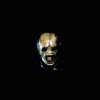
137GB limit - ESDI_506.PDR and other limits
Lunac replied to Petr's topic in Windows 9x Member Projects
Excellent. This is great news. I already bought a VIA based PCI SATA/PATA/RAID controller card last year (to handle my 160GB Samsung PATA HD under Win98SE) , but if your driver is functional (dosen't trash and/or corrupts data) then this card is going on eBay.

