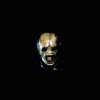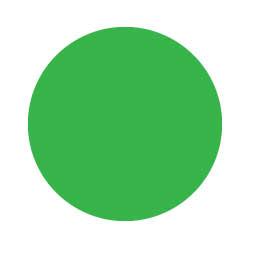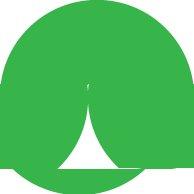Content Type
Profiles
Forums
Events
Everything posted by Lunac
-
Well the best (although not sure if it's the fastest) defragmenter for Win9x platform would the SpeedDisk utility which is a part of Norton Utilities. It is very configurable, and I mean VERY. A real power user tool. (Although, make sure you know what you are doing before tinkering with certain settings) The Win9x version of SpeedDisk hasn't been updated since the release of 2003 version of Norton Utilities suite for obvious reasons. Although, I didn't notice any difference between the 2003 and 2000 versions of SpeedDisk, aside from version numbers. Nevertheless I would recommend the 2003 version as it probably adds support for large hard drives and probably has some bug fixes as well.
-
Compatibility thread? Unnecessary I think. Maybe a general troubleshooting thread for games running under Win9x would be a better idea. So far I haven't found any game that Win98SE couldn't run. Not yet, that is. My cousin's WinXP machine has problems running games that have "For Windows XP" stickers on the box. NT rocks, right?
-
Hi kartel. No it's a different chipset. I did google data lifeguard you mentioned. Looks like an interesting application.
-
Jlo555 you said: "A lot of the main points that the pro-NT people are mostly what has made me COMPLETELY switch back to 98se." What points? So far these points can be summed up in "XP r0x0r d00d!!!" and "wIN98 is junker!!!"
-
Thanks for the tip. I found this website that details several different paths to retaining Windows 98SE while swapping the motherboard. (It's a pretty detailed guide) http://www.motherboard.windowsreinstall.com/win98me.htm
-
I don't think this thread should be closed. So far at least two people that I referred to this thread have installed Windows 98SE again. (Admittedly they did it in dual boot mode with XP/2000) This thread has generated some seriously positive publicity for Win98SE. Link21, you just go ahead and keep posting. I don't know what your agenda is, but I do know what effect its having.
-
Inexpensive? Link21, how in the world can you know what is inexpensive or expensive for somebody? I mean that is so incredibly ignorant of reality. Let me guess, you are a teenager? Telling somebody what is expensive or not, sounds very snobbish or something somebody very young and sheltered would say. I get an impression from you that if somebody dosen't spend tons of money on upgrades, regularly, then they are "crazy" as you put it.
-
Multiple processors Irrelevant to 95%+ users. I don't intend to run an industrial strength web server, or decode the chimpanzee genome any time soon. I have and continue to run a home web server that can handle light-to-moderate traffic, and run some seriously CPU/RAM intensive applications. My single CPU, along Win98SE handles it all just fine. Dual Core processors Absolute non issue. My 2-3 year old system can pretty much run anything. (Although this is probably do to the fact that the entire IT realm has slowed down to a crawl, regressed even. I mean SLI?! What is this, 1997? SLI is a pretty good indicator of what is considered "innovation" today.) Large amounts of memory I have 1GB or ram. That is a pretty large amount of memory I think. No problems under Win98SE. No file level permissions. If you want security, you might skip all Microsoft operating systems altogether. Regardless, whatever "security" features are found in NT, they are simply laughable and easily bypassed. No security policies. See above. No non admin users at all. Everyone that logs on can do whatever they want to the system. See above.
-
Hello everybody. I am swapping the motherboard in my system. I've swapped motherboards under Win98SE successfully before. (with minor issues once or twice) I remove all media drivers (audio, video), followed by any chipset/mobo specific items (drivers for built in LAN, USB, and IDE controllers), and that is usually enough. I am wondering if there is a process that needs to be followed? Any ideas what else needs to go? Like anything in "System Devices" column? (PnP BIOS extensions, motherboard resources, etc) I would really appreciate any input by someone that has had experience in such matters.
-
First 3DMark scores, now this? (How did those 40.72 drivers work out for you anyways?) Highly suspect. Is that you Link21?
-
I've run Win98SE on systems with only 16-32MB of RAM and a 133-200mhz Pentium CPU. By "run" I mean used actively for years. When properly configured, even with these specs Win98SE performs just fine. I dare you to install any NT 5.x on those specs. Is it even possible? Will the Win2k/XP setup allow the installation to continue under those specs? Heck, Win98SE is even good as a home server platform. I run several dyn-ip websites from my old Pentium machine, under Win98SE. My record uptime is 48 days. It would have been longer but the power supply died after that long of a time, which is not suprising considering the machine's power supply was nearly a decade old at the time. It can handle moderate traffic load just fine, when configured properly of course.
-
What results did you get with 40.72?
-
I've owned many video cards, including three (3) nvidia boards. GeForce4 MX 420, GeForce3 Ti500, and now GeForce4 Ti4600. In that order. In tons of extensive comparison driver tests done in the last four years or so this is what I concluded: 32.82 and 40.72 are pretty much best nvidia drivers for Win9x. In terms of stability and performance 32.82 is overall best for GF3 series while 40.72 is best for GF4. (Compatibility with latest games and nvidia hardware is another thing). Are you sure driver/video settings are identical under both OS's? Also, miko is right, 44.03 are "influenced" drivers. I must admit, I never really tested any nvidia boards under XP. Probably because I haven't used XP in 4+ years now . I have ran all of these boards under Windows 2000, but never really bothered to do any extensive benchmarks. I mean, why? Call me old fashioned but running 3D benchmarks under any NT OS for the sake of gauging system performance seem kind of inane.
-
It could be device driver version, driver configuration, or 3DMark2001SE settings. Some driver versions give better performance under one OS than they would under another OS. Also, are you even running same version of drivers under both OS? Depending on the brand of your video card, you should research driver versions and their performance for a particular OS. For instance, I got an increase of 1201 3Dmarks (from 9840 to 11041) by upgrading my video card drivers under Win98SE. (nvidia ver. 32.82 to 40.72). A 12.2% increase in performance. I was using 3DMark2001 SE. Also, check that your driver/video card settings are identical, and do the same for 3DMark2001SE settings.
-
To os2fan2: Windows 9x and Windows 95 specifically is a direct result of combining Microsoft's formerly separate MS-DOS and Windows products. While it was technically possible to start the Windows 95 kernel and GUI from DR-DOS – and probably PC-DOS too, it was not a good idea considering the following: competing DOS systems were not really suited for running files under VFAT file system. VFAT (variant of FAT16) was available to both Windows programs and MS-DOS programs started from Windows (they had to be adapted slightly, since accessing long file names required using larger pathname buffers and hence different system calls). Using alternative versions of DOS to manipulate files meant that the long names were not visible and would be lost if files were copied or moved around. Competing DOS-compatible operating systems needed an upgrade to be able to see these names. In Win9x MS-DOS was no longer used for managing the files while Windows was running (somewhat already true in Win3.x), this essentially reduced MS-DOS to the role of a boot loader for the protected-mode Windows kernel. DOS could still be used for running old-style drivers for compatibility, but Microsoft discouraged using them, as this prevented proper multitasking and impaired system stability. Anyways.... I checked my previous post and I don't see me mentioning WinME anywhere. Nor do I see how WinME relates to anything in this particular sub-topic. Now, as for Link21....
-
Link21, you say "There is no reason Windows 9X couldn't have died as soon as Windows XP was released, especially since Windows XP was an even bigger upgrade from Windows 9X than 95 ever was from Windows 3.1 when it comes to a system level standpoint." Simply not true. Windows 9x vs. Windows 2000/XP? No way. Now Windows 9x vs. Windows 2010? Probably. Hopefully by 2010 MS will come up with an alternative to NT core. Let's hope Microsoft will finally release something worth upgrading to. I mean, if in 2010 MS is still releasing 6.x NT cores, then you can see me running Win98SE well into 2010+. Differences between Windows 3.x and 98SE are huge. Windows 9x improved networking and added long file names and Plug and Play. Memory limitations, plaguing users in Windows 3.1, were greatly diminished. Windows 95 also included preemptive multitasking, which allowed programs to be timeshared together more effectively than in Windows 3.1. Also, FAT32 was introduced. Also, you got: The Registry: All hardware and environment settings reside in the Registry, and information about files and applications is obtainable and consistent. Safe Mode: Troubleshooting is somewhat easier because of a built-in Safe Mode for rebooting in a "clean" state with only the necessary drivers. The Start Menu and Explorer: Program Manager was turned into a Macintosh-like desktop with folders and long file names, and Program Groups were replaced by the Start menu. File Manager has changed to Explorer. When you turn the machine off, the desktop remains intact from session to session. DOS Is Built In: DOS is built into and boots with Windows 95/98. AUTOEXEC.BAT, CONFIG.SYS, WIN.INI, SYSTEM.INI and other INI files are maintained for compatibility. Difference between XP and previous versions of NT are minimal to an everyday user. Slightly more stability and some increased hardware compatibility. You say: "Applications like old school 2-D games and eductaional games for little kids that don't require many resources to run." Hate to break it to ya, but I run everything from video/audio encoding software, to latest graphical editing applications (2d or 3d), and everything else you can think of. On Win98SE, without any major problems. In many cases with no problems of any kind. Let me repeat: All this on Win98SE. Also, vast majority of software and games until relatively recently were developed in fact on Win9x platforms. I mean, they had to. NT device driver support for relevant authoring hardware, (whether audio or graphics), professional or mainstream, was really only rudimentary until NT 5.x. And even that was questionable early on. Remember, there were no stable drivers from either nvidia or ATI deep into 2002 when it came to NT (NT 3x-5.x), both for their professional and mainstream product lineups. This was nearly a year after official Windows XP release and years after Windows 2000 was released. Don't blame 9x for that. Now we got .NET. In other words: Develop s***tier and bloated applications, only faster! Well that's what the offical MS PR bul***** says. Thankfully most serious developers see .NET for what it is. A bloated, buggy, and hyped architecture.
-
To Bi0haZarD: Print screen works fine. This appears to be LiveMotion specific. Although, I did reinstall, and it did nothing. I haven't really installed any new components, software or hardware wise. Also, I scanned my RAM for errors, and found none. In addition I scanned my system for viruses, and found none of those as well.
-
To suryad: Yeah. You can do that. That is what the system clipboard is for. It's a reserved section of memory that is used as a temporary holding area for data that is copied or moved from one application to another. You are a "MSFN Master" ? To everyone else: Any ideas? Has anyone ever experienced anything like this?
-
Hi everybody. Every time I try to copy-paste images and graphical data from Adobe LiveMotion 2.0 into another editing application (tried many, and result is always the same), images get corrupted. Here is an example: Before: After: Thing is, this never happened before. I have been using LiveMotion for years without any problems. Copy-pasting worked just fine. Also, copy-pasting between other editing applications appears to be just fine. It seems to affect LiveMotion only. Specifically, anything being copied from LiveMotion. I scanned my RAM for errors as well reinstalled LiveMotion. It didn't fix it. Any ideas? Anyone else ever experience anything like this?
-
To Link21: video/audio encoding is really a poor angle of attack when it comes to Windows 98. Video/Audio encoding is one of the primary reasons I use Win98 to begin with, as I am sure this is the primary reason for many other Win98 users. Really poor angle of attack. To everyone else: I still claim, as I did before, that this is a Win98 user just messing around and pretending to be some sort of Neanderthal XP weekend warrior, or it's maybe some frustrated "LeeNox" dunce trying desperately to stir up some s***.
-
CPU intensive you say? Under Win98SE I do lot of video/audio encoding. I run VirtualDub, tinra, or TMPGEnc all the time. I do it while browsing, working on one of my many websites (in LiveMotion no less which is another CPU intensive program), or even running a CPU intensive flight simulator. And yes, I do all this while VirtualDub or another encoding app is running in the background. Guess what buddy? Haven't had any problems, ever. As for Windows 2000, it's just less clownish version of XP. And don't get me started on HAL in 2000, Hardware Abstract Layer that is. I mean HAL?! It's such an appropriate acronym. Makes you wonder if there is any relation to the fictional psycho computer from "2001: A Space Odyssey". HAL does what it wants to, and in NT it sure does, every time, quite unpredictably. I can vouch for this. I can throw virtually any type of hardware setup at Win98SE and it will boot. In Windows 2000 when it came to hardware upgrades I had to deal with serious problems. (Yeah, I tested not only XP, but Windows 2000 as well. Throughly. Surprised?) Like adding a brand new SATA/PATA RAID PCI card to the system, which rendered Windows 2000 unbootable (can you say BSOD?) due to various hardware and software conflicts, while Windows 98SE booted just fine and recognized the card right away. So much for the vaunted 32-bit OS superiority. Or the time I installed a brand new Hauppauge TV tuner card and Windows 2000 wouldn't recognize it. I contacted Hauppauge support, and was informed that they had a lot of similar reports for Windows 2000 and XP. The tech recommended to test the card under a more "friendly" environment to determine if the card was truly defective. He said under Windows 98. Not kidding, his words. This was 2-3 years ago, well after XP was released. Guess what? It works fine under 98. In other words, NT is simply "unfriendly" to a lot of hardware. Did I mention the time Windows 2000 wouldn't boot after a video card upgrade? While 98 had no difficulties of any kind. Finally, Windows 2000 partition was wiped by me last year. I just had enough of NT. Anybody wants to start some s*** about LeeNox? Cuz, over the last decade or so, I tested the living crap out of various LeeNox distros. Throughly.
-
Wait a minute. Has the PDF format changed somehow in the last few months, making it incompatible with Win9x? Or are you talking about software that reads PDF files? I am not being a smart a**, really. If you are simply talking about PDF processing software, then you can always use an older version of Adobe Reader (6.0, works just fine under Win98, and it was released in 2003). Why do you need the latest version of Adobe Reader anyways? Let me answer my own question. Again, it comes down to "user" versus "consumer". Consumers really can't stop themselves. When something new comes out, they got to have it. If it's an OS, they got to have it. If that OS requires latest hardware, they got to have that latest hardware as well. You people really can't stop yourselves? Anyways, this is the best anti-win9x crowd can come up with? PDFs? Geez... Why run 98? Myself as an experienced user, who has used Microsoft products since MS-DOS 3.x (86-87?), I can only say: Why the hell not?
-
To atomizer: Hell? Hardly. To all: I am not some sort of neo-luddite, going around verbally and physically assaulting XP users. It simply comes down to economic factors. It's a difference between a "user" and a "consumer". I've got nothing against consumers. I may not think highly of them, but it is people like them that keep the economies of their respective nations afloat. With all their consuming that is. Like the people that buy new cars every few years. They might be mindless consuming drones, but they are human too. Just dumber and opulent. Now, like I said at the beginning, I'm not some kind of neo-luddite. I had a chance to test out WindowsXP in late 2001. (Courtesy of a friend who got his hands on a copy.) I tested the heck out of WindowsXP you could say. I did both extensive benchmarks, as well dual booted for nearly four months. Now driver support was very shaky back then, as you know, but even so, performance was sluggish (not to mention shell looked clownish) If I remember correctly, I used PerformanceTest for most of the benchmarks (I am pretty sure I got the test results archived on some CDR), and they were awful. Win98SE outperformed XP in every benchmark, especially in 2d/3d tests. Although, I feel poor drivers were cause of that. Nevertheless, even today, XP remains what it was when it came out. Junk for the everyday consumer. It runs about the same speed on a 500mhz Celeron with 128mb ram, as it does on a system with latest CPU, and a GB of ram. (I can vouch for that.) It would have never reached the user base it has now, if it weren't for all the OEM pre-installs (Courtesy of DELL, HP, and the rest) But OEM preinstalls probably have a hand in propagating WinOS regardless of version. It is worth noting that Microsoft dropped some serious buck in promoting XP. Unseen since the days of Win95. If I remember correctly, back in 2000-2001, nobody really gave two s***s about WinXP. Most users had Win98, few had ME (in lower and lower numbers every day), and "powa" users had Windows 2000. Then we started seeing actual WinXP commercials. I think that was the first time I ever saw TV commercials for an OS. That right there was a pretty good indicator of the situation.
-
To Link21: Okay, I'll bite. You, sir, are quite insane. (Hey, somebody had to say it.) "Linux and other high quality 32-bit opertaing systems".....Awful grammar and vocabulary aside, but that right there says it all. This has to be a sly Win98SE user, messing around and pretending to be a rabid/psycho WinXP consumer. (Notice that I used the words "user" and "consumer" quite explicitly for Win98SE and WinXP.) Or some frustrated LeeNox dunce. (Howz dat SATA support coming? That LG optical drive mess ever got fixed? How many LG drives fried? 20,000-30,000? )
-
IE6 SP1 Explorer.exe 4.72.3612.1700 MD5: F7573AB5E36FC078C58F31AB9BC83BDE >> 167KB USP 1.5 Explorer.exe 4.72.3612.1700 MD5: FADD08BBDF703648F52F13D0A950BC35 >> 173KB Took some searching... same version, but USP 1.5 one is different. Hmm.