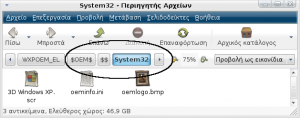jim-p
MemberContent Type
Profiles
Forums
Events
Everything posted by jim-p
-
In order to have them installed with xp you have to put them inside $OEM$/$$/Resources/Themes folder. Of course you will need uxtheme.dll to be patched. After that, make a .theme file with all the vista icons, cursors, etc you need applied and save it to the same folder. Then you can have all of it at first boot by adding these lines to your winnt.sif [Shell] CustomDefaultThemeFile="%windir%\Resources\Themes\vista.theme"
-
Since you are new to this, i would suggest using Universal Silent Switch Finder. Its a small .exe that scans the program's setup for the silent switches. Please not that it does not find any program's silent switch but its really useful when you have dilemmas like "is it /S or /silent?" .
-
Well, you can use wpi if you set the variables correctly to run from the cd and omit it from the $oem$ folder. Keep in mind that in order to work you have to set the correct DVD-drive letter in the RunOnceEx section One other thought is to use kTool since it has a built in variable and can install from cd kTool's topic is: http://www.msfn.org/board/index.php?showtopic=28393
-
You can go into Folder Options > File Associations , find the filetype (.mp3 or .wma or whatever) click Advanced and change the default action from Enque to Play.Click OK to save the changes made.Do that with all the filetypes you need and it will be ok. (I dont know if the actions are actually Play and Enque, but i think you get the idea)
-
I imagine a solution would be to set a folder the way you want it to look and then go into folder options (inside control panel) and click the button saying "View all as current folder" (on the 2nd tab)
-
Looking for a Suitable Windows Tweak or Application/Software
jim-p replied to kumarkumar's topic in Windows XP
Have you considered of installin a firewall and setting it really tight? Allowing just the nesecary apps and that's it. Then you wont bother if WMP looks up for codecs or not and Widows update will work -
I have both XP pro and Ubuntu 6.06 installed on my drives. Everything is fine now. Xp is installed on the primary disk while Ubuntu is on the slave disk. Ubuntu was installed after XP,so GRUB has written on XP's drive MBR so as to multiboot. The boot order is CD > Ubuntu > XP. I want to format my XP drive due to a virus that has rendered it useless (i can boot to linux for now). The question is :Will XP alter the MBR so that i will no longer be able to boot to Ubuntu? If so, how will i make it multiboot again? I dont care if i have to edit the contents of Ubuntu's /boot/grub/menu.lst or XP's boot.ini as long as it wil be multiboot again Thank you in advance.
-
what extras do you add to your UA CD?
jim-p replied to cumminbk's topic in Unattended Windows 2000/XP/2003
One or two visual styles, especially the Zune one and some other easy-to-the-eye ones. Oeminfo.ini and oemlogo.bmp to give it a personal touch. Some standalone .exe programs like pstools. I think those are enough and dont use that much of space. -
Inside your "$oem$" folder,make a new one named "$$". This one denotes your windows directory folder. Inside that make one named "system32" and place the things you want to be copied over. Use my image for reference
-
Go to Tools > Folder Options > File types and search for the filetype "drive". Click on advanced and check if the Open command is the default,shown in bold.If not make it the default one. If there is NO open command create a new one, name it a bit differently than open e.g. Open Sesame and assign this to be execyted explorer.exe %1 Close all windows and logoff or reboot if neccesary It will open your HDDs but the thing is that it will open it in a new window.If anyone else knows a workaround about this "bug", let me know. Have a nice day
-
I use ps7 for now. The only things that i do like in CS2 is the noise removal filter and the filter gallery, where you can see the all the filter effects before applying them to the image. The thing that bothers me in both CS and CS2 is that they require activation even after ghosting the image to your pc. Again and again.Why's that?
-
Try this instead (i don't know if it works): regsrv32 /i /n mshtml.dll /n = do not call DllRegisterServer
-
The dll required for the image viewer is shimgvw.dll inside C:\windows\system32. It is not a self-contained exe, it's like the embedded zip file support To unregister it use "regsvr32 /u shimgvw.dll". If this doesn't work use the info provided in this site http://www.theeldergeek.com/delete_pic_and_fax_viewer.htm Have a nice day.
-
I thought i could attach it here next to my post but the max upload size is limited to 200k. So I am going to upload it to rapidshare! There you go: http://rapidshare.com/files/10226675/ghostboot.iso.html ~2MB The iso "loads" cdrom and mouse drivers as well as the ghost.exe.Do I miss something? What do you mean when you say "for sysprep use"? I have never used sysprep so I have no idea on the subject.
-
You don't hear any BEEEEEPs from your board and ALL light indicators are working which means that your "tower" is working. Inserting an other vga card did't help... Well,unfortunately, this means one thing, YOU'VE BURNT YOUR MONITOR!
-
This message means that the game is unable to fild your graphic card's driver for openGL. XP does have nvidia or ati drivers for openGL by default.Only drivers for microsoft's Direct 3d exist in a clen XP install. You have to visit your manifacturer's site for the drivers, download and install them. I bet you would get the same message if you tried to play other openGL ONLY games such as doom,quake,sof. In windows 98 and ME, which have no drivers for d3d and opengl, after every install of the OS you have to install your graphic card's driver, otherwise even the desktop looks awful. That's why the first thing you do is to install drivers which "enable" both D3d and openGL, and so the game plays as it's supposed to! If it was not a driver problem, I would suggest using compatibility mode. Have a nice day.
-
If you don't mind, i can send you a Ghost 2003 bootable iso. And if it's not against the rules of cource! Followed the guide provided here http://nightowl.radified.com/bootcd/started.html . It worksk fine. It boots in dos and a few seconds later it launches ghost. PM me if so Happy new year to everyone!
-
How to make Photoshop CS2 Portable? (USB)
jim-p replied to vegettoxp's topic in Application Installs
Portable applications are built so as to minimise disk readings and writings to as min as possible. The portable versions of Firefox, Opera, Thunderbird, Nero, Gimp (and so on) aim at this goal. PS is not built to be portable.A friend of mine installed his PS7 on a removable drive. I can tell you it s***s! It crashes every once a while due to the large amount of disk readings and writings. If you do need a portable graphics editor, use Gimp portable. A plugin named Gimpshop is also available somewhere.It makes Gimp look like PS.I dont' know if it works with the portable version, but you can give it a shot. Happy new year to everyone. -
What is your security setup software of these days...?
jim-p replied to ingem64's topic in Software Hangout
I really hate to say this but... Ubuntu 6.06 + Firestarter + Opera. No viruses, no spyware, no nothing! My XP got infected by a virus on Thursday,6 Dec,2006 and I have temporarily switched to linux. Under xp, my defensive lineup was AVG + Outpost + Adaware + Opera/Firefox + really tight IE settings. Scan once every 15 days. I am thinking about substituting AVG with Kaspersky though.. -
VPC allocates the vhd space as you install the OS,applications,games etc automatically. The more stuff you install, the more space it allocates.16GB is a theoritical maximum. For instance, if you install 15.9GB of stuff, XP inside your virtual machine will tell you that you are running out of free space (the usual balloon tip prompt in systray).The vhd sizes for me varry from some kb (blank hd,formatted only, no OS installed) to 3+ GB (full os install plus applications). Happy new year to everyone
-
Good morning everyone. I've had a really bad week so far. I reinstalled opera from scratch but nothing. I broke my left wrist. And, on top of all, a virus infected my winlogon.exe!! I cannot logon to windows now.java script:emoticon('', 'smid_15') Thankfully, I found an old "live" cd of Ubuntu that helps me boot my pc and search the net for help. The unique problem is that i can't save my data to another hdd or cdrom or usb stick.It says that the disk is read only. Anyway that's another story. I would like to thank you all for your interest. Have a nice day.
-
Actually "corpse" means "ptoma" (noun), while "necros" translates to "dead" (adjective). On the other hand, "love" is "agapi" and "filos" means "friend" ("filia" = "friendship"). Exact translations. I have deleted my javascripts completely yet the problems remain.Inside opera:config, under "user prefs", the value of "Browser JavaScript" is set to 2 while the default is 1. What does it do?
-
I thought of disabling Java and Javascript, as i have in Firefox,but it makes browsing through some pages really difficult e.g in deviantart.com i click the categories button and nothing happens! Removing/disabling javascripts didn't work out.I willing to reinstall since it will take me a lot of time to set things up the way they are. What is (or which is) my javascript handler? Any new ideas? Oh,and one more thing, why does firefox open the worldlingo url?
-
Good morning to everyone. I encouter some webpage problems with Opera lately, but the one happened last night really bothered me A LOT.I've been using Opera for the last 2 months, so I am a bit new to the scene.It's a decent browser with features that IE users won't see in a decade or so. My current Opera setup goes like this: Opera 9.02 English +Greek Translation +Javacripts for: Image sizing + zooming, url "cleaning", "Last measure" ad website blocker and some flash transparency removal one +Javascript On, Java On, Cookies On, SVG/GIF Animation On, Sounds on webpages On,Extensions On and Use of Proxy Servers OFF +Disabled built-in Bittorrent and the thumbnail view of tabs +Report browser as "Mozilla/5.0" +Shockwave, Flash, Quicktime, Acrobat Reader plugins +Blocked content on various images (ads mainly) And this is what I am experiencing (lately): -Redirection in deviantart.com not working at all! I get stuck to a dark green page with a huge advertisement on, saying "Click here to continue to deviantart" on the top-right corner.NOMATTER HOW MANY TIMES I CLICK NOTHING HAPPENS!!! java script:emoticon('', 'smid_15') -MSFN.org frontpage appears in Times New Roman font and it lacks ANY images. Of course all other msfn pages appear normally java script:emoticon('', 'smid_25') -And the one that made me me REALLY MAD last night: I cannot access http://www.worldlingo.com/en/products_serv...translator.html at all. This is an online translator that helps me translate websites to english or greek.I used it all month and now i can't access it!! I don't get a message or something that says I can't, it just wont enter. e.g. Lets' say i open Google, do my search, and then i decide to open Worldlingo.IT REMAINS BACK TO GOOGLE. WHYYYYYYY? java script:emoticon('', 'smid_15') Note that my Firefox 1.5.0.8 Greek does all of the above perfectly, but has a problem in Java/javascript and some webpages are messed up. Any help is welcome.Thank you in advance
-
My custom logonui.exe and ntoskrnl.exe
jim-p replied to jim-p's topic in Unattended Windows 2000/XP/2003
Thank you all for your interest. I had no idea that the same file is located inside driver.cab!! That rises one more question though:WHY did setup reject my file and used its own? Is it SFC related? And why bother reshacking all 4 nt*.exe files since VPC uses only one?