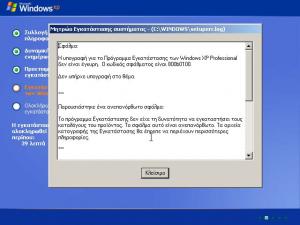jim-p
MemberContent Type
Profiles
Forums
Events
Everything posted by jim-p
-
Today I decided to give my UA xp cd my personal signature. Here's what I did step by step (for ntoskrnl.exe): Found ntoskrnl.ex_ in the I386 directory. Extraxted ntoskrnl.exe from inside it using 7zip. Opened it with Reshacker. Moved to BITMAP ->1-> 1033 folder.Right click-> replace resource-> open file with new bitmap and browsed to my boot picture. The picture already is a 640*480*8 (16 colors) bitmap made in PS. Replaced it, showed up well in Reshacker so File ->Save. Cmd prompt, modifype ntoskrnl.exe -c, checksum done (have a nice day message). Then makecab ntoskrnl.exe so as to compress it.Made ntoskrnl.ex_ as output so I placed it back to the I386 folder. Then made a bootable iso with Nero (as allways). Started up my VPC ...text setup ...reboot ...AND THAT USELESS DEFAULT XP BOOTSCREEN POPS UP!! WHYYYY!!?!?!?!? Installed fine, but the bootscreen remains the default one,even after several reboots. Same (or almost same) proccess goes for the logonui.exe. And again NOTHING.BLANK.AS IF I HAVE NOT MODIFIED THE FILES. Suggestions anyone? ps. My custom winntbbu.dll works perfectly though!
-
Run the installer as usual and wait for the first dialog box with the [start Setup] button to appear. Jump to your %temp% folder, you will see a folder named "_is1?" (the last character varies).Inside it lies "Opera Installer.msi".Copy it somewhere safe and exit the installer.To silently install use /qn or /qb
-
Buncha Of Problems ...! Please Help
jim-p replied to jordanrocks's topic in Unattended Windows 2000/XP/2003
I have no idea on how to solve the problem #1 but: 2)You can create as many users you wish via cmdlines.txt.This is how: create a users.cmd file in notepad with the following net <username> <password> /add net localgroup Administrators <username> /add exit e.g. net jim kick /add net localgroup Administrators jim /add exit This will create and add jim's account to Administrators with "kick"as a password. 3)Place your fonts inside $OEM$/$$/Fonts so as to have them copied over and installed after setup. 4)I suppose you mean the logonui.exe file...Do this: [HKEY_LOCAL_MACHINE\SOFTWARE\Microsoft\Windows NT\CurrentVersion\Winlogon] "UIHost"="%windir%\\system32\\logonui2.exe" I don't know if it works.Just a suggestion -
I got the same results.It works fine for a while and it hangs up the entire system when it shuts down. Two things I thought about today: 1)Could it be the PSU? I mean ...not giving enough power supply for everything? It's a "noname" 350W psu 2)A usb hub, connected any usb port of mine, will it perform better or, if the problem lies on the port itself, make things worse?
-
I have used the green usb-to-ps2 adaptor that comes with the microsoft mouse and another optical mouse in ps2 but no use.
-
Goodmorning everyone. I've had this problem for quite a long time, but since yesterday it has become so annoying that i want to smash my m/b. I have 3 usb devices all in all:a modem,a gigabyte bluetooth adapter and a microsoft intelli mouse optical.Alongside those i have my cell phone's usb cable but i use it rarely.I have never connected the two or three at the same time. The problem occurs only when using the mouse.After some time of work or gaming,the mouse's red light shuts off, the computer hangs and the only way to get it back to working is through a "cold" reboot using the RESET button.Note that this happens on ANY usb port so inserting it to an other one didn't help.A cheap ball mouse is supposed to get me off this situation, but since yesterday IT LAGS IN GAMES!!! I've searched around the web and found out that a reason for a usb port to shut down is to exceed the 500mA limit it can provide to whatever is connected there.The next logical thought is to buy an active usb hub so as to avoid the current breakdown.I found one with some nifty leds above each usb port so as to know what is working and what is not.I'll give it a try. Any help is welcome.Thank you in advance. ----------------------------------------------------------------------------------------------------------------------------- 106!! ARE THEY TOO MUCH??
-
Straight out from the guide in http://unattended.msfn.org/unattended.xp/view/web/14/ * CMDLINES.TXT is a VERY limited commandline interface. This means that MOST traditional DOS commands are not available, however external commands (REGEDIT32.EXE , REG.EXE, etc. ) are available. * If you have normal batch commands to execute (PAUSE, TITLE, START, etc.) then it'd be simpler to just create the CMD file, and then have CMDLINES.TXT call it. Refer to the above on how to add an entry to CMDLINES.TXT. Regedit32 is actually Regedt32! java script:emoticon('', 'smid_21') smilie Any other suggestions?
-
Greetings everyone and merry Christmas I was wondering if it is possible to have some programs installed via cmdlines.txt.The main benefit of this would be the single(same) configuration of e.g. winrar that applies to all users who are created beyond this point. So far the only thing I have managed to install successfully via cmdlines.txt is DirectX9c silent. My cmdlines.txt is this bit: [Commands] "regedit32.exe /S tweaks.reg" "start /w install.cmd" and install.cmd contains the silent installs of my apps. NONE OF TWO LINES WORK! Why? Do i have to make individual .cmd files for every single one of my apps? OR Change the whole thing so it looks like: [Commands] "regedit32.exe /S tweaks.reg" "winrar3.50" /s "winamp5.11_lite" /s . . . I also thought of "spawning" WPI through this method in the t-13 but no success Any suggestions are welcome. Thank you
-
Good morning. I suggest renaming the logon screen you wish to import to something like "logonuiX.exe" and then place it in the $$\system32 folder of the UACD. Once it is copied over to the hdd,after installation,open regedit and search for "logonui" (data type thing).It should be next to something like "UIHost" (the value type thing).Double click UIHost and rename logonui.exe to logonuiX.exe. Reboot and you're done
-
If mp3 ripping is the question,I use WMP 9 plus a little registry "hack" from www.winguides.com/registry to achieve high bitrate mp3 encoding.Along with that I use the Fraunhofer Pro mp3 encoder so it encodes as high as 320kbps Stereo (not Joint Stereo as in WMP10).It does the job for me
-
Since I will be gone until Monday, I made a search for the virus specific removal tool. No luck though . I haven't seen "clean" instructions anyware on how to manually remove it from the registy.Everything points to a key in the registry, but which sub-key is the virus one,none says I have nothing else to say.That's it.I hope that you won't have to format your drive in the end. I hope to hear something good when I return in 20 days or so See you
-
First of all calm down.Being anxious will force you make more mistaken moves.Nothing is lost unless you format your drive.Clear? OK. Here we go! To get you off the "endless cycle" of safe mode: Log on into windows.It doesn't matter if you are in safe mode or not and it doesn't matter which account you logon with (yours or the administrator one).Look up in C: (root) for a file named boot.ini (it is hidden and sometimes read-only).Make sure it isn't read-only so that you can save the changes later on.You should find this string (or somethiong similar) inside it: [operating systems] multi(0)disk(0)rdisk(0)partition(1)\WINDOWS="Microsoft Windows XP Professional" /fastdetect /safemode The /safemode part is what makes your pc reboot in safemode over and over.Remove it, save and exit.Reboot and it should boot in normal mode now .This "sideeffect" was caused by you when you checked the /safemode option in msconfig BTW the menu "floppy, harddrive, DVD drive" appears when you press F8 but it is from your bios.There you should select harddrive, so as to load Windows, and press F8 AGAIN to see the OS options(or just keep tapping it) (one down, two to go) The adnimistrator account in normal mode: Log on with your account and wait a bit for everything to load.Then click start -> logoff.Now you should return to the windows welcome screen where you should see only one username, YOURS.Press CTRL+ALT+DEL once or twice until a "classic logon" screen appears.The one with a username field and a password field below it.That is "classic logon".In username type "Administrator" (without the "", case sensitive) and leave the password field blank.Click OK and you have just logged on as the Administrator!In normal mode! 2 issues about this account i)This is a built in account, like the "guest" one, but it has the privileges to change EVERYTHING inside windows and it is always active.It is not shown in the welcome screen but it exists there for emergency issues like yours. ii)Protect it with a password.Since it can change everything,you should be more carefull with it. (two down, one to go) About the trojan: Since you don't want to reformat, download a virus SPECIFIC removal tool from an antivirus site.Most antivirus sites have these.Go search in kaspersky, avg, mcafee, panda, norton, nod32, etc sites.You already know the trojan's name, it can't be so hard to find the proper tool.Another option is to install a third antivirus product, but i think it's too much, you already have two!! (three down, i hope) I hope I have helped, even a little bit, to find your way through I look forward to see what you did. I am online only 1-2 hours a day, so sorry for the delay PS: Tell me something nice, I am joining the army on Tuesday!
-
Regarding uxtheme.dll (or uxtheme.dl_)
jim-p replied to jim-p's topic in Unattended Windows 2000/XP/2003
Hi First of all,thank you for your interest. I have just read the Belchfire topic and although the uxtheme.dll I am looking for is not included in there, I found something that it proves uxtheme.dll IS language dependant. Using the method descibed there in order to identify the version of uxtheme.dll, I came across this (picture below) Translation Properties:uxtheme.dll General | Version | Security | .... File version: 6.0.2800.1106 Description: Microsoft Uxtheme Library ... ... ... Other Information ---------------------------------------------- OleSelfRegister || Greek (!!) Initial File Name || Language || File Version || ... ... ... The Highlighted options shown in bold Now what? Should I go with the Neowin Patch? -
As far as I know,uxtheme.dll IS service pack dependant.That means tou have to use the relevant "version" that matches your SP1,SP1a or SP2 UACD. Does anyone know if it is LANGUAGE dependant? Can I use the same uxtheme.dll in any UACD regardless of language? If no,is it any way that the original one can be hex edited or something? If so, please show me the way. Moreover,does the Neowin Uxtheme.dll Patch apply the patch to uxtheme.dll itself or does it substitute it with something its own? Thanks in advance
-
2 different installations, the same problem (?)
jim-p replied to jim-p's topic in Unattended Windows 2000/XP/2003
Hi again First of all, excuse me for the delay but I had some problem with my internet connection Now, regarding project 1, I did three MAJOR mistakes i)I mistyped the cdkey!!!! I know it sounds the most stupid thing to do,but I replaced an R for a Q and it worked! ii)I re-set the AutomaticUpdates section from "Yes" to "1" and it worked!! iii)The $oem$ folder: Inside the guide it says it should be parallel to the i386 folder but inside ref.chm it says it has to be INSIDE it.I followed Microsoft's instructions! That's why it didn't work Now,everything works like its supposed to. I have tried using FullUnattended and omit the entries i want blank.It doesn'n work, setupmgr won't leave me move to the next page unless I have finished the previous. Project 2 After googling it a bit, I found that the same exact error occurs from corrupt media! But since I am not using an actual cdrom but an iso for the Virtual PC,what could have caused it? I am thinking of slipstreaming SP1a over the existing SP1, just in case something changes.Btw where can i find the file mentioned (syssetup.dll)? Thank you all for your help and suggestions If you still want to have a look at my winnt.sif, here it is.(from the SP1 Project) All the stuff below [Networking] is there in order to remove the NetBIOS over TCP/IP. Just for more security online winnt.txt -
Hi I am working on 2 different installations of WinXP for 2 different user requirements 1)User 1 needs a semi-unattended installation of XP with SP2 ENG and any post-SP2 hotfix installed plus some programs for everyday use (winrar, acrobat reader, wmp10, etc). What do i mean with semi-unattended? He wants to provide his own username, password, administrator password, computer name BUT he doesn't want to enter all the other stuff every time he has to setup his pc from scatch (product key, timezone, regional settings...) So i have made a winnt.sif that "hides" the above options from the user but at the same time it lets him provide his own.This is done using the UnattendMode=DefaultHide parameter in winnt.sif. Everything works like it is supposed to but a) it requests the cd-key, although it is provided in winnt.sif and it is valid!!! b) it propmts for Automatic Updates although i have entered AutomaticUpdates="Yes" c) it does NOT copy the $oem$ folder and its subfolders to the disk although i have entered OemPreinstall=Yes, so the programs are not installed at startup!! 2)User 2 needs a fully unattended installation of XP with SP1 (NOT SP2) ,both of them in Greek,and some other programs.So I provide all the answers in the winnt.sif and use UnattendMode=FullUnattended and I use WPI at the end for the installations When the installation begins I get the error message shown at the attached image. (It is in Greek so my translation will be as accurate as possible) System Installation Log - (C:\WINDOWS\setuperr.log) Error: The signature for the Windows XP Professional Installation Program is not valid.The error code is 800b0100 There was no signature an the subject *** An unrecoverable error has occured: The Installation program did not have the ability to install the program folders (or catalogs?).This error is unrecoverable.The installation record files should contain more information *** I don't know if it helps but I have set DriverSigningPolicy=Ignore and I have a winnt.bat in the i386 folder of this installation( the SP2 one doesn't have one) Both winnt.sif files were made with the relevant program. The SP1 GR was made with setupmgr.exe from SP1-supporttools-ELL (greek) and the SP2 with setupmgr.exe from SP2-supporttools-EN ANY TYPE of help will be appreciated Thank you in advance