Content Type
Profiles
Forums
Events
Posts posted by hakeem5454
-
-
My sister is moving in with another person with a laptop, and they both want to go wireless. They have a modem and a router and everything they need. The problem is that one of them have to be connected with the ethernet wire dont they? So how would they be able to both go wireless?
0 -
haha it worked
that was pretty simple
thanks!

 0
0 -
why does the bar say wirless connection 3:S
it said just wireless connection before but i updated it and it said wireless connection 2, but i did something wrong so i uninstalled the driver and installed it again. The result was Wireless connection 3. how do i get rid of this/make it say just wireless connection?
i know the pic is really small if anyone wants me to pm them the pic i will, i dont have anywhere to post the pic and i cant post it here cuz when i try to write a topic in the networks, internet and security forum it doesnt let me post pics. So i just used a friends photobucket account
 0
0 -
is there a way to hide it?
0 -
i personally like WINavi video converter
its very user-friendly and easy to use
 0
0 -
no not my laptop, my HP desktop. it has an intel card that came built in with the computer. its fine right now but every now and then it changes back the the black strip then automatically goes normal again. its so odd.
0 -
ok i guess ill have to do that since no one can help me
 0
0 -
i connected my Prima 20 inch tv to my computer with my vga cable. The problem is the resolution has to be at 800x600 at 60hz, now even tho its at that resolution a side of my screen is black and the desktop is moved over to the left.
haha i hope the picture is clear enough to understand
 0
0 -
nobody can help me?, not even xpero?
 0
0 -
when i installed xpize on my laptop that comes with mce2004, i restared the computer and then it gave me an error at the login screen saying something about fusion.dll not being a proper image or something. I cant remember what it said exactly because i couldnt print screen it or anything, i couldnt get into safe mode either so i had to reformat my computer.
0 -
is there a way to activate mce2005 unattendedly too?
0 -
ok ill try again tonight and let you know
0 -
when add he second cd to the first one it says :
NTLDR is missing
presss CTRL+ALT+DEL to restart
what am i doing wrong?
EDIT: i finally got it to work but then at 90%(where it copies the setup files,(the blue dos screen), it gave me an error saying that it couldnt copy a file, but i didnt tweak it at all. All i did was add the 2nd cd to the first one then edited txtsetup then added winnt.sif thats it. why did i get this error?
0 -
what do you mean?
my wpi folder is in(C:\XPCD\$OEM$\$1\Install\WPI)
and my software is located in (C:\XPCD\Software)
do i have to modify any other file like cmdlines.txt or something?
0 -
im trying to run it off the harddrive
0 -
i tryed adding wpi and just a couple apps ust to see if it worked or not and it doesnt even load. I hope im not posting this again, but i couldnt find anything. i deleted all the runonceex files etc., and i took all the programs and put them into C:\XPCD\Install, and added that [Guirunonce] part in my winnt file and put the WPI folder in C:\XPCD\$oem%\$1\Install. When i tryed it in VM it still ran the normal runonceex look it didnt load into wpi.
0 -
ok i figured it out!
0 -
example: FLAG2=%ProgramFiles%\Driver-Soft\Driver Genius Professional Edition\Register.key
is that more clear? I need to know how to add that kind of flag, i have the program installed but how do i get my cd to get that file to the cd?
0 -
how do i add flags?
0 -
my windows xp sp2 cd does this too. My video drivers are installed after the installation though. So i have the same problem as lennierv.
0 -
who has a Sony VAIO PCV-RS100?
0 -
what free one?
0 -
can norton ghost creat boot cds etc?
0 -
could norton ghost do the same thing as arconis too?
0


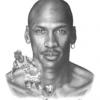
Wireless Network with 2 laptops?
in Networks and the Internet
Posted
ya its wireless.