Content Type
Profiles
Forums
Events
Posts posted by hakeem5454
-
-
how do i get rid of the logo with WinntbbuEd?(look at pic....as u can see it looks ugly in the corner)
0 -
is there a way i can get it so that when i press the volume up/down or mute button on my keyboard it will show the volume decreasing or increasing etc... there is no driver for my keyboard ive tried that
keyboard: sony vaio PCVAKB4P/U
0 -
how would i do that?
0 -
rename the file in question?..huh?
0 -
everytime i try to run in safe mode i press enter on safe mode and then it loads a bunch of files and stops at mup.sys then it says press esc to cancel loading of (filename).sys (the file names has a bunch of numbers in it) does anyone know how i can fix this? then it just stops safe mode doesnt load and the computer doesnt load anymore files either
0 -
in astalavistas guide for nis2005 where do i get the regkey.reg ,symlcrstpc.exe files?
0 -
where do i get the: regkey.reg ,symlcrstpc.exe files from?
0 -
i cant download NeroNVE_Builder.rar because he took it off does anyone have it or tell me where to get it? thanks
0 -
haha ok
but did u find out whats wrong with my presetup file?
0 -
my friend has a office 2003 cd and he saiys that he might have sp1 on it but he isnt sure? is there i way to figure out if sp1 is on it or not?
0 -
ohh thats y i couldnt find it, haha i was looking in the wrong spot:
and this part is in the presetup.cmd file:
REM +=======================================================+
REM | Scanning for driverdirectories |
REM | ONLY USE ONE OF THE FOLLOWING COMMANDS, NOT BOTH! |
REM |-------------------------------------------------------|
REM | This one is for uncompressed drivers on the CD |
REM %CDDRIVE%\OEM\bin\SetDevicePath.exe %CDDRIVE%\OEM\drivers
REM | This one is for your unpacked drivers on your HD |
%CDDRIVE%\OEM\bin\SetDevicePath.exe %SystemDrive%\drivers
REM +=======================================================+
if i have my drivers in oem\drivers\graphics(etc.) would one of the commands up there work^^?
and if i have all my drivers compressed in 7z format would one of those commands work
the reason im asking is because even with those 2 errors my drivers still didnt install for some reason, or is it because of the error?
0 -
hehe oops
 i guess i didnt see that sorry
i guess i didnt see that sorrywell is there a way of gettin around this?
and my friend has a office 2003 cd and he saiys that he might have sp1 on it but he isnt sure? is there i way to figure out if sp1 is on it or not?
0 -
ok here they are..( i dont have a presetup.cmd..suprisingly, i know i made one but it isnt there) so i just put the one that sounds closest to it which is the prepare.cmd?
0 -
umm..i think i have a retail one because i heard that u need a corporate one to be able to use the /a command?
0 -
i cant use the \a command to make an admin install because i dont have the admin file or something?
0 -
yes i did exactly as the guide told me to and i dont have a file like that in that directory:S
0 -
how do i slipstream sp1 into office if i dont have that admin file?
and how do i find out if i already have sp1 slipstreamed into it?
0 -
in my unnattended setup i got the following error: what file is that:S (this has to do with my drivers from cd)
Then at the end of my setup right before cleaning up and rebooting it says it cannont find post install.cmd:S
0 -
what if i dont have that admin folder?
0 -
what is a nero source folder? when my UACD trys to install nero that error comes up(sying it cant find nero's source folder?)
what is a EvID4226Patch my setup says it cannot find it but when i look at my folder its there:S do i need it?
0 -
in my unnattended setup i got the following error: what file is that:S (this has to do with my drivers from cd)
Then at the end of my setup right before cleaning up and rebooting it says it cannont find post install.cmd:S
0 -
http://www.msfn.org/board/index.php?showtopic=12566
that is the guide im using..
ok so ur saying i make sub folders in the drivers folder(drivers\graphics etc.) then i right click on the drivers folder and click archive?
0 -
6. create a directory OEM\drivers in the root of your CD-folder and copy your uncompressed drivers there OR create an archive containing your drivers and put them on the CD, for example OEM\drivers.7z or OEM\data\mydrivers.rar... you get the idea.
You can sort them into subdirectories, these will be scanned recursively by SetDevicePath.exe.
does that mean that i have to archive each of my drivers?(eg. Intel.rar, Creative.rar) and put them in OEM\drivers?
0 -
http://www.msfn.org/board/index.php?showtopic=12566
thats the guide im using, well trying to use
that cd/? stuff doesnt really help me:S
can anyone tell me how to change: 'C:\document and settings\user' to 'C:\UnattendedXp\XPCD\I386'
0


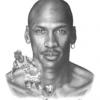
Replacing icons? on cd
in Wallpapers & Icons
Posted
does anyone know where i could get longhorn icons and replace them on my unattended xp cd?