Content Type
Profiles
Forums
Events
Posts posted by hakeem5454
-
-
well it got rid of it for me
 0
0 -
haha ok here it is..
0 -
nothing really.. i was fooling around with this registry tweaker thing and i made it disable the system beep

want me to post it here?
0 -
hahah i dont know but it worked for me?:S
i used it then restarted my computer and it was gone

 0
0 -
I FIXED IT! i found a registry tweak for it
 (actually i made one) if anyone wants it tell me0
(actually i made one) if anyone wants it tell me0 -
my image on the camera is extremley unclear....
the focus rinng doesnt move either:S
and the picture is really fuzzy
is there a way to fix this?
0 -
my laptop is 3 months old...so its brand new... and it comes with windows media center preinstalled.. but ill try installing sp2 and then updating the wirless card driver.
0 -
it is one beep
my concern is that when i bought my computer it had NO beep and then when i added/removed the harddrive it began to give me a beep i was just wondering if there was a way to remove it...jcalre already tryed his way and it didnt work..so i guess u cant remove it?
0 -
when i used the longhorn transformation pack it didnt change some icons(the show desktop quicklaunch icon and the internet explorer desktop icon)
0 -
the I386 folder is in C:\Windows
is that still ok to delete?
0 -
when i try to install it i get an error saying:
Longhorn Transformation Pack has detected that theres any Windows NT setup file in C:\Windows\I386
and it wont let me install it..
how do i get around this?
0 -
i have no way of recording it :S
its a short beep that wasnt there when i first got the computer but started to happen when i added then removed the harddrive?
0 -
i tryed that and the beep still occurs?
0 -
@jcarle what do i look for in my bios?
0 -
how do i get into the bios for a sony vaio pcv-rs100
0 -
do u know of a site?
0 -
eveytime i install sp2 on my laptop my wireless connection gets alot of problems
it keeps disconnecting etc. why is this?
0 -
zxian can u be more specific? does this screw anything up if i do something wrong?
0 -
ok now that i read all that i think its a system beep because it occurs when it says SONY(my computer model) and it started happening when i tryed to add another harddrive and it didnt work so i took it out and then it started making that beep?
it didnt do that when i first bought it? so is there a way to remove it
oh and my harddrive is new because my old one crashed so this one is only like 3 months old or so
0 -
everytime i restart my computer it makes a beeping sound and when i first bought my computer it didnt make that noise...
whats wrong?
0 -
If I have the time I will redo a XP SP2 shell32.dll with all the icons
from Vista Beta 1. I would need a place to host that file as I do not
have the space to link it to.
ohhh that would be soo cool. someone tell this guy where he could host the file
what about rapidshare? or whatever its called
0 -
where do i get a longhorn shell32.dll
in a visual style?
and do i run the command in cmd?
i want my icons to look like the pic on this site i love them
 0
0 -
could u give me a step by step procedure on removing it with resource hacker?
im kinda new at this stuff and it confuses me
0 -
but how would i get them onto the cd though?
0


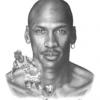
Laptop Graphics
in Hardware Hangout
Posted
I have a Toshiba Sattelite P10 and i was wondering what type of graphics card it has?
its a ATI Mobility Radeon 9700 BUT when i go to the ati site it gives me 3 options to click on:
RADEON
TV Tuners
Motherboard with Ati Graphics
what one do i click on?(i just want to update my driver)
https://support.ati.com/ics/support/default...dge&folderID=27