Content Type
Profiles
Forums
Events
Posts posted by hakeem5454
-
-
You could also try to boot (XP install CD or a linux distro) from it to check it is fully working.
I tried different CDs ,XP and different versions of Vista and Windows 7
I have a VHD image from the time everything was working fine.
How do I recover the driver/registry from it to make DVD rom working?
0 -
I have an HP laptop(model: dv6000)
after windows update my dvd rom is missing, it does not have filter problems
there are no upper and lower filters present in the registry
I removed the dvd rom and put it into another laptop and it works. I put working dvd rom into this laptop
and it does get recognized in the device manager or the computer.
There is no icon for the DVD rom in the device manager as well.
When i add generic dvd rom as legacy hardware from device manager, it adds the icon with a "?" with code 31
the laptop does not recognize the hardware at all.
When i go to the HP site and try to upgrade the driver for the model, it says i do not have the device connected
though it is connected.
0 -
how exactly do i make a new trace?
0 -
i used the shellexview and disabled all the on MS extensions, at first it seemed like it was working...but it still spikes..
maybe im not using the shellexview right? what do i have to do exactly?
0 -
Yes i have the latest nvidia drivers running, ill disable search and get back to you with the shell extensions
0 -
http://www.gigasize.com/get.php?d=132hl4gb9pd
theres the link for the proper latency file, the other one i posted was the wrong one.
Thanks
0 -
anyone?
0 -
0
-
anyone??
0 -
What content would you like?
the latency file?..
0 -
I tried using your guide but its a bit unclear at some steps.
I dont get the "stack counts by type" graph?
i tried the summary table on the cpu by cpu graph but my highest count was "ntsokernal.exe" ?
0 -
my explorer.exe in task manager keeps spiking up and down and makes my cpu usage spike sometimes?
Is this normal?
0 -
Does anyone know where i can get this program or does it even work on other PCs other than the HP envy?
0 -
Recently i've been getting a black screen before the windows login screen? It never happend before so there has to be something wrong. Is anyone else having this problem? How can i fix this problem.
Thanks
0 -
no ones knows how?
0 -
no i took my harddrive out and was able to read it and recover my files. As for overheating , i highly doubt it. Yes, i tried different media as well.
0 -
well, thats the thing, i already tried safe mode, no luck. It hangs at the screen that loads all the files. Also, i've tried using the windows repair from the cd. but the cd drive doesnt read the cd/dvd anymore either..although, i canhear it spinning. Any other suggestions
 The laptop is only a year old, it cant be that bad0
The laptop is only a year old, it cant be that bad0 -
Recently, my laptop stopped booting. I upgraded to Windows 7(clean install) and it worked just fine. A week later, i went to boot up my laptop and the boot up process hung at the "Starting Windows" screen. Every single time. I searched the problem online and the only answer i was able to come up with is something to do with the bios, i took the harddrive out and retrieved my files from it so the harddrive was fine. If the bios is the problem, how would i go about reflashing it? If its not the problem...what is?
(Laptop Model: HP Pavilion dv6660se, special edition)
0 -
I installed a graphic card for my dad in his desktop pc. I tested it on my tv(LG 32 inch tv) and it worked flawlessy. My dad took his computer home and hooked it up to his 50 inch LG tv and messed up a setting now his picture isnt "widescreen"(as in it doesnt take up the full screen) it has two black stripes on the left and right side of the screen.
I live pretty far from him so its not like i can go over and fix it for him. I tried helping him on the phone but my tips didnt seem to work.
How can he fix this?
0 -
Hey guys, it was the DVD, probably a bad burn or download. I installed it just fine. The problem now is that i only have 2GB of memory, and my laptop doesnt work as smooth as it did with 32bit? should i just go back to 32bit? I see a big difference between 32 and 64bit(32bit being better
 )0
)0 -
alright thanks, ill try downloading/burning it again
0 -
Hmm, i left my cd at my friends house, ill try getting it tomorrow but yes its the final version.
0 -
Yeah maybe, i need a driver for something either way.
0 -
I got it from my MSDN site for school so theres probably nothing wrong with it?
No i didnt use vlite or anything, just downloaded it, burnt it, and tried to install it.
0


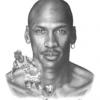
Telus D-Link modem/router problem
in Networks and the Internet
Posted
I recently got telus highspeed internet. The problem is that they gave me a d-link dva-g3810bn/tl modem with a built in router. The router is wireless G, while I have a linksys wireless N router. How would i go about hooking up the linksys with the dlink?
Thanks.