Content Type
Profiles
Forums
Events
Posts posted by hakeem5454
-
-
-
what is a USB HUB? i simply connect it to the usb on my computer?
should i check my device manager?
0 -
around this time last year i was connecting my clie with my computer and it worked fine and i stopped using it for a while When i went to plug it in today it says:
the connection between your handheld computer and the desktop could not be established. Please check your setup up and try again
what should i do?
0 -
Download the Activation Backup and Restore program above.
Open the file and copy the ABR folder to your USB flash drive, external drive, or second internal hard drive.
Double click activation_backup.exe. This will open a cmd window and extract the OEM Vista key. If all goes OK you will see two new files in the ABR folder.
backup-cert.xrm-ms: Backed up activation
backup-key.txt: Backed-up product key
do i do those steps while im running windows xp still?
and do i NEED to do a clean install or can i upgrade?
0 -
my computer runs for about 30 mins and then shuts down automatically and i have to wait about 10 mins for me to turn it back on and repeat the process..whats goin on?
0 -
does anyone know where i could get drivers for this type of computer? im in desperate need..
thanks
0 -
i just installed vista on my gateway 831GM and when i plug in my mic it doesnt get detected by the computer..whats wrong?
0 -
is there any update i could get or anything that would make it work..
0 -
when i press winkey+tab nothing happens and i have home premium
what seems to be wrong?
0 -
ok well how can i get mem test and how would i get it running considering my computer crashes as soon as i reach the desktop(with the new mem installed)
and the original memory sticks are installed at the moment( im thinkin its two 256MB ones)
i also dont know if the new sticks non-ECC or ECC or about the original ones.
0 -
ok small step by step here what should i do first: put each ram in seperate first or take out the ones in there originally and put the new ones in or what..what would be the right steps to get these working(if they can)
0 -
i did try each stick one at a time, and my computer takes SDRAM and the ram i bought is SDRAM so whats not to be incompatible?
0 -
i have 504MB of ram and i got two 512 sticks today and when i put both of them in and started my computer , it got to the desktop and everything loaded and then it restarted, and it kept doin this so i took one out and then it loaded the desktop but restarted again(this time it just took longer to restart) what seems to be the problem?
0 -
yes i also have adsl, and all of my cables are tight and perfect but i still got taht problem before i signed on to msfn to write this
0 -
every now and then my internet randomly stops working. When i open the network connections in control panel the LAN still says connected and all i have to do is disconnect the power from my router and modem for a few seconds, plug them back in and then wait a few minutes and it starts working again. Thats a pain in the butt, so how do i stop that?
0 -
everytime i leave my computer for about 10-15 mins, the screen goes black(normal), and then when i go to use it, i move the mouse and the desktop appears(normal), now the problem is..now when i leave the computer for about 15 mins it goes black but when i move the mouse the log in screen shows up and i have to click on my user name and then it goes to the desktop? how do i make it like before?
0 -
what are some ways to get my computer running fast again. Its really going slow for some reason.
0 -
usually in windows xp to run msconfig, you would click on start, then run, then type in msconfig but where do i go in windows vista to do that? there is not start>run option??
0 -
if i do stick it in the microwave nothing will melt or anything will it? haha
0 -
ok so the ipodwizard trick doesnt work because the new itunes doesnt use the old updaters anymore
and i dont have a big enough magent
what does sticking an ipod into the microwave do?
0 -
thanks alot!
those are good ideas
im going to go try those
thanks again.
0 -
but if they find out i was trying to mod it, they probably wont replace
their warranty is very picky. if u want to know what im talking about try searching for
future shop psp coverage
0 -
ive already broken the screen on it once and they said they wouldnt replace it, so i fixed it myself, but now that i know they will give me a new 30GB video i want to try and ruin this one ASAP. What kind of mod are u talking about?
0 -
ok so i dont think that would be covered by warranty.....
0


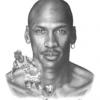

HardDrive doesnt hold OS?
in Windows XP
Posted
everytime i put in my Windows xp cd and load the cd it does its usual NTFS format then loads all the files and right after it loads the files and restarts the computer, it goes back to step1 which is formatting the harddrive then loading files. I've tried 3 times and the same thing happens each time..what seems to be goin on?