Content Type
Profiles
Forums
Events
Everything posted by jimathome
-
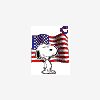
HKCU key not being written via unattend
jimathome replied to Tripredacus's topic in Unattended Windows 7/Server 2008R2
"HKCU via unattend but it doesn't seem to work" it is because they don't exist until a user has been created and fully logged in. -
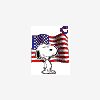
Ask your Seven xml ? here
jimathome replied to maxXPsoft's topic in Unattended Windows 7/Server 2008R2
Bobbymat26 sorry for the late reply, setupcomplete.cmd with the 7Zip920.exe /S switch or a WinRAR.sfx would do nicely. I have never seen a .bat run successfully under this .xml, what is / was AppsRoot.txt SETX? Want to run it from your %systemdrive%? Put your 7Zip920.exe in your GSP1RMCULFRER_EN\sources\$oem$\$1 folder and reference it from your SynchronousCommand. If you need a folder on %systemdrive% create a folder GSP1RMCULFRER_EN\sources\$oem$\$1\FLOGONok. -
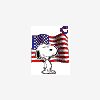
create ini file for install setup.exe's
jimathome replied to krt47's topic in Unattended Windows 7/Server 2008R2
Krt47, first I think anything fron Download.com is bundled with adware, fact of life, live with it. Second I think what you want is a means of controlling what is installed and you for what ever reason belive an .ini will provide that. Don't work that way. Is there some reason you WANt to install software with comments posted like: "Godawful freeware" "Do not install this" "Cruddy thing" "Downloads crap to your PC and resets your browser!!!!!!" ? If you need a decent .flv downloader go get Moyea YouTube FLV Downloader at https://a5-downloads.phpnuke.org/en/download-program/-b-b-y-l-g-b it's ad supported but not adware. I've used it for a couple of years, useful app. As for an .ini file to determine what is installed I think what you mean is a switch, such as: Adobe_Reader_11.0.03\Setup.exe /sall /rs or FileAlyzer_2.0.5.57.exe /VERYSILENT /SUPPRESSMSGBOXES /NORESTART /SP- /MERGETASKS="!desktopicon" correct? -
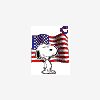
Ask your Seven xml ? here
jimathome replied to maxXPsoft's topic in Unattended Windows 7/Server 2008R2
Hope this saves someone some grief, when I intergrated Windows6.1-KB2841134-x86.cab (This is IE 11) http://go.microsoft.com/fwlink/?LinkID=299198 installation halted with an error in settings pass="specialize" darned if I could see it so I install the Win 7 AIK, still no errors, so I deleted these lines: <DisableFirstRunWizard>true</DisableFirstRunWizard><FavoritesDelete>true</FavoritesDelete><FavoritesOnTop>true</FavoritesOnTop> works great and there is peace in all the land... -
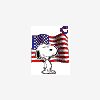
Can't integrate KB2533552 - 0x800f082e error
jimathome replied to winfor's topic in Unattended Windows 7/Server 2008R2
Winfor certain hotfixes have problems with offline installation, I have two, KB2533552 and KB2844286 for NET Framework 3.5.1, darned if I know why, I just wanted it installed at the end of my build. You don't say if your installing other software, if not use Setupcomplete.cmd With this line: start /wait wusa.exe %WINDIR%\Setup\Scripts\Windows6.1-KB2533552-x86.msu /quiet /norestart /nobackupIf you are installing other software just include it with your usual deployment. -
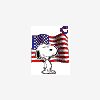
Ask your Seven xml ? here
jimathome replied to maxXPsoft's topic in Unattended Windows 7/Server 2008R2
Octopuss, if you read my post I wrote "In this case WPI WILL deploy as stated as will ANY .exe" I was try to show that an .exe will excute synchronously. You have a need (any.cmd) a limted enviroment (autounattend.xml) you know FirstLogonCommands will run .exe's synchronously, and .cmd's fail for unknown reasons, pretty good start. My first thought is to build an .exe and a WinRAR .sfx comes to mind, it takes what a minute or two to create, it's fast, simple and runs flawlessly. I couldn't merge HKEY_CURRENT_USER setup .reg using WPI only HKEY_LOCAL_MACHINE setup .reg because the account had not been created yet. I run it as a .sfx .exe under FirstLogonCommands (see my post above) and it merges successfully. Try it, works every time. -
Desktop Icons 1=off 0=on[HKEY_LOCAL_MACHINE\SOFTWARE\Microsoft\Windows\CurrentVersion\Explorer\HideDesktopIcons][HKEY_LOCAL_MACHINE\SOFTWARE\Microsoft\Windows\CurrentVersion\Explorer\HideDesktopIcons\ClassicStartMenu]Personal Folder Desktop Icon"{59031a47-3f72-44a7-89c5-5595fe6b30ee}"=dword:00000000Computer Desktop Icon"{20D04FE0-3AEA-1069-A2D8-08002B30309D}"=dword:00000000Network Desktop Icon"{F02C1A0D-BE21-4350-88B0-7367FC96EF3C}"=dword:00000001Search Desktop Icon"{9343812e-1c37-4a49-a12e-4b2d810d956b}"=dword:00000001Libraries Desktop Icon"{031E4825-7B94-4dc3-B131-E946B44C8DD5}"=dword:00000001Search Desktop Icon"{9343812e-1c37-4a49-a12e-4b2d810d956b}"=dword:00000001Recycle Bin Desktop Icon"{645FF040-5081-101B-9F08-00AA002F954E}"=dword:00000001Control Panel Desktop Icon"{5399E694-6CE5-4D6C-8FCE-1D8870FDCBA0}"=dword:00000001Homegroup Desktop Icon"{B4FB3F98-C1EA-428d-A78A-D1F5659CBA93}"=dword:00000001[HKEY_LOCAL_MACHINE\SOFTWARE\Microsoft\Windows\CurrentVersion\Explorer\HideDesktopIcons\NewStartPanel]Personal Folder Desktop Icon"{59031a47-3f72-44a7-89c5-5595fe6b30ee}"=dword:00000000Computer Desktop Icon"{20D04FE0-3AEA-1069-A2D8-08002B30309D}"=dword:00000000Network Desktop Icon"{F02C1A0D-BE21-4350-88B0-7367FC96EF3C}"=dword:00000001Search Desktop Icon"{9343812e-1c37-4a49-a12e-4b2d810d956b}"=dword:00000001Libraries Desktop Icon"{031E4825-7B94-4dc3-B131-E946B44C8DD5}"=dword:00000001Search Desktop Icon"{9343812e-1c37-4a49-a12e-4b2d810d956b}"=dword:00000001Recycle Bin Desktop Icon"{645FF040-5081-101B-9F08-00AA002F954E}"=dword:00000001Control Panel Desktop Icon"{5399E694-6CE5-4D6C-8FCE-1D8870FDCBA0}"=dword:00000001Homegroup Desktop Icon"{B4FB3F98-C1EA-428d-A78A-D1F5659CBA93}"=dword:00000001Add Internet Explorer Desktop Icon[-HKEY_CLASSES_ROOT\CLSID\{871C5380-42A0-1069-A2EA-08002B30301D}][HKEY_CLASSES_ROOT\CLSID\{871C5380-42A0-1069-A2EA-08002B30301D}]@="Internet Explorer""InfoTip"="@C:\\Windows\\System32\\ieframe.dll,-881"[HKEY_CLASSES_ROOT\CLSID\{871C5380-42A0-1069-A2EA-08002B30301D}\DefaultIcon]@="C:\\Windows\\System32\\ieframe.dll,-190"[HKEY_CLASSES_ROOT\CLSID\{871C5380-42A0-1069-A2EA-08002B30301D}\InProcServer32]@="C:\\Windows\\System32\\ieframe.dll""ThreadingModel"="Apartment"[HKEY_CLASSES_ROOT\CLSID\{871C5380-42A0-1069-A2EA-08002B30301D}\shell]@="OpenHomePage"[HKEY_CLASSES_ROOT\CLSID\{871C5380-42A0-1069-A2EA-08002B30301D}\shell\NoAddOns]@="Start Without Add-ons"[HKEY_CLASSES_ROOT\CLSID\{871C5380-42A0-1069-A2EA-08002B30301D}\shell\NoAddOns\Command]@="\"C:\\Program Files\\Internet Explorer\\iexplore.exe\" -extoff"[HKEY_CLASSES_ROOT\CLSID\{871C5380-42A0-1069-A2EA-08002B30301D}\shell\OpenHomePage]@="Open &Home Page"[HKEY_CLASSES_ROOT\CLSID\{871C5380-42A0-1069-A2EA-08002B30301D}\shell\OpenHomePage\Command]@="\"C:\\Program Files\\Internet Explorer\\iexplore.exe\""[HKEY_CLASSES_ROOT\CLSID\{871C5380-42A0-1069-A2EA-08002B30301D}\shell\Properties]@="P&roperties""Position"="bottom"[HKEY_CLASSES_ROOT\CLSID\{871C5380-42A0-1069-A2EA-08002B30301D}\shell\Properties\command]@="control.exe inetcpl.cpl"[HKEY_CLASSES_ROOT\CLSID\{871C5380-42A0-1069-A2EA-08002B30301D}\Shellex\ContextMenuHandlers\ieframe]@="{871C5380-42A0-1069-A2EA-08002B30309D}"[HKEY_CLASSES_ROOT\CLSID\{871C5380-42A0-1069-A2EA-08002B30301D}\Shellex\MayChangeDefaultMenu]@=""[HKEY_CLASSES_ROOT\CLSID\{871C5380-42A0-1069-A2EA-08002B30301D}\ShellFolder]@="C:\\Windows\\System32\\ieframe.dll,-190""HideAsDeletePerUser"="""Attributes"=dword:00000024"HideFolderVerbs"="""WantsParseDisplayName"="""HideOnDesktopPerUser"=""[HKEY_LOCAL_MACHINE\SOFTWARE\Microsoft\Windows\CurrentVersion\Explorer\Desktop\NameSpace\{871C5380-42A0-1069-A2EA-08002B30301D}]Registry is best
-
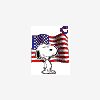
Ask your Seven xml ? here
jimathome replied to maxXPsoft's topic in Unattended Windows 7/Server 2008R2
MaxXPsoft I pointed out the most effective means of deploying WPI or any .exe for that matter, if for some reason YOUR software fails to deploy it's certainty not a reason to simply add a extra cmd because your uncertain if it YOUR software will execute. The people that read these forums assume that's it's correct, and it's not, and I pointed it out. In this case WPI WILL deploy as stated as will ANY .exe, if the forum user is smart enough to use and execute WPI than all the individual switches would already be written and it's simply a matter of executing WPI. If your having problems deploying something it SHOULD NOT be in your .xml under synchronous in the first place. MaxXPsoft "of my 500 programs" deployed? My gosh when do you find time advise others? What do you use as a deployment platform? What could you not execute? Just what software could you NOT deploy without CMD /C Start /Wait under FirstLogonCommands / Autounattend.xml? -
You don't need "path" either unless it's on a network share. On first glance that's all I could see. Delete this line: <cpi:offlineImage cpi:source="wim:c:/windows7professional/sources/install.wim#Windows 7 Professional" xmlns:cpi="urn:schemas-microsoft-com:cpi" />
- 5 replies
-
- answer file
- autounattend
- (and 3 more)
-
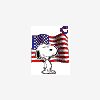
Ask your Seven xml ? here
jimathome replied to maxXPsoft's topic in Unattended Windows 7/Server 2008R2
gustavo21 posted a question about <FirstLogonCommands> back in September <FirstLogonCommands> <SynchronousCommand wcm:action="add"> <Order>1</Order> <Description>INSTALANDO PROGRAMAS ADICIONALES</Description> <CommandLine>cmd /C start /wait C:\INSTALAR\WPI.EXE</CommandLine> </SynchronousCommand> <SynchronousCommand wcm:action="add"> An .exe can be run directly, no need for cmd /C start /wait. Everthing runs after the previous program has run that's why it's called Synchronous. <FirstLogonCommands> <SynchronousCommand wcm:action="add"> <Order>1</Order> <CommandLine>%Systemdrive%\WPI\WPI.exe</CommandLine> <Description>Program Installation</Description> <RequiresUserInput>false</RequiresUserInput> </SynchronousCommand> <SynchronousCommand wcm:action="add"> <Order>2</Order> <CommandLine>fsutil behavior set EncryptPagingFile 1</CommandLine> <Description>Encrypt the Pagefile</Description> <RequiresUserInput>false</RequiresUserInput> </SynchronousCommand> <SynchronousCommand wcm:action="add"> <Order>3</Order> <CommandLine>%Systemdrive%\Finsh_Install\Windows7_Setup.exe</CommandLine> <Description>System Registry Setup</Description> <RequiresUserInput>false</RequiresUserInput> </SynchronousCommand> <SynchronousCommand wcm:action="add"> <Order>4</Order> <CommandLine>%Systemdrive%\Finsh_Install\Cleanup.exe</CommandLine> <Description>Cleanup</Description> <RequiresUserInput>false</RequiresUserInput> </SynchronousCommand> </FirstLogonCommands>Just thought I would point that out... -
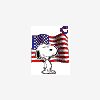
Best program to create Windows 7 installation USB?
jimathome replied to user999's topic in Unattended Windows 7/Server 2008R2
Create a bootable Windows 7 USB drive Launch the DiskPart utility from a CMD prompt: diskpart Find the USB drive: list disk Add Number of your USB drive: select disk ? Remove all partitions: clean Create bootable partition: create partition primary Make it Active: active Format It: format fs=ntfs quick Give the USB drive a drive letter: assign Done with diskpart: exit Copy everything from your Windows 7 installation media to a folder on your hard drive. Then copy the contents of that folder onto the USB key. You don't need a boot sector on a usb drive. That's all there is is to it, simple and free. -
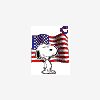
Help importing reg file, please...
jimathome replied to alfreire's topic in Windows Post-Install Wizard (WPI)
That's why the Autounattend method works. Kelsenellenelvian I didn't know you couldn't manually edit config.js It's the way I set this unattended install up and I have some 45 programs that install successfully. I use WPI as a platform for sequentially installing programs with limited user interface during installation. I have found that for some programs, particularly those with .bat files packaging it as an sfx and calling it as an .exe saves me some time and trouble. That's why I was confused about the second cmd, I usually don't use it. The example above is what the program (WPI) wrote and I assume it's correct yet on install it just jumped to the second cmd. In this instance I would just make a .bat file and execute it that way but it's like 450 mb, and for some reason .bat files don't run on WPI, I mean the log shows success but nothing installs. So I am searching for an example syntax that works. -
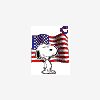
Help importing reg file, please...
jimathome replied to alfreire's topic in Windows Post-Install Wizard (WPI)
I'm using WPI 8.6.3, and I was executing a sfx rather than the WPI {REGEDIT} command, I found that the WPI\SFX method didn't import HKEY_CURRENT_USER entries although HKEY_LOCAL_MACHINE did, because I already had a D:\GSP1RMCULFRER_EN\sources\$oem$\$1 folder setup it was a quick and dirty fix. LOL I hadn't read the date on this post until I had responded, I was actually looking for the syntax for a second CMD. I just can't get it to execute correctly. cmds[pn]=['%root%\\WPI\\Install\\MSDIP\\PI.MSI /qb','%root%\\WPI\\Install\\MSDIP\\PISETUP.EXE'];Thanks -
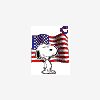
Help importing reg file, please...
jimathome replied to alfreire's topic in Windows Post-Install Wizard (WPI)
I ran in to the same problem rather than fool around and try to understand WHY the darn thing will not import through WPI I made a Winrar SFX and called it from my Autounattend.xml Create WinRAR SFX Compression: StorePlace SFX script commands in tab commands:----- START SFX SCRIPT ------;The comment below contains SFX script commandsSetup=Regedit.exe /I /s Install.regTempModeSilent=1Overwrite=1----- END SFX SCRIPT ----------- START Autounattend.xml ------ <FirstLogonCommands> <SynchronousCommand wcm:action="add"> <Order>1</Order> <CommandLine>%Systemdrive%\WPI\WPI.exe</CommandLine> <Description>Program Installation</Description> <RequiresUserInput>false</RequiresUserInput> </SynchronousCommand> <SynchronousCommand wcm:action="add"> <Order>2</Order> <CommandLine>fsutil behavior set EncryptPagingFile 1</CommandLine> <Description>Encrypt the Pagefile</Description> <RequiresUserInput>false</RequiresUserInput> </SynchronousCommand> <SynchronousCommand wcm:action="add"> <Order>3</Order> <CommandLine>%Systemdrive%\Finsh_Install\Windows7_Setup.exe</CommandLine> <Description>System Setup</Description> <RequiresUserInput>false</RequiresUserInput> </SynchronousCommand> <SynchronousCommand wcm:action="add"> <Order>4</Order> <CommandLine>%Systemdrive%\Finsh_Install\Finsh_Install.exe</CommandLine> <Description>System Setup Folder To Desktop</Description> <RequiresUserInput>false</RequiresUserInput> </SynchronousCommand> <SynchronousCommand wcm:action="add"> <Order>5</Order> <CommandLine>%Systemdrive%\Finsh_Install\Cleanup.exe</CommandLine> <Description>Cleanup</Description> <RequiresUserInput>false</RequiresUserInput> </SynchronousCommand> </FirstLogonCommands> <LogonCommands>----- END Autounattend.xml ------ -
Mermaid you need 3 files as follows: autologon.reg: [HKEY_LOCAL_MACHINE\SOFTWARE\Microsoft\Windows NT\CurrentVersion\Winlogon] "DefaultUserName"="mermaid" "DefaultPassword"="" "AutoAdminLogon"="1" cmdlines.txt: [COMMANDS]"useraccounts.cmd" useraccounts.cmd: net user "mermaid" /add net localgroup Administrators "mermaid" /add net accounts /maxpwage:unlimited REGEDIT /S autologon.reg EXIT You should have all three files in the $OEM$ folder.
-
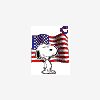
NetMeeting removal so unpredictable!
jimathome replied to Dechy's topic in Unattended Windows 2000/XP/2003
Heres a .vbs script to completly remove Netmeeting Option Explicit On Error Resume Next Dim WSHShell, rcmd Dim jobfunc Set WSHShell = WScript.CreateObject("WScript.Shell") rcmd = "RunDll32 advpack.dll,LaunchINFSection C:\WINDOWS\inf\msnetmtg.inf,NetMtg.Remove" WshShell.Run(rcmd) save as removenetmeeting.vbs -
I've been reading MSFN's Forums for over a year and the suggestions and comments heve been great, never had much to say... but this has saved my behind more than once: Roadstarter Boot Cd at FrozenTech's LiveCD Forums http://www.livecdforums.com/viewtopic.php?p=1177&sid=8eae6f5d9f8bc4241398d90da6d75fd5 or support RoadStarter Boot CD Support: E-mail: roadstarter@yahoo.com Includes: 1. Windows Workstation XP Live 2. **** Small Linux Live 3. Hiren's Boot CD 4. NTLDR is Missing Fixer 5. Fix for No Folder Options / Registry Save yorself some trouble today and tomorrow

