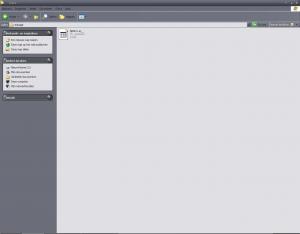muiz
MemberContent Type
Profiles
Forums
Events
Everything posted by muiz
-
BSOD ERROR : VSDATANT.SYS So no Zonealarm for me
-
search.bmp
-
So i can let out the wirelesspack? then no problem?
-
just 1 thing : respect , you have a hell of a job but i deside to wait a few versions
-
did you saw the screenshots i posted? would you please look at them, and try to explain.
-
Sreenshots : In method 1 it leaves a folder named : van In method 2, now no more strange folders exept the OEM folder. Do i leave that folder like it is, or copy that into $OEM$ screenshot about folder show a strang folder created by your driver pack outside the xp folder. named : kopie
-
Ok, i try again 2 maps both containing xp xp cd 1 and xp cd 2 using method 1 on 1 and 2 on 2 old cmd leaves folders behind in 2 a folder called : (2) in 1 : the command files
-
now its even more worse.... Bashrat the Sneaky's DriverPacks Slipstreamer - STEP 3 BTS DriverPacks will be slipstreamed into your UWXPCD, using method 1. _ previously slipstreamed DriverPack MassStorage removed... 2005/04/07 09:10:24 ERROR 2 (0x00000002) Accessing Source Directory J:\Kopie van xp cd\M1\I386_original\ Het systeem kan het opgegeven bestand niet vinden. 2005/04/07 09:10:24 ERROR 2 (0x00000002) Accessing Source Directory J:\Kopie van xp cd\M1\I386_original\ Het systeem kan het opgegeven bestand niet vinden. 2005/04/07 09:10:24 ERROR 2 (0x00000002) Accessing Source Directory J:\Kopie van xp cd\M1\I386_original\ Het systeem kan het opgegeven bestand niet vinden. 2005/04/07 09:10:24 ERROR 2 (0x00000002) Accessing Source Directory J:\Kopie van xp cd\M1\I386_original\ Het systeem kan het opgegeven bestand niet vinden. 2005/04/07 09:10:24 ERROR 2 (0x00000002) Accessing Source Directory J:\Kopie van xp cd\M1\I386_original\ Het systeem kan het opgegeven bestand niet vinden. 2005/04/07 09:10:24 ERROR 2 (0x00000002) Accessing Source Directory J:\Kopie van xp cd\M1\I386_original\ Het systeem kan het opgegeven bestand niet vinden. 2005/04/07 09:10:24 ERROR 2 (0x00000002) Accessing Source Directory J:\Kopie van xp cd\M1\I386_original\ Het systeem kan het opgegeven bestand niet vinden. 2005/04/07 09:10:24 ERROR 2 (0x00000002) Accessing Source Directory J:\Kopie van xp cd\M1\I386_original\ Het systeem kan het opgegeven bestand niet vinden. 2005/04/07 09:10:24 ERROR 2 (0x00000002) Accessing Source Directory J:\Kopie van xp cd\M1\I386_original\ Het systeem kan het opgegeven bestand niet vinden. Het systeem kan het opgegeven bestand niet vinden. _ original I386\*.sy_ driver files restored (because DriverPack MassStorage N/A _ back-up of winnt.sif made... _ original SETUP.EX_ recovered... _ presetup.cmd deleted... _ back-up of txtsetup.sif made... _ back-up of dosnet.inf made... _ back-up of drvindex.inf made... _ DriverPacks slipstreamed... [method 1] nircmd.exe wordt niet herkend als een interne of externe opdracht, programma of batchbestand. nircmd.exe wordt niet herkend als een interne of externe opdracht, programma of batchbestand. _ OemPnPDriversPath added to winnt.sif... nircmd.exe wordt niet herkend als een interne of externe opdracht, programma of batchbestand. nircmd.exe wordt niet herkend als een interne of externe opdracht, programma of batchbestand. nircmd.exe wordt niet herkend als een interne of externe opdracht, programma of batchbestand. nircmd.exe wordt niet herkend als een interne of externe opdracht, programma of batchbestand. nircmd.exe wordt niet herkend als een interne of externe opdracht, programma of batchbestand. _ DriverPack MassStorage NOT slipstreamed! _ DriverPack MassStorage slipstreamed... nircmd.exe wordt niet herkend als een interne of externe opdracht, programma of batchbestand. ################################################################################ Druk op een toets om door te gaan. . .
-
works fine here Added by hand.....
-
install using this : start /wait %systemdrive%\install\Alcohol120\setup.msi /qn reboot=ReallySuppress driver0=a347bus driver1=a347scsi Install alcohol in a running windows set it up the way u want, i prefer to set virtual devices to none. Export all your reg files alcohol has made. And use those in your unattended
-
Use search, thats a solved problem.
-
i dont install from dvd, and for me it works. Oh well, a;tleast i tried. Its not that i need all those drivers, but it would have made my xp more universal. maybe i have to wait a few versions of your pack.
-
Sorry dude , im not shouting at you..... Im just p***ed at this ******* xp But 1 other thing, u named 2 files, dosnet and drvpack...... I added my own sata drivers before your pack, and i never touched those 2 files. only the txtsetup.sif. And the sys files in i386, and they work like a charm. But your driverpack just wont work no matter what, and believe me ....we tried! So, its a driver game over for me....... i have to add them all by hand. like i said i never touched those files.And no those files/file is not present.
-
No i did NOT !!!! The only thing i used from him is java, nothing more nothing less. And i did not say those entries came from you, those are your words !! I gave your update pack and url to a friend, to test this on his cd SAME PROBLEMS !!! I almost thought this was me who did something wrong, but thats not it !!
-
i rebuild my unattended from scratch, made 2 maps. 1 using method 1, other nr2. sorry m8 but as soon as your driver pack gets in it.... TROUBLE BEGINS. If you looked into my files , u will see there is a reference to sp2.cab in txtsetup.sif Untill someone has this without errors , i will give it another try. Sorry m8 but it realy doesnt work, i wish i could show it to you in person. but...the idea was good....
-
@Bâshrat the Sneaky : i atached them a few posts before What i did to avoid errors was , extract all .sys files out the masstorage and recab them. Put those in i386, then the missing file errors stopped. But the new error cant find sp2.cab pops up. I searched on my xp cd/dvd whatever to find sp2.cab....i dont have it. Can i delete all entries to sp2.cab in my textsetup.sif??? This all was for method 2.... After try method 1 my batch file started, but could find my files anymore. So confusion is getting bigger here. Glad i still have a backup, where my own driver map is in. Whet u need to do is collect txtsetup.sif's from people with drivers that work add all those lines in 1 txtsetup.sif, with drivers those people use. Your idea was very good, but it doesnt work, atleast not on a dutch XP.
-
im using dutch xp to and after manual recab the sys files and add them to the i386 folder the missing files errors are gone....i thought after nicely do the files who gave errors before, i get a new error. cant copy sp2.cab..... its getting worse and worse... and yes i did I followed the instructions exactly !!!!
-
your pack drives me nuts...... delete !!!
-
I noticed that there was no aliide.sy_ in the i386 map, could that be the problem? i copied it to there now, and going to test it now that i put a copy in i386 ali problem is solved, but now the next 1 pops up : dac960NT.sys is missing To correct install a mass storage driver the sys files must exist in the i386 folder your driverpack doesnt do this. Till this is fixed i recomend not using the driver pack. I replaced my own drivers and all is back to normal, less drivers..but atleast these work. even when i copied all the sys files from the mass storage into i386, wich solved most errors by the way, it still misses files. Like : ahpt3xx.sys, in the which doesnt even exist in the driver pack. and google cant find ahtp3xxx.sys it does find hpt3xx.sys wich was the file it placed outside the xp cd folder wich i mentioned earlier.
-
nope i dont use an ali mobo, during setup it says in dutch : Is there a way to delete the ali files, till there is a solution? I cant use my xp dvd this way
-
@muiz: Do you use all DriverPacks? Please *atttach* your txtsetup.sif, dosnet.inf and drvindex.inf ok @muiz: huh? It leaves a hpt3xx.in_ folder next to the I386 folder? Are you REALLY using DPs BASE V5.04.4? yes i do And what about the large spaces between lines in txtsetup.sif? and the aliide.sys error? cause deleting 1 of the lines did not work files.rar
-
Wich lines u have to change and or remove?? im confused now And why it leaves behind a folder named : xp with the file : hpt3xx.sy_ in it??? outside the folder where your xp files are.
-
ERROR : cant find ALIIDE.SYS i used method 2, latest version
-
/prefetch:1 speeds up most things source : tweakxp.com I tried this with internet explorer, but it opened a page like this : http:///prefetch:1 Alternative way to set your homepage: "C:\Program Files\Internet Explorer\IEXPLORE.EXE" www.google.com
-