
urie
Content Type
Profiles
Forums
Events
Posts posted by urie
-
-
I make a quick test and is a good tool right now. But how about making the switchless installer from a folder and then specifying the setup file to launch and its switches?
I tried to compress an entire folder using a folder as installer path and writing the setup.exe /switches in the switches. Your program compressed the files well but it couldn't launch the setup.exe file saying it wasn't found.
If you can work on this, it could be great for people like me that makes repacks or admin installs. This way, you can make your program to compress an entire folder and then launching a setup file.
There is a small tool quite old called SFX Tool http://mulder.dummwiedeutsch.de/home/?page=projects#sfxtool that will allow you to repack folders
just wish the author had kept it going.SFX Tool, a nice and intuitive frontend, allows you to generate and compile NSIS scripts.This way you can create installers with no need to write a single line of script code.
Yea i would also like if iuli_kyle could incorporate some of the features as in sfx tool.
0 -
The Winnt.sif file is not stored on root of cd/dvd it is stored in i386 folder
0 -
Hi!
First of all... Thanks for the prompt answer!
I've already tryied to install an xp mce 2005 oem cd and use the code on the bottom, but it not work!
Reading on the net, i've seen that SLP systems have all an unique product key serial used for the installation, different from the one on the bottom.
I've read that this is normal on SLP systems, that have 'something' in the bios to activate the copy.
Any suggestion?
Thanks!
PsiMoon314 is wrong packard bell can be activated with correct disk you need oem bios files for packard bell, here are a few links to look through.
http://www.msfn.org/board/OEMScan-Automate...amp;hl=oem+bios
http://www.msfn.org/board/Building-a-Pre-a...amp;hl=oem+bios
http://forums.mydigitallife.info/index.php
http://keznews.com/forum/viewtopic.php?t=7008 this says for vista but lets you know how SLP works.
have a look here for more info http://forums.mydigitallife.info/forumdisplay.php?f=5, P.S. you will have info in bios i,e, SLP string you are just using wrong disk
0 -
you need to enable long files name support in registry
http://www.windowsreference.com/windows-xp...le-name-format/
0 -
Thanks
0 -
you would be far easier getting acronis trueimage and backing up partition to dvd or second hard drive and recovering all the space the the dell partiitions use.
0 -
Your Solution :
http://www.msfn.org/board/Tutorial-Clean-W...ll-t102095.html
Thanks I read it, it was posted on notebookreview.com. I was talking about unattended.
@urie
Are you sure about both key placement and certificate placement. has any one tested on hp? I know people say it works on dell.
tipu, it works on all OEM manufacturers i,e dell asus hp acer e.c.t
0 -
I have a HP laptop with vista home premium. I want to do a clean reinstall, I know that I vista dvd has all versions in it but the question that I want to ask is that, can msdn vista Image sp1 integrated accept OEM key.
If I want to put my activation certificate, then where in dvd folder should put it?
I have backedup my key and certificate with the help of utility given at notebookreview.com.
Yes MSDN vista sp1 image should do or vista rtm
ust follow these simple steps to intergrate the Product Key and OEM cert:Extract your Vista DVD and inside the Sources folder create a new text file and copy paste the text below inside and save the file as PID.TXT
[PID]
Value='Enter Product Key Here'
Now take your OEM XRM-MS file that matches your key and copy the file to:
SOURCES\$OEM$\$$\SYSTEM32\OEM
If the $OEM$ and subfolders dont exsist, create them.
Burn the contents as a bootable DVD and you have your OEM disk!
P.S. you can use ultraiso to open iso and add $OEM$\$$\SYSTEM32\OEM folder to SOURCES folder along with your your PID.TXT file
0 -
Found this on MS Technet forums Don't Slipstream it in Vista.
"I know, it's weird, but do it in Vista, and XP SP3 will not accept your valid VLK when you're installing XP."Why would anyone do that anyway??? The setup program calls setup API's from the currently installed Windows version FIRST, before using its internal setup mechanism. I did it in a Windows PE version built on Windows Server 2003 R2, where there is no Windows Setup API's loaded as part of the OS, and it worked fine (Windows Server 2003 has the same basic kernel as Windows XP).
0 -
my question was if i have 6 versions of windows vista on a disc could i delete the versions i do not use.
if so, how do i do it?
hopefully that made it clearer

Mount and Export the images you want to a new .wim. I get Ultimate out of the rest
All 1 line
D:\VistaUA\Tools\x86\imagex /export /check /compress maximum D:\VistaUA\uaDVD\sources\install.wim 4 D:\VistaUA\uaDVD\sources\installnew.wim
Then delete original install.wim and rename installnew.wim to install.wim
Good reply Maxx, i thought these forums were about learning how to do unattended installs i,e, information learn the basics first not to push every one to nlite or vlite .
0 -
it was preinstalled
its home premium updated to sp1
i would have called dell by now, but im not too fond with dealing with customer service
edit: iirc, i didnt have to enter a key when i reinstalled
did you also get dell vista OEM even though it came preinstalled is so you shouls have used the key from the PID.txt file id sources folder or used a kefinder to get your key from the machine that way you wouldnt have to activate online which happens when you use the key from the Certificate of Authenticity at the bottom of the laptop.
0 -
NCAB (Nero Custom Applications Builder) v2.11
FEATURES:
Automated customization of individual Nero applications.
Automated customization of specific Nero features.
Automated 7-Zip rebuilding.
All-in-One script (installation, registering, preference settings, and cleanup).
Quick and simple to follow instructions.
BENEFITS:
Smaller setup/install size. Less bloat.
Cleans up post-installation registry and hard disk clutter.
Faster installation - one setup file, as oppose to as many as three seperate setup files.
Switchless and silent installer. No GUI. Ideal for UA installs.
Min Requirements: Nero-6.6.0.16.exe or higher, Windows XP/2003
Optional Components: NVE-3.1.0.16.exe or higher, Nero Language Addon Pack #1
===============
EXAMPLE SCENARIOS:
===============
Example #1: NERO vs. NCAB (custom example)
Nero-6.6.1.4.exe = Nero Package 1 (34.1 MB)
NVE-3.1.0.25.exe = Nero Package 2 (37.6 MB)
Nero-6.6.1.4_sve.exe= Swedish Language Pack 1 (9.0 MB)
Nero Setup size: 3 files @ 80.7 MB
vs.
NCAB Setup size: 1 file @ 31.1 MB , save 49.6 MB , 159% improvement , install size ~ 110 MB
Applications kept: (Nero, Nero Express, Toolkit, WaveEditor, Nero VisionExpress, Recode, Swedish Language Pack 1)
Applications removed: (CoverDesigner, ImageDrive, BackItUp, SoundTrax, StartSmart, MediaHome, PhotoSnapViewer, ShowTime)
Features removed: WAV Soundeffects, NeroNet, CD-i, OGG, Dr.WEB, DOS BootImage file
Example #2:
Nero-6.6.1.4.exe = 34.1 MB
NCAB (Nero ONLY) = 14.6 MB , save 19.5 MB , 134% better compression ratio

Revisions:
v2.11: Support for Nero-6.6.1.4.exe and NVE-3.1.0.25.exe. Removes Yahoo Toolbar. Fixed an NVE issue.
v2.10: New self-extraction method. Option to remove two additional features, possibly saving 1.4MB. Code enhancements.
v2.08: Remove two Redist setup files. Save 510 KB. Remove support for Language Pack 2.
v2.07: Bugfix for Language Pack users. Minor code enhancements.
v2.06: Two new removable features: OGG plugin & CD-i support. Minor code enhancements.
v2.05: Significant changes. Too many to list here. Overall 10% improvement over 2.04.
v2.04: Optimized for latest Nero-6.6.0.15. Additional tweaks for better space savings.
v2.03: Search/Replace procedure eliminated. Updated 7Za and SFX. A few tweaks.
v2.02: Improve size reduction for Nero Package 2. Updated SFX.
v2.01: Replaced StartX.exe with uncompressed version.
Download latest Nero 6 Update Packages: http://ww2.nero.com/nero6/enu/nero-up.php
Download Nero 6 Language Packs: http://ww2.nero.com/nero6/enu/sp_file_main.php
DOWNLOAD NCAB: NCAB v2.11
Mirror by Kelsenellenelvian & WPI
Hello
NOT WORKED NCAB FOR Nero Ultra Edition 6.6.1.15c
and
Easy Answer download version without toolbar they were available at the time but i don't know if they are now.
0 -
found a good program that does the job if anyone needs... takes a snapshot of your computer, you make some changes, then takes another snapshot and compares what has changed and makes a .exe that makes them changes on any computer..
http://www.epsilonsquared.com/
nice free software... hope someone finds this useful
yes installwatch is one of the better programs just a shame the developers didn't take it further, i use it myselfe. not fully compatible with Vista well the one you download
 0
0 -
YAY Yet another guide for nero 8 installs.


Yep you are correct what is wrong with the autoit scripts posted before, instead of noobs trying to unpack nero edit MSI file and then repack it. in fact better going back to nero 6 and using Ncab_211 i,e 25MB
 0
0 -
hi everybody
Where can i download "Universal silent switch finder and setupsbuilder?
ths in advance...
you would be better off using CMenu or SendToA3X by MHz links below.
http://mywebsite.bigpond.com/michaelpheath/cmenu/
http://mywebsite.bigpond.com/michaelpheath/sendtoa3x/0 -
On the Foxit download page you can also download msi installer version
0 -
InstallWatch from epsilon squared is very good you can export before and after install registry files.
http://www.epsilonsquared.com/
0 -
Don't ever try and post links to UnattendXP or VistaUA, download links are available on MaxXP forum for all and members who want to contribute i,e, feedback coz both programs are still being updated all the time

Urie, MaxXP Mod
P.S. your link didn't work anyway
 0
0 -
When I started the install and clicked on the icon in the first install screen I didn’t get the “about” choice. Is there any other way to find out what the installer is?
download cMenu by MHz his web page sems to be down at the moment so here is another download link posted on these forums.
http://www.4shared.com/file/24098929/6b0f0a2c/CMenu_v26.html
0 -
run the setup file first and dont install.
go to temp dir and copy the NERO13820 dir somewhere.
put this cmd file inside NERO13820 dir and run it.
neroinstall.cmd
@echo off
title Nero 8.1.2.0
echo.
echo Updating DirectX 9c Redistributable...
start /wait Data\Redist\DirectX\dxsetup.exe /silent
echo.
echo VCR...
start /wait Data\Redist\VCRedistSetup.msi /passive /norestart
echo.
echo Nero XML...
start /wait Data\Redist\neroxml.msi /passive /norestart
echo.
echo KB884016 v2...
start /wait Data\Redist\WindowsInstaller-KB884016-v2-x86.exe /passive /norestart
echo.
echo Installing Nero Premium 8.1.2.0...
start /wait SetupX.exe /qb! /NORESTART RebootYesNo="No" NERO_SCOUT="FALSE" serialnum_userval="---your-serial---no---" AgreeToLicense="Yes" EULA_AGREEMENT=1if /passive used instead of /qb!, it asks for restart.
finally, use 7zip or winrar to create installer and repack to the normal size.
7zip installer : http://www.ryanvm.net/forum/viewtopic.php?...&highlight=
I can't find the temp map where nero extracts his files too. Can someone tell me where this is so i can put the extracted files on dvd so the installation will take less time.
Nero folder is extracted to:
C:\Documents and Settings\**Your Name**\Local Settings\Temp
0 -
-
icelander, remove your vista key from your post
0 -
I still dont see a way to do that. Can anyone please help?
Look here it may help:
http://www.msfn.org/board/index.php?showtopic=102095&view=findpost&p=678869
0 -
@radix
Thanks radix
your Script works perfectly
 Do you have one For 'IDM 5.11.4' Please ?
Do you have one For 'IDM 5.11.4' Please ?In fact i use AutoIt Scripts as last option i have because i can't hide the program setup screens
@urie
Thank you Very much i found what i looking for
the only different i made is replace "/SILENT" with "/VERYSILENT" and it work completely silent and then import the .reg file
and i have a question for you: From where you get this SWITCH (/MERGETASKS="!isodrive") ? please
I found the MERGETASKS="!isodrive" switch on EZB forums in UltraIso thread a while back.
http://forum.ezbsystems.net/cgi-bin/ikonboard.cgi
also you dont really need reg file either you can use uikey.ini some Notes below,
Use UltraISO in USB Key or CD/DVD-ROM1) Create a text file, name it as uikey.ini, enter the following lines:
;===================
UserName='xxxx'
Registration='yyyy-yyyy-yyyy-yyyy'
Language='zzzzz'
;===================
Where 'zzzzz' is the item name of UltraISO's "Options"->"Language" menu.
UltraISO will never ask for registration code and set the proper language if uikey.ini is found in the same place as ultraiso.exe.
2) Languge files
Step 1: Make a sub-directory named "lang" in the folder where ultraiso.exe located
Step 2: Copy the language DLL file from "c:\program files\ultraiso\lang" to this directory.
0

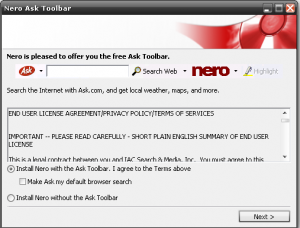
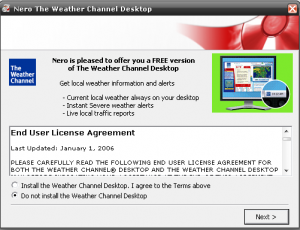
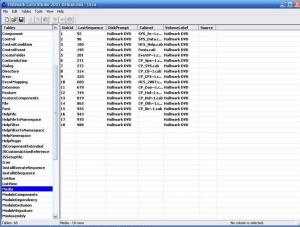

VistaUA Full
in Unattended Windows Vista/Server 2008
Posted
Yes that is correct you can add drivers, applications edit auttounattend.xml e.c.t for total unattended install