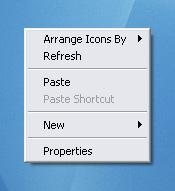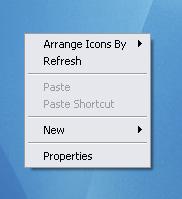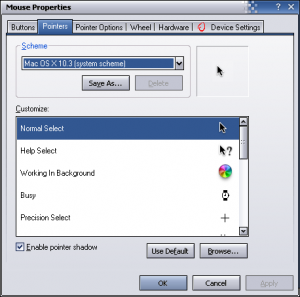Content Type
Profiles
Forums
Events
Everything posted by raduking
-
what about inegrating Microsoft .NET Framework 2.0 ?
-

Integrate Windows genuine advantage
raduking replied to jquintino's topic in Unattended Windows 2000/XP/2003
what switches did U use ? -
so those files will be automatically put there ?
-

setting the themes and wallpapers
raduking replied to maniaq's topic in Unattended Windows 2000/XP/2003
i figured out what was the problem: if you specify: [Metrics] IconMetrics=76 0 0 0 75 0 0 0 75 0 0 0 1 0 0 0 245 255 255 255 0 0 0 0 0 0 0 0 0 0 0 0 144 1 0 0 0 0 0 1 0 0 0 0 84 97 104 111 109 97 0 0 0 0 0 0 0 0 0 0 0 0 0 0 0 0 0 0 0 0 0 0 0 0 0 0 NonclientMetrics=84 1 0 0 1 0 0 0 13 0 0 0 13 0 0 0 18 0 0 0 21 0 0 0 245 255 255 255 0 0 0 0 0 0 0 0 0 0 0 0 188 2 0 0 0 0 0 1 0 0 0 0 84 97 104 111 109 97 0 0 0 0 0 0 0 0 0 0 0 0 0 0 0 0 0 0 0 0 0 0 0 0 0 0 17 0 0 0 17 0 0 0 245 255 255 255 0 0 0 0 0 0 0 0 0 0 0 0 188 2 0 0 0 0 0 1 0 0 0 0 84 97 104 111 109 97 0 0 0 0 0 0 0 0 0 0 0 0 0 0 0 0 0 0 0 0 0 0 0 0 0 0 19 0 0 0 19 0 0 0 245 255 255 255 0 0 0 0 0 0 0 0 0 0 0 0 144 1 0 0 0 0 0 1 0 0 0 0 84 97 104 111 109 97 0 0 0 0 0 0 0 0 0 0 0 0 0 0 0 0 0 0 0 0 0 0 0 0 0 0 245 255 255 255 0 0 0 0 0 0 0 0 0 0 0 0 144 1 0 0 0 0 0 1 0 0 0 0 84 97 104 111 109 97 0 0 0 0 0 0 0 0 0 0 0 0 0 0 0 0 0 0 0 0 0 0 0 0 0 0 245 255 255 255 0 0 0 0 0 0 0 0 0 0 0 0 144 1 0 0 0 0 0 1 0 0 0 0 84 97 104 111 109 97 0 0 0 0 0 0 0 0 0 0 0 0 0 0 0 0 0 0 0 0 0 0 0 0 0 0 in your theme file the theme won't be applied correctly... what I did is I modified the theme and then saved that .theme file for my unattended install because I like the scrollbar to be the size of 13 not 17 as default... it looks like it doesn't work well... -
do you get the same error as I do ?
-

setting the themes and wallpapers
raduking replied to maniaq's topic in Unattended Windows 2000/XP/2003
I mean it works but it doesn't apply the theme correctly... same as I explained in my beginning post... the menus nly look right if I reapply the visual style manually -
is there something we can do ?
-
La multi ani!
-

setting the themes and wallpapers
raduking replied to maniaq's topic in Unattended Windows 2000/XP/2003
I tried this also... doesn't work as a matter of fact this was the way I was doing it in the first place before asking here -
i have registered post Windows Installer 3.1 (v2)
-
i integrated MU the way it was shown earlier in this thread but when I try to run Microsoft update everything looks fine: I got the Start button but after I chose continue a strange dialog box appears then [Error: 0x800A0046] please help here's a complete list of screenshots: and wether I press Yes or No the same screen appears:
-

setting the themes and wallpapers
raduking replied to maniaq's topic in Unattended Windows 2000/XP/2003
tested doesn't work either it's even worse: if I apply the visual style by hand everything is fine but when I try to apply it with ApplyTheme it reverts it back to the wrong way of showing the theme (from my first post in this thread) -

Integrating Kb886903 Into The Dotnetfx Folder
raduking replied to Body's topic in Unattended Windows 2000/XP/2003
i'm sorry my mistake i thought you only have it in the full update pack... -

setting the themes and wallpapers
raduking replied to maniaq's topic in Unattended Windows 2000/XP/2003
@maniaq i did the cmdlines.txt thing and doesn't work either... -

setting the themes and wallpapers
raduking replied to maniaq's topic in Unattended Windows 2000/XP/2003
i don't understand executing a theme file just opens up the Display Properties->Theme tab <{POST_SNAPBACK}> what didn't yu understand? <{POST_SNAPBACK}> that calling %windir%system32\resources\.........\*.theme just opens the display properties it doesn't change the theme... -

setting the themes and wallpapers
raduking replied to maniaq's topic in Unattended Windows 2000/XP/2003
i don't understand executing a theme file just opens up the Display Properties->Theme tab -

setting the themes and wallpapers
raduking replied to maniaq's topic in Unattended Windows 2000/XP/2003
this is getting really annoying -

Integrating Kb886903 Into The Dotnetfx Folder
raduking replied to Body's topic in Unattended Windows 2000/XP/2003
does anyone have the final exe ? -

Update Dotnetfx.exe With Sp1 And Hotfix
raduking replied to unco's topic in Unattended Windows 2000/XP/2003
i think someone could post the final .exe -
anyone knows the switches for Windows Messenger 5.1 ? and can Windows Messenger 5.1 and MSN Messenger 7.0 coexist in the same XP install ?
-

Integrating Windows Update V6
raduking replied to FrankE9999's topic in Unattended Windows 2000/XP/2003
When will a guide on how to do this be available on: http://unattended.msfn.org/ ? -

setting the themes and wallpapers
raduking replied to maniaq's topic in Unattended Windows 2000/XP/2003
I have the same problem with context menus: everything else is fine with the theme check the border of the bad version: and after manually setting the theme: -

HOTFIXES: Windows XP SP2 & Windows 2000 SP4
raduking replied to Incroyable HULK's topic in Unattended Windows 2000/XP/2003
hi guys, the following batch file will create the svcpack.inf file (only tested with XP SP2) all you have to do is put it in the I386/SvcPack folder where all KB*.exe files are. I thought I'd share it since all you have to do after you put more KB* files in that folder is to execute the batch file again... create_svcpack.zip -
It's in the unattedned forum... so he probably doesn't want to make clicks
-

How to install unattended cursors?
raduking replied to thehalon's topic in Unattended Windows 2000/XP/2003