
Mikep7779
Content Type
Profiles
Forums
Events
Posts posted by Mikep7779
-
-
Ok look, i have about 20 programs being installed, larger then the runonceex screen. So i split it into to used a command, i dont have it atm. The issue i had was one of my runonceex's would run when the .cab files were being installed, and the 2nd at first login. I want to run both at first login.
0 -
Well i switched over from cmdlines.txt to GUIRUNONCE and having some issues. If i use cmdlines.txt can i just add 2 RunOnceEx's? ie
[COMMANDS]
"RunOnceEx.cmd"
"RunOnceEx2.cmd"?
0 -
-
My old 10meg linksys router is going down, starting to drop connections. Any one got a sugestion?
0 -
Can you use remote desktop when you have auto logon enabled?
0 -
ORSI:thats exactly what this script is for, the problem is that it is executed during the 12min setup part, no after the 1st logon
Are you running it from the GUIRUNONCE section in your WINNT.SIF, which will execute at first logon.. it sounds like you are running from the cmdlines.txt???
I am running it with a cmdlines, i would add it under GUIRUNONCE in my winnt.sif?
0 -
I know that the /ve is just a name, is so i know what Cabs i have installing.
One list installs prior to first login... and the 2nd at 1st login.
It runs when my cab installers are being installed. Any idea why?
0 -
So is this correct
cmdow @ /HID
@echo off
FOR %%i IN (D E F G H I J K L M N O P Q R S T U V W X Y Z) DO IF EXIST %%i:\CD.txt SET CDROM=%%i:
SET KEY=HKLM\SOFTWARE\Microsoft\Windows\CurrentVersion\RunOnceEx
REG ADD %KEY% /V TITLE /D "Applications" /f
REG ADD %KEY%\001 /VE /D "DVD Shrink (Cab)" /f
REG ADD %KEY%\002 /VE /D "Adobe Reader 7 (Cab)" /f
REG ADD %KEY%\003 /VE /D "Java Runtime (Cab)" /f
REG ADD %KEY%\005 /VE /D ".Net Framework 1.1 SP1 (Cab)" /f
REG ADD %KEY%\006 /VE /D "Windows Media Player 10 (Cab)" /f
REG ADD %KEY%\007 /VE /D ".Net Framework 2.0" /f
REG ADD %KEY%\007 /V 1 /D "%CDROM%\Software\Utilities\dotnetfx2.exe" /f
REG ADD %KEY%\008 /VE /D "Daemon Tools 3.47" /f
REG ADD %KEY%\008 /V 1 /D "%CDROM%\Software\Utilities\daemon.msi /qb /passive /norestart" /f
REG ADD %KEY%\009 /VE /D "Tight VNC" /f
REG ADD %KEY%\009 /V 1 /D "%CDROM%\Software\Applications\VNC\tightvnc-1.2.9-setup.exe /silent" /f
REG ADD %KEY%\009 /V 2 /D "REGEDIT /S %CDROM%\Software\Applications\VNC\vncservice.reg" /f
REG ADD %KEY%\010 /VE /D "QuickPar 9.1.0" /f
REG ADD %KEY%\010 /V 1 /D "%CDROM%\Software\Applications\QuickPar-0.9.1.0.exe /S" /f
REG ADD %KEY%\011 /VE /D "DU Meter 3.07" /f
REG ADD %KEY%\011 /V 1 /D "%CDROM%\Software\Applications\Dumeter\DUmeter.exe /VERYSILENT /SP-" /f
REG ADD %KEY%\011 /V 2 /D "REGEDIT /S %CDROM%\Software\Applications\Dumeter\dumeter.reg" /f
REG ADD %KEY%\012 /VE /D "PerfectDisk 7.0" /f
REG ADD %KEY%\012 /V 1 /D "REGEDIT /S %CDROM%\Software\Applications\Perfectdisk\perfectdisk.reg" /f
REG ADD %KEY%\013 /VE /D "Nero 6.0.0.13" /f
REG ADD %KEY%\013 /V 1 /D "%CDROM%\Software\Applications\Nero_Custom_Setup.exe" /f
rundll32.exe iernonce.dll,RunOnceExProcess
REG ADD %KEY% /V TITLE /D "Utilities" /f
REG ADD %KEY%\001 /VE /D "Crap Cleaner (Cab)" /f
REG ADD %KEY%\002 /VE /D "Spybot S&D (Cab)" /f
REG ADD %KEY%\003 /VE /D "Kazaa mega codec pack" /f
REG ADD %KEY%\003 /V 1 /D "%CDROM%\Software\Utilities\klmcodec138.exe /silent" /f
REG ADD %KEY%\004 /VE /D "Azureus 2.3.0.4" /f
REG ADD %KEY%\004 /V 1 /D "%CDROM%\Software\Applications\Azureus_2.3.0.4_Win32.setup.exe /S /D=C:\Program\Azureus" /f
REG ADD %KEY%\005 /VE /D "VLC Player." /f
REG ADD %KEY%\005 /V 1 /D "%CDROM%\Software\Applications\vlc-0.8.2-win32.exe /S" /f
REG ADD %KEY%\006 /VE /D "**** NFO Viewer" /f
REG ADD %KEY%\006 /V 1 /D "%CDROM%\Software\Applications\Damnnfo\DAMNNFO.sfx.exe" /f
REG ADD %KEY%\006 /V 2 /D "REGEDIT /S %CDROM%\Software\Applications\Damnnfo\****.reg" /f
REG ADD %KEY%\007 /VE /D "Tune-Up 2006" /f
REG ADD %KEY%\007 /V 1 /D "%CDROM%\Software\Applications\Tuneup\TU2006TrialEN.exe /q" /f
REG ADD %KEY%\007 /V 2 /D "REGEDIT /S %CDROM%\Software\Applications\Tuneup\tuneup.reg" /f
REG ADD %KEY%\008 /VE /D "WinRAR" /f
REG ADD %KEY%\008 /V 1 /D "%CDROM%\Software\Applications\wrar35b7.exe /s" /f
REG ADD %KEY%\009 /VE /D "7-Zip" /f
REG ADD %KEY%\009 /V 1 /D "%CDROM%\Software\Applications\7z423.exe /S" /f
REG ADD %KEY%\011 /VE /D "AVG 7.1 (Anti-Virus)" /f
REG ADD %KEY%\011 /V 1 /D "%systemdrive%\Install\Applications\Avg7\AvgSetup.bat" /f
REG ADD %KEY%\012 /VE /D "CPL Mouse Fix" /f
REG ADD %KEY%\012 /V 1 /D "REGEDIT /S %CDROM%\Software\mouse_fix.reg" /f
REG ADD %KEY%\012 /VE /D "HashTab v1.7 (Cab)" /f
REG ADD %KEY%\099 /VE /D "Cleaning Up and Rebooting" /f
REG ADD %KEY%\099 /V 1 /D "%CDROM%\Software\cleanup.cmd" /f
EXIT0 -
Thats the way it sounds.
0 -
Run your CMD file from CMDLines.txt
I have attached my runonce file as an example
Just rename it to .cmd
Is there a guide online so i can readup on doing that? (Spliting it into parts)
0 -
-
Im using ultra vnc as of now. Anything better?
0 -
Well, i want to back up my dyndns settings so i can make a reg/batch file to auto add them to the registry/pprogram. Any one know how i would go about doing this?
0 -
how would i do a taskkill?
0 -
 thanks, will try.
0
thanks, will try.
0 -
For an .exe, you could look at the source, decompile it (not likely), or debug it while it's running (assuming you understand machine code and call stacks).
If you want a high-level overview, download filemon and regmon (from www.sysinternals.com) and run both, then run your .exe, then stop both regmon and filemon. They'll give you a snapshot of what just happened on your system, both on the filesystem and in the registry. It's best to run those when NOTHING else is running, short of Windows itself, because they're VERY verbose. Less is more, in this instance, if you want to see what is actually happening.
worked like a charm
0 -
Im trying to use ( 7Zip.exe -y /q /r:n ) and its not working, has this changed?
0 -
Err, with v6 you need quicktime, is there a installer with it (silent)?
0 -
What i want to dublicate is this
SpecificTo=Adapter1
DHCP=No
IPAddress=192.168.1.120
SubnetMask=255.255.255.0
DefaultGateway=192.168.1.1
DNSServerSearchOrder=167.206.3.208,167.206.3.207
WINS=No
NetBIOSOptions=0
0 -
I have a .exe that is souposed to add some "tweaks" to my registry, how do i find out what it is acctualy adding?
0 -
Well, i want to intergrate my drivers for my ASUS A7N8X Deluxe rev2.0 into my windows xp install. However when i extract the driver package i see more than 1 .inf and dont know what to use.
0 -
I dont get that...
0 -
You can try to repair your install. Boot from your orig xp cd.
0 -
Whats the best option if a file (Mpg) can not be defraged?
0

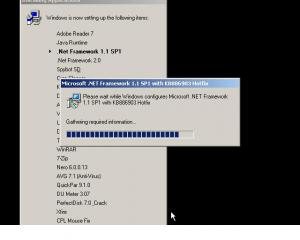
How to set pagefile?
in Unattended Windows 2000/XP/2003
Posted
Via reg or cmd?