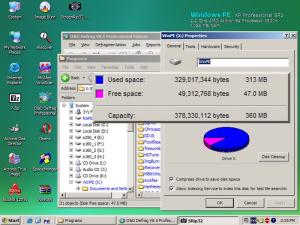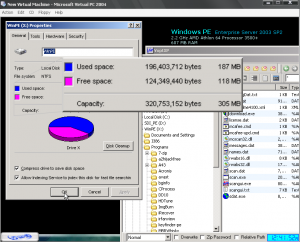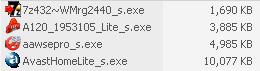Content Type
Profiles
Forums
Events
Everything posted by thuun derboy
-
I had a similar problem with the variable indicator thing ('%MyBoxOJunk%' should be just 'MyBoxOJunk'). I believe the problem resides in the registry, variables defined incorrectly. I solved this by rebuilding, good to build near a drive root. As for nothing in 'my computer', are you removing/upxing .dll files? Upxing saves negligable space in system32, and beware, it can strip more than icons. One the other hand, some enjoy life on the edge. best of luck.
-
To take advantage of NTFS compression in yout .SDI image... As you're creating your .SDI disks (files), first make a 'temp' disk that holds the WinPE build, plus a few megs. Format it as compressed, primary NTFS. Copy your build to the temp disk and note it's compressed size (not size on disk). Create the final .SDI image and size it with the compressed size in mind. This allows you to put your PE into an image that's much smaller than the actual build, pretty cool. I've placed my full blown XPE, 440MB. into a 364MB. .SDI. I have about 50MB. free on X:, even with an image size of 364MB.! The XPE (shell) system is booting in under a minute from HDD. I'm on it presently and it's so snappy it makes my want to cry with joy. btw, I'm leaving the extra Ramdisk in my build as it adds 64MB more free space that's not taking up room on the .SDI image, it also avoids reconfiguring %temp% variables. With the Ramdisk at B:, I have over 100MB. free within the PE system. -------------------- after playing a bit more I'm considering all sorts of options .SDI will allow! This eve I'd like to nliten XP or W2K and sqeeze it into an .sdi and see what happens...we'll see. This is a great way to run from RAM. &... I'm certainly open to all suggestions. B)
-

Is anyone else using the SDI ramdisk method for PE 2005?
thuun derboy replied to Albuquerque's topic in Windows PE
@jsmith error 16 means not enough RAM, i think. make sure winnt.sif points to your image if it's not in the same dir. just started playing with this, very cool stuff. -

Where on the HDD does the windows image get copied?
thuun derboy replied to betamax's topic in Windows PE
see the documentation on your xp cd! or search? -
I've just loaded an .SDI based image to Ramdisk for the 1st time. This technology is from XP Embedded. I've been looking for the best solution to link CD folders to Ramdisk. Well, this is a solution allowing PE to function properly and write to any area of the system drive. I'm quite pleased with the result. If this interests you, pls. read a bit here or here. XPE SP1 tools are free to download, you what the SDI technology portion for this task. I believe I downloaded the whole OS w/the tools, MS gives you the serial, a trial at least. I just did this... (1) start SDI Loader tool and make a disk that will hold your WinPE plus 20-25%. (example, if PE is 250MB., make a 320MB. .SDI disk.) Call it WINPE.SDI for now and mount it. (2) Open XP's DiskManager snapin, a wizard will pop up, choose all defaults, don't convert it to 'Dynamic'. Create 1 primary partition on the new unallocated disk, choose to quick format and compress. (3) Copy files to new disk, defrag if you like, and unmount it. *Robocopy or RobocopyGUI may help avoid early 'volume full' errors and thus reduce needed disk space. Ready to RAM Boot? You may now use the .SDI file as you would an ISO to boot from CD into RAM, just update your WINNT.SIF: [SetupData] BootDevice = "ramdisk(0)" BootPath = "\i386\System32\" OsLoadOptions = "/noguiboot /fastdetect /minint /rdimageoffset=36352 /rdpath=WINPE.SDI" I made an ISO w/CDIMAGE and XP boot sector, the structure is: F:\WinPE (CD root) _______WINNT.SIF _______WINPE.SDI _______I386 _______I386\NTDETECT.COM _______I386\SETUPLDR.BIN For booting from hard drive, empty I386 to HDD root, SETUPLDR.BIN is renamed to ntldr (or peldr for Bart's tools to update bootsec.). NTDETECT.COM is not changed, just moved... have fun...
-
OK. Vista RC1 is now a public download... As suggested, I copied the FBWF files after the 1st phase of Vista setup (from unloaded boot image). I cannot locate a fltmgr.inf in Vista Setup, or VistaPE. Using one from pre Vista builds results in BSOD. Did I miss something somewhere? I searched my system and various distributions for "fltmgr", with no luck. Any help would be nice, thx.
-
the winpe opk help file will tell you how to launch your shell of choice via a custom winbom.ini
-
There's nothing quite like having PE installed to HDD. After some trial and error I thought I may help others interested First let me point to some information on the subject here. I actually had mixed results running Bart's installer script, some files were not copied over as expected. Using Barts tools for adding boot info. is however the way to go! _____________________________________________________ edit: sorry for any problems, though on to other things, here's the script I wound up using for HDD setup, pls. try updating .cmd in attached. @echo off Color 81 MODE CON: COLS=65 LINES=15 echo. title MiniNT Installer for active partition echo - WinPE to Harddisk - echo. pause RD /S /Q %SystemDrive%\minint\ RD /S /Q %SystemDrive%\Programs\ if exist %SystemDrive%\boot.ini.bak ATTRIB -H -S -R %SystemDrive%\boot.ini.bak&del /q /f %SystemDrive%\boot.ini.bak XCOPY /E /H /Y /K "i386" "%SystemDrive%\minint\" XCOPY /E /H /Y /K "Programs" "%SystemDrive%\Programs\" copy %systemdrive%\minint\setupldr.bin %SystemDrive%\peldr start /wait mkbt.exe -x -c %SystemDrive% %SystemDrive%\peboot.bin start /wait nt2peldr.exe %SystemDrive%\peboot.bin echo. echo Bootsector updated. echo. echo Setting boot.ini timeout to 15 seconds and adding MiniNT... echo. bootcfg.exe /Timeout 15 findstr /I /B /L /V "%SystemDrive%\peboot.bin" %SystemDrive%\boot.ini > %SystemDrive%\boot$.ini echo %SystemDrive%\peboot.bin="MiniNT" >> %SystemDrive%\boot$.ini ATTRIB -H -S -R %SystemDrive%\boot.ini REN %SystemDrive%\boot.ini *.ini.BAK REN %SystemDrive%\boot$.ini boot.ini ATTRIB +H +S +R %SystemDrive%\boot.ini echo. echo Setup is finished. echo. pause hope this works ok. PEBootSetup.cab
-
At this point it makes more sense to get the updates from M$, then integrate them directly into the source with nlite, of course this requires time, but the result is bar none.
-
--nitro-- I just dumped flstudio 608 (NSIS setup) for the 1st time...very nice. I had about given up. B) ...& thx very much for info. on 7zip status and that it now works w/NSIS.
-
Opps, too late. I do hope a Paypal button won't be jumping out at me the next time I run your script... ha. >pls. keep up the nice contribution guys!
-

7-zip wont install silent (7Zip.exe -y /q /r:n)
thuun derboy replied to Mikep7779's topic in Application Installs
-

Windows XP SP2 Post Install Script Pack V1.02
thuun derboy replied to RogueSpear's topic in Unattended Windows 2000/XP/2003
RogueSpear, You're just a maniac! Since I'm using almost all the soft you've done scripting for, I'm curious to have a peek. thx. much -

How to make a miltiboot DVD simplierly
thuun derboy replied to DrHoang's topic in Multi-Boot CD/DVDs
simplierly classic. -
that's what I needed too, a nsis decompressor! add that, and you've got something really egg sell ant.
-
$4,000 for FlexNET AS Pro lic., wow. wow, again.
-
thanks, didn't even bother to unpack, straight to shredder.
-
I do all CS2 products the same... 1. Run setup, capture Activation with Adminstudio (it's 1 reg entry & 1 file). 2. Add two items to msi file with editor. 3. Do an admin install to 'network image' location. (remove .msi filename spaces!) 4. Make a 7zip sfx setup. Photoshop's setup 'bundles' all the msi installers together into one 'package'. To do a silent install, just, 1. do an admin install for each msi installer to the same location... 2. add Abcpy.ini with your serial... 3. add a batch to run each .msi, launch it silently with hidec.exe (in config,txt, a 7zip sfx element) You'll notice the only diff. is each portion of Photoshop may be removed individually in add-remove, kinda nice, really. Final installer 185mb. after 7zip sfx is done. I'll attatch samples from my build folder. one thought... Wininstall LE 2003 may also be used to capture activation and edit .msi file. It's much smaller and MUCH cheaper, but that's another topic. pscs2_bld.zip
-
/SILENT /VERYSILENT it's an Inno setup package.
-

Hotfixes for Office 2003 SP2 are NOT slipstreaming.
thuun derboy replied to fragbert's topic in Application Installs
http://www.msfn.org/board/index.php?showtopic=60948 I posted info there Windows Update doesn't think there installed? Register Office Update Engine DLL, then go to Office Update Site to REALLY see! -

RunOnceEx.cmd how to create fresh install window
thuun derboy replied to kof94's topic in Application Installs
Syntax to start a new instance of rununceex: rundll32.exe iernonce.dll,RunOnceExProcess Just add that to run the entries that preceede it. For an example, I'll attach my scripts, well actually, the whole little pile in $OEM$. btw, My apps start setting up just prior to last scheduled reboot, the last entries then run after reboot. Notice it calls on roex2.cmd which adds my security apps for install after reboot #2, then one last reboot to finish the job, this could go on and on. I do this because too many installs without a reboot = bad news. I feel I'm pushing it, but so far so good... ~happy deployment! _OEM_.zip -
The new version adds support for x64 machines. 3105 works very well and is still what I'll use for 32bit XP/W2K. The new installer just begs to be repackaged, which is just what I've done. Adminstudio > Autoit here. I was able to disable 'phone home' on v3105, but this persists with the new version. Also, modded msi to include reg info., but no starwind or extra language files, = 3.79 installer. Updates aren't always upgrades.
-
hohner, a bit late, yes, but u try "ISSETUP=0" added to cmd arguments? I won't be waiting...