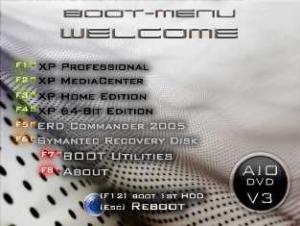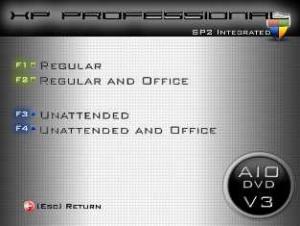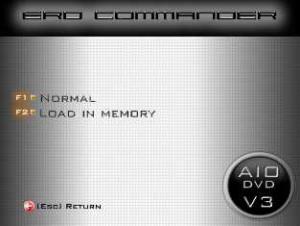Content Type
Profiles
Forums
Events
Everything posted by HJW
-

Is it possible to edit CDShell to boot Dos and GUI
HJW replied to batson0974's topic in Multi-Boot CD/DVDs
# BOOT PARAMETERS set OpstartNotificatie = 1 # Set boot notification "press enter to boot from dvd...." set ForceModeTxt = 0 #Forces Text Mode set BootToujours = 0 # Specifie de booter meme si le support ne semble pas bootable # Script START: if $OpstartNotificatie == 0; then goto HOME BOOT: cls SET TEXTCURSORX = 0; SET TEXTCURSORY = 21 print " To load AIO MultiBoot by 5128: \n" print "\n" print c "\c06 T for TEXT-MODE....... \n" print c "\c06 ENTER for GRAPHIC-MODE...... \n" getkey 5 boot 0x80 if $lastKey == key[enter]; then cls; then goto HOME if $lastKey == key[t]; then cls; then set ForceModeTxt = 1; then goto HOME if $lastKey == key[T]; then cls; then set ForceModeTxt = 1; then goto HOME goto BOOT HOME: if $vga; then if $vesa; then set ModeGraphique = 1; else set ModeGraphique = 0 if $ModeGraphique == 1 && $ForceModeTxt == 0; then goto GRPH; else goto TXT # SCRIPT GRAPHIC MENU ... # SCRIPT TEXT-MENU ... CDSHELL.ini -

Is it possible to edit CDShell to boot Dos and GUI
HJW replied to batson0974's topic in Multi-Boot CD/DVDs
Yep It is possible, I have used that option also a litte time, but then decided i didnt needed anyfurther because all my pc's supported the CDShell graphical menu.. There are 2 ways you could do this, 1. asking the user for txt-mode or graphic-mode 2. automatically check if the computer supports graphic-mode 2.a yes= graphical mode 2.b no = txt mode Anyway i will do some digging in my archive and will come back to this later -directly from the CDshell.ini downloaded from url below- set AskWhichMode = 1 set ForceModeTxt = 0 START: if $AskWhichMode == 0; then goto HOME BOOT: cls SET TEXTCURSORX = 0; SET TEXTCURSORY = 23 print " Press ENTER to launch boot menu... (you have 10s)" getkey 10 then boot 0x80 if $lastKey == key[enter]; then cls; then goto HOME if $lastKey == key[t]; then cls; then set ForceModeTxt = 1; then goto HOME if $lastKey == key[T]; then cls; then set ForceModeTxt = 1; then goto HOME goto BOOT HOME: if $vga; then if $vesa; then set ModeGraphique = 1; else set ModeGraphique = 0 if $ModeGraphique == 1 && $ForceModeTxt == 0; then goto GRPH; else goto TXT GRPH: <<your graphical bootmenu code..>> TXT: <<your txt bootmenu>> You also may wanna have a look here (French ) http://severinterrier.free.fr/Forum/viewtopic.php?t=234 Dont copy and paste the code directly, i just made this post in my lunchtime -
@-I- The best way is to find it out by yourself Though I've never had issues with my CDShell boot menu, what kind of iso format i was using... @Gen.Alexander Which two fonts and which 2 plugins? For the Fonts you might wanna take a look here www.1001freefonts.com, that;s the place where I always search for new ones, so they might come from this site. For the plugins, I think you mean my AlienSkin Plugin, you have to buy you own, or search on the internet for yourself. gr
-
Hey folks , i just thought maybe somebody might wanna use this: I run a multiboot disk with different kinds of OS'es, and all those have to following installation options 1.Regular 2.Regular and Office (discussing here) 3.Regular and WPI 4.Unattended 5.Unattended and Office (discussing here) 6.Unattended and WPI For those who just want to add the option Office Only like i did this is my procedure.. -WINNT.SIF (2 and 5) should have this line [GuiRunOnce] Command0=%windir%\system32\OfficeIns.exe -In their $OEM$\$$\SYSTEM32\OfficeIns.exe placed -OfficeIns.exe is an compiled autoit3 script, looking like this: FileInstall ( "c:\Splash.jpg", "Splash.jpg" , 1 ) SplashImageOn ("Office 2003 installation", "Splash.jpg", @DesktopWidth, @DesktopHeight, -1, -1, 1 ) RunWait ( @SystemDir & "\office.cmd" ) SplashOff() FileDelete ( "Splash.jpg" ) -and the splash included looks like this: Now your unattended office installation runs behind the splash screen.. Download: by request grtz
-
for your cdshell you might check this out http://www.msfn.org/board/index.php?s=&sho...ndpost&p=441801 and i believed those multiboot guides were already for n00bs in combination with this forum and this site below, everything is covered, isn't it? http://unattended.msfn.org/unattended.xp/ grtz
-
Hey, I searched and googled myself dazed and still didnt find what i am looking for. After my installation is completed the Windows Welcome Mini Setup runs.. it asks for "enabling automatic updates" and "useraccount names" but i want it also to ask the owner's name and organization info. Which are stored in winnt.sif i know but want the end-user have the ability to enter his own name and organisation. my oobeinfo.inf looks like this: [branding] OEMLogo = "AIO-logo.png" OEMName = "All In One Multiboot DVD, V3." [startupOptions] Offline = 1 ; Setup skips registration and ISP signup pages Registration=1 [userinfo] sFirstName = window.external.UserInfo.get_FirstName(); sLastName = window.external.UserInfo.get_LastName(); sCompanyName = window.external.UserInfo.get_CompanyName(); --- isnt working though anyone a suggestion?
-
somewhere in your answers file you are saying to your disk that you are upgrading windows ;SetupMgrTag [Data] AutoPartition=0 MsDosInitiated="0" UnattendedInstall="Yes" AutomaticUpdates=yes [unattended] UnattendMode=FullUnattended OemPreinstall=Yes OemSkipEula=Yes TargetPath=\WINDOWS DriverSigningPolicy=Ignore UnattendSwitch=No WaitForReboot=No AutoActivate=No NoWaitAfterTextMode=1 NoWaitAfterGUIMode=1 DUDisable=Yes winnt.sif should look like this --i am not sure this is the solution but you might give it a try greetz
-
getting closer setlocal ENABLEEXTENSIONS & set "cmd=devcon listclass net^|find "NET"" for /f "Tokens=1,2* delims=:" %%a in ('%CMD%') do devcon disable @%%a now it needs to skip adapter "ROOT\NET\0000" and enable all other network adapters anybody ideas??? EDIT: job done: setlocal ENABLEEXTENSIONS & set "cmd=devcon listclass net" for /f "eol=R Tokens=1* delims=:" %%a in ('%CMD%') do devcon disable @%%a
-
hey now i have devcon disable =net (all network adapter will be disabled ) but is there a way that its exclude one? greetzz
-
thnx a lot i will check it out later this day, i thing left, it is for more than one pc, so i don;t now all the NIC's, is there a way to read them from regedit?
-
Hey, problem: Need to disable internet/lan unattended. could be done by the networkconnectionsfolder or by device manager and then network adapters? greetz
-
thank yu
-
yeah sure,, when you download my bootmenu: you got to do this: 1) edit the .PNG graphic files and save them as 24-bit BMP or just save them as 24-bit BMP 2) run 'BMP2csi.cmd' 3) place the output files in the cdshell folder in your AIODVD. AIODVD >Boot\ >>loader.bin (set a bootimage) >>Cdshell.ini >>graphics\ (put .csi here) >Setup\ >OEM\
-
yeah rapidshare servers are under maintance or something like that until 1-1-2006
-
links added
-
Hey, I've created a graphical boot menu with the program CD SHell. All Layer info is included so all files are fully editable. These files and other modded multiboot-files of 5128 can be found at http://bhs.gwmfiles.com/index.php?page=downloads I am using cdshell for this bootmenu greetzz EDIT: note: only for use in combination with cdshell : direct download homepage boot menu download link: Boot-menu-by5128 here yu go
-
Norton recovery cd 2006: for as far as i know, there are a lot more files to modify... I choose the easy way, just leaved Norton recovery cd 2006 in its i386 folder.. files with i386 references: -SETUPLDR.bin -SETUPLDR.exe -SPCMDCON.sys greetzz
-
thnx, this what i just found, solves the startmenu problem. But is the Explorer Toolbar stored in ntuser.dat?? or are therefore also reg tweaks? [HKEY_CURRENT_USER\Software\Microsoft\Windows\CurrentVersion\Explorer\Advanced] "Start_ShowNetConn"=dword:00000002 "Start_MinMFU"=dword:00000000 "Start_ShowControlPanel"=dword:00000002 "Start_ShowMyComputer"=dword:00000001 "Start_ShowHelp"=dword:00000001 "StartMenuFavorites"=dword:00000002 "Start_ShowMyPics"=dword:00000002 "Start_ShowMyDocs"=dword:00000002 "Start_ShowMyMusic"=dword:00000002 "Start_ShowPrinters"=dword:00000001 "Start_ShowSetProgramAccessAndDefaults"=dword:00000000 "Start_EnableDragDrop"=dword:00000001 "Start_ShowSearch"=dword:00000001 "Start_ShowRecentDocs"=dword:00000000 "Start_AutoCascade"=dword:00000001 "Start_NotifyNewApps"=dword:00000000 "Start_AdminToolsRoot"=dword:00000002 "StartMenuAdminTools"=dword:00000000 "EnableBalloonTips"=dword:00000000
-
probably it's somewhere here on MSFN, but msfn is a little bit big Problem: Where can i find these settings (image below), i think it will be some reg settings but i have not found it jet. I want to predefine te start menu and explorer-toolbar shown here. So i don't have to do it afterwards (win installation) , wouldn't be unattended anymore
-

How to change the location of My Documents?
HJW replied to Solid as a rock's topic in Unattended Windows 2000/XP/2003
I can't help you with the direct solution but i think i know where yu must look for it: this regkey will add Administrative Tools icon to my computer [HKEY_LOCAL_MACHINE\SOFTWARE\Microsoft\Windows\CurrentVersion\Explorer\MyComputer\NameSpace\{D20EA4E1-3957-11D2-A40B-0C5020524153}] or this one will add network places [HKEY_LOCAL_MACHINE\SOFTWARE\Microsoft\Windows\CurrentVersion\Explorer\MyComputer\NameSpace\{208D2C60-3AEA-1069-A2D7-08002B30309D}] So if you look up the key for you documents, something that looks like {208D2C60-3AEA-1069-A2D7-08002B30309D} and add it to your registery maybe that'll works I don't know exactly how to do. And maybe it isn't the right solution anyway. -
hey one question, the working iso i made, isn't optimized so it's now about 3,5 gig. Does it make difference to ERD if i optimize the iso with ultraiso, I mean if i do that, wouldn't it work anymore? (erd)
-
what do you think of this, don't forget to add in your winnt.sif file this: [unattended] OemPreinstall=Yes
-
how stupid as it sounds, but it works now. I just added all my folders in AIODVD to my ERDCommander iso, changed bootloader file. changed ERD's (i386>ER86, setupldr, BIN-file) and everything is working now
-
Made a nice iso with BartPE, but there i also get the message cannot find NTDLR. cd cannot boot.
-
Hey folks, I've tried it many times, and in very much ways, looked every where on msfn.org and still can't get ERD commander 2005 working at my AIODVD. I did succesfully made a bootcd from ERDC05. I did succesfully changed the i386 folder 2 1ERD and also managed to change the bootsecter to 1ERD.bin. Edited ERDC.bin, SETUPLDR.bin etc.... Made a stand alone ISO of it, with the new boot file ERDC.bin. >> working made a new complication where I my cdshell [boot] folder added and >> changed bootsector and >>working. Now I unpacked the ERD iso in my AIODVD folder made a new iso of AIODVD and the stupid ERD is not working [i did not changed any files of ERD] it says Can't find CD, or NTLDR. something like that. (problem with .bin file I suppose?) i made iso's with cdimage, nero, ultraiso nothing works please help... do someone know how to fix it?? thnx