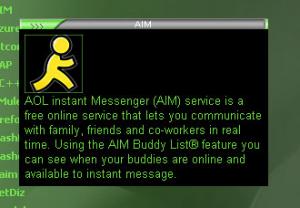Content Type
Profiles
Forums
Events
Everything posted by lionhrt
-
Windows XP wth SP2
-
Thanks , that already helps alot. of course if there are anymore hacks can they be listed here
-
I know there are massive amounts of info on the board on what files can be modded to visually change all aspects to the look of windows. Would make it easier perhaps if there was a list of all dll's exe' cabs etc needed to for the changes . Can there be a post that will list such files. I prefer to use windows own files and resource tuner/hacker to modify them. Dont like stardock find is sux the life out of what resources i have. Sorta like the wife. I just find if there was a list then would make it easier to know what to input in the search engine. Any help from member(s) would be appreciated. Want to do this all in an customized unattended cd. Thank you lionhrt
-

For new versions or is there already
lionhrt replied to kaje_ovo's topic in Windows Post-Install Wizard (WPI)
Your not saying that you created or want to created a text file with all your config entries or your registration codes, and then be able to use that file in a wizard that will run through the text file and fill in all the relevant info to the config.js? -

Bringing syssetup.dll support to WinntbbuED
lionhrt replied to TheMadGuy's topic in Setup Billboard Screens for Windows
No real harm done mate. And completely understand, I too myself am a busy guy on the real side. Wife, kid, bills and my 44th bd coming up. Just didnt understand why you hadnt replied. when info was provided. But do so now. So lets move on, get your homelife in order and lets get working on this. heh. Its a good app and with the integration of syssetup would definately be a benefit. Thanks again for the reply -

Bringing syssetup.dll support to WinntbbuED
lionhrt replied to TheMadGuy's topic in Setup Billboard Screens for Windows
Not that i normally would do this, but like you said you were disappointed with the lack of help or response to this post. I think your app is a useful tool to have and use it regularly. But I did take the time to format my drive, seeing it really needed it and sat down as suggested by you so that i can get the strings (atleast to the point of getting the ones listed in my response.) Sent you an email stating as such since you seemed desparate to get syssetup integrated properly into your modifier. The least you can do is thank a member for helping you out. Not that it is important just if a site is set on the idea of being a community then why not reply with at least a "Thanks M8". EDIT. I only responded because you did re-enter the site after a period and responded to your one post. If it was that important you would have checked this one as well. -
@lizard1: Give the guys time to get it right. Like he said, he had too pull due to errors. If you like maybe you can grab the buggy version from someone who has it if your that eager. These guys put a lot of work into it, and when needs to get pulled, so be it. I would rather have one that works then one thats gonna waste my time preparing it and not have it functional. One post and your bugging for a version that needs the code to be looked at again. Why not grab version 4.2b and work the graphics/theme yourself till the new version is working properly.
-
These are the screens i am most interested in. I understand the file winntbbu.dll will modify this: and you can change this appearance using reshack on logonui.exe for this: But don't know how or what files are needed to change these: and want to default my own background here: Any help always appreciated. lionhrt
-
Dont know if this has been ask before, if so i appologize in advanced. I want all my installations screens to look the same. For instance the modified winntbbu.dll, syssetup.dll. Windows Post Installer (courtesy of kelsenellenelvian) Can anyone tell me all the files involved. From the first screen (winntbbu.dll - WPI) from what i gather you need the installation gui for windows the logon screen and wpi. but dont know off hand any others needed to be modified. or what files other then mentioned to do it for me (such as reshack or resource tuner) Anyhelp in an answer is appreciated.
-

Themes for older WPI versions.
lionhrt replied to Kelsenellenelvian's topic in Windows Post-Install Wizard (WPI)
Still working on this, will upload momentarilty when completed. @TheBeets, borrowed your buttons temporarily till i can make news ones they just happen to match the colors of this theme. Lionheart -

New “Appearance Wizard” screen shots.
lionhrt replied to almulder's topic in Windows Post-Install Wizard (WPI)
almulder: I must admit the appearance wizard is looking sweet, let me be another to thank you and others involved in making this happen. Thumbs Up -
Is there a way to change the timer's progrees bar to either match your themes color xcheme or to use a pic instead? noticed this in the timers.js function tProgressBar(){ var table = '<table width="124" border="0" cellpadding="0" cellspacing="0" class="timer"><tr><td><img src="./Graphics" height="10" width="120" id="timerImg" /></td></tr></table>'; document.write(table); } also noticed this in the wpi.htm ]<!-- Timer starts here --> <div align="center"> <script> if(timer=='on') startInterval(); if(timer=='off') stopInterval(); if(timer!='off'&& timer!='on') window.alert('Timer Value can only be "on" or "off" Please Change it in config.js'); </script> <span style="vertical-align: bottom"><strong> <font size="2" color="#afaeae" face="Arial"> <script> if(timer=='on') document.write(getText(lblTimerTitle)); </script> </font></strong> <form name=display size="4" class="txtboxshow" style="align: center; font-size: 24pt; font-family: Arial; font-weight: bold; color: #afaeae; vertical-align: baseline; width:100; height:37"></form></font> <strong><font face="Arial" size="1" color="#afaeae"> <script> if(timer=='on') tProgressBar(); if(timer=='on') document.write(getText(lblTimerStop)); </script> </font></strong> </span><p> </div> <!-- Timer ends here --> Can anyone advise
-
Is there a way to lower the catagories so that they are a lil more away from the top of the screen. Dont wanna adjust the size of the image at top so need to lower the catagory.
-
Thanks almuder everything is the way it should be now. Now its time to work on a new theme. Dedicated to MSFN (WPI members). Cheers
-
Same link as usual mate. http://www.mnsi.net/~lionhrt/WPI_lionhrt.rar thanks again for looking at code.
-
Just bumpimg mates so it doesnt get lost in the void. ^BUMP^
-

Bringing syssetup.dll support to WinntbbuED
lionhrt replied to TheMadGuy's topic in Setup Billboard Screens for Windows
THIS IS THE ORDER OF THE TEXT DISPLAYED: - INSTALLING DEVICES - INSTALLING NETWORK - BUILD LIST... - PERFORMING... - COPYING FILES... - COMPLETING INSTALATION - INSTALLING START MENU ITEMS - REGISTERING COMPONENTS - REMOVING TEMPORARY FILES USED So what i can see is Istalling Devices - 54 & 1177 Installing Network - 26 Performing ...? 87 Installing Start Menu Items - 1164 Registering Components - 1165 Saving Settings - 1168 Removing any temporary files used - 1170 HOPE THIS IS HELPFUL? STRING TABLE 1 STRINGTABLE LANGUAGE LANG_ENGLISH, SUBLANG_ENGLISH_US { 1, "Windows XP Professional Setup" 2, "Windows XP Server Setup" 3, "Windows XP Professional Upgrade" 4, "Windows XP Server Upgrade" 5, "Error" 6, "Unknown" 7, "Fatal Error" 8, "(None)" 9, "Setup" 10, "Windows XP Setup" 11, "DISPLAY" 12, "Administrator" 13, "Guest" 14, "Local Port" 15, "MS Serif" } STRING TABLE 2 STRINGTABLE LANGUAGE LANG_ENGLISH, SUBLANG_ENGLISH_US { 16, "14" 18, "Information" 19, "Warning" 20, "Error" 21, "Fatal Error" 22, "%u.%u MB" 23, "%1!u! of %2!u! components selected" 24, "Install From Disk" 25, "All of these components install Microsoft Exchange as their universal E-mail client (%1)." 26, "1) Gathering information about your computer\n2) Installing Windows Networking\n3) Finishing Setup\n" 27, "1) Verifying information about your computer\n2) Upgrading Windows network services\n3) Finishing Setup\n" 28, "Windows 2002 Server" 29, "Windows 2002 Server" 30, "License Logging Service" 31, "System Setup Log" } STRING TABLE 3 STRINGTABLE LANGUAGE LANG_ENGLISH, SUBLANG_ENGLISH_US { 32, "%1 - (%2)" 33, "Windows has found new hardware and is installing the software for it.\n\nPlease wait ..." 34, "Select which driver you want to install for your new hardware:" 35, "Windows has found new hardware. You must log on as Administrator to configure this new device." 36, "Unknown Device" 37, "Searching for drivers..." 38, "New Hardware Found" 39, "Confirm Device Install" 41, "%1 using %2" 42, "%1 using \"%2\" driver" 43, "Program Files" 44, "Common Files" 45, " (no driver)" 46, "To install a network adapter, go to the Adapters page of the Network Control Panel applet and click the Add button." 47, "\n\nIf you are sure that you want to install a network adapter driver for this device, click OK. If you want to install a different driver for this device, click Cancel." } STRING TABLE 4 STRINGTABLE LANGUAGE LANG_ENGLISH, SUBLANG_ENGLISH_US { 48, "Network adapters" 49, "Your default text input language and method is: %s keyboard layout" 50, "Each user will start with the %s keyboard layout, and will be able to switch among the alternate layouts you have configured." 51, "The Standards and formats setting is set to %1, and the location is set to %2." 53, "<unknown>" 54, "Installing Devices" 55, "Setup Options" 56, "Regional and Language Options" 57, "You can customize Windows XP for different regions and languages. " 58, "Setup is detecting and installing devices on your computer." 59, "Selecting a mode of operation for Setup" 60, "Personalize Your Software" 61, "Setup uses the information you provide about yourself to personalize your Windows XP software." 62, "Your Product Key" 63, "Your Product Key uniquely identifies your copy of Windows XP." } STRING TABLE 5 STRINGTABLE LANGUAGE LANG_ENGLISH, SUBLANG_ENGLISH_US { 64, "Computer Name and Administrator Password" 65, "You must provide a name and an Administrator password for your computer." 68, "Provide an Administrator Password" 69, "The Administrator password provides complete access to your computer." 70, "Intel Pentium Errata" 71, "Your Intel Pentium Processor exhibits a minor math problem." 74, "Components" 75, "Selecting components for installation" 76, "Select any additional Accessibility Utilities you would like to install" 77, "This wizard installs Windows XP on your computer. The wizard needs to gather some information about you and your computer to set up Windows XP properly." 78, "Click Next to continue with Setup." 79, "This wizard installs Windows XP Server on your computer.\nThe wizard needs to gather some information about you and your computer to set up Windows XP properly." } STRING TABLE 6 STRINGTABLE LANGUAGE LANG_ENGLISH, SUBLANG_ENGLISH_US { 80, "Click Next to continue with Setup." 81, "Your Product Key" 82, "Your Product Key uniquely identifies your copy of Windows XP." 83, "Verdana" 84, "12" 85, "License Agreement" 86, "Do you accept the terms of the License Agreement for Windows XP?" 87, "Performing Final Tasks" 88, "Setup must complete a final set of tasks." 89, "Setup is ready to finish installing Windows." 90, "Program Files (x86)" 91, "Username and Password" 92, "Setup will create a user account for you." 93, "Windows Automated System Recovery" 94, "Setup is now recovering your system." } STRING TABLE 7 STRINGTABLE LANGUAGE LANG_ENGLISH, SUBLANG_ENGLISH_US { 99, "Please go to the Control Panel to install and configure system components." 100, "Windows XP Setup cannot run under Safemode. Setup will restart now." } STRING TABLE 13 STRINGTABLE LANGUAGE LANG_ENGLISH, SUBLANG_ENGLISH_US { 203, "Windows XP Components" 204, "You can add or remove components of Windows XP." 205, "Installing Components" 206, "Setup is installing Windows XP components." } STRING TABLE 14 STRINGTABLE LANGUAGE LANG_ENGLISH, SUBLANG_ENGLISH_US { 209, "Your Product Key" 210, "Your Product Key uniquely identifies your copy of Windows XP." } STRING TABLE 69 STRINGTABLE LANGUAGE LANG_ENGLISH, SUBLANG_ENGLISH_US { 1102, "Automatic" 1103, "Boot" } STRING TABLE 70 STRINGTABLE LANGUAGE LANG_ENGLISH, SUBLANG_ENGLISH_US { 1104, "Demand" 1105, "System" 1106, "Disabled" } STRING TABLE 71 STRINGTABLE LANGUAGE LANG_ENGLISH, SUBLANG_ENGLISH_US { 1129, "Internal Error initializing PCI IRQ Routing." 1130, "PCI IRQ Routing Enabled." 1131, "PCI IRQ Routing Disabled." 1132, "Status not available" 1133, "IRQ Table has some errors." 1134, "IRQ Table not found." 1135, "IRQ Table read from registry." } STRING TABLE 72 STRINGTABLE LANGUAGE LANG_ENGLISH, SUBLANG_ENGLISH_US { 1136, "IRQ Table read from MS IRQ Routing Specification." 1137, "IRQ Table read from PCI BIOS using real-mode interface." 1138, "IRQ Table from BIOS on this machine is known to cause problems." 1139, "IRQ Table processed successfully." 1140, "IRQ Miniport failed to initialize." 1141, "IRQ Miniport found for the router in this system." 1142, "IRQ Miniport found for a compatible router." 1143, "IRQ Miniport found as an override in the registry." 1144, "IRQ Miniport not found." 1145, "IRQ Miniport registry key not found." 1146, "IRQ Miniport successfully initialized." 1147, "IRQ Miniport rejected IRQ Routing Table." 1148, "The inf %s attempted to change the image path for the service %s." 1149, "The inf %s attempted to change the image path for the service %s. The inf %s was used as a replacement." 1150, "The inf %s attempted to change the image path for the service %s. The installation of this device failed because no other matches for this device were made in the inf %s." 1151, "Detection Disabled" } STRING TABLE 73 STRINGTABLE LANGUAGE LANG_ENGLISH, SUBLANG_ENGLISH_US { 1152, "Look for wheel" 1153, "Assume wheel is present" 1154, "Started" 1155, "Stopped" 1156, "Paused" 1157, "Starting" 1158, "Stopping" 1159, "Pausing" 1160, "Resuming" 1161, "(Unknown)" 1162, "The system encountered the following error while attempting to start the service\n\n" 1163, "The system encountered the following error while attempting to stop the service\n\n" 1164, "Installing Start menu items" 1165, "Registering components" 1166, "Upgrading program and system settings" } STRING TABLE 74 STRINGTABLE LANGUAGE LANG_ENGLISH, SUBLANG_ENGLISH_US { 1168, "Saving settings" 1170, "Removing any temporary files used" 1173, "\n\nSetup was unable to start the recovery application \"%ws\". The error code returned was 0x%x.\n" 1174, "\n\nThe recovery application \"%ws\" returned an error code 0x%x. Since this indicates an unrecoverable error, ASR cannot continue on this machine.\n" 1175, "\n\nSetup was unable to open the service control manager. The error code returned was 0x%x.\n" 1176, "\n\nSetup was unable to start the service \"%ws\". The error code returned was 0x%x.\n" 1177, "Installing Devices" 1178, "Installation will complete in 30-50 minutes." 1179, "Setup will complete in approximately:\n %d minutes" 1180, "Setup will complete in approximately:\n 1 minute" 1181, "Owner" 1182, "Windows XP Home Edition Setup" 1183, "Windows XP Home Edition Upgrade" } STRING TABLE 75 STRINGTABLE LANGUAGE LANG_ENGLISH, SUBLANG_ENGLISH_US { 1194, "What's your computer's name?" 1195, "Please provide a name for your computer using the guidelines below." } -
Thanks for the advice of course mate, why would you all go through the trouble of making a wizard if fools like myself dontt use them. Thanks again for the help always appreciated , of to make the necessary changes as spoken by thee. Hello bud me again. Yes me. I followed your steps and did what i had too: removed <right><img src="./icons/reader.png" width="64" height="64"> and .</right> added picf[pn]=['icons/??.png'] All my descript boxes reflect this code prog[pn]=['Adobe Reader'] uid[pn]=['ADOBEREADER'] picf[pn]=['icons/reader.png'] picw[pn]=['64'] pich[pn]=['64'] desc[pn]=['Adobe® Reader® is free software that allows everyone from business professionals to home users to easily and reliably view, print, and search PDF files using a variety of platforms and devices.'] textl[pn]=['Left'] texti[pn]=['1'] cmd1[pn]=['"%cdrom%\\$oem$\\office\\Adobe Reader\\acroread702.exe"'] cat[pn]=['Office'] pn++ However all my images are not finding the path to the png's just getting the square where the png should be. All my Picture files entries are being dirrected to Icons/?.png
-
almulder file has been uploaded to same location almulder uploading to my host. Im on a slow connection so will take a couple of minutes. http://www.mnsi.net/~lionhrt/WPI_lionhrt.rar thanks again for the time P.S some of the images arent there, still grabbing, just wander why it isnt co-operating, a few have been done to browse at.
-
Thanks greatly almulder for your input. I have adjusted the settings in the style.js and the useroptions.js var15 and got it to look the way i needed also changed the font size (title) =2. Everything looks fine now. Still having trouble with the word wrap around image. Have changed the "Text in Location to Pic" all options, seems to stay in came location as in previous pic. I will try to tweak it maybe re-add the entries manuallyin the config.js Thanks again mate you been helpful.
-
Bring back WPI to life, where you been m8. In the last couple of months that i have seen the posts here, WPI has been everything but burried.
-
TheeBeets, I posted awhile back that i wanted to have an enhancement to the description Box. Istead of using different # codes to color code your description box , I wanted to use images instead. A title bar of my own design and have the wizard add the txt. also wanted to add the pic to the top left/right and have the description provided by self to wrap around the png file. Which the developer(s) are tweeking into the next installment of WPI. almulder provided a temperary code adjustment for the time being (seen below), so the some (whom wish it) can do a quick fix modification. If thats the explanation your looking for? Thanks again Almulder for a quick peek into the future. Style[0]=['#FFFFFF','#5e00d5','#721cff','#000000','./Graphics/title.JPG','./Graphics/body.JPG ','Right','Left','Arial','Arial','Right','popup','2','2',250,0,2,4,10,10,24,0.1,100,'complex','#FFFFFF'];
-
Well mates, almulder or whoever is listening. I have managed to get it to this point. I modified the border to 0 but still have 2 things: 1 the graphic on top seems to be cut off, how can that be adjusted in the code to acepts is true dimensions of 274x23 2 still need help as previous member wondered is there a way to wrap the text around image so its flush. Sample Below
-
didnt mean to sound offensive mate, but i did. And thats the effect it gave me
-
Thanks mate, will give it a shot too see. @j_h3000 "the exact dimentions of the title bar should be 350*15 pix" If I did this i"m sure all it would do is tile 15 windows side by side @ 350 pixels wide. Thanks for the help all