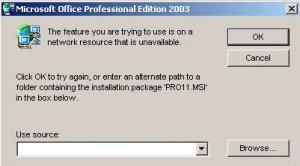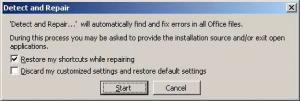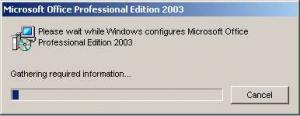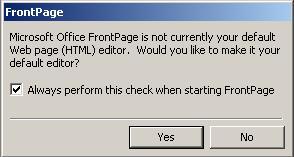Nucleus
MemberContent Type
Profiles
Forums
Events
Everything posted by Nucleus
-
If i use this method for installing drivers, whenever i install some new hardware on my computer, i will need my unattended dvd?
-
Modified Theme / Show Quick Launch
Nucleus replied to Nucleus's topic in Unattended Windows 2000/XP/2003
What if i want the machine to always autologon as "Administrator" And just to confirm: I will totaly remove my user.cmd and autologon.reg from my unattended DVD and add the above to my WINNT.SIF, and the only user on the computer will be the "Administrator" Correct ?? As you can see in my post, the user "Windows XP" belongs in the Administrators group. Which is weird, because he has the same rights as the Administrator. And I've already re-installed twice -
I have tested my unattended XP DVD on 3 computers. On 2 of them the installation was just fine. On the third one, when the installation finished and windows XP booted a "Modified Theme" was selected, instead of the "Windows XP" theme that is usually selected after a clean install. Also, on that computer, Windows XP will not let me enable the "Show Quick Launch" option on the taskbar properties. On that computer, when I log off, and login as an administrator, everything is ok. The "Windows XP' theme is selected, and I can enable the "Show Quick Launch" option. I don't know if this has anything to do with the new user addition, but why would it work on 2 computers and not the third one? This is how i add the new user: user.cmd net user "Windows XP" /add net localgroup Administrators "Windows XP" /add net accounts /maxpwage:unlimited REGEDIT /S autologon.reg autologon.reg Windows Registry Editor Version 5.00 [HKEY_LOCAL_MACHINE\SOFTWARE\Microsoft\Windows NT\CurrentVersion\Winlogon] "DefaultUserName"="Windows XP" "DefaultPassword"="" "AutoAdminLogon"="1" Also, is there a way to totally disable the new user addition, and unattendedly login as an administrator?
-
Did you download the latest version from the link above? Because i tried it on 2 computers and it didnt work. I also tried it with v6.0.3 and it worked just fine.
-
Update for Outlook 2003 Junk E-mail Filter (KB906173)
Nucleus replied to Nucleus's topic in Application Installs
What if i put it in the same folder as office. Wont it detect PRO11.MSI automatically and continue? -
Update for Outlook 2003 Junk E-mail Filter (KB906173)
Nucleus posted a topic in Application Installs
I just downloaded the latest Update for Outlook 2003 Junk E-mail Filter (KB906173) Tried to install it, but got this window. It's supposed to be an administrative update. Why does it ask for the CD? How can i avoid this, so that i can make a silent install, using the /QB switch ? -
I just downloaded the latest DivXCreate bundle (12,6 MB (13.224.904 bytes)) and tried installing it with the /S switch. It does not install silently though. The normal installation begins. Anyone else has this problem?
-
Worked Thanks MHz.
-
Come on guys, nothing?
-
I want to install my soundcard drivers during installation, so i opened my winnt.sif and added OemPnPDriversPath="Drivers\005_sound" DriverSigningPolicy=Ignore I placed my drivers in $OEM$\$$\Drivers\005_sound\ Will this work? Or do i have to specify in "OemPnPDriversPath" that i placed my "Drivers" folder in "$$" instead of "$1" as the example says here eg. OemPnPDriversPath="$$\Drivers\005_sound" Thanks
-
I have tried this: RunOnceEx.cmd REG ADD %KEY%\003 /VE /D "MS Proofing Tools 2003" /f REG ADD %KEY%\003 /V 1 /D "%CDROM%\Software\Office2003\PROOFINGTOOLS\PTKSETUP.exe TRANSFORMS=Unattended.MST /qb-" /f REG ADD %KEY%\003 /V 2 /D "%CDROM%\Software\Office2003\PROOFINGTOOLS\Dictionary.cmd" /f and in Dictionary.cmd mkdir "%APPDATA%\Microsoft\Proof" copy CUSTOM.DIC "%APPDATA%\Microsoft\Proof" CUSTOM.DIC is in the same folder as Dictionary.cmd Still doesn't copy the file in "%APPDATA%\Microsoft\Proof" What I'm I doing wrong here? Is there a better way of fixing this?
-
This is as good as it gets
-
Ok i'll try that. I though it was a corruption or something
-
Well, i just followed the instructions. Created admin install points, then unattended.mst files with the ork tools, and then installed using setup.exe TRANSFORMS=Unattended.MST /qb- What can i say that would help?
-
-
This is the error message i get, first time i try to run spellcheck in MS Word. Why is that file missing? And how do i fix this? There is no custom dictionary C:\Documents and Settings\Windows XP\Application Data\Microsoft\Proof\CUSTOM.DIC. Do you want to create it now?
-
After testing the above reg file in an unattended installation i found out that it wont work. So i made a new one which works (actually tested in an unattended installation) . It will still popup the window at the first run, asking if frontpage should be the deafult html editor, but i decided that that's a good thing, giving someone the option. FrontPage.reg
-
Office 2003 - Office XP Updates plus Slipstreamer
Nucleus replied to Xable's topic in Application Installs
I just took the instructions from here and made the proper changes. The really boring thing to do, is create the admin install points for all those packages. (choose path, enter serial numbers, organisation name, etc) There's no way of automating that, right? -
AutoIT: Forcing a Window to become active
Nucleus replied to Nucleus's topic in Application Installs
-
Install WMP10 not ua, but don't run player
Nucleus replied to ponghy's topic in Application Installs
Try this REG ADD %KEY%\008 /VE /D "Windows Media Player v10.3802" /f REG ADD %KEY%\008 /V 1 /D "%CDROM%\Software\MediaPlayer\MediaPlayer.exe /Q:A /R:N /C:\"setup_wm.exe /DisallowSystemRestore /Q:A /R:N\"" /f -
Office 2003 - Office XP Updates plus Slipstreamer
Nucleus replied to Xable's topic in Application Installs
This is what i'm using. Maybe you can use it. Office_2003_SP2_Slipstreamer.cmd -
Nero ImageDrive does the same thing as DaemonTools.
-
Example: ; Serial Number $SN_1 = "*****-*****-*****-*****" Run ( @ProgramFilesDir & "\Softwin\BitDefender8\bdmcon.exe" ) ; Splash Screen $Title = "BitDefender 8 Professional Plus - Evaluation" WinWaitActive ( $Title ) ControlClick ( $Title , "" , "Button1" ) ; Registration $Title = "BitDefender 8 Professional Plus - Registration" WinWaitActive ( $Title ) $SN = StringSplit( $SN_1 , "-" ) ControlSetText ( $Title , "" , "Edit1" , $SN[1] ) ControlSetText ( $Title , "" , "Edit2" , $SN[2] ) ControlSetText ( $Title , "" , "Edit3" , $SN[3] ) ControlSetText ( $Title , "" , "Edit4" , $SN[4] ) ControlClick ( $Title , "" , "Button1" ) ; Online #1 $Title = "Online Registration" WinWaitActive ( $Title ) ControlClick ( $Title , "" , "Button3" ) ControlClick ( $Title , "" , "Button2" ) ; Online #2 WinWaitActive ( $Title , "OK" ) ControlClick ( $Title , "OK" , "Button1" ) EXIT Most of the times, this script works just fine. But sometimes, it gets stuck, mostly on the ; Splash Screen window. Why? Because for some reason it becomes inactive. All it needs is just a click on it, so that it can become active again, and the script continues. Is there a way, to modify this script, so that if the window becomes inactive, it will force it to become active again, and continue the registration? Thanks
-
This worked Windows Registry Editor Version 5.00 [HKEY_CURRENT_USER\Software\Microsoft\FrontPage\Explorer\FrontPage Explorer\Settings] "DefaultWebName"="C:\\Documents and Settings\\Windows XP\\My Documents\\My Web Sites" "FirstTimeRun"=dword:00000000 "DisplayModePrompt"="0" "WindowPos"="2,3,0,0,-1,-1,144,54,1008,674" "FolderPaneWidthInPageView"=dword:00000096 "LastWebOpen"=",,,,1," [HKEY_CURRENT_USER\Software\Microsoft\FrontPage\Explorer\FrontPage Explorer\Settings\EditorSizes] @=dword:00000000 [HKEY_CURRENT_USER\Software\Microsoft\Internet Explorer\Default HTML Editor\shell\edit\command] @="C:\PROGRA~1\MICROS~2\OFFICE11\FRONTPG.EXE /dde" [HKEY_CURRENT_USER\Software\Microsoft\Internet Explorer\Default HTML Editor\shell\edit\ddeexec\Application] @="Frontpg" [HKEY_CURRENT_USER\Software\Microsoft\Shared\HTML\Default Editor\shell\edit\command] @="C:\PROGRA~1\MICROS~2\OFFICE11\FRONTPG.EXE /dde" [HKEY_CURRENT_USER\Software\Microsoft\Shared\HTML\Default Editor\shell\edit\ddeexec\Application] @="Frontpg" Although when i open frontpage i got this message
-
I followed your instructions, and created this registry file Windows Registry Editor Version 5.00 [HKEY_CURRENT_USER\Software\Microsoft\FrontPage\Explorer\FrontPage Explorer\Settings] "DisplayModePrompt"="0" [HKEY_CURRENT_USER\Software\Microsoft\Internet Explorer\Default HTML Editor\shell\edit\command] @="C:\PROGRA~1\MICROS~2\OFFICE11\FRONTPG.EXE /dde" [HKEY_CURRENT_USER\Software\Microsoft\Internet Explorer\Default HTML Editor\shell\edit\ddeexec\Application] @="Frontpg" [HKEY_CURRENT_USER\Software\Microsoft\Shared\HTML\Default Editor\shell\edit\command] @="C:\PROGRA~1\MICROS~2\OFFICE11\FRONTPG.EXE /dde" [HKEY_CURRENT_USER\Software\Microsoft\Shared\HTML\Default Editor\shell\edit\ddeexec\Application] @="Frontpg" I must have done something wrong though, because i get this when i try to run it.