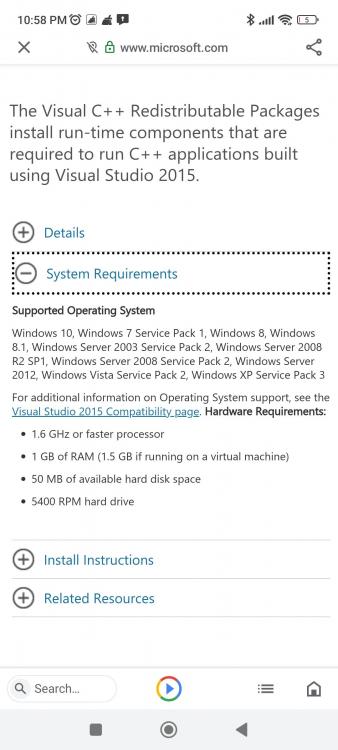WinSuper2005
MemberContent Type
Profiles
Forums
Events
Everything posted by WinSuper2005
-
1- Your copy of Vista must be 64-bit, as well as having all the updates up to April 2017 + kb4474419 + kb4493730, plus the latest version of the extended kernel. 2- Have a copy of Office 2016 64-bit handy (The RTM version of July 2015 is needed, since it has an MSI installer like Office 2013, since the following versions use the current installer, which does not work at the moment) 3- Copy to the desktop in a new folder the root of your copy of Office 2016 4- Copy the ProPlus.WW.en-US folder to the desktop (the name may vary due to the language/edition of the copy), this is important since the Office installer detects the edited files and the installer of this folder needs to be edited. 5- In the folder copied to the desktop open ProPlus.WW.msi with Orca, go to InstallExecuteSequence and remove AbortMsi (it blocks the installation outside of setup.exe that verifies the files), then in Components change all Conditional VersionNT >= 601 by VersionNT >= 600. 6- Replace gdiplus.dll with the one from Windows 7, this is the path in the system: c:\windows\winsxs\amd64_microsoft.windows.gdiplus_6595b64144ccf1df_1.0.6002.19749_none_56a723b1b598503f\GDIPLUS.DLL 7- In group policies of the local machine, it prohibits rollback (very important) 8- Create an osver.ini file with the following settings (required at all times when installing Office 2016): [global] Enabled=1 MajorVersion=6 MinorVersion=1 BuildNumber=7600 8- Open ProPlus.WW.msi and after installation the Office 2016 suite should appear in the start menu, but it is not enough! 9- Go back to group policies and disable rollback, but keep osver.ini 10- In the root folder of Office 2016 the only change we will make is to delete the update or updates folder, they cause bugs when installed 11- Open the setup.exe of the normal Office 2016 installer and customize it to your liking (it should install successfully, if an error appears, reboot the system) 12- Replace outlook.exe with this one: https://drive.google.com/file/d/1B2PcraGfa0p3yBIGTF19-04vI0dwbFMh/view?usp=drive_link. To avoid missing dependencies. 13- The programs of the Office 2016 suite will need to be detected at all times as Windows 7 or an annoying Windows Installer dialog will appear configuring each time the program starts: [C:\Program Files\Microsoft Office\Office16\EXCEL.EXE] Enabled=1 Win7SuperVerFix=1 MinorVersion=1 BuildNumber=7600 [C:\Program Files\Microsoft Office\Office16\MSACCESS.exe] Enabled=1 Win7SuperVerFix=1 MinorVersion=1 BuildNumber=7600 [C:\Program Files\Microsoft Office\Office16\MSPUB.exe] Enabled=1 Win7SuperVerFix=1 MinorVersion=1 BuildNumber=7600 [C:\Program Files\Microsoft Office\Office16\ONENOTE.exe] Enabled=1 Win7SuperVerFix=1 MinorVersion=1 BuildNumber=7600 [C:\Program Files\Microsoft Office\Office16\OUTLOOK.exe] Enabled=1 Win7SuperVerFix=1 MinorVersion=1 BuildNumber=7600 [C:\Program Files\Microsoft Office\Office16\POWERPNT.exe] Enabled=1 Win7SuperVerFix=1 MinorVersion=1 BuildNumber=7600 [C:\Program Files\Microsoft Office\Office16\WINWORD.exe] Enabled=1 Win7SuperVerFix=1 MinorVersion=1 BuildNumber=7600
-
I made a video of how can you guys need Firefox 122 on Windows 7 with VxKex.
-
[Tutorial] How to install net framework 4.7.2 on Windows Vista
WinSuper2005 replied to WinFX's topic in Windows Vista
Will I do the same thing for Windows XP also?! If not, then how to install .NET Framework 4.6.2 on Windows XP?! -
Alright guys, Windows Server 2008 including Server R1 and R2 will end the extended security update support tomorrow, and Windows Server 2012 including Server R1 and R2 will end the extended security update support on 2026. So, you guys, this is the last update of Windows Vista for you so that @win32 will know.
-
Bro it's English
-
M.S. Edge on Windows 7 here https://github.com/Blaukovitch/Microsoft-EDGE-Windows-7-CRACK
-
I'm not trying to beg anything, but I've already checked.
-
Guys, Microsoft Edge on Windows 7 is here ( with/without using the extended kernel ) https://github.com/Blaukovitch/Microsoft-EDGE-Windows-7-CRACK
-
Microsoft Edge 114 does not work on Windows Vista Extended Kernel with the KERNEL32.dll error called FindPackagesByPackageFamily missing dll. So we need to wait for 2024 ( next month )
-
https://drive.google.com/file/d/19FxHRiH9VEQj11brVPQgwY0WJXsyffgV/view?usp=drivesdk Office 2021 does not work on Windows Vista Extended Kernel, on October 2022 build, even with March 2023 builds. Look at the picture. I have the issue.
-
I uploaded on YouTube to get the other Windows Tech users watch the video.
-
Look! I installed Chrome 118 on Windows 8.1. To install Chrome 118 on Windows 7 or Windows 8.1, click on this link below. https://github.com/Blaukovitch/GOOGLE_CHROME_Windows_7_CRACK/releases/tag/118
-
Don't restore your system32 files by pressing R. Otherwise when you install the March 2023 Extended Kernel, your 32 bit shells will be defect.
-
Hopefully, in 2024, the new extended Kernel will release then all the missing dependencies will be eliminated.
-
You need to have the latest version of Windows Vista Extended Kernel, the Media Foundation Platform installed, Visual C++ 2003 - 2022 installed as well as if you want Firefox 115, you need to spoof the version from Windows 7 ( N.T. 6.1 build 7601 ), or if you want Firefox 116, you need to spoof the version from Windows 10 ( N.T. 10.0 build 19045 ).
-
Now you can install the Visual C++ all in one, it is required as you can install Firefox, but the Media Foundation Platform Setup is required to make more applications work like the latest Mozilla Firefox. Since Firefox ended the support for Windows 7 or Windows 8, or the latest Mozilla Firefox is compatible with Windows 10 or newer, I recommend you to spoof the Windows 10 version to Windows Vista.
-
Download and install Visual Studio C++ 2015 Redistributable from the link given https://www.microsoft.com/en-au/download/details.aspx?id=48145 System Requirements:- Windows XP or later. This will work for Windows Vista Extended Kernel.
-
I installed the March 9 build of Windows Vista Extended Kernel without restoring the system files and it runs fine.
-
Do NOT restore your files before installing the March 9 build of Windows Vista Extended Kernel, otherwise your 32 bit systems will break after installing the March 9 build of Windows Vista Extended Kernel!
-
The problems occurred when you restore your system files before installing the Windows Vista Extended Kernel March 2023 Revision 1, so don't restore your system files, then it will run fine.
-
Actually, this does not work at all, you can install the updates, but not 2022 updates, and the method is to not restore the system files. Then it will work. Now you got this error as I don't know you have restored your system files. Lesson:- Do NOT restore your system files before installing the March 9 build of Windows Vista Extended Kernel, I always do that then after that you get Media Foundation Platform Setup, then create osver.ini to have Windows 7 version. Then this worked fine.
-
Credit to @win32
-
Those of you are moving to March 9 build of Windows Vista Extended Kernel, the caution is:- Do NOT restore your system files, otherwise your 32 bit shells will be destroyed.
-
I installed the March 9 build, but do NOT restore your system files, otherwise the 32 bit shells will be destroyed.
-
OneDrive does not work on Windows Vista Extended Kernel with the dll error issue. I hope it will probably be fixed.