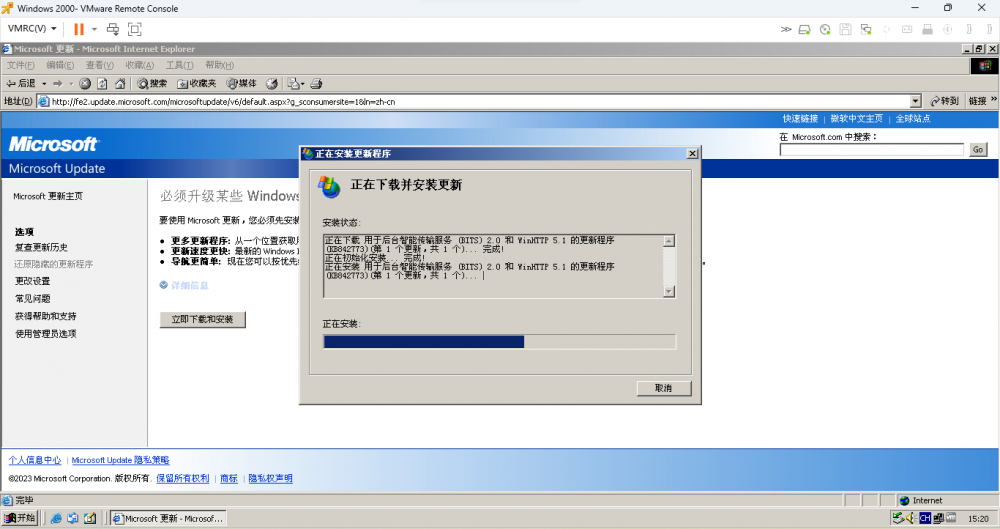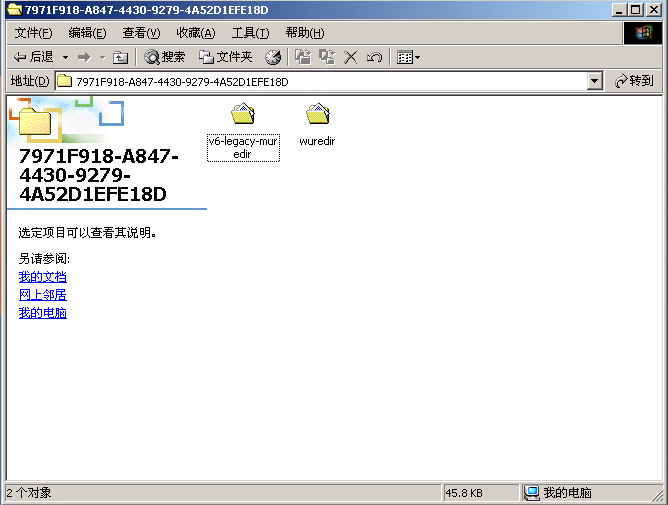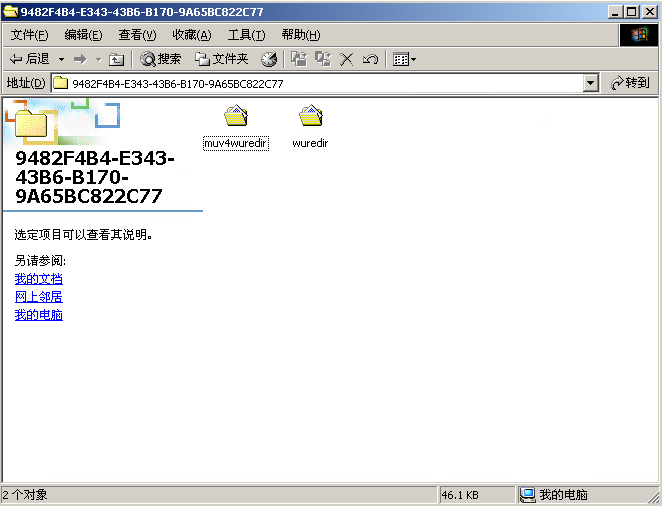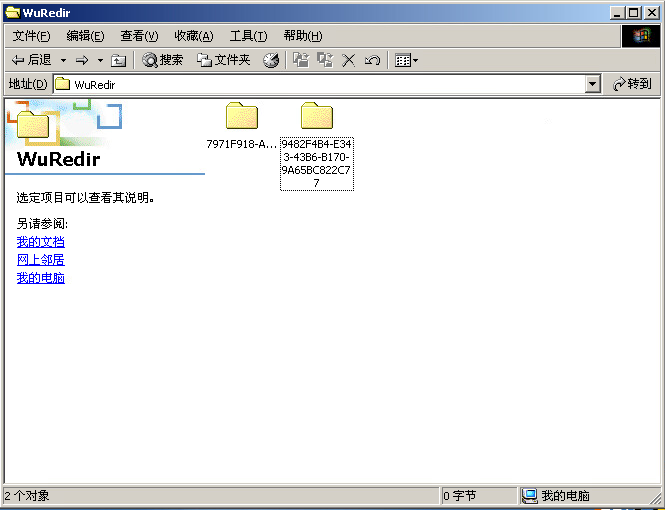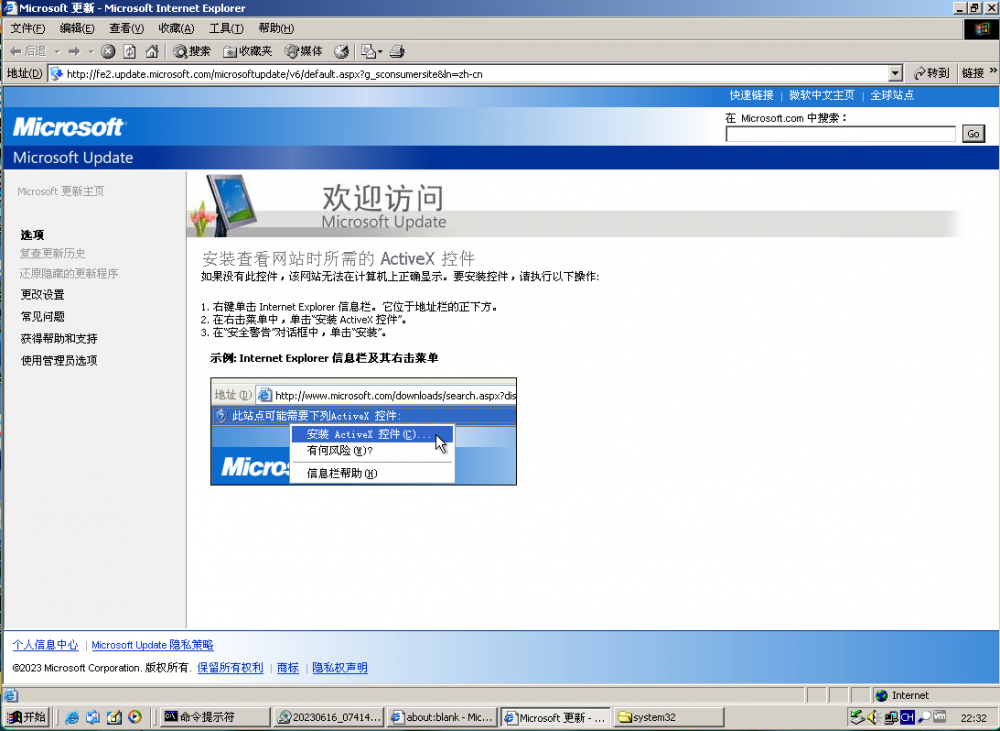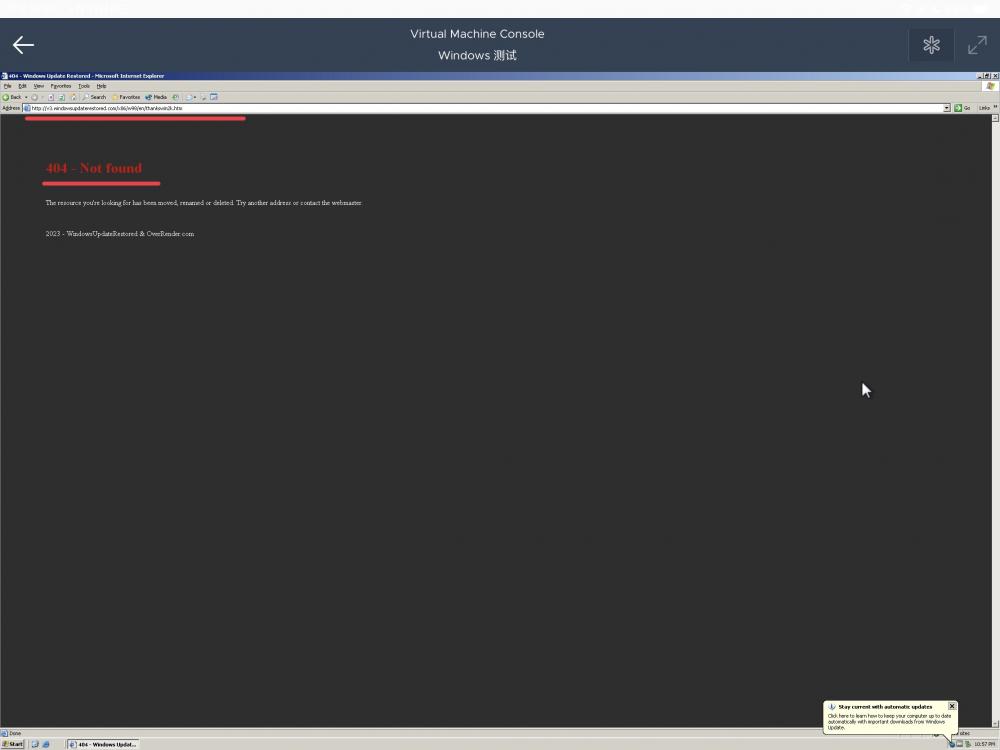Content Type
Profiles
Forums
Events
Everything posted by Great_Life
-

Microsoft Windows Update v3/v4/v5
Great_Life replied to WULover's topic in Windows 9x Member Projects
Hello everybody! I just realized that we still missing some page in it. I accessed the website accidentally on my Windows 2k3 VM and found out the thanks page are still missing! It is not necessary,but I think it will be more prefect if we have them.- 1,112 replies
-
- restore
- windowsupdate
-
(and 3 more)
Tagged with:
-
Hello everybody! After I installed nearly all the updates of Windows Server 2003(including R2&.Net 2.0 SP1)(A Update Pack made by others online),the MU worked! I think it's not a good idea to leave so much updates for MU&WU. PS:This post may help the people who have a fresh installed Windows XP&2K3(Also for myself!)
-
Hello,everybody! Now I'm setting a fresh installed Windows Server 2003 VM. I have already installed IE 8 and use the proxy can access the site. But when I search for updates,it returns me 0x80072f78(Firewall disabled,WU site). I also find that some updates on the guide can't be installed. How can I make it work? Do I need some other updates?
-

Microsoft Windows Update v3/v4/v5
Great_Life replied to WULover's topic in Windows 9x Member Projects
- 1,112 replies
-
- restore
- windowsupdate
-
(and 3 more)
Tagged with:
-

Microsoft Windows Update v3/v4/v5
Great_Life replied to WULover's topic in Windows 9x Member Projects
But I just saw some folders which having the same name.- 1,112 replies
-
- restore
- windowsupdate
-
(and 3 more)
Tagged with:
-

Microsoft Windows Update v3/v4/v5
Great_Life replied to WULover's topic in Windows 9x Member Projects
I can't find redirect.js,where is it?By the way,my this URL gives me the same result.- 1,112 replies
-
- restore
- windowsupdate
-
(and 3 more)
Tagged with:
-

Microsoft Windows Update v3/v4/v5
Great_Life replied to WULover's topic in Windows 9x Member Projects
I didn’t use dns because I have a Active Directory.I may configure one in the future.So I’m testing the page by typing the server’s ip.When I‘m testing,the thing happens.- 1,112 replies
-
- restore
- windowsupdate
-
(and 3 more)
Tagged with: