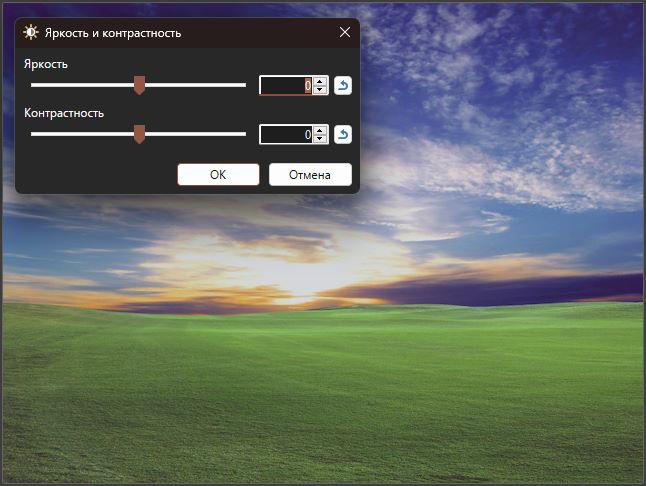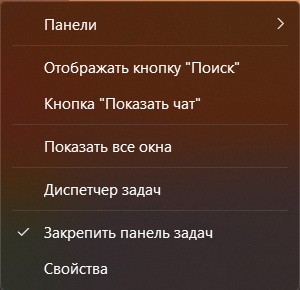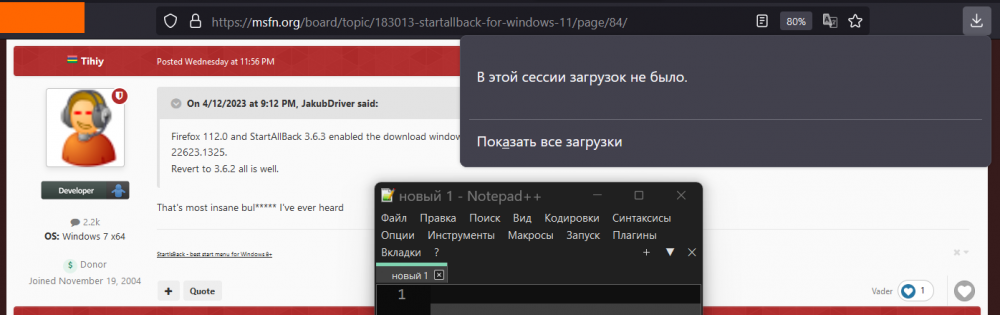barchee
Member-
Posts
34 -
Joined
-
Donations
0.00 USD
About barchee

Profile Information
-
OS
Windows 11
Recent Profile Visitors
The recent visitors block is disabled and is not being shown to other users.
barchee's Achievements
4
Reputation
-
It lacks a lot more when you think of it... the position adjustment (just a poor Indian startup can't afford to implement moving the taskbar to the left, y'know), the height adjustment (talking about both icon size and multiline taskbar), system tray icons customization, taskbar applets support if anyone still uses them... even the re-implemented features are working awfully, like new uncombined taskbar that uses different width for taskbar items (why??? what was their point of doing so???)...
-
Already posted in DarkMagic thraed but it seems it was ignored... Love the DarkMagic functionality, but the modal parent window graying out works bad for some video/photo editing software (i.e. paint dot net), distorting the original image. Is there any way to disable just this behaviour, without disabling DarkMagic completely, maybe an undocumented registry key? Or can you please add a toggle for that, like this one: And thanks for update
-
Do not recommend upgrading to 3.7 beta if you're using vertical taskbar, noticed some bugs: Taskbar item thumbnails' phase animations are now less smooth, for some reason. Taskbar can be resized to be smaller than minimal taskbar item width, breaking item icons (they get cropped, start flickering and sometimes disappear completely). Tray icons use horizontal taskbar margins (unlike in 3.16 and earlier), thus using more space than before and not aligning properly. Show desktop button overlaps with time&date if Notification Center is disabled. Control Center widget wraps if taskbar icons are very small; not sure whether it is expected behaviour, however combined with #3 it looks off.
-
Speaking of this effect, is there any way to disable it for particular apps? I.e. I use PaintNet and whenever I want to apply an effect or transformation, the canvas behind get grayed, distorting colors of the image (seeing which is crucial for an image editor).
-
Just noticed now dark magic also greys out windows if they have a modal dialog opened. Very cool and gnome-esque, love it!
-
Same problem, upgraded to 3.6.9 and now I don't have an option to enable/disable Task View, only Chat and Search buttons (I didn't have Widgets before as well because I don't have Edge WebView installed) Also, I'm not sure if it's possible, but it would make sense to hide the chat option if WebView is not installed as well, becuase without it the overlay doesn't work anyway (just shows an error).
-
+1 for this, would make it easier to distinguish folders from regular programs (especially if a folder uses some custom icon), and this is what Windows 11 UI features anyway
-
r Except it is literally not. I do experience this bug as well (in fact, I experience it right now, just too lazy to reboot Windows to fix it), and it affects classic applications' titles as well: I occasionally get it after restoring my laptop after hibernation. It also happens more often if Windows hibernated because the laptop ran out of battery, or if I boot into Linux when Windows is hibernated (even if I do not mount Windows partitions in Linux!) I'm not sure whether SAB or new W11 builds (I'm running 22623.1095) are to blame, though. I only remember it never happened until 3.6.x, and it started to happen times often after I installed GRUB. I also use 125% scaling on Windows, and I haven't tested whether the problem persists on 100% scaling or not.
-
Yeah, and no way to customize flyout position (I'm using taskbar on the left, so I want to move the flyout there too). Also no trial period, literally had to cяack it just to find out It doesn't work for me well enough and uninstall 5 minutes later.
-
Perhaps you tried to connect to IP updates directly, in which case it will be blocking all your requests for around a day.
-
(irrelevant locale bug, fixed with restart)
-
(irrelevant locale bug, fixed with restart)
-
Sure: The problem is not even the presence of letters themselves but the additional height they take to be displayed, i.e. on a comparison above removing them adds room for 5 more items per screen!
-
Not a big fan of this change. Can you add some option to disable it, or make the feature itself a separate option? Speaking of Start Menu, there are also 2 small problems I noticed, both of which are related to custom Start Menu with "All Programs" section set as default: 1. The previous section navigation button ("Back") always remains present, even though no program would ever show up in there, as recently used apps are disabled (which is required in order to enable "All Programs" section open by default). 2. Hitting ESC while searching will discard output, but open the empty default section instead of "All Programs" one.
-
Love the new dark shell dialogs! The notification centre extra margin bug is still in place, sadly.