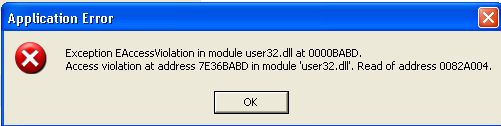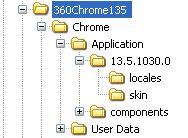I have a problem with a web page.
The page uses javascript for navigation.
The page works fine at first, but when I call several links, the pages no longer load.
Reloading the page does not help. The loading indicator turns, but it does not load.
After about a minute, chrome://errorpage is displayed in the address bar.
Then it works again for a while until the problem comes again.
Is such a problem known, or are there settings I can test?
With Mypal68 the problem is not present.
I can't post the URL because access data is required.