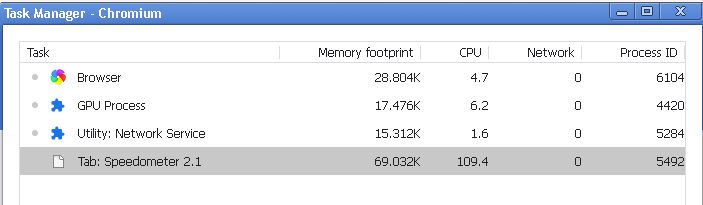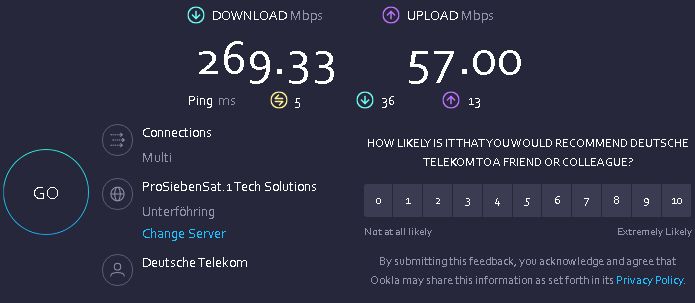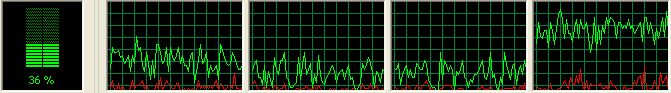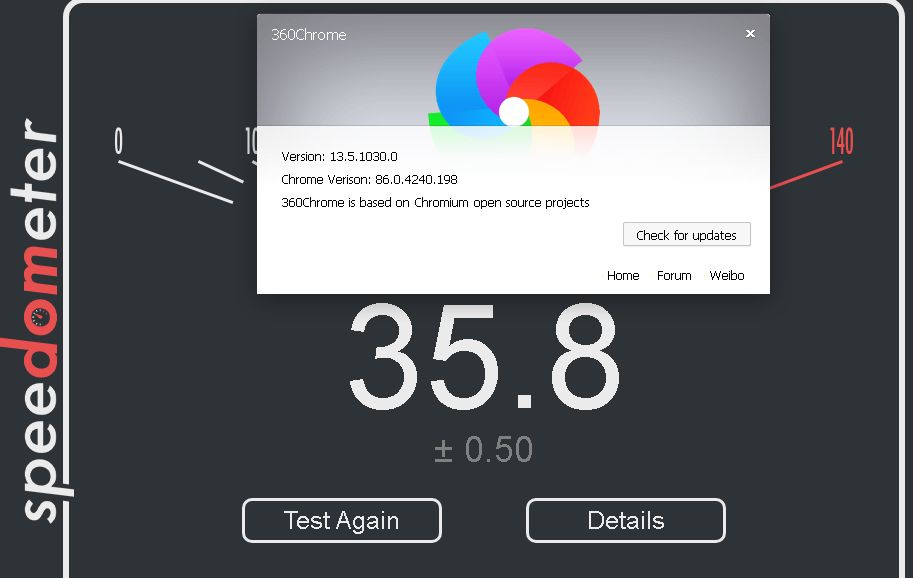Anbima
MemberContent Type
Profiles
Forums
Events
Everything posted by Anbima
-
In the taskbar I see that programs are opened very briefly. Is there any way I can log which programs or accesses these are? Then I could possibly redirect them.
-
I first had to determine the appropriate service name: dbsvc -l Here "LXDBSRV" was output. With this service name I can stop and start the service with dvsvc -x and -u. But only if I start the command as administrator. If I start this normally, then an error comes that the service was not found. Then I set the checkmark "Run this program as administrator" in the properties of dbsvc.exe and the program, but with this it does not work either. What else can I try?
-
The problem is that the service is stopped by the program and then restarted after the backup. But here the error occurs at the progress "Stop database". I can stop the service manually and also restart it. The dbsvc tool is present in the \SQL Anywhere 9\win32\dbsvc.exe folder. I have disabled the Windows firewall as a test, but the error is still present. When the database is to be stopped, I see in the taskbar very briefly that programs are started. But this happens so fast that I can't see what is happening. What else can I do?
-
The service is running and data is also retrieved from it.
-
I got the program to run. But there is a problem. When converting the data, the program wants to make a backup. But this aborts, because the program wants to stop the service for the database and this doesn't work. The service is called "Adaptive Server Anywhere - LXDBSRV" and has the following path\name: \Sybase\SQL Anywhere 9\Win32\dbsrv9.exe Does anyone have a solution for me or what could I try?
-
I often have to copy and paste text. This would be from programs in Windows 10 and Windows XP. Does this work quickly and easily? Also, I would need to access files that are stored in Windows 10 on Windows XP. If I do Windows XP in a VirtualBox then there are probably problems with the graphics card, since there are no longer XP drivers for newer graphic cards.
-
I have already done this. But it still doesn't work. Is there possibility to get it to run anyway or does this not work for programs that are not made for Win10? It does not work with Windows 7 either.
-
Hello, I want to install older Lexware Business programs in Windows 10, but it does't work. Probably it is because of .net framework (v1.1 and 2) Errors show up that DLL files can not be registered. Is there any chance to install programs which are not made for Windows 10? If someone could help me, I would try again and upload screenshot. In that case, please reply and I'll get started.
-
I would like to use Windows 10 or 11, but I just can't get certain programs to run on Windows 10 (nor Windows 7). Is there any way to get such programs to run under Windows 10? I suspect that the problems are related to .net framework, since 1.1 and 2 is used. During installation there are errors due to DLL registrations. Is there perhaps a howto for the procedure for such problems?