Content Type
Profiles
Forums
Events
Posts posted by hidao
-
-
37 minutes ago, Dave-H said:
Could someone do me a favour and check out this site for me (it's nothing dodgy, I promise!)?
https://www.lner.co.uk/
It's always worked fine before, but now on XP in Firefox 52.9 ESR, and more worryingly in 360Chrome 13.5, it's just a mess.
It's the site of one of the major rail operators here in the UK.
It works fine in Firefox 102 on Windows 10.
It looks to me as if the JavaScript isn't working, and I'd just like a confirmation that it isn't just me with the problem!
Using or not using a local proxy server makes no difference.
Thanks, Dave.

It's not worked fine with me,Even Mypal68 or 360EE V11
 0
0 -
-
12 hours ago, mina7601 said:
@Dave-H Sorry to go off-topic in this thread and interrupt your discussion for a while, but are country flags broken in this forum? Suddenly, I don't see a country flag behind my username (and other usernames).

I found it's OK...
 0
0 -
23 hours ago, IvanXP22 said:
!!Help!!Aiuto!!
Da questa settimana non riesco più ad accedere a Whatsapp Web con Windows XP con 360 Chrome Browser ultimo aggiornamento.
Chiedo aiuto e suggerimenti.
Grazie
Ivan
I don't found any problem...
 0
0 -
4 hours ago, Humming Owl said:
I use uget, I believe it still works for XP (if not an older version will).
I believe it is ok. I don't use antivirus programs but I know they tend to classify malware for their origin/name. For example, if I name on Win7 a file "patch.exe" (I believe that is the name) then Windows won't allow you to execute the mentioned file just because of the name it has, I assume the same applies for an anti-virus program. In case you want to do something you can remove the "components/download" folder as the warning might be because of the "special" download engine the browser uses to download files. Eliminating that folder won't cause any issue in downloading files in the future.
Cheers.
I tried Uget 2.2.1,and found it was used curl and aria2,but XP didn't suport aria2,how to used it ?
0 -
10 hours ago, vidx21 said:
Thanks for your notice. I found a message pops out and states 360 browser may corrupt and suggest checking it with antivirus software. It causes download failed. However after closed message windows and restarted download everything is back to normal, no more warning message. Is this OK?
Thanks.
I found the same problem too, but it doesn't affect to download file
0 -
Which download tool do you used in XP?
the Aria2 is not support to XP
0 -
On 6/2/2022 at 10:20 PM, Dave-H said:
Here in the UK we use dd-mm-yyyy, as do the majority of other countries I think.
That has always seemed logical to me, with the number which changes most often first, and the one which changes least often last.
You say the Chinese do it the other way around, which also has some logic to it.
The big exception is the Americans of course, who always use mm-dd-yyyy, which I have never understood.
That has no logic to it at all as far as I can see!

About time ?
 0
0 -
I've always had a question about how dates are represented,in China ,we always used yyyy-mm-dd(2022-03-15,2022.03.15),but I found some counties used dd-mm-yyyy or mm-dd-yyyy,that had a problem, how did they know 03-05-2022(03.05.2022,03/05/2022) was May 3 or March 5?
0 -
16 hours ago, Humming Owl said:
- Updated v9, v11, v12 and v13.0.2250.0 EN and CN versions with lastest minor edits I mentioned before.
If I don't find anything else to edit, this will be the final update for all those versions (including v13.0.2310.0 EN and CN).
Cheers.
Update log ???
0 -
1 hour ago, Dave-H said:
I'm a bit confused here (not for the first time!)
Are we actually talking about having emojis in the 360Chrome title bar?
I didn't think 360Chrome had one!
Do we actually mean the address bar (in URLs), or perhaps on the tab labels?

No matter which one, I think it's not important, because I think 99% people wouldn't to used it
0 -
1 hour ago, v3cv said:
Yeah I often stumble across websites using emojis in document title, and i would like to see them in chrome title bar
No offense, but inn China, you will be called with "SB"...
0 -
1 hour ago, v3cv said:
Thank you so much !! it work as intended, would you mind doing the same id modification for Segoe ui symbol? (it has bigger symbols, without square containers) https://cdn.discordapp.com/attachments/764672175650897932/964522206728171550/segoeuisymbol.zip
Why do you have to do display the emoji, many of your country people used it in website?
In China, we never send emoji by keyboard, just only used emojis tin app, because it simple to clicked to use,on the website, the emoji are usually pictures like gif could cliked to used too
0 -
18 minutes ago, Humming Owl said:
Try installing the following font on your XP system --> https://www.mediafire.com/file/tfr8gg5nr2b6qxx/seguiemj%231.ttf/file
It is a modded Segoe UI Emoji font with the ID of the chinese font the browser resquests for its interface. I tested it on v13 on XP and works well. I don't know about v12 and below.
The Segoe UI Emoji font I modded was taken from here (Version 1.35) --> https://drive.google.com/drive/folders/0B7CtT8qOyxTzVlRzb1lONmFSaVk?resourcekey=0-zoraVjFWzutxQICXzVmYJw
I install the 1.35, all of the emoji could display
0 -
6 hours ago, UCyborg said:
You mean besides mainstream browsers most people use? roytam1's Serpent and New Moon, feodor2's Mypal 68 as well.
They may come from user generated content, eg. the posts on the following subreddit:
https://www.reddit.com/r/lifeisagift/
How 'bout a full emoji library:
I have not install many fonts, so some emoji dose not display
0 -
22 minutes ago, v3cv said:
It is fine, but I would want to change it to Segoe UI Symbol (in order to see more characters / emojis)
If you install the font, I think it's work well, I'm not intall the font, so I don't know, and I don't know which url I can test too
0 -
-
21 minutes ago, v3cv said:
What have you changed in order to get that font in window header?
Sorry, I don't know what you mean, even translated to Chinese
0 -
3 hours ago, v3cv said:
Please show us all of the window
0 -
16 minutes ago, v3cv said:
I'm using a custom skin, but browser normally is the same.
Could you show us the "about" ?
0 -
31 minutes ago, v3cv said:
Hi,
The font seem to be arial no matter selected theme (russian repack used zune theme default font) and the text of developer extension warning was working before.
The UI is deffirent like us, Which version do you used?
0 -
6 minutes ago, msquidpl said:
But how to fix it? Because as you can see in relation to FF MiniBrowser renders fonts badly.
Try to choose the other font, like Source Han Sans ?
0 -
1 hour ago, NotHereToPlayGames said:
Humming Owl and I both tried to warn you in advance that any translations would have to be abbreviated.
It is personally why I did not undertake the project myself but applaud Humming Owl's endeavor.
This is too unfriend of non-Chinese users, I suggest to stop this project
0 -
5 hours ago, Humming Owl said:
I had been working on Sogou Browser Version 10.0.2.33514 (Chromium 72 based) and so far things look like this:
And the legend go as this:
+ Gen > Settings - Tab (se://settings/?category=general) | + Tab > Settings - Tab (se://settings/?category=tab) | |---+ TA > New Tab | | | |---+ T1 > Open when creating a new tab: | | |---- 1 > Homepage | | |---- 2 > "My favourite" | | |---- 3 > Blank page | | |---- 4 > A custom URL (input) | | | |---+ T2 > When clicking a link: | | |---- 1 > Open in a tab and go to that tab | | |---- 2 > Open in a tab in the background | | | |---+ T3 > When opening external links: | | |---- 1 > Open in a tab and go to that tab | | |---- 2 > Open in a tab in the background | | |---- 3 > Open in a new window | | | |---- T4 > Open bookmark bar URL on a newtab | |---- T5 > Open URL typed on the URL bar on a newtab | |---+ T6 > Drag selected text to search on: | | |---- 1 > Background newtab | | |---- 2 > Active newtab | | | |---+ T7 > Open location: (?) | |---- 1 > To the right of the current tab | |---- 2 > To the right of all tabs | |---+ TB > Close Tab | | | |---+ T8 > After closing the active tab, switch to: | | |---- 1 > Left tab | | |---- 2 > Right tab | | | |---- T9 > Use right-click to close tab (use Shift+Right-click to open contextual menu) | |---- T10 > Close tab by double left clicking on it | |---+ TC > Tab preview | | | |---- T11 > Show a tab preview when pressing Ctrl+Tab or Ctrl+ Shift+Tab | |---+ TD > Tab appearance | | | |--- T12 > Show close button on inactive tabs | |--- T13 > Show favicon on the tab | |---+ TE > Other | | | |--- T14 > Wait a certain amouth of milliseconds (input) to switch to a tab when the mouse is over the hover area of that tab. | + Sec > Settings - Security (se://settings/?category=security) | + Key > Settings - Shortcuts (se://settings/?category=shortcut)It is a very slow process.
Why do you used so old version?
And I think may be noboddy could know the text mean...
0



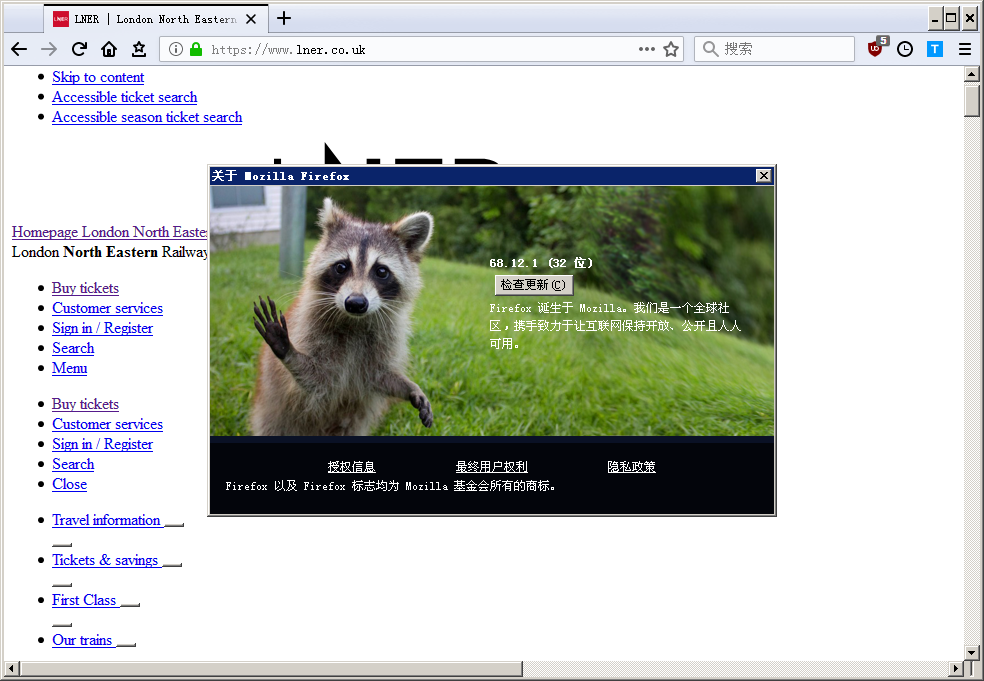
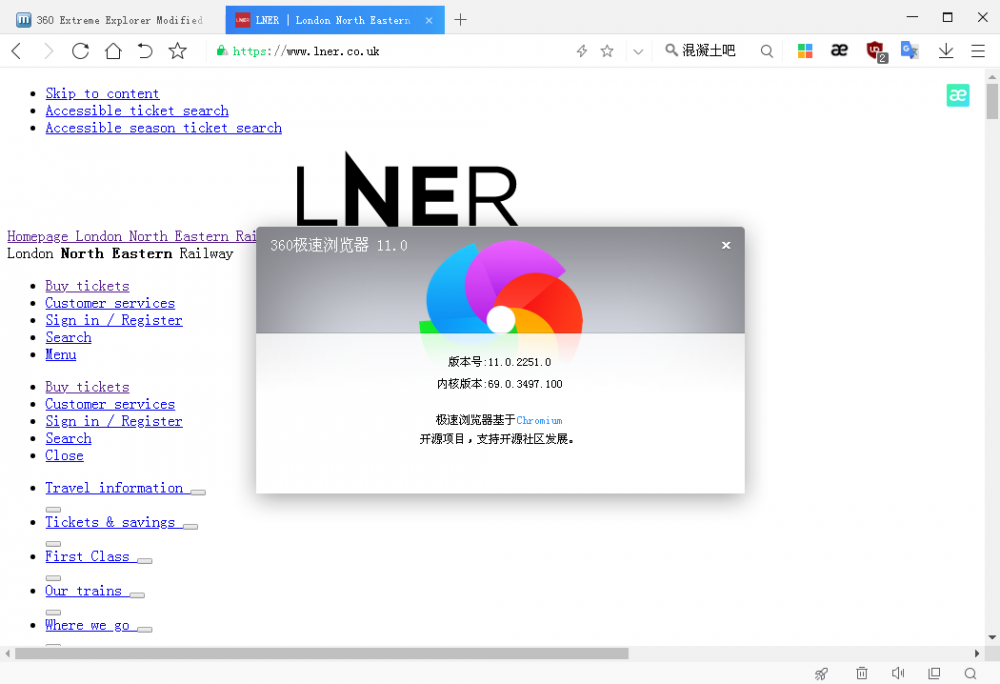
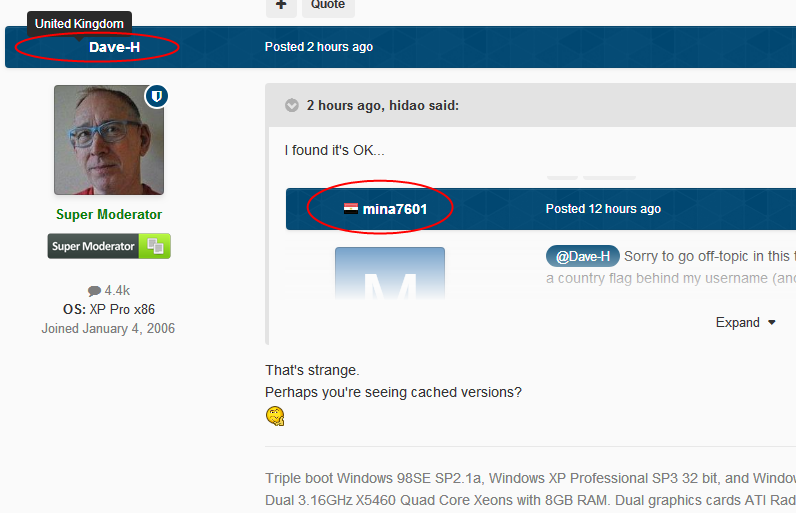
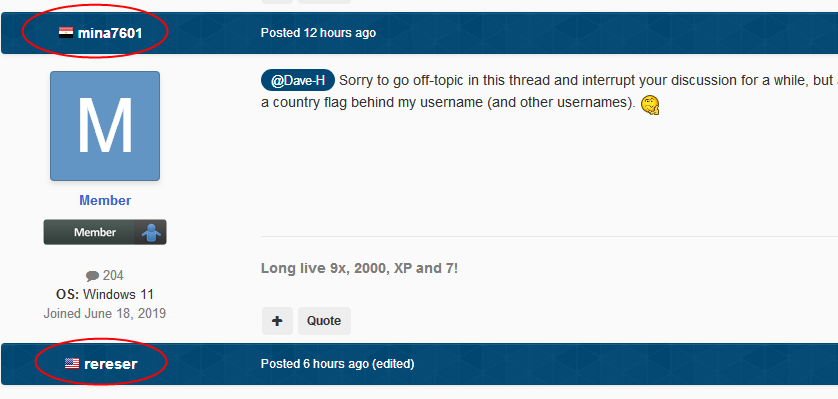
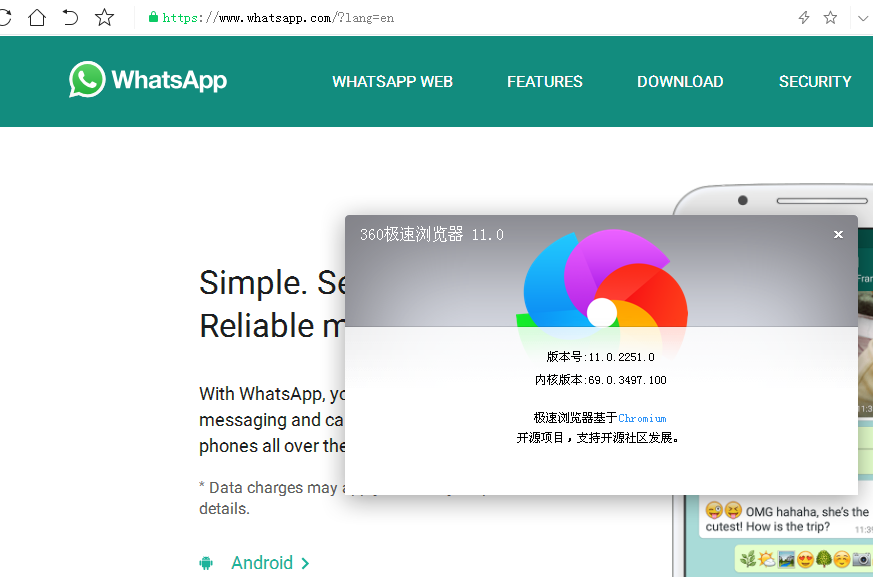
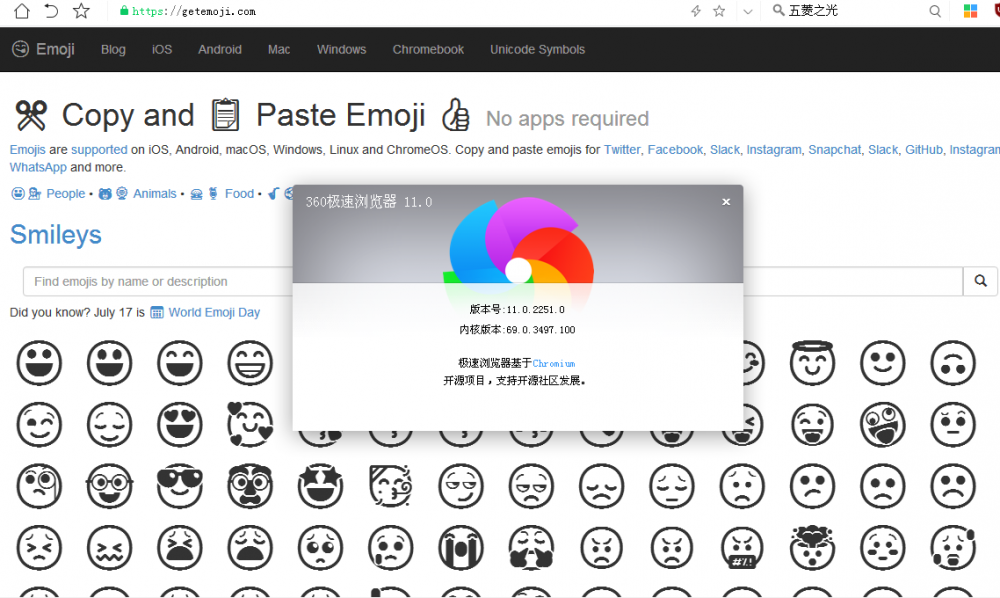
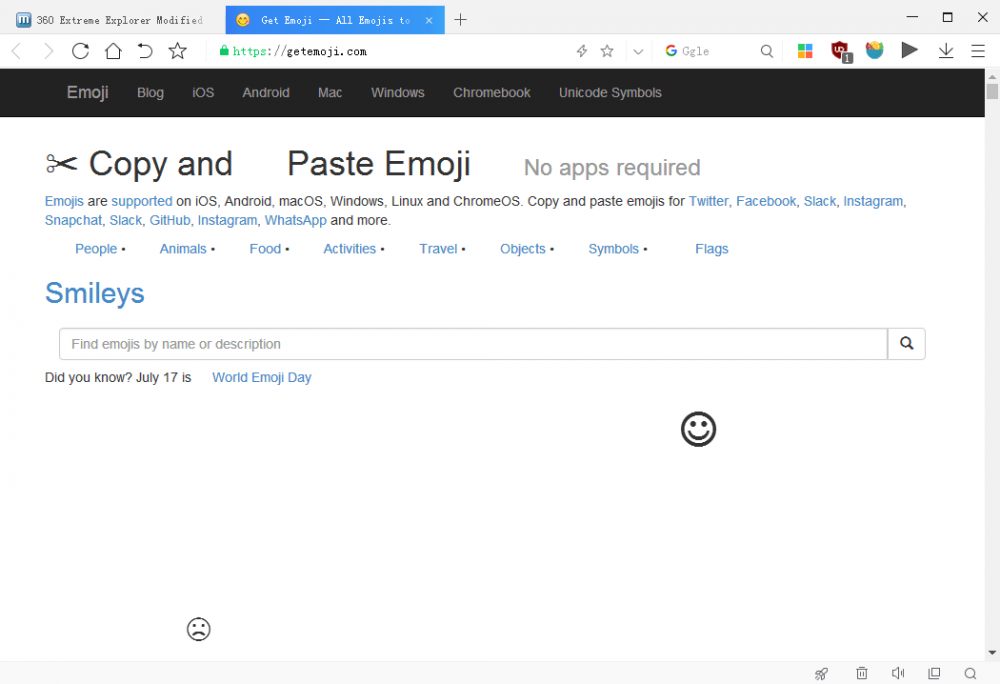

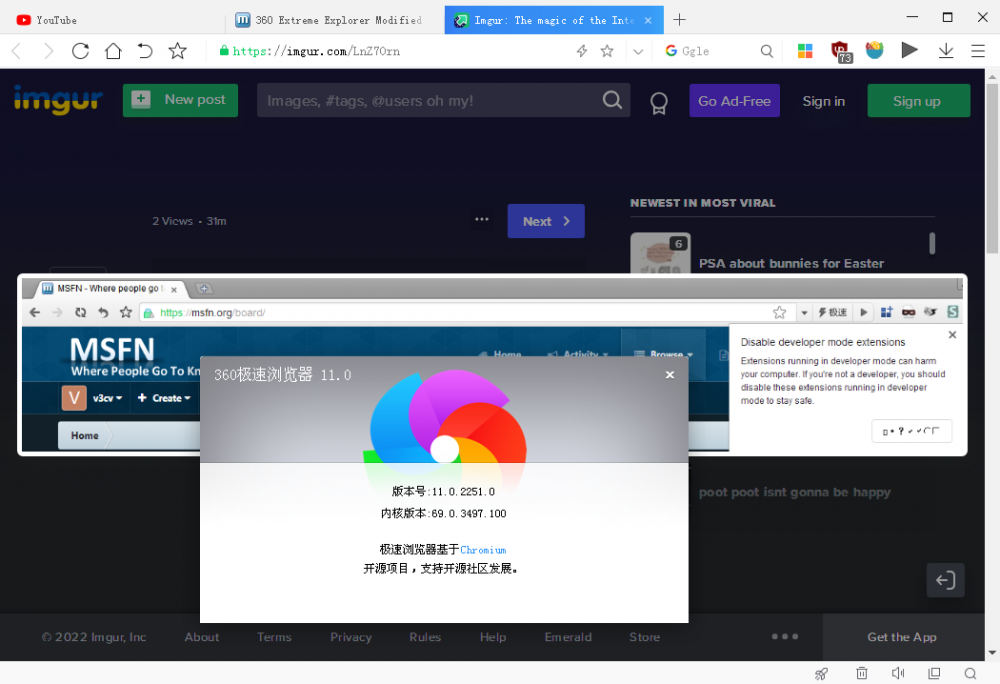

360 Extreme Explorer Modified Version
in Browsers working on Older NT-Family OSes
Posted
May be the Browser Kernel was not surport the website