Content Type
Profiles
Forums
Events
Posts posted by hidao
-
-
41 minutes ago, Dave-H said:
Back on topic now please.
Some posts missing, did you deleted ?
0 -
1 hour ago, msfntor said:
In MiniBrowser, DcBrowser and in 360Chrome forks, for DeepL Translator and DeepL Write to work, you must manually allow deepl.com in your uBlock (so s.deepl.com and www2.deepl.com scripts are allowed), otherwise you will get the irremovable warning window (in English or in your language):
"Please change your browser DeepL no longer supports Internet Explorer, so it may not work properly in this browser. For the best experience, please open DeepL in Microsoft Edge or any modern browser. Or Download DeepL for Windows Cancel Open in Microsoft Edge"
PS.
..and allow scripts too...
In China, many extensions we couldn't to use, thanks for the GFW...
2 -
5 hours ago, Milkinis said:
if you speak chinese you should ask your countryman if they will keep upgrading this browser for XP.
That imporssible, if you know some Chinese, you must be know the Qihoo 360 was the garbage company in our heart...
3 -
3 hours ago, NotHereToPlayGames said:
Looks to me like an "identity crisis" web browser. Intended customer is the "gamer" crowd that want their web browser to look like a "game". Not for me, but "to each their own".
All it's missing is a machine gun at the bottom that you aim at your mouse-clicks using a "game controller" instead of a mouse.

Honestly, I don't know what you mean, sorry about my bad english,Even if the translation extension is used...
1 -
4 hours ago, NotHereToPlayGames said:
Very possible. That's why two of my laptops now have Win10 instead of XP. So by the time 2025 rolls around, I should have it tweaked and customized to my liking.
I have no plans. Don't let the build number fool you, it has no "real world" benefit over the previous TWENTY (not an actual count) versions of v13.0 and v13.5 combined.
All the same exact v86 rendering engine with just Chinese "stuff" thrown in that we strip out anyway.
HA HA, you know Chinese company, especially Qihoo 360...
0 -
9 hours ago, mina7601 said:
XuanWu.
How do you find this browser?
I think there is less of people known it in China, include me
0 -
1 hour ago, msfntor said:
It's difficult to find working user agent extension on web store, I use very good Random User-Agent (Switcher): https://chrome.google.com/webstore/detail/random-user-agent-switche/einpaelgookohagofgnnkcfjbkkgepnp?hl=en-US
Even I used this extension, I still couldn't login Google Drive in 360EE V11...
0 -
10 minutes ago, NotHereToPlayGames said:
I have my own modified version of DcBrowser. But I am not a fan of DcBrowser, it's a step "backwards" (v75 versus v86), I don't like the GUI, and so I've abandoned it before sharing it publicly.
I don't like the GUI of DCBrowser too...
2 -
12 minutes ago, Milkinis said:
so far the v13.5 works as expected without any agent switcher. I personally would not recommend this agent switcher which caused me too much trouble.
https://msfn.org/board/topic/184266-arcticfoxienotheretoplaygames-360chrome-v1351030-rebuild-7/page/24/#comment-1240261I saw the newest version is 13.0.2310,where is the 13.5?
0 -
22 minutes ago, Milkinis said:
I think may be the reason is these browser didn't surport XP
And you can install a chinese font like SourceHanSansCN, so you can see the chinese font
0 -
35 minutes ago, msfntor said:
It's difficult to find working user agent extension on web store, I use very good Random User-Agent (Switcher): https://chrome.google.com/webstore/detail/random-user-agent-switche/einpaelgookohagofgnnkcfjbkkgepnp?hl=en-US
I make some serch,so I found the way how to change the useragent in 360EE,now I show you:
1.Click F12 or Click "Option">"Tools">"Devloper Tools"
2.Click "Customize and control DevTools">"More Tools">"Network Conditions"
3.Cancel the selection of the "Select aautomatically"
4.Enter the useragent as you want into the input box
Now the problem is which useragent to input is right
2 -
1 hour ago, NotHereToPlayGames said:
My Google Drive works perfectly fine in v13.5.
What part of Google Drive is not working for you?
You can see here
0 -
1 hour ago, Milkinis said:
I don't get the hype around the v11 or whatever older version.
I never felt them any faster and they didn't work smooth enough with modern sites such as facebook or reddit or twitter.
I have recently noticed some sites don't load correctly with the v11 anymore so I guess the v13.5 is not far from its EOL within the next two coming years.

I found the older version was work faster,but some website wasn't work well,so I always used 360EE V11, 3 days ago I found the Google Drive didn't surport 360EE V13...
0 -
Another bad news to tell you, the Google Drive didn't surport 360EE V13 now, it told me "The broswer you used dosn't surport, update Google Chrome", you can try..
 0
0 -
2 hours ago, msfntor said:
@ArcticFoxie, you can download this image from: https://postimg.cc/BtqXcc2L - click on "Download original image" button, 1091x9609 - JPG 1.9 MB - or zoom it in MiniBrowser, or 360Chrome build of your choice...
This works here...
@hidao,
you could demand the moderator to delete your superfluous posts "Click the picture again..."... source page could NOT zoom it in DCBrowser (culprit are one of my extensions... in uBlock, after allowed expressly postimgs.org - this zoom works good now!), but download is OK., zoom from this source page is OK in MiniBrowser or 360Chrome builds...very complicated to me, your postimg.cc
Oh, it's weird, I have used UBlock Origin too, but not found this problem
 0
0 -
12 minutes ago, msfntor said:
@ArcticFoxie, you can download this image from: https://postimg.cc/BtqXcc2L - click on "Download original image" button, 1091x9609 - JPG 1.9 MB
This works here...
@hidao, you could demand the moderator to delete your superfluous posts "Click the picture again..."... source page could NOT zoom it in DCBrowser, but download is OK., zoom is too OK in MiniBrowser... very complicated your postimg.cc

I can't upload more than 416.42KB files in MSFN,so I have no choice, and 360EE dosn't have the problem like you said....
2 -
58 minutes ago, msfntor said:
This zoom doesn't work as expected, here... No important zoom, the dimension is not superior to the page in vertical...
Click the picture again, you will open the source page, then you can zoom it
2 -
1 hour ago, msfntor said:
We have bad news too..

Your screenshot is unreadable because it is too small...
You can clicked the picture and in a new tab to zoom
0 -
-
I have a bad news:
I found a bug of MediaFire and content to them, but at last they found me uploaded the pirated file and blocked my account, this is the email screenshot:

You can click this url to view the picture too:
0 -
1 hour ago, Humming Owl said:
Updated 360EE v9, v11, v12, v13, DCB, and both MiniBrowser browser's files.
- Rebased chrome.dll (and chrome_child.dll where it applies) to address 0x10010000.
non-rebased DLLs are kept just in case.
Cheers.
Do you found that the date on this topic dos not update?
1 -
-
12 hours ago, Humming Owl said:
To be honest I am still hoping someone will be able to compile newer Chromium or Firefox versions on XP that don't require such "dirty" methods to make it relatively safe/useful for people (ie. patching hex strings so connections to china.cn aren't made
 ). I would prefer lower versions as the ones in which 360EE is based as the most recent ones consume a lot of resources on older computers that need to run XP because they can't run anything higher. For example, I would be happy with a Chromium 69 version with no certificate issues with its code on github or an equivalent platform (similar to what Feodor is doing).
). I would prefer lower versions as the ones in which 360EE is based as the most recent ones consume a lot of resources on older computers that need to run XP because they can't run anything higher. For example, I would be happy with a Chromium 69 version with no certificate issues with its code on github or an equivalent platform (similar to what Feodor is doing).
I can't run 360EE v13 on my laptop (Chromium 86) so if there is some other chinese chromium based browser with a higher version than Chromium 86 I would only be able to run it under another "newer" computer with Win7, which is quite weird because the whole point is to be able to use it under XP.
Sorry that the reply does not have to do much with the comment quoted
 .
.
360EE 13.0 running good in my laptop, but I always used 11.0,because is more faster
0 -
4 hours ago, msfntor said:
Best: your brain.
Maybe a .txt file is a not bad choice , you can save the username and passord into it ,
but for the safety, you must add some other characters between them ,but you must remember the rules,
for example, if my msfn username and password is "abcd" "pw123456", maybe i saved them as "msfn abxxpw12 cdxxx3456",
if someone hacked it and stole them , i'm sure they can't to use it
0




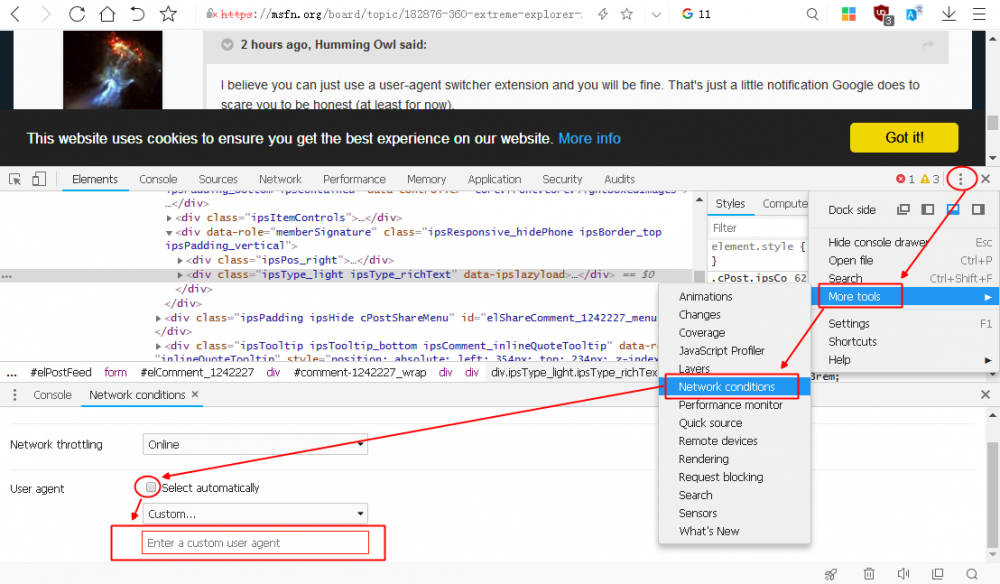

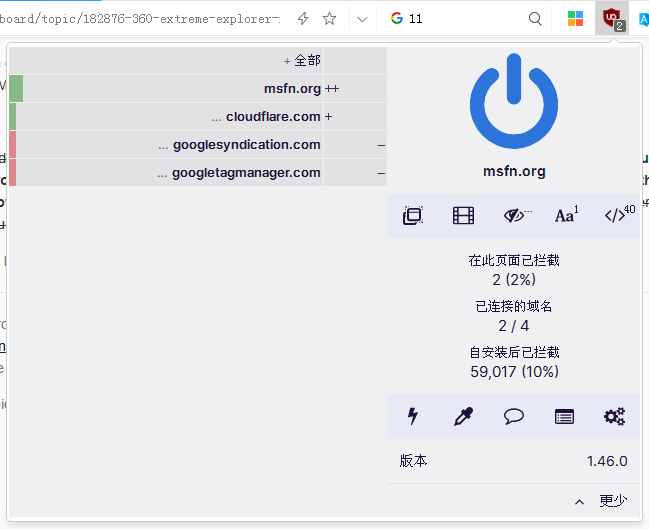

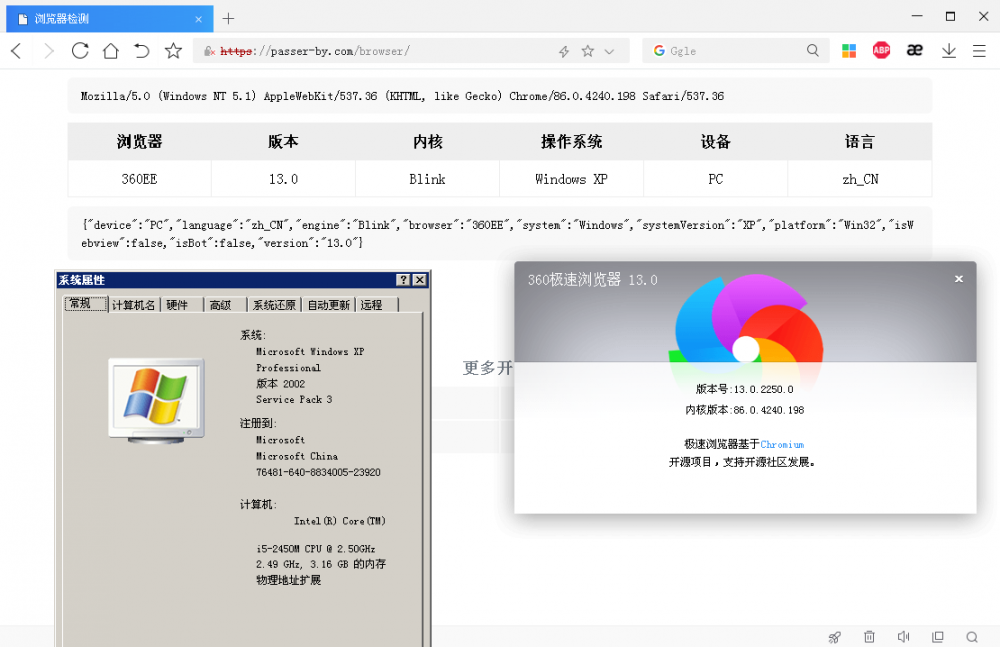
360 Extreme Explorer Modified Version
in Browsers working on Older NT-Family OSes
Posted
Happy to see that, thank you...