Content Type
Profiles
Forums
Events
Posts posted by TSNH
-
-
On 2/13/2022 at 5:48 PM, UCyborg said:
@TSNH
That's an answer to a completely different question, not the one in OP. And a bad one since it basically tells how to modify UAC configuration, which as a person who just wants old search bar, you don't want to do.The correct way to get back an old search bar would be this registry tweak:
Windows Registry Editor Version 5.00 [HKEY_CURRENT_USER\Software\Classes\CLSID\{1d64637d-31e9-4b06-9124-e83fb178ac6e}\TreatAs] @="{64BC32B5-4EEC-4de7-972D-BD8BD0324537}"This is about the same question, since changing UAC configuration restores the old searchbar, but regardless your tweak is much better since it has no side effects so thanks for sharing it!
0 -
2 hours ago, Ark_mage2180 said:
Except of Windows Installer. It still crashes when I try to install most MSI-depending apps.
I've never got this error myself, but this might be because i've never had 32bit extended kernel installed, so you can try installing the extended kernel manually and skip copying 32bit files or restore your original 32bit files from .bak files and see if it helps.
0 -
On 1/4/2022 at 9:09 PM, ibay770 said:
This explains the problem but maybe someone has a solution. Instead of the explorer searchbar using windows search, is there a way to force it to use everything search instead?
Hi, read https://www.askvg.com/tip-restore-old-classic-search-box-in-windows-10-file-explorer-this-pc/
This worked for me in Windows 10 after i removed cortana.
Unfortunately this also makes your UAC disabled.
0 -
On 2/11/2022 at 6:22 AM, COKEDUDEUSF said:
I am doing a windows 10 install. I get this message:
How do I resolve this? It also does not make since to ask this question because it has not given me a chance to connect to the internet.
Try disconnecting from the internet to install Windows using local account instead of Microsoft account.
0 -
1 hour ago, winvispixp said:
is there a new version (02042022)? check the mega folder
It includes powrprof.dll and powrprofx86.dll so probably it has patches for AMD 15.6 drivers integrated.
I've installed the x64 version and everything seems to work fine
 0
0 -
1 hour ago, D.Draker said:
By 9.x I meant smth like chrome 97 . So how do you guys use chrome then ? Without extensions ? Seriously ??? And what about Firefox ? Do extensions work there ?
Yes extensions work fine in Firefox. I only use chrome (Ungoogled chromium) for sites that have compatibility problems.
2 -
22 minutes ago, D.Draker said:
Well , like I said . Earlier 9.x versions do start without troubles . Starting with 100.x , don't. Extensions don't work on either . Tell me , uBlock works for you ?
Extensions don't work with even earlier versions of Chromium on Vista so this one should be no exception.
BTW. by 9.x and 100.x you mean version (ex. 100.0.4868.0) or build revision (ex. 966626)
0 -
54 minutes ago, D.Draker said:
Hi, what was the last build that you managed to get working and which one didn't start? The "latest" version: 100.0.4868.0 downloaded from https://download-chromium.appspot.com/ still works so I'm probably looking at a wrong beta/dev/canary level.
0 -
1 hour ago, abbodi1406 said:
What files are missing from the full .Net 3.5 offline installer?
you can build .NET 3.0 SP2 installer manually from dotnetfx35.exe
It actually seems that no files are missing!
 But why does it ask for downloading them if they are right there in the installer?
But why does it ask for downloading them if they are right there in the installer?  0
0 -
There is no need to download anything, because while .Net 3.5 installer asks for downloading .Net3 files, in fact it has all the resources already available in it. Thanks to @abbodi1406 for pointing this.
To install .Net framework completely offline:
1. Before proceeding you may (or may not) have to install Windows XP service pack 2, Windows Imaging Component and Windows Installer 4.5 KB942288-v4. (I had them already installed)
2. Install earlier versions of .Net Framework like .Net 2.0 sp2 (offline installers are available).
4. Extract .Net framework 3.5 installer using 7-zip or similar program the widely available offline setup. It shouldn’t ask for internet connection now.
3. Install everything from dotNetFX20 and dotNetFX30 folders.
4. Install .Net framework 3.5 using main installer. It shouldn’t ask for internet connection now.
5. You can test some .Net 3 programs. For example Microsoft Mathematics 4.0 which is a .Net 3.5 application.
2 -
10 minutes ago, Raz said:
Are NVidia drivers (for win7) working with this extended Kernel for Vista?
No, at least not yet
0 -
Dude
in Funny Farm
I was looking for some Vista-compatible laptop to buy and I found that Betawiki article (from my first post) climing that all the issues on Haswell+ were fixed in a Server 2008. Being very optimistic about this (since Betawiki is from my experience a reliable source of information) I replied to Jakob99's post regarding this topic. (My account was not even 1 day old at that time. so it indeed may look like a scam), but after following the discussion it's clear that I wanted verification of this information.
The unnecessary drama around the topic has already made one person quit msfn (@vistapocalypse), but as usual the truth turned out to be in the middle.
Anyway, I'm going avoid posting about unverified information even for the purpose of their verification, and I'm sorry to everyone who is for any reason feeling bad about my posts.
 0
0 -
Dude
in Funny Farm
On 1/5/2022 at 3:37 PM, jaclaz said:If I knew what the question was, I may.
The original question, if any, has been lost (or I cannot find it easily) in the midst of the (senseless) bickering (and whining).
Maybe if these latter behaviours could be stopped (possibly right now) the communication among members would be easier, smoother and also more productive.
jaclaz
The original question:
I understood the sentence as
"Hi ! Could you (plural - forum members) please confirm or deny what he (@Jakob99) says ? I refuse to beleive that ,but still , perhaps we need to try" "I'm assuming he's (@Jakob99) talking about the rollup from August 2020"
The correct interpretation was probably
"Hi ! Could you (singular - @Jakob99) please confirm or deny what he (@daniel_k) says ? I refuse to beleive that ,but still , perhaps we need to try" "I'm assuming he's (@daniel_k) talking about the rollup from August 2020"
That's how it all started
 1
1 -
4 hours ago, Brickedandroid said:
Please screenshot and post the error to me.
I said that the problem does not occur for me. It is @Ark_mage2180 ( and later @winvispixp) who reported the issue
 .
0
.
0 -
4 hours ago, Brickedandroid said:
What is the windows installer version?
MSI (Windows Installer) 5.0 is officially available for Windows 7 or higher only.
It is 4.5.6002.19424
0 -
Dude
in Funny Farm
40 minutes ago, Vistapocalypse said:@D.Draker Please do not quote me again ever. I have come to realize that WinClient5270 was very wise, and my New Years resolution is to forget about the problems of using Windows Vista in 2022. All forums (not just this one) are now dominated by people who are either rude or mentally ill (it is hard to be certain when they barely know English). My Vista hardware sits in a closet awaiting a refurbishment that it will probably never get, since running Vista no longer strikes me as a good idea.
Happy New Year!
@Vistapocalypse I would kindly advice that you to make sure that this decision is not dictated by the behavior of a single "dude", who is (intentionally or not) kicking you from the MSFN community. I'm sure 99% people here appreciate your dedication to the topic and you helped many of them
 .
.
If there are more important reasons, it's ok, I (and probably everyone here) will respect your decision. Good luck with Windows 7, 8, 8.1, Linux (just not Windows 10 or 11).
Happy New Year!
2 -
@D.Draker Hi, You quoted this post:
QuoteInteresting. If we can get the 6519 HAL ported over, then maybe it will be easier to get 7 drivers working. Not sure if the HAL has anything to do with driver compatibility, but it may.
And than you said
On 12/27/2021 at 11:08 PM, D.Draker said:Hi ! Could you please confirm or deny what he says ? I refuse to beleive that ,but still , perhaps we need to try . Unfortunately, I don't have Haswell myself . I'm assuming he's talking about the rollup from August 2020.
So you were assuming that Jakob99 was talking about the rollup from August 2020, so I said that Jakob99 meant Windows 7 build 6519, because i thought that you are not really into Windows beta builds. I'm sorry if I misunderstood you.
About the 6003 update rollup:
@win32 already said
QuoteThere was a partial fix for Vista in that time (some of the timer discrepancies were fixed but not all).
So i consider the case closed.
Offtopic:
It's hard to say whether the style on this forum is formal or informal. This is why I think some people may consider "dude" rude while some may not.
 0
0 -
17 hours ago, winvispixp said:
that happened to me too
after installing the newest version msi afterburner does not work for me either (kaspersky is buggy too)
This means that the issue is not vanilla Vista related so no Windows update can help.
I don't use kaspersky or msi afterburner, but I'm sure Windows Installer errors don't occur for me. The only possible reason that comes to my mind is because I don't have 32 bit extended kernel installed.
0 -
1 hour ago, D.Draker said:
What are you talkin' about ? It's for Vista
Windows 7 build 6519 is AFAIK the first known build to have the hal issues completely fixed. It's a beta build and was compiled between Windows Vista RTM and Windows 7 RTM so it has nothing to with a 2020 monthly rollup. From what I understand @Jackob88 has been wondering if the hal.dll from that build can be ported to Windows Vista to solve Vista Haswell+ errors. You can read more about it here: https://betawiki.net/wiki/Windows_7_build_6519
0 -
0
-
On 12/27/2021 at 11:08 PM, D.Draker said:
I'm assuming he's talking about the rollup from August 2020.
Actually 6519 refers to Windows 7 build 6519 which is a beta version of Windows 7
0 -
On 12/28/2021 at 10:43 PM, LiptonAcer said:
- Install the Extended Kernel
- Download Firefox 91 ESR x64 installer
-
Install Firefox 91 ESR x64 on Windows 7 or newer Virtual Machine (or PC). -
Copy "Mozilla Firefox" folder from %programfiles% of Windows 7 VM to Windows Vista's %programfiles% - Create "Mozilla Firefox" folder in C:\Program Files
- Extract the downloaded installer with 7-zip
- Copy all the contents of the extracted "core" folder to C:\Program Files\Mozilla Firefox\ (path to firefox.exe should be C:\Program Files\Mozilla Firefox\Firefox.exe)
- Create an empty osver.ini file in C:\Windows\
-
Put the following content in it
[C:\Program Files\Mozilla Firefox\Firefox.exe] Enabled=1 FirefoxFix=1
-
To get video codec support:
1. Apply the DLLredirectionenabler.reg.
2. Create a Firefox.exe.local folder in %programfiles%\Mozilla Firefox.
3. Extract the mfplatsetup.7z and copy all the dlls it contains to the Firefox.exe.local folder.
-
Launch firefox.exe
0 -
This KB5008274 is very recent (december 2021). I don't know if the Extended Kernel is compatible with itThe "Prerequisite" section of the Microsoft article says that this update also needs KB4538484 or KB4575904.The problem is not vanilla Windows related so no Windows update can help.
0 -
19 hours ago, appropriatename said:
Installed the new extended kernel but it gives me a CI.dll error (0xc0000428), what do i do? I did what the guide said about winload.exe but i get the same thing.
Hi,
This error often appears when someone forgets to run this command (as admin) before installing the extended kernel:
bcdedit /set {current} nointegritychecks yesDoes your error look exactly like the one in the "common errors" section of the guide?
It's better to copy all the required files all at once, because Windows won't boot with for example ci.dll from the extended kernel and winload.exe from vanilla vista.
0




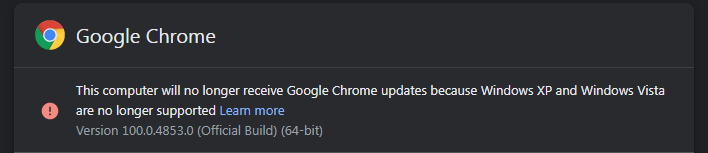
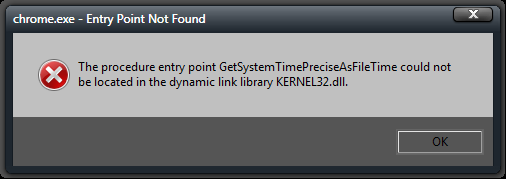

Guide - Vista extended kernel installation
in Windows Vista
Posted
The link for the new version is the same as for the previous version