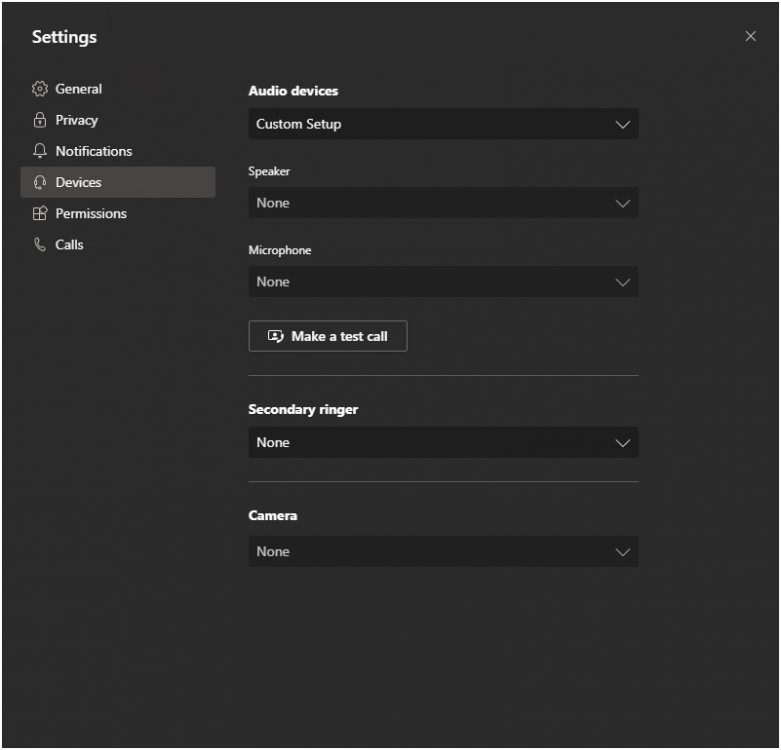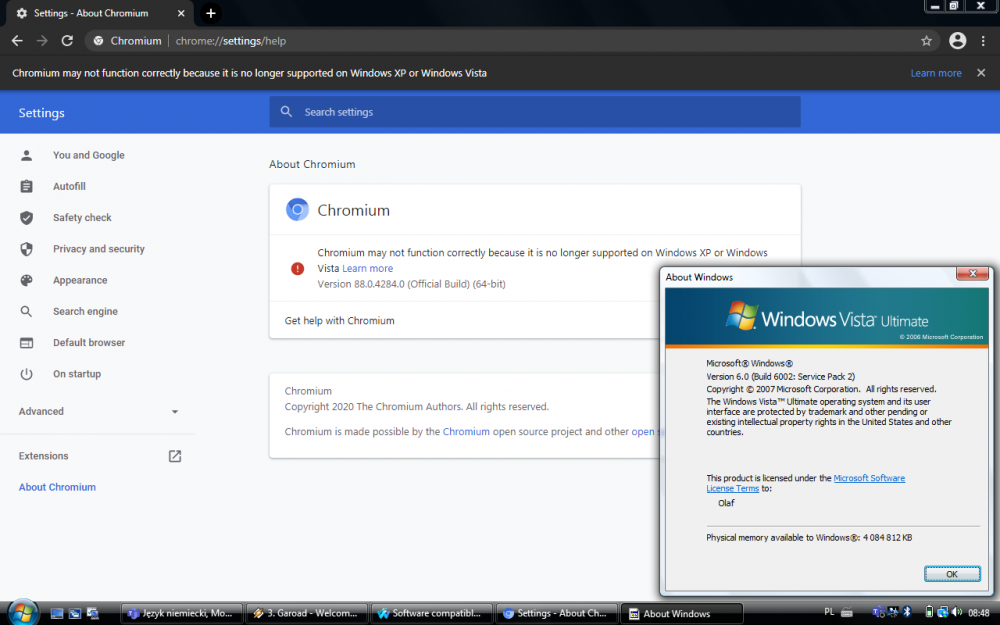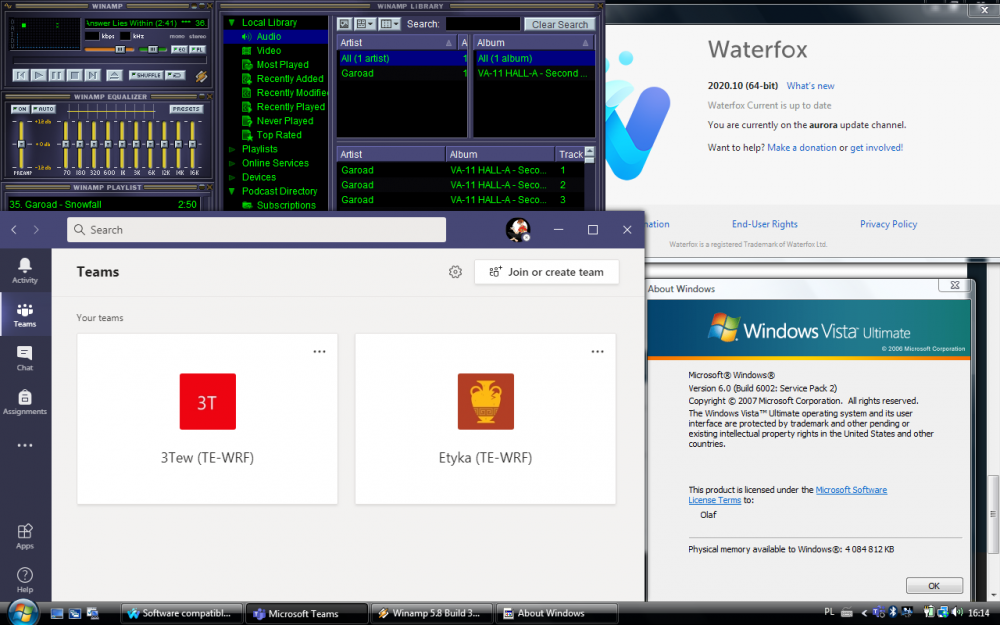BlackOtton
MemberContent Type
Profiles
Forums
Events
Everything posted by BlackOtton
-
Fujitsu-Siemens Celsius H250: Fingerprint Troubles
BlackOtton replied to BlackOtton's topic in Windows Vista
Okay, after weeks of searching through sketchy websites and the Internet Archive, I finally managed to get both fingerprint software and Bluetooth working! I noticed on the data sheet for this model that it said the following: Superior access protection via integrated fingerprintsensor, SmartCard reader and SmartCase™Logon+software So the search began for SmartCase Logon+. Only handful of websites mentioned it, so I decided to give Internet Archive a try. Looking through a just a handful of uploaded old recovery images, I found two that included SmartCase software. Here's the one that worked After installing it, I was finally able to successfully enroll a fingerprint, and enable OS Logon for it. As for Bluetooth software, it seems Toshiba's BT stack was included software. For this, I also used the Internet Archive. It installed without issues and works well. I will leave this post for anyone looking for this obscure (and unfortunately less available) software. -
Fujitsu-Siemens Celsius H250: Fingerprint Troubles
BlackOtton replied to BlackOtton's topic in Windows Vista
So here's the Bluetooth ID: USB\VID_0C24&PID_000F&REV_1915 when searching this ID, all I have is Toshiba drivers. Which installs correctly and detects BT hardware, but when trying to discover any Bluetooth devices I either get "Discovery service couldn't start" error (When using Toshiba's utility), or just a blank page with no devices on it (that's when using Vista's built-in tool). And here's device ID for Fingerprint sensor: USB\VID_08FF&PID_2580&REV_0623 there's a ton of available drivers online for it. They do work (in the sense that the driver does detect the sensor and shows up as installed in device manager), but I cannot find a working software for it. I managed to install Lenovo Fingerprint software, which actually half-works. I can successfully enroll my fingerprint (as shown on the first image), and even enable fingerprint logon instead of Windows one (as shown on the second image), but that's about it. Nothing shows up on the logon screen, and simply swiping a finger through the sensor doesn't to anything. I also tried ThinkVantage software, but this one doesn't even recognize my Fingerprint sensor hardware and refuses to install it's own driver for it. -
Hey everyone! I recently got myself a Fujitsu-Siemens Celsius H250. I got it mostly for 2000s gaming, as well as to run older software without VM hassle. The machine itself is great; with a Core 2 Duo and Quadro FX 570M, it performs really well, even by today's standards. However, I'm facing two problems with drivers. First, the Fujitsu drivers website itself. Most drivers there either don't work, work partially, or don't exist. For example, Bluetooth drivers are nowhere to be found. WLAN drivers for the Atheros card are downloadable and installable, but they don't connect to any wireless network (I found drivers that do work). However, the biggest problems were the Bluetooth and fingerprint software. I found a Bluetooth driver from a Toshiba Tecra; it works, detects the hardware, but when discovering devices, I see a blank page or a message that the Discovery Service couldn't start. Most important is the fingerprint software. I searched everywhere and tried installing everything, but it doesn't work. Drivers from the Fujitsu website install and detect the fingerprint sensor, but I can't find software to make it work. I think I need AuthenTec True Suite software, but I can't find it. I tried Lenovo software; it detects that I'm not using Lenovo hardware and refuses to start. I tried an older version supposedly compatible with Windows 7 x64, but it refuses to start on my Vista Ultimate x64. The AuthenTec website is gone, and Internet Archive installers also require Windows 7 x64. So, I have three questions: 1. Is there a website where I can normally find drivers for this hardware? 2. Can I find a Bluetooth driver with Toshiba branding that would allow me to use a Bluetooth device normally? (Vista includes its own Bluetooth control panel, so that might be the easiest solution.) 3. Can someone direct me to the Authentec TrueSuite software, or any other software that would allow me to use the fingerprint sensor? I know I could ignore it, but I want to get as close as possible to a stock experience. Thank you for any help in advance!
-
Getting Windows XP x64 to work on modern machine?
BlackOtton replied to BlackOtton's topic in Windows XP 64 Bit Edition
I understand, I guess I will stay on debloated Windows 10 then. Thank you for response! -
Hey everyone! This is actually my first post ever (I mainly looked around Vista Kernel Extension for a while). I found some posts on here and other forums, where people are getting Windows XP/Vista on their modern machines. The question I have, is if it's possible to get XP x64 on my machine? My specifications are as follows: Motherboard: MSI H310M Pro-M2 Plus (H310 Chipset) CPU: Intel Core i5-9400F (2.9Ghz, 6-cores) GPU: MSI GeForce GTX 1050Ti Gaming X 4G RAM: 16GB DDR4 2666Mhz (2x8) Ethernet: Intel I219-V If it's not possible to get XP x64 to work, is it possible to get Vista? Thanks in advance for help!
-
Software compatible with Windows Vista Extended Kernel
BlackOtton replied to WinClient5270's topic in Windows Vista
Also, anyone figured out the problem with Teams and it's detection of Audio devices? Still seems like it doesn't detect any with or without Administrator privileges. -
Software compatible with Windows Vista Extended Kernel
BlackOtton replied to WinClient5270's topic in Windows Vista
-
You could always try getting Home Basic working, or standard Vista, from what I understand you use Server 2008 on it?
-
Depends which model. Yes there was models with AMD CPU and GPU, Intel CPU and AMD GPU and Intel CPU and GPU. I have i3 350M with Intel HD.
-
Works pretty good on my machine. And besides that's the only PC I have that is capable of running Vista. All the drivers for Intel Arrandale Generation works.
-
Thank you that did the trick! Installer was running with administrator privileges. Doing it manually also worked like a charm.
-
Alright, I got my hands on HP G62, so finally I have a better machine that supports Vista. I installed it and copied all the files to System32 and SysWOW64. I'm getting "RtlQueryPerformace could not be located in the dynamic link library ntdll.dll" error on both Firefox&Waterfox. What could be the issue here? EDIT: I have to copy them myself, since installer decided to just replace extension of dll's to dll.bak.
-
Software compatible with Windows Vista Extended Kernel
BlackOtton replied to WinClient5270's topic in Windows Vista
-
Software compatible with Windows Vista Extended Kernel
BlackOtton replied to WinClient5270's topic in Windows Vista
Yes, nativefier although you need to check the arguments for the app, because I used some to get my full discord to work but I don't remember which ones. -
Software compatible with Windows Vista Extended Kernel
BlackOtton replied to WinClient5270's topic in Windows Vista
About Ripcord, I thought about it, but I still prefer to use web version/electron app. It might forgot login credentials every time I restart the app, but voice channel as well as screensharing works. -
Software compatible with Windows Vista Extended Kernel
BlackOtton replied to WinClient5270's topic in Windows Vista
Ah, you're absolutely right it is 32Bit, disregard my post :D. Oh, so it is something to do with audio devices. Well web version doesn't work bad too. Hmm, I think I'll install 8.1 then, to get a bit newer experience. -
Software compatible with Windows Vista Extended Kernel
BlackOtton replied to WinClient5270's topic in Windows Vista
Alright, even after reinstalling Vista (I installed Windows 10 alongside it), Teams still doesn't show any audio devices. That's really weird and I don't know what more I can do here. I guess I'll be using web version then. Also, I tried getting Discord (native app) to work. Seems like there is someting about shell32 that prevents it from working: -
Software compatible with Windows Vista Extended Kernel
BlackOtton replied to WinClient5270's topic in Windows Vista
What version of Team are you running? I reinstalled driver as well as re-downloaded Teams but still same thing. -
Software compatible with Windows Vista Extended Kernel
BlackOtton replied to WinClient5270's topic in Windows Vista
I could try reinstalling my Audio Drivers, will see if that changes things. -
Software compatible with Windows Vista Extended Kernel
BlackOtton replied to WinClient5270's topic in Windows Vista
Hmm...That's werid. Teams doesn't see any output nor input devices: I can't even select any of the options. I think that might be the culprit of my previous error. Anyone know what can I do here? Chromium is working fine, but having dedicated app for it would be great for screen sharing for example. -
Software compatible with Windows Vista Extended Kernel
BlackOtton replied to WinClient5270's topic in Windows Vista
If win32 can't do it here, I can't do it either. The files you got from WinClient video are the newest ones. -
Software compatible with Windows Vista Extended Kernel
BlackOtton replied to WinClient5270's topic in Windows Vista
Well, those are the newest files then. I used them for my installation of Vista too. Also, I just tried getting into call on Teams but seems like this doesn't work. Here's the error: Calls work from Chromium though just fine. -
Software compatible with Windows Vista Extended Kernel
BlackOtton replied to WinClient5270's topic in Windows Vista
Oh, I don't know where did you get your files? It just worked (after changing to 0000 in CFF Explorer of course) out of the box. Themes work, but like any other version extensions still won't install. Here's the screenshot: -
Software compatible with Windows Vista Extended Kernel
BlackOtton replied to WinClient5270's topic in Windows Vista
Alright it's working now! Thank you so much! I tried getting Spotify with Nativefier, unfortunately I can't get it to work. I also tried basic username and password argument for Discord, but it still requires me to login after closing the app. Besides that everything works on a real hardware! -
Software compatible with Windows Vista Extended Kernel
BlackOtton replied to WinClient5270's topic in Windows Vista
Hmm, I extracted Teams setup and all I have is Updater.exe. Do I need to download it from somewhere else?