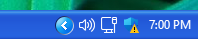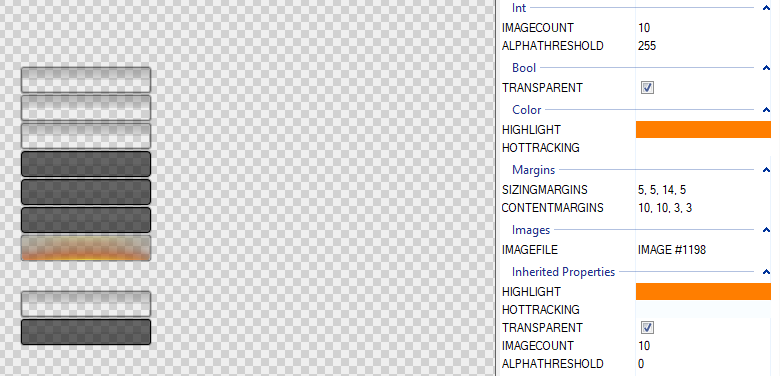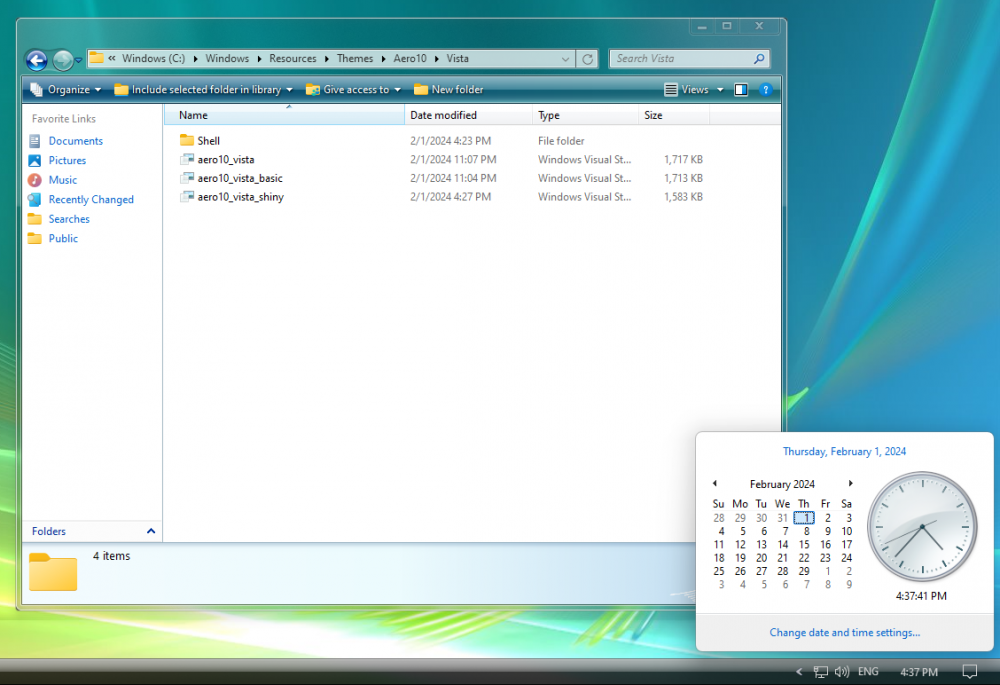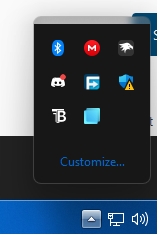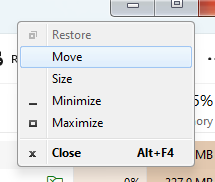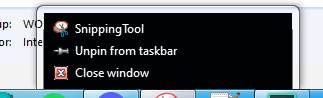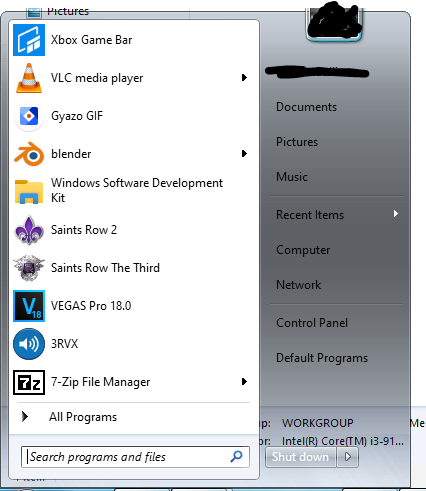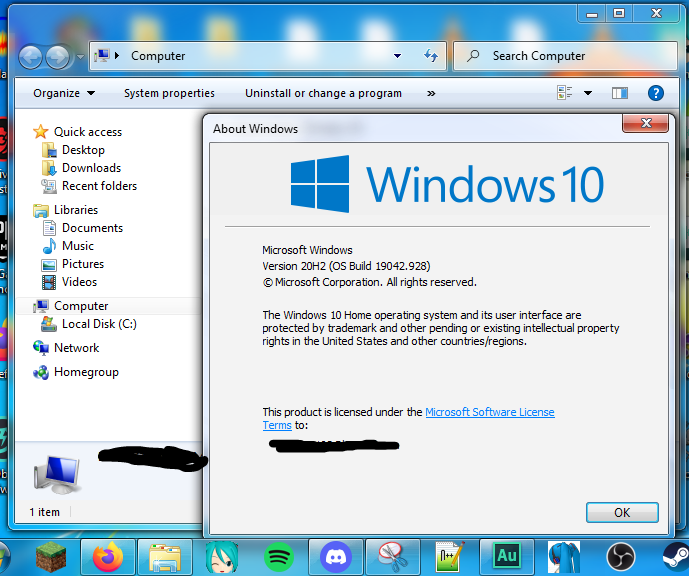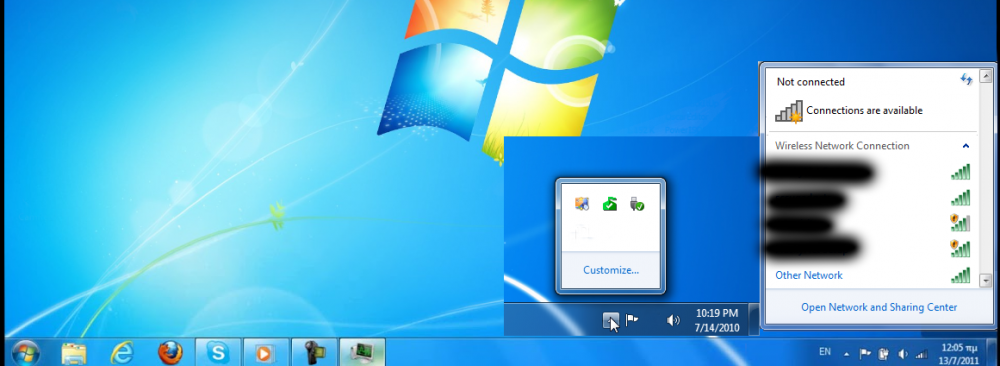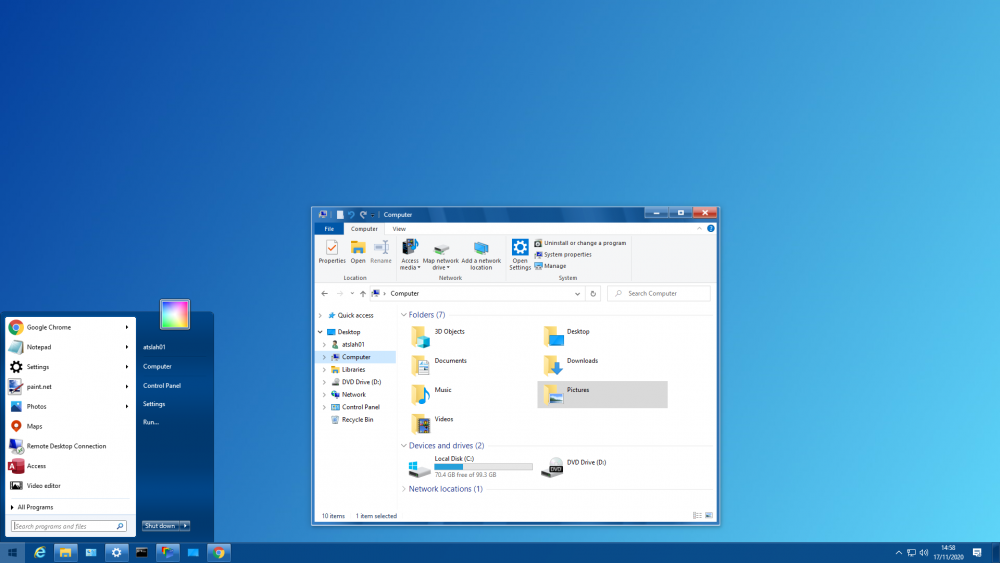dalton2192
MemberContent Type
Profiles
Forums
Events
Everything posted by dalton2192
-
Off topic (and not to advertise, just super excited and want as many people to see it!) https://winclassic.net/thread/2358/release-consolelogonhook-custom-logon-ui?page=1&scrollTo=20865 The Windows 7 Login screen is now back on windows 10!
-
Hi, I just wanted to show a bug i've been having with this theme when using the taskbar on duel screen, the second screen shows the taskbar too small no matter what I do. https://www.deviantart.com/vaporvance/art/Luna10-907548273 I know deviant art is annoying when it comes to downloading files, so if needed I could send a zip? the taskbar style is inside the entire msstyle.
-
it was made for StartIsBack++ in mind, not StartAllBack https://www.deviantart.com/vaporvance/art/Luna10-907548273
-
Is there a way to fix the systemtray not being themed properly? The Systray skinned fine in SAB 3.6.16 (I figured it would probably be implemented in the future considering the new systray is still new) I also showed a picture on how it showed look (but im sure by now everybody knows how it should look lol)
-
Is there any option to disable the taskband hot-tracking? I tried turning the values to 255/0 in msstyleeditor? I tried turning transparency off to trick the option, but just completely broke the taskband buttons, obviously lol.. Is there an undocumented registry key for it? I know there is an option to turn the animations off, but the color still appears. (Trying to make a Vista Taskbar theme which didn't use hot-tracking)
-
Is there any registry key to disable HotTracking on the taskbar buttons?
-
Once modification's are done, Windows 11 doesn't honestly look as bad! This isn't WindowsBlinds either!
-
https://windhawk.net/mods/aero-tray
-
Is there possibly a registry key to disable the enhanced system tray? To bring back the Windows 10 default system tray, (I only ask because i'm using a windhawk mod that restores the windows 7/8 system tray but its not compatible with startallbacks, using startisback as a work around lol)
-
Does the hot tracking use the "CTaskBtnGroup::_DrawHotTrackingLight"
-
Are there any registry keys to completely disable the windows7/8 hot tracking on the taskbar buttons? Mainly for the Windows Vista taskband button style. I've thought about making the texture completely opaque, but then it would break with the transparency.
-
Appreciate the software as always, but, is there anyway to completely disable the acrylic context menus? Don't get me wrong they look great and really fit with the style of Windows 11. However, skinning has come alot since the first release of windows 11, for example this windows 7 theme im using (the only area startallback doesn't touch, the task manager) skins the win32 menus. Can dark magic turn them off? I know its supposed to be used to inject StartAllBack's menus into more stubborn programs, but could it do the opposite?
-
Note to newcomers: Aero Glass is dead.
dalton2192 replied to sunryze's topic in Aero Glass For Windows 8+
Saw somewhere that somebody got Glass8 to work on Windows 10 22H2 but they're gatekeeping how they did it. -I don't remember where I saw it at, but was pretty peeved they didn't say how -
Aero Glass for Win10 Version 2004 Build 19041
dalton2192 replied to tron03's topic in Aero Glass For Windows 8+
at 18:12 look at the run prompt! It has the acrylic title bar! YAS! -
As of right now, neither work on Windows 11 : C
-
Downloaded a Windows 11 ISO Just to test this! I have one question, when the system tray arrow is pressed, is it supposed to display the one from windows 7/8? Cause it displays the regular system tray/notification area. But StartisBack works great on the recent build! Honestly makes me consider upgrading to Windows 11 more, but since GUI themes aren't supported that well, ill stay on windows 10 for that. Which leads me to my next question, are you gonna back port the Windows 7 explorer option to Windows 10? I know OldNewExplorer is also your program too, but it doesn't include the classic search function.
-
Windows Blinds + Start is back ++ Definitely getting there with the support! Only bugs are the windows 7 jump lists are black, occasionally the taskbar buttons will have the appearance that there are more than one program open, but usually fixes itself, and the start menu's font color is black/blur/acrylic blur no longer works on the start menu (same with Open-Shell but definitely windows blinds fault. I'm not gonna complain, this is the closest I've gotten to a fully functional Windows 7 look. Of course it's gonna have its limitations, that's to be expected, but I just wanted to report on it!
-
Any possibility it bring back the Windows 7 System Tray? and the option to expand the system tray button like windows XP?
-
Any plans for adding the option to increase/decrease the navigation pane in explorer? I know Open-Shell supports this, but when used it kind scrunches up the navigation pane. In windows 10, the height is different than windows7/8 (the image with the thumbtacks is windows 10 while the one on the right with "skydrive, recent places" is windows 8 (for comparison)
-
Any plans to add taskbar reflection? Like the shine it has in Windows 7? As an option of course, and the possibility of restoring the classic network flyout and system tray from windows 7? this is an example of what both are plus taskbar reflection, im not sure if it's depending on the build of windows 7? these threee images together are edited together since I don't have a copy of windows 7 (which is why the language is different around the clock area), I just put them together just to see how they'd look side by side
-
A Couple Questions (One for bigmuscle)
dalton2192 replied to AeroSeeker's topic in Aero Glass For Windows 8+
It would be great if the theme itself was updated, I still use it to this day sometimes, but there is a theme kinda like that for curtains. It's more made in "their" style I would say, but it looks pretty cool **preview taken from the skin's page** https://www.wincustomize.com/explore/curtains/163/ -
Aero Glass for Win10 Version 2004 Build 19041
dalton2192 replied to tron03's topic in Aero Glass For Windows 8+
There is a windowsblinds theme like that for windows 10, (Windows 7 and Vista style) https://www.deviantart.com/newinfinitepro/art/Aero7X-Reset-for-Windowblinds-10-836337064 -
Any features for an animated startbutton coming soon? Like in Windows 8 how it did the little white flash when it was hovered? That startbutton was recreated for classicshell, but I prefer startisback++ over it, so it'd be pretty cool to see that implemented http://www.classicshell.net/forum/viewtopic.php?f=18&t=3153 (example of what i'm talking about)
-
Aero Glass for Win10 Version 2004 Build 19041
dalton2192 replied to tron03's topic in Aero Glass For Windows 8+
Honestly love StartisBack++, brings back alot of key elements back from Windows 7, JumpList, classic clock, etc... For me the only thing that would be 100% perfect is adding the reflection texture back in the taskbar, maybe I'm just dumb lol and there is a way to get that back -
Aero Glass for Win10 Version 2004 Build 19041
dalton2192 replied to tron03's topic in Aero Glass For Windows 8+
Wish Windows would just allow the option to go between themes, but I mean I understand because some computers can only handle so much but like~ I want my aero glass