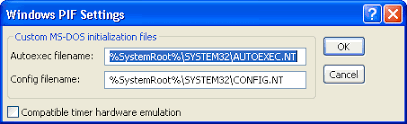Joaquim
MemberContent Type
Profiles
Forums
Events
Everything posted by Joaquim
-
tested: the card reader is damage. i buy an external USB card reader and works like a sharm... thanks for all.. thank you
-
how, Explorer, permanentement, show the tree viewe?
-
my driver id is: PCI\VEN_104C&DEV_8033&SUBSYS_00661025&REV_00 Texas Instruments PCIxx21 Integrated FlashMedia Controller i found some drivers and are installed.. but i need a more updated driver for read the micro-SD or i need a size(2GB's) patch for media card?
-
FIXED: yes the Paragon works fine.. so what was the problem!?! on these tested disk was the adapter power... but the others 2 disks(500GB's and 1TB's), that i have them, works fine... thank you so much. for finish these topic: how can i show the NTFS labels on 'My Computer'?
-
i'm sorry, but seems that i didn't get notifications awkduck: "Rloew created the 137GB patch (48bit addressing mode, for drives over 137GB). But that's for IDE 48bit addressing. I don't know that you need it for USB. What USB drivers are you using? NUSB? SP3?" is 3.6. the external disk is with 'box' on USB.. the disk have 500GB's or more(i have 1 with 1TB's). when i connect it, after install the Paragon, the Eplorer give me an error message and then reboot the Explorer.
-
i installed the NTFS from SP3, then i used a flash pen with 16GB's and works fine. but if i use an external disk 500GB's the Explorer is rebooted... i need a patch for read external disks with 500GB's or more... and is SATA disk
-
after several tests i understood what is my 'mistake': i was testing the MS-DOS games from External Disks instead on C:.... so now works. i have 1 driver problem: all drivers are installed, except the audio driver.. why? if i search it, it will installed... why the NLite don't add it corretly to Windows setup? i know the driver is correct, but the NLite have problems(but no errors are showed) add it
-
1st and tested: the iso was damage. So i find anotherone and now works. But if i use NLite, i will get the same error... tested too. So now i install the drivers 1 by one. At least works
-
I only get problems after use NLite. Today i will install the Windows without using NLite for add drivers. I will install them manually for see if the problem is only NLite. Seems that enter conflits with sound drivers. When i try run any game i get a parametrs error
-
is true that formating too much times on faster way, can 'damage' the disk? or not install correctly?
-
i can't install the Windows XP correctly after using the NLite and Rufus the System seems damage: i can't execute MS-DOS games.. the window close after open can be fixed or it's really the sound driver?
-
my big objective is install the Windows XP, on an old laptop, with it's drivers. by some reason, i'm getting problems on Windows after install it(the ms-dos aplications\games aren't executed) so i uninstall the NLite and reinstall it for do a new test. i have the right drivers, i'm getting some problems on Windows after install it
-
using NLite, i can add drivers\updates and create a new iso file. from experience, i have notice: 1 - if the Windows is 32bits\x86, the drivers\updates(and more) must be 32bits\x86 too. or the setup can't copy 1 file and the drivers can not be installed; 2 - if i delete the user initialization, we damage the iso file? after several tryies, the Command Prompt games aren't executed and was so hard add the audio driver knowing that is the right driver
-
Driver Booster give me a more update card reader driver.. and now works now i need a string for get the current folder for it on PIF Settings
-
the "%systemroot%" give me "C:\Windows" what is the string for get the pif file folder?(current folder)
-
i use Acer Aspire 1690 laptop. 1 - why i can't read microSD with adapter? 2 - the string "%systemroot%" give me the Windows folder path("C:\Windows").. but what is the string for get the open folder? (the current folder on Explorer.exe) 3 - i can't install some updates... they have some order?(using LegacyUpdate: https://legacyupdate.net/ )
-
using the EMS Magic: http://www.emsmagic.com/download with SoundFX, i can resolve several problems. i need ask 3 things: 1 - EMS: can i change VCPI or DPMI? i get an error on Heretic game: "dos/16 error [17] system software does not follow VCPI or DPMI specifications"; 2 - EMS: why can't detect the VDMSound, if is installed? 3 - on SoundFX: can i disable the tip window?(even if i uninstall it, at least i will learn it)
-
On Command Prompt, can i change the memory size? - on Keen4, i get 365KB's... the sound blaster is detected, but not executed; - on Doom, the sound is executed, but the gun shoot(and others sound effects) make it slow. the problem is the sound drivers or memory size? on games the sound can be detect, and some games execute it and others don't... the sound effects can slow down the game
-
how install or use win98 on modern laptops and how can i use NTFS disks?
Joaquim replied to Joaquim's topic in Windows 9x/ME
Correct me: i must, before install the NTFS, install ALL updates? -
i can download the Windows 98 Unattended Boot CD on: https://www.mdgx.com/ubcd/ i see that is missing: 1 - why the memory patch isn't used? 2 - on modern computers i must use the '/pi' setup command. 3 - NTFS isn't working(even SATA); 4 - the USB isn't working... i must install the NUSB36(better decompress the exe and then run the '_start' file). 5 - add for we choose the ACPIOFF4.. for the computer turn off automatic; 6 - add Windows ME\2000 theme. 7 - add sound blaster drivers or something on autoexec. the 1st 3 is for working on modern pc's. if we don't use the '/pi' setup command the setup will give us a Blue Screen on drivers detection. can anyone make these updates? on my situation is what i can see... of course others users can have their own
-
how install or use win98 on modern laptops and how can i use NTFS disks?
Joaquim replied to Joaquim's topic in Windows 9x/ME
i get the blue screen and then i must turn off the laptop -
how install or use win98 on modern laptops and how can i use NTFS disks?
Joaquim replied to Joaquim's topic in Windows 9x/ME
On past was hard making USB working. Now its easy. Now its the NTFS disk lol i must find the way hehehe On past i make it working now isnt easy. -
how install or use win98 on modern laptops and how can i use NTFS disks?
Joaquim replied to Joaquim's topic in Windows 9x/ME
maybe the problem is: the external drives are sata. tell me -
how install or use win98 on modern laptops and how can i use NTFS disks?
Joaquim replied to Joaquim's topic in Windows 9x/ME
is so hard make the NTFS working? i did before but not now when i connect the external disk i get an error: "Explorer has caused an error on shell32.dll Explorer will now close" i click on 'Close' button, but i must reboot the laptop -
Yes only 80GBs. Where is pagefile for see or change?