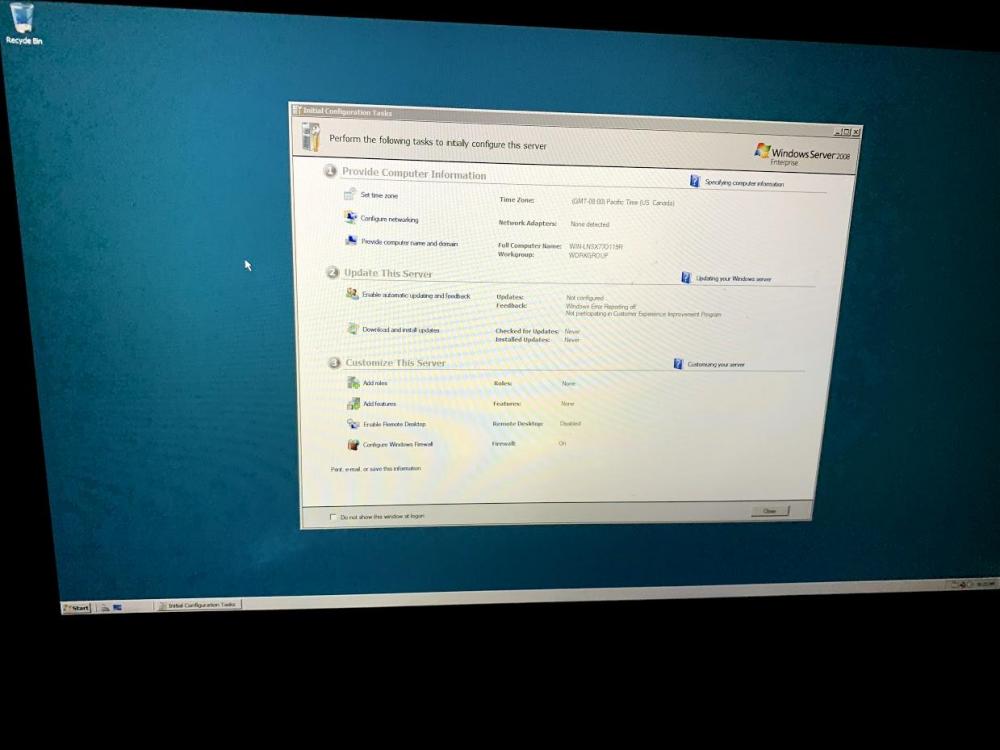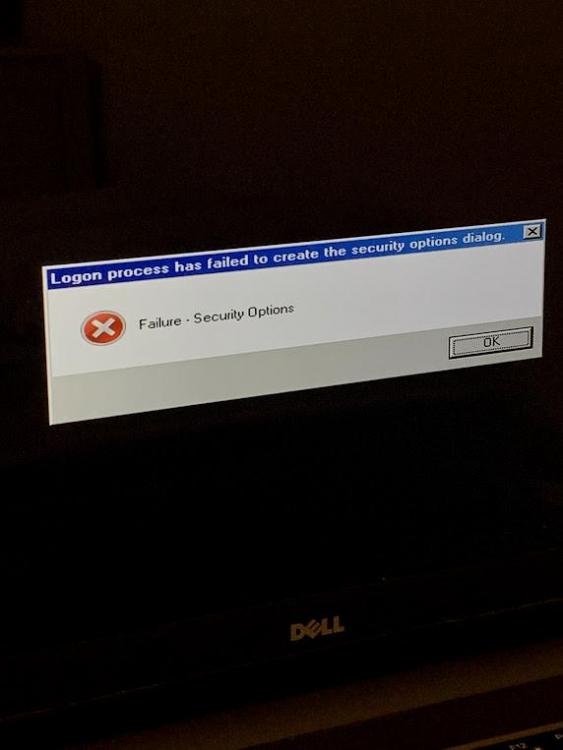Arutz Tele
MemberContent Type
Profiles
Forums
Events
Everything posted by Arutz Tele
-
This kinda reminds me of what I've done in 2018, trying to boot the XP x64 installer on my HP desktop but I got a ACPI error. I'm not sure if it'll solve the ACPI errors if I use the textmode drivers.
-
So I decided to install the x64 version of Windows Server 2008 (R1), which is basically the Server edition of Windows Vista. Enterprise version. I'm quite surprised I don't get the initialization flaws, but I'll have to see in the next couple reboots. It works okay. Any user who wants to use Vista post-Haswell should try Windows Server 2008 R1 for x64 version, you can transform it to Vista. UPDATE: Got the services bug again, "Failed to create security dialog" thing showed up. UPDATE 2: Rebooted, services still start okay. Just installed Wireless LAN Service and it works. UPDATE 3: Although the OS installed properly, there will be some boot attempts where you get the "Logon Process Initalization Failure" screen, just click OK and it'll get you to the logon screen. I'm installing updates but I don't think it will have any effect on the problems. Some services also won't start. UPDATE 4: Modified the Intel Skylake Graphics driver to make it work, it installed successfully but cannot run. Installing Platform Update had no effect, but I cannot install the Supplement, but I doubt it wouldn't have a effect neither.
-
What I've also found out is a screenshot from DeviantArt from awhile back showing proof that Vista x64 worked on a Haswell machine: https://www.deviantart.com/a11ryanc/art/Desktop-Screenshot-Core-i7-4790k-w-Vista-SP2-623466851 It's kinda ironic that his works, but in the comments I've seen no proof how he got it to run perfectly fine. There could be a possibility.
-
Install Vista on new Windows 10 computer?
Arutz Tele replied to SandwichesANDMilk's topic in Windows Vista
Also a reminder if you wanna install Vista on anything newer, don't go for x64 version (for now), as it causes so many issues with Services. You are better off with the x86 version. -
And that's kinda awkward because I find it ironic how would Windows Vista x64 run with many failures on Skylake, while I ran Windows 7 RTM (before installing SP1) and it loaded without any issues what so ever. I wonder what about Windows XP x64? I think XP x64 could run natively without issues, but requires some more work. I might look into that.
-
That is the issue, and I don't know if there will be a fix other than to use the x86 version of Vista. And what if you wanna restart or shutdown the computer? Well, if you don't get Windows Security, you have to force shut it off manually
-
Looks like I'll have to reinstall with x86 Vista media, but I'm afraid about GPT. It looks like I'll have to wipe my entire hard drive for MBR support...
-
-
So I have decided to use a old ThinkPad image I did from a year back and restored it to my partition via Clonezilla, however I still get the service errors, and Logon failures and startup failures as well. I think it didn't help.
-
So I was installing Windows Vista on my Skylake DELL laptop again, and I just got the "Windows Setup could not configure Windows to run on this hardware" message.
-
So I see here. Because when I installed it before deleting the partition when I gave up, I didn't have the Platform Updates (I had SP2 though), but I would see a little chance of it getting fixed, even installing the Platform Update. My DELL laptop is newer and uses UEFI, and for macOS, we all heard of Clover, it is a tool that bypasses Apple restrictions and allows macOS to boot on non-Apple hardware. It's easy to restore both, actually in that case. About Platform Update, I might reload Windows Vista later on and see if it's going to have a slim chance to work.
-
I think that is true, because the API functions weren't introduced until at least Windows 7+. I'm not sure if there are any Windows Vista updates that add these compatibility layers. I'm doing this on a triple-boot configuration (with Windows 7/POSReady and macOS), so if I'm installing on a VM, how could I clone it with Ghost or some other tool without destroying my Windows or macOS?
-
Hi guys, it's 2020 and I wanna talk to you about something. A few months back I decided to experiment installing Windows Vista on my Skylake, Dell Inspiron 5559 laptop. The OS works, but it would not start up properly at some times. It would also not shutdown properly. What I managed to get working was sound, WiFi (via DW1560 card upgrade), and a higher screen resolution. But another key problem here is that the Display Driver would not work. I took the Windows 7 setup file for the Intel HD Graphics 530 and modified it to make it work with Windows Vista. It did install properly with warnings, but even with Disable Driver Signature Enforcement the drivers wouldn't load, and it would be much worse. If anyone has solutions on how to make Vista work better on Skylake and Kaby Lake and other processors, let me know
-
Amazing. Do you know the link for them?
-
That's really crazy! How'd you do that? And how'd you get the Intel USB drivers working, was it the modded drivers or you took the Windows 7 drivers and modified the INFs so that it'll install on Vista? I'm thinking on installing Vista on my Skylake laptop or Kaby Lake desktop in the near future soon... Tell me all about how you got everything to work on maybe a PM or here, up to you. Speaking about x64 is a no-no, that means that I could only install the x86 version? I remember last time when I booted the x64 version, on Setup it gave me a blue screen.
-
So I have recently updated to Windows 7, again on my laptop and gotta enjoy the application compatibility freedom is back for me. Applied a Vista theme and make a few tweakings to confuse the hell out of me, but I was thinking: is it possible to modify authui.dll to add the Pearl post-boot animation, after the bootscreen and before the Windows logon screen appears? I do remember in early beta builds of Windows 7, they kept the Pearl animation. I know I can't simply throw in authui.dll from a working Vista install to 7, it would prevent the OS from showing the logon screen.
-
I set it to Windows Default 1,000,000 times. And yes, I've got iTunes installed on my computer. Either I might try changing the default audio player or uninstalling the program. UPDATE: Uninstalled iTunes, Set the sound scheme to Windows Default 1,000 times. Still can't hear the error tones (but can still hear the Windows Logon sound). And because of that stuck stupid headphone jack, I can't hear the Windows Logoff sound (even though it was set, shutdown or the Vista Orb Animation startup sound.
-
Alright so I got a few problems.... So over my long weekend my younger sister decided to take out the headphones the rough way, and all of a sudden it got stuck. I had to uninstall the SmartAudio driver and use the High Definition Audio driver; set Speaker to default and Headphones disabled and the Speaker on my laptop works now. However, on Windows startup, when the Vista orb animation appeared, I couldn't hear the sound. My volume's good, the "Play Windows startup sound" in Sound Preferences is checked and "Speaker" is the default. Is there anything I should change? And also I can't hear the Windows error tones. It's set properly with the appropriate sound effects, with Speaker working, but I don't hear the Windows error tones. But on the Volume Mixer I could hear the Windows Ding just fine.
-
Guys, I just wanna confess that the latest version of TeamViewer works perfectly on Windows Vista. Connected it to my main PC (which is modernly better haha) with Hackintosh macOS Mojave. Also I'd like to point out that the latest version of f.lux is working, but you just need to Unblock the installer or else it will not work. I don't know when will TeamViewer, f.lux or anything will announce their end-of-service for Vista yet. I also done a Geekbench 4 test (which required Windows 7 as the minimum OS but it ran without problems on Vista!), and I did remember some service I signed in to on Windows Vista, and then I checked my E-mail, it showed the info of my system and thinks my OS was Windows 7 (no I didn't spoof anything haha)
- 1,244 replies
-
2
-
- Server 2008
- software
-
(and 1 more)
Tagged with:
-
Unofficial New Moon cannot play livestream file
Arutz Tele replied to Arutz Tele's topic in Windows Vista
I am using a 28.x version. I might install the LAV dlls later on and give that a try. -
So I've been enjoying my Windows Vista installation on my T410 problem-free 98.7% of the time, speedier by 2x with a SSD. However there was one problem: when I was going on the KAN 11 website to watch my livestream, I couldn't play it. It tells me that "there are no playable sources found". However on Chrome (with the final version for Vista/XP), it plays the file just fine. Is there any codec I need to install or configure browser settings so I could play KAN 11's stream on New Moon? Here is the snapshot on New Moon for proof, but cannot show on Chrome because of how restricted the image uploader is.
-
So according to my own research, I found out Vista doesn't have TRIM support. I'm getting my SSD in like tomorrow and am putting the Windows Vista installation from my ThinkPad onto there. I've been researching on Google some utilities, and even I don't think the Seagate SSD Seatools would have the Performance TRIM optimizer thing (I'm going to use a Seagate Barracuda SSD, yes it exists.) As using SSD without TRIM would affect performance and lifespan, any suggestions on a 3rd-party TRIM tool I could use on Vista besides the Seatools?
-
Damn that Vista stereotype going true for new hardware. Anyways, would the drivers for Intel USB 3.0 (and HD 630) work for Windows Vista, even modified drivers?