
3dreal
Content Type
Profiles
Forums
Events
Posts posted by 3dreal
-
-
1 hour ago, siria said:
@3dreal:
There's often some offtopic stuff in roytam's topic here, but this prob of yours is getting so very long now, LOTS of posts about a completely different subject, please consider making an own topic for it!
And no need to google about safebrowsing, it's all just directly in this very topic already:
on this page and the 2 previous ones, you definitely have just read it, so your confusing starts getting slightly weird...
What safebrowsing is about, by VistaLover:
https://msfn.org/board/topic/180462-my-browser-builds-part-2/?do=findComment&comment=1175789
And Kitaro's screenshot with the prefs, you even quoted this image yourself just 5 hours ago!
https://msfn.org/board/topic/180462-my-browser-builds-part-2/?do=findComment&comment=1175859
By default safebrowsing is OFF anyway, but just in case, open about:config and in the filter line type "safebrowsing". Check that everything is set to "false".do you think i didnt check. thats the reason i had a delay to reply.
safebrowsing filtered nothing shown what can be set to false or true. showing only two strings
should i create these about:config entrees boolean false?
browser.safebrowsing.downloads.enabled
browser.safebrowsing.downloads.remote.block_dangerous
browser.safebrowsing.downloads.remote.block_dangerous
browser.safebrowsing.downloads.remote.block_potentially
browser.safebrowsing.downloads.remote.block_uncommon
browser.safebrowsing.downloads.remote.enabled
everything we dont like is weird. i like people explaining clearly. yes its annoying. but so is technology. Tks
0 -
deviceinfo.me
PM/NM 27 SSE: 4.5 sec winxp still the same now
PM 28 Win10s: 2.5 sec
did a router factory reset in admin-console. nothing changed. they must replace the icotera i6800.
can i buy my own router? most probably not. it must be setup by provider.
UPDATE: best speedtest is downloading Linux Mint Cinnamon
2. Have now new router. asa SSE2-MOBO is reactivated i will check speed on old router winxp 4GB ram and win 7 16 GB Ram then comparing to new router. and Acer Swift 5 coming in next days. 1kg netbook.
0 -
4 hours ago, msfntor said:
Is good to disable the "safebrowsing" prefs
pls more specific or link to solution.
0 -
4 hours ago, siria said:
msfntor said:
> In latest Moebius 55: basilisk55-win32-git-20200104-dc63b5b94-xpmod - have big
> new problem: download make 1 hour?... or 2 hours another file download?
> So I've cancelled this download in the latest Moebius 55, downloaded with New Moon..
kitaro1 confirmed too (with screenshot)
kitaro1 said later:
> Downloading serpent 55 problem solved.
(with screenshot, showing the "safebrowsing" prefs disabled)
3dreal said:
> when downloading from RoyTam1 i took 40 min.for a 30mb file/NM SSE. KM-Goanna very quick.
> This evening(1 Gbit/s golden double-shielded cable attached) i took seconds.
And in the KM forum recently a visitor from Far East posted he had no access at all.
Have started wondering what to make of that, what it may mean exactly...?
2 people had EXTREMELY SLOW download speeds from roytam's site, then solved it somehow. One by disabling safebrowsing. Which had not blocked the file itself, just made downloading unbearably slow. Personally I never had such probs, but my provider is very slow anyway, so doesn't mean anything.
But getting the impression there seem to be growing download probs? So, does Mozilla/Google/Whoever perhaps intentionally slow down the site? We've heard before that for example browsers using "XP" in the useragent string (NT 5.x) were refused access to some mainstream sites, or got crippled code or features only. Or does it mean the downloads are so extremely slow with "safebrowsing" due to realtime scanning, of new files they didn't scan before yet? Or whatever...?never heard of savebrowsing. but will google and investigate. went through all messages here over a long period of time. maybe overseen since it was not SSE-related.
in my case i think everything together is possible. slowing down caused by pc(hard/software) and from net.
0 -
11 hours ago, caliber said:
I don't know what your post has to do with my quote but if you need an alternative to Protonmail here you go.
Nothing.
right would have been: At roytam1: protonmail etc... mentioned it since we discussed secure mailprovider.0 -
14 hours ago, msfntor said:
Maybe problem is in some services (Messenger...)- clean them strongly, look too on ctfmon activity... delete it.
- And your fan?... Clean or change it maybe...dust
yes: i have multiple problems which are now accumulated and slowing down internet.
1. svchost.exe error found no workaround.
2. services. didnt examine precise enough. set to default again when i had problems after adviced settings done.found it in Spybot Search + Destroy(now removed) maybe i should reinstall. didnt disturb at all.
3. browser profiles must be fresh. eighter i must google or you have hints. never altered them.
4. small HDD. must establish/ setup 1TB or at least finally backing up 200 HDD to 1 TB. systempartition too small. have very old larger copy on second partition. no i will not enlarge systempartition by deleting it. have no backup and no desktop alternative and no other working drive. left space too small 6-8gb(7.3gb)
could be that router or internet had been automatically slowed down due to security reasons caused by all the problem.
Mainboard was once running perfectly. GA-7N400 Pro 2 which is universal IDE, SATA(SSE processor) has capacitor plague. at least a bit of it. some capacitors are ill or dead. cannot shut down PSU completely. cmos-data would be lost. same on Asrock SSE2 which had been reactivated successfully. only have it disabled concentrating on older pc. GA has also PCI-slot-failure. they are dead. no chance to installe network-card. Wlan stick was working. only switched back to onboard-LAN after i exchanged MOBO. onboard was defective... you see endless problems. over the last 18 months.
Cannot do all the steps since other non-computer-related problems need my attention first.
I have multiple copies of both. only do not want to exchange the only running MOBO.
0 -
4 hours ago, msfntor said:
Best speedtest I've found is very simple one: scroll to the bottom of this page to look on the result (Page Load Time): deviceinfo.me: https://www.deviceinfo.me/
I've on the latest browser versions (with extensions):
Moebius 55 (13 ext.), best result: 1.689 seconds
New Moon (10 ext.): best result: 1.5 seconds
bnavigator Browser (2 ext. - Silent Block, uBlock O.): best result: 1.2 seconds...
Arctic Fox (4 ext.): best result: 1.073 seconds - TRUE Best Result from all browsers!
NM SSE 27.9.7 (11-15) 3.54 sec. will now run directly unaltered newest update.
FF 45.9.19 4.2 sec.
FF 45.3.0 ESR 9.1 sec its varying. can be 4.2sec
KM-Goanna 5.15 sec
Chrome 27.0.1453.94 m 7.9 sec
will try arctic fox but i fear no SSE.
remember: i must have 1Gbit/s.0 -
13 hours ago, msfntor said:
Maybe problem is in some services (Messenger...)- clean them strongly, look too on ctfmon activity... delete it.
- And your fan?... Clean or change it maybe...dust
its nothing of these. everything is open outside case(both SSE and SSE-pcs and its cooling properly. i even have an ice-block ontop of HDD(no joke). maybe in winter i could remove. in summer when very hot a strong fan was blowing. have a lot of fans. big one is blowing at the side of CPU. but right it could be time to clean cpu-main fan and renew thermal compound. or replacing RAM. memtest is not reliable.
i was going on every possible slow-down issue in the past. where it was getting worse when changin i had it reset them to default.
but services is worth looking again..
The problem lies in incoming signal from internet. pity i have no alternative HDD. all do not boot or loginproblem where no workarounbd except repair could be found. was working too long on all these problems-was affected by capacitor plague on both pcs-so i must find a more elegant solution which will not cost a lot of time again.
win10s-netbook-WLAN has the same troubles. 1GB/s-cable didnt help much. will get a cable-adapter.
My opinion: The internet gigants used christmas time to artificially slow down to make us think 5G is needed.
Until my provider doesnt give the ok to execute factory default in admin.console of router(icotera i6800)i will leave that alone. cannot risk a crash.
Will get mobile 4G-router and pay 20chf/mth prepaid to verify its not on my side.
0 -
-
On 1/5/2020 at 11:03 AM, roytam1 said:
it seems big speed-fluctuations woldwide. it seems i have a severe one(see my post) but one does not know yet whats the cause: censourship/hacking. e.g. when downloading from RoyTam1 i took 40 min.for a 30mb file/NM SSE. KM-Goanna very quick. This evening(1 Gbit/s golden double-shielded cable attached) i took seconds.
Speedtest varying DL from 20/30 to 150Mbps- must be 1000( 1Gb/s)!
collegue in D(i am in nearby CH) telling he is shown 90% or more of his 1Gb/s-line. its seems also speedtests are not precise.
Will now check the answer(s) to my problem. will get mobile 4G-router. I am actually on old Winxp SSE. could switch to SSE2/winxp and Win7 on two HDDs.
Can switch quickly to Win10s which is showing also slow Speedtests. Best would be downloading a large file.
I my opinion multiple instances are slowing it down for different reasons. and they dont want to tell the truth. could damage their business. I am waiting speedtest of neighbour on Wlan nearby. I see it also listed.
Since Win10s netbook is also slow it makes no sense to setup new Winxp.1 -
On 12/18/2019 at 10:36 PM, Mcinwwl said:
Pale Moon is commonly called New Moon over this board, and I see no reason to move away from this name. Is there any?
Basilisk shall be called Wyvern, just because I played HoMM III much enough to connect it this way.
Basilisk should be called Basel since our old fountains are called Basilisk a dragon. no- leave it alone.
0 -
On 12/12/2019 at 2:19 AM, caliber said:
Nope. his S55 @roytam1 doesn't support this addon and as I have mentioned elsewhere sometimes it works and sometimes it doesn't thus I stick with the S52
Yeah. I feel the same and any XP machine is detected as a bot.
what I don't understand is the captcha's algorythm, in some sites it's pretty easy to solve and with other sites it's a true agony
In my opinion i am being slowed down since weeks. Winxp-sse-desktop is on cable. ok must get 1GB/s cable now. But:
win10s- netbook on WLAN has the same 2% only speed. 20 up to 148 Mbps(other server) instead of 1000(1Gbit/s)
since weeks if not months. didnt check with speedtest earlier thought its normal with my half-sick pc.. also removed cable end reset everything, only netbook on WLAN-notjhing changed. SLOW INTERNET. recognized only christmas (24th mnorning here) when it was extremly slow. I would understand themn slowing it down during holidays over newyear. to avoid total crash and everybody can still surf. upload almost inexistant reg. speedtest.I only criticized the internet-gigants...Provider has now my router-data. he could not ping it...! and will tell me if i should reset to factory default
will get new speedy i7 laptop within one week. and could try out for free a new provider. maybe my provider is not guilty. signal telling i am getting full speed. 1 GBit/s.
shop downstairs will check Wlan-speed on their provider-our monopolist. my provider yplay is not on their servers. So only be warned if all older OS-users will be slowed down considerably. everything is possible.And: regarding Protonmail(geneva). google them i mentioned it before. They dont have login-access on winxp.
will slowly update and setup all three browsers correctly. is not the case at the moment. but i dont believe thats the reason. PC is clean.
Could still be a network-problem here. only dont know where to look at. how to check is there a tool?
renew drivers maybe. sfc /scannot done. Tks I am desperate. yes SSE2 reactivation underway. 1 mio other tasks.1 -
5 hours ago, looking4awayout said:
Just delete everything related to the "official" Firefox. You can even delete the entire folder altogether (in my experience, you don't need to install the "official" Firefox to use Roytam1's 45 ESR SSE) just extract the 7z archive wherever you want and you can use the browser. Never mix the folders or else you'll end up with the same issue you are facing now. On my RDD, instead of installing the official one, I just have extracted the 7z, placed the new browser's folder in C:\Program Files\ and presto, runs without issues.
1. I did that when installer didnt work. had a FF45ESRSSE-folder with all version. blue version2.. 45.3.0 ESR orange-version with the german addon 45.9.0 which it wants to be checked is deactivated but i have german. ??? you told deleting profile. running a fresh one. never done.
so i will delete this version altogether.
0 -
psl rectify since i completed all 3 installed browsers.
2. it seems i have here a Firefox-chaos. FF 45.9.18 blue Icon, FF 45.3.0.6050 orange. when blue is open if i click orange the very same blue will be opened in a new window.
do i have to first close one version? or do i have to use a fresh profile? newer changed them but did resets.
0 -
On 12/10/2019 at 12:46 AM, looking4awayout said:
Which browser do you want to patch?
see my text ,version and Firefox added now: "Since i installed Newmoon/PM 27.9.7(27 SSE), KM-goanna 76.2 for the first time with installer....." Firefox 45.9.18
0 -
UOC Patch + Enforcer
Hope i can ask here since this advise is unclear:
"One thing to watch out for: the file names are different (e.g., UOC_Patch_38.js vs. UOC_Patch_45.js). So besides copying the _38.js files, you also need to delete the *_45.js files you copied earlier; otherwise NM 27 will load both and the result will probably not be what you want!"
Since i installed Newmoon, KM-goanna for the first time with installer(patch enforcer installed beforehand) i dont know why i should have copied *_45.js files.pls tell me what to do next. Normal instructions are clear. we discussed.
----------------------------
you also need to delete the *_45.js files you copied earlier
pls explain what is meant with "copied earlier.* dont know or dont remember have done patching one time.0 -
16 hours ago, VistaLover said:
... This was addressed before in these threads
 - youtube (read Google) have themselves disabled the checking functionality on that page, in early autumn of this year
- youtube (read Google) have themselves disabled the checking functionality on that page, in early autumn of this year  ; to them, it's redundant now, since all the latest versions of the browsers they endorse returned all 6 blue checks... They DON'T CARE about older versions of browsers run on older, unsupported, Windows OSes...
; to them, it's redundant now, since all the latest versions of the browsers they endorse returned all 6 blue checks... They DON'T CARE about older versions of browsers run on older, unsupported, Windows OSes... 
Workaround:
1. Use the last archived edition of the page (it actually works even now!)YouTube HTML5 Video Player
http://web.archive.org/web/20190805082454/https://www.youtube.com/html52. Use an alternate checking service:
Tek Eye HTML5 Video Test Page
https://tekeye.uk/html/html5-video-test-pageIn SSE https://www.youtube.com/html5
is working again after an interruption which i documented. this will come:
https://www.youtube.com/supported_browsers
"You're awesome!
That's right! Your browser is up-to-date, which means you can use YouTube's latest features. Enjoy!"
Get the latest
Edge
by Microsoft
Firefox
by Mozilla
Chrome
by Google
Opera
by Opera
2. and could finally download and play locally only (webM-file)youtube videos(the beatles) with ant video downloader 2.7.4.47(DL always beforehand but didnt play. complete youtube saver nonworking since a long time.
its a webM-file for local playing nonworking in WMP.
Must open a seperate question about that since it may be caused by a wrong association. Behaviour on admin-account was different. DL was only possible in one account(restricted or admin)0 -
15 hours ago, VistaLover said:
... This specific pref, which I DID NOT mention in my attempt to help you (once more...), is to enable you to install UNSIGNED extensions in your Firefox[Nightly]ESR v45.9.18 copy; FALSE is its default setting, since roytam1's fork is based on an ESR branch; so, when starting with a new/clean profile, there was nothing for you to set beforehand! In any case, that pref you brought up has nothing to do with language packs, which are unsigned!
And, pray tell, what is the message Nightly (45.9.18esr) spawns? Installing a compatible language pack has nothing to do with having an SSE only processor; if you're able to launch and run the browser, then you should be able to install a langpack on it!
The language pack, through the proper installation process, would end up in the "extensions" subfolder inside your nightly-45.9.18 profile folder (which, needless to say, should be writable by your user account); to locate your profile folder:
about:support => Profilordner => Ordner anzeigen
You've also asked how to tell which version of Firefox[Nightly]-45.9.18 is currently running in your system: simple answer is the latest you have installed in your system, if you only have that one (the latest) and only that one present in your system; don't keep various versions around, install the new one OVERWRITING the previous one!
Sadly, the Uber Firefox popup doesn't notify about build ID (but this should be fixable in code, should @roytam1 indulge...) and only displays 45.9.18; but you can again use "about:support" to have an indication of the build ID; the latest available compile, file "firefox-45.9.18-20191123-a1b817dab-win32-sse.7z", has a build ID=20191122161113 (this number is actually a timestamp in ISO format => Nov 22nd 2019, 16:11:13), so its "complete" version would be 45.9.18 (32-bit) (2019-11-22):As for a German language pack for @roytam1's Firefox 45.9.18 (SSE-only compatible) fork, the screenshots already posted are a testament to my original guide to you... I can assure you that the de.xpi file I linked to previously is FULLY compatible and installable in a new/clean profile of the browser, where the only extension installed is uBlock0-legacy 1.16.4.11:
I couldn't begin to imagine why it won't install in your case... What is consistent with your many other reported issues in these forums is that your OS/system is fundamentally borked... Adding to whatever issues at the OS level (hardware, permissions, etc.), you probably also have corrupted browser profiles (possibly due to launching/mixing the same profile with different browser versions, due to incompatible extensions, God knows what...), so, though I genuinely wish to assist you, it's becoming quite hard to do...
If you can download the de.xpi file in another browser/system, try opening about:addons in your Nightly-45.9.18 browser and drag-and-drop it there; it should install (most certainly in a clean profile)...
Zuss

sorry for quoting but i learned a lot of news.
1. i could not overwrite til these days since the installer worked. Started right from folder. New Tip 1. removing older versions.2. I already answered the language-pack-problem. couldnt install from link but by adding file.
3. Since i have no alternative desktop-pc running let alone a backup i cannot experimenting. Only what i risked was UOC -patch/enforcer.installation.
4. i have been reporting-for myself-different behaviours. after updating, after resetting browser.
5. It could be-in the past-that i downloaded newest version(Installer was not working only palemoon portable loader) but didnt run and linked them. thats why i wanted to know how which version. New Tip 2. FF nightly 45.9.18 version in about:support
6. Uninstallation: Revo uninstaller portable also doesnt show up any of the three. Also have ACE uninstaller-to be verified. maybe full version of Revo would have recorded them. Many thanks
Except script-problems on certain sites and browsers the only major annoyance is crashing from time to time. also explorer-crashes.
Yes i studied a lot about that. Must definitively switch to other larger drive. Only lack of time.0 -
3 hours ago, i430VX said:
Yes, no uninstaller exists at this time. I believe running the installer on the administrator account has modified permissions on the folder, so thats why the installer can’t automatically upgrade.
sorry for the confusion

so to make the browser_installation working on restricted account i must
1. delete all there folders. 2.
installation in restricted account with admin-privileges right? i can give the installer these right without changing the account itself. i will try. pls confirm first action of removal. will run ccleaner and regvac afterwards before new installations.
0 -
21 hours ago, i430VX said:
1a. I still cannot replicate that error on any of my machines.
2 a, b and c:
Sorry, i didnt mean literally the "Administrator" account, just an account with admin privileges. please install from your normal account as you were doing, because if it worked before you evidently have sufficient rights there.The three browsers are shown on desktop of administrator account. Trying to install ontop of existing browser in restricted account with admin-right failed or i cannot find. they are visible in program(programme-folder). so it seems i must remove them. no deinstaller then?
0 -
On 11/22/2019 at 4:40 AM, VistaLover said:
This was posted in the past (in the now closed original thread), but the official Mozilla langpack for FxESR 45.9.0 should do:
https://ftp.mozilla.org/pub/firefox/releases/45.9.0esr/win32/xpi/de.xpi
Install, restart browser, in about:config set general.useragent.locale;de, restart once more...

Nightly prevents from installation. SSE here. Yes i had set the xpinstall.signatures.required to false- long beforehand.
0 -
On 12/1/2019 at 10:37 AM, grey_rat said:
Tor Browser 7.5.6 (Firefox 52.9) work on Non-SSE2
I tested on SSE by running Youtube the beatles. worked for a while(and took some songs till no audio-interruptions) then stopped. beside this script_problems. maybe my ill pc with less space left. 6gb system. will further observe.
0 -
On 11/25/2019 at 8:32 PM, i430VX said:
I have updated my Unofficial RoyTam1 browser installer to version 3.01!
change log:
-fixed download of FF45 SSE (was downloading a .gpc file instead of the 7z)
as always, keep me updated with bugs, feature requests, and problems.

get it here:
http://i430vx.net/files/XP/RoyTam Browser Installer.exeWOW-big christmas present also for my pension on my SSE-PC.
But: 1a) it will still give the already posted error-only i have to ignore..-see image.2a) I ran the installer in administrator-account, i start-section i remove the old links which i set.. Have now these problems:
2b) Where to see in browser which version?
2c) i only see my browsers: Firefox Nightly 45.9.18(blue), KM_Goana, Palemoon SSE in administrators-account.
in restricted account i see only Firefox 4530(6050) ESR. 6050 not shown in browser. In Programme(german)-folder i see palemoonsse and km-goanna(with its resp. subfolders) but they are empty(restricted account, i installed in admin-account. FF 45.30 ESR i see but where is FF45SSE Nightly(45.9.18.7265)?Before installer worked i had to start from folders and start-links were set.
Can only run the three installed browsers in administrator-account!0 -
Newmoon 27 SSE backed up prefs only AFTER patching.... was in Newmoon Productions-folder not Newmoon.
FF 45ESR SSE
UOC-Patch and Enforcer installed. Cannot install Browser- apps. running from folder.
Newmoon and FB working much smoother than with Firefox 45ESR. all advised addons installed. More later.
KM Goanna 76.2
Cannot patch /enforce in advised location since in dont see these: have prefs.js at different location. see further down.
"For K-Meleon users, check out Mathwiz's post below: .
One little correction: the UOC Patch for FF 38-based browsers also applies to the K-Meleon browser, but you have to extract it into a different folder. Instead of <browser folder>\defaults\pref, for K-Meleon you should extract the patch into <browser folder>\browser\defaults\preferences."
True for me: ....\browser folder>\browser\profiles\xyz.default\-patching/enforcing done. see image at the end.
user.js backed up will be replaced. prefs.js sitting beside UOC-patch.
Browserinstaller not working. Only palemoon-loader is working. will leave older version alone if stable since have to adjust this or that. in about:config and settings.1a). Firefox 45.9.17 Nightly: cannot find german languagefile. Installation possible?
1b) KMeleon: Already asked but no answer: How to find out which version is running? From which date?
2. I am about to install all these advised Addons:
NoScript (I recommend v2.6.9.32 or v2.6.9.27 for New Moon, and v2.9.0.9 for Firefox 45 ESR SSE) Using 5.1.8.4. maybe better using the advised ones or checking how they behave? how stable system is?
Decentraleyes 1.4.2
Bluhell Firewall 2.5.3
UAControl 0.1.3.1.1 (To change the user agent on the fly, per website)
uBlock Origin 1.10.0
Vacuum Places Improved 1.2.1- Bluhell Firewall 2.5.3 cannot be found only newer and older.
Can anyone provide it here pls?will then add direkt-links of the other advised addons.
-------
3. Browserinstallation never worked here: maybe not enough space only 6gb left in systempartition. see image
0

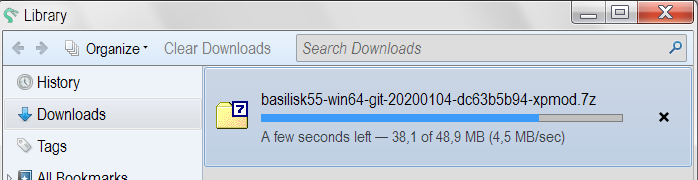
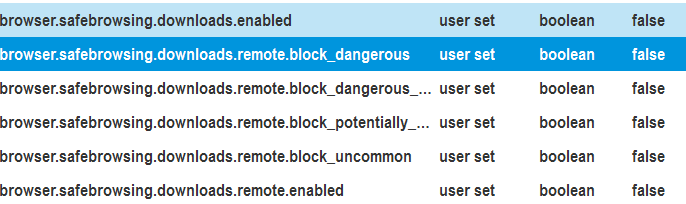





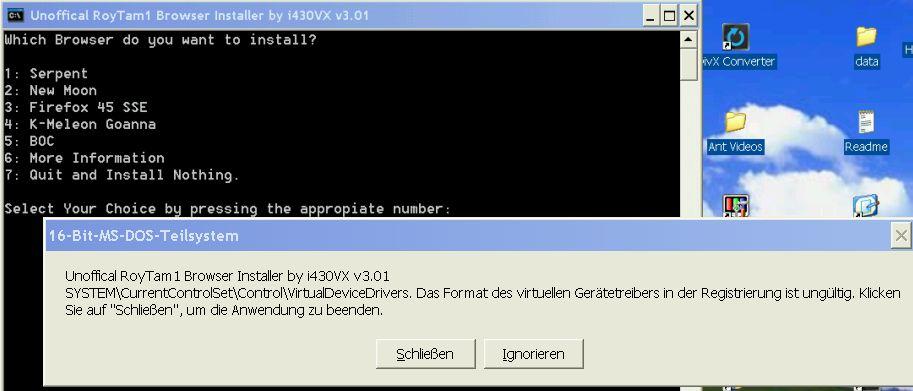
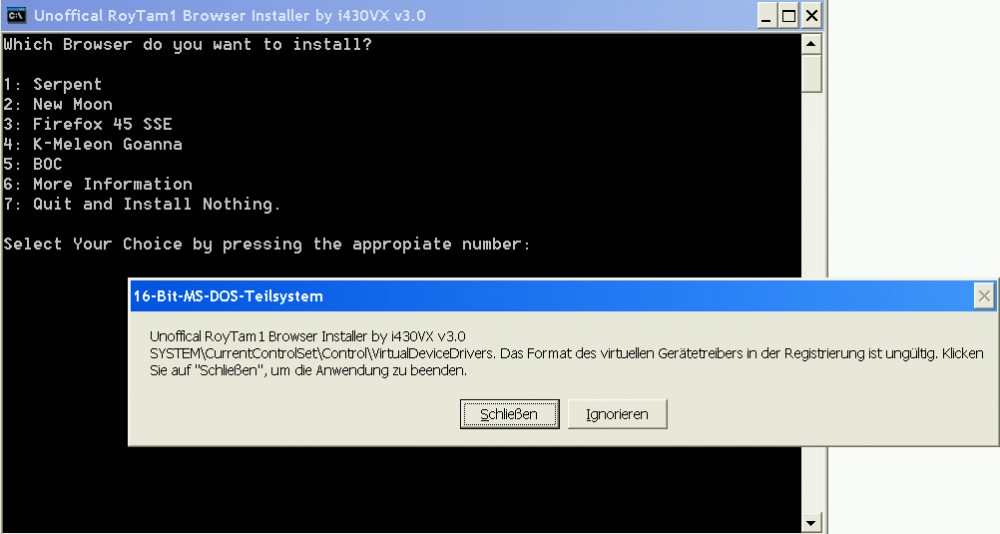
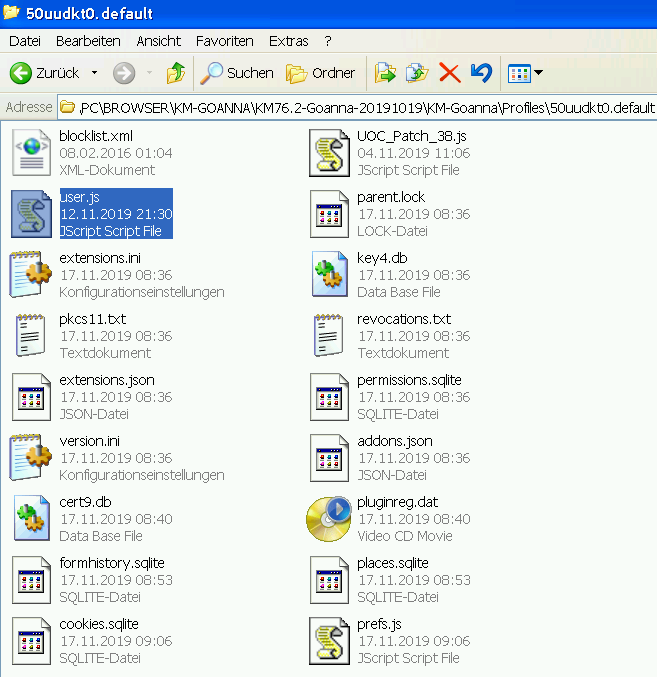
My Browser Builds (Part 2)
in Browsers working on Older NT-Family OSes
Posted · Edited by 3dreal
No relevant for NM 27 SSE
"For those that have disabled all browser.safebrowsing items in about:config, check your suspicious or eventually malicious links in these online checkers I use:"
Not relevant for NM 27 SSE!