Content Type
Profiles
Forums
Events
Posts posted by Dietmar
-
-
0
-
I still do not understand,
why now you get the latest Source files from csmwrap.efi .
Is it, because you connect now to another server via
git clone https://github.com/FlyGoat/CSMWrap.git --recursive
Dietmar
0 -
For me, this old version 1.1.0-12 is crazy.
I do not understand, why they dont update their Sources
Dietmar
PS: We can make a try, with copy and paste the updated files into the install folders in Ubuntu, under CSMWrap.
This should give a version, that is better than 1.2.1.
Important is, also to compile SeaBios each time new.
0 -
Tutorial, how to compile a working csmwrap.efi
dietmar.stoelting@t-online.de June 2025
1.) Install Ubuntu 24.04.2 LTS
2.) Type this at the command line from Ubuntu
sudo apt update
sudo apt install -y build-essential nasm git curl xxd
git clone https://github.com/FlyGoat/CSMWrap.git --recursive
cd CSMWrap
make seabios
make1 -
0
-
Oh waooh, this is my idea in perfection.
I installed only the driver for the GT 730, because the other graphik card Radeon 240
was never displayed in Device Manager, because of the resources conflict on PCI-Bus 1 (it is on Arrow Lake board the second PCI-Bus).
The result from you means, that now it should be possible,
to install XP SP3 on really every compi,
because via this way and the loaded SeaBios all conflicts can be overcome
Dietmar
PS: And on really crazy compis, which until now does not like to boot XP SP3, no matter if it has CSM in Bios or not,
you can use csmwrap.efi and voila..
0 -
You need this modded files for XP SP3.
https://files.catbox.moe/x4mk0f.zip
In Bios of the board disable VT-d.
You need also a graphiccard that gives you 4 bit color, I use Radeon 240 and the Nvidia GT 730
Dietmar
PS: At the moment I have a lot of work for school.
A complete Tutorial for how to boot XP SP3 on an Arrow Lake board I write on next weekend.
0 -
Thanks for link to efirom.exe
I just download.
There really seems to be no tool at all, that can work from the UEFI shell,
emulating INT10h and load the Legacy VGA Option Rom vga.bin to memory at C0000.
And after this work, return to the UEFI shell.
I think, csmwrap.efi tries to do exact this and it would be interesting to watch its doing while work.
You can see the Ven_&Dev_ number of your graphic card just before the start of SeaBios,
but this seems not to be enough, what csmwrap.efi is doing until this time and because ot this,
you get black screen or SeaBios is never loaded
Dietmar
0 -
Can efirom been started from the UEFI shell?
Please link for download efirom
Dietmar
0 -
The PAE works in XP SP3.
The problem is with the second PCI-Bus 1, first introduced by Intel for the Arrow Lake.
Before, there exist only one PCI-Bus.
Now XP SP3 cant split its resources for both busses.
A modd in DSDT does not help, to put all to a single PCI-bus.
And on PCI-Bus 1 hangs slot 1 with graphic card
Dietmar
0 -
With XP64 you dont have the problem with memory > 4Gb.
In this case, everything for XP SP3 bit32 would work even with ntldr on an Arrow Lake board
Dietmar
0 -
May be there is a way with Clover.
It is not enough, to copy the content of vga.bin (your Legacy VGA Option Rom of your connected graphik card) to C0000.
You also have to enable INT10h.
So my idea is: Put all this into EFI\Boot
clo.efi
csm.efi
vga.bin
config.plist
with content
<?xml version="1.0" encoding="UTF-8"?> <plist version="1.0"> <dict> <key>Boot</key> <dict> <key>Debug</key> <true/> </dict> <key>OptionROM</key> <dict> <key>LoadVBios</key> <true/> <key>CustomVBIOS</key> <string>EFI\BOOT\vga.bin</string> </dict> <key>Graphics</key> <dict> <key>LoadVBios</key> <true/> </dict> </dict> </plist>
I just now test
Dietmar
EDIT: Does not work. Clover seems to do nothing.
0 -
Why you use XP SP2 bit32 and not XP SP3 bit32 ?
Most drivers, programs run only on XP SP3
Dietmar
PS: Is there a possibility, at an UEFI shell,
to load the Legacy VGA Option Rom from that connected graphik card to C0000 in memory?
0 -
Boot XP SP3 via csmwrap.efi, graphik Radeon 240.
It boots full XP into black screen (sound you hear) or 4 bit color. It boots XP fast.
Disable before Vdt (or similar name) in Bios or you get a blinking cursor.
Have an full XP SP3 with Nvidia driver ready (tested on other board) for the Nvidia GT 730
on that boot medium, that you use for csmwrap.
This GT 730 you connect to another PCI-e slot.
No boot of XP with graphik card in any other slot than Slot1 is possible for the Arrow Lake board.
And then, you connect your monitor to the Nvidia GT 730 on that other PCI slot.
The XP recognices this card via plug and play and its Vid_&Pid number.
This is my crazy nice idea. Voila..
I think, it can be even done more easy, you may start XP via any boot medium, no graphik at all,
and then full graphik via the Nvidia card.
But I noticed a strange thing:
The Bios or XP notice (!), if there is a monitor connected to that card in Slot1 or not.
This makes things much more difficult
Dietmar
0 -
Here is the dump with your nice tool from the Nvidia GT 730 graphik card.
https://files.catbox.moe/12ayk2
It has an Legacy VGA Option Rom.
With my post from above I only want you to know, how I succeed with full 32 bit graphik on the Arrow Lake board.
I fetch this Nvidia Option Rom here from the Asrock z370 k6 board with CSM disabled on it!
This means, that even with CSM disabled, csmwrap.efi needs the full help of CSM from all boards, for to boot successful.
By the way, USB boot works with the same settings and csmwarp.efi also on the Asrock z370 k6.
And this Asrock z370 k6 has only one PCI-Bus.
Funny, at the UEFI shell with dmem 0C0000 40 never any Legacy VGA Option Rom
from any graphik card or on any board is loaded already at this place
Dietmar
0 -
Huhuhuhuhu, think just 2 sec
Dietmar
PS: This is my genious idee. It is very similar to how I discover USB boot of XP.
And because it works I see, that I understand what is going on with csmwrap.efi
on the Arrow Lake board under XP SP3.
0 -
Of course I am right
 .
.
Look at this, I just use your nice tool on the Arrow Lake board.
And those Hexvalues will tell you, what I have done
Dietmar
55AA80E9850200000000000000000000000000000000000028020000000049424D4F1A9C000000000000000000000004203736313239353532300000000000007D02000000000000040200000000000030332F32312F31342031323A3032000035000000E96C0300E97B03000000D80080000060164202C010506210008400005020100A0000000800000000000003001E3E780080B858402C0DA5010022CC200000000000000000004090E094305758007F120000000000000000008000000000000D0000000000000000000000000000000000000000003131332D43353533303330302D313034004F4C414E44005043495F455850524553530044445233000D0A4335353330332044454C4C203147422044445233203132384D78313620534C2D4456492D492044502020202020202020202020202020202020202020202020202020202020202020202020200D0A000D0A200D0A0028432920313938382D323031302C20416476616E636564204D6963726F20446576696365732C20496E632E0041544F4D42494F53424B2D414D44205645523031352E3034342E3030302E3031322E3030343334320043353533303330302E31303400313031393139392000323839343333202000202020202020202000414D445F4F4C414E445F4335353330335F53335F41305F444452335F3147425F44454C4C5C636F6E6669672E680000002400010141544F4D00C08503AC014D020001AA030001009028100B212802E2A088A1A0005043495202101166000018000000000380002C0F00000000414D442041544F4D42494F5300AAA728C100000000000000006FA1A909B9941F9BE9B86C28DD970F3D01000000000000
0 -
I just check again: The GT 730 does not have an Legacy VGA Option Rom.
The Radeon R240 has.
But the Radeon also does not load 55 AA at C0000 because the PCI-bus 1 has not enough resources for it under XP on the Arrow Lake board.
This you can check easy via UEFI shell with dmem 0C0000 40 .
The resources go all to PCI-bus 00. And because of this, also Clover does not help.
I understand everything, what the problem is of the Arrow Lake bord for booting via Graphik card for XP SP3
and also what is the problem of csmwrap.efi: It needs mostly the help of an underlying CSM from a compi, where it is just disabled.
Or it is lost without Legacy VGA Option Rom, waiting of 2 min for to load SeaBios and then black screen.
And on an Arrow Lake board this resources problem appears.
After I understand this, I can boot full XP SP3 to desktop, 32 bit color and resolution as much as I want, 3D driver works to full there.
I disable PCI-bus 01 in Device Manager. Everything works there and is stable
Dietmar
0 -
I wonder, which parts from DSDT are really presented from the SeaBios to the compi.
When only Acpi1b words are presented, it is clear, that the original acpi.sys works.
ReadWrite Everything gives me a DSDT on running XP SP3 on the Arrow Lake board, which is very near to the DSDT from UEFI Bios F6.
And so comes the problem with XP: Not enough resources for the PCI-1 bus.
On my older compi from 2009, which is my daily work compi X58,
there is only ONE PCI-bus.
And on that PCI-bus 1 with yellow mark sits Slot 1 with the graphik card. NOTHING other sits there!
It has nothing to do with recogneicing the Graphikcard.
They are recogniced with their VID&Pid numbers via csmwrap.efi .
The AMD has Legacy VGA Option Rom, the Nvidia GT 730 not.
The fault of csmwrap.efi is, that it needs an Legacy VGA Option ROM on a compi without any CSM or black screen,
after SeaBios is loaded and XP starts. You see the running Balken, but then only start sound of XP.
And also a VGA UEFI Option ROM, or no screen at all from start of compi, I tested with AMD Radeon HD6450.
And this gives me the ingenious idea, how to overcome this problem,
works
Dietmar
PS: I also tried a heavy modd of the DSDT, for to give PCI-1 bus more resources. Fail, may be something like hard wired or stored in other Acpi tables. The most easy would be, to use not an acpi PC, but this is not what I wanted.
0 -
-
Please tell me step by step, how you integrated amd-gop from that card into Bios on board of a compi,
which tool you need and can this be done for other graphik cards also
Dietmar
0 -
Yes, but now comes the sad message:
Clover cant load the legacy VGA Option Rom at this place C0000.
At once I understand, why only 4 bit Graphic.
But when I use the Nvidia card GT 730 with csm disabled on the Asrock z370 k6 board, it also does not load the vga Bios to C0000.
But strange enough, after waiting about 2 min, it boots XP SP3 in 32 bit color.
The normal Nvidia driver works.
So, it must fetch the information, that it has a legacy VGA option Rom from another place
Dietmar
0 -
Hi Gelip,
I am a big step forward.
And now I think, all what I write at FlyGoat about loading legacy Option Rom is correct.
I put the AMD Radeon HD 6450 into my Asrock z370 k6 board, with CSM enabled.
And voila, after typing dmem 0C0000 40 at the UEFI Shell, I SEE the legacy Option Rom at 000C0000, 55 AA.
And now comes the most crazy part:
When I disable CSM with this card, I get black screen.
And even after typing fs0: and then start blind the csmwrap.efi from this shell,
the screen remains black.
This means, that until now it is impossible for SeaBios to load ANY legacy Option Rom at 000C0000 in memory.
It uses the UEFI Option Rom if there, cool
Dietmar
PS: Now I have an nearly ideal test scenario, if it is possible for Clover, to load the legacy Option Rom
at this place 000C0000 to memory
and shows me the menu screen of Clover, the UEFI shell when hitting esc in Clover and then boot csmwrap.efi .
0 -
0



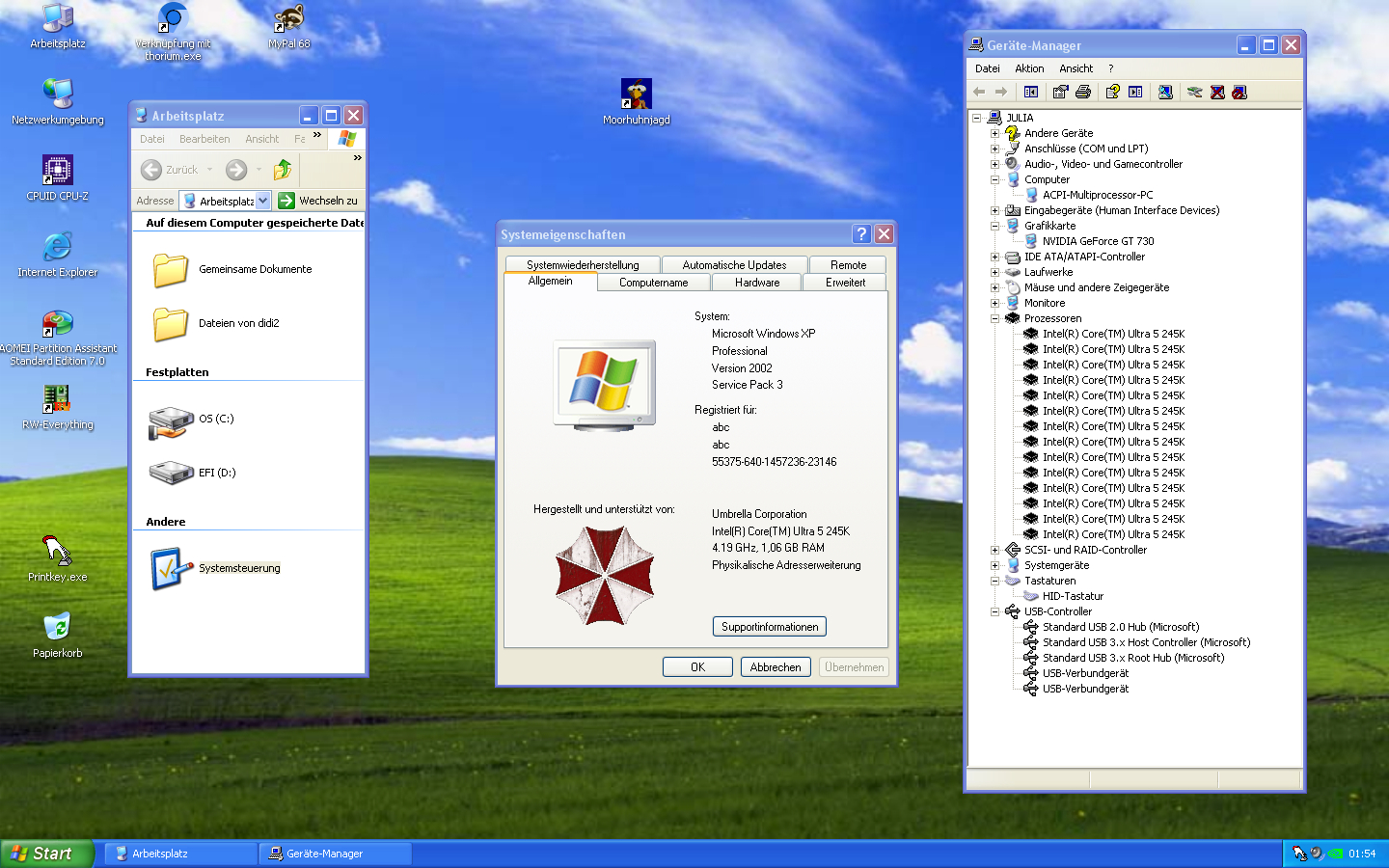
Extract Dell Bios
in Software Hangout
Posted
@reboot12
Here it is, good luck
Dietmar
https://www.sendspace.com/file/2kr246